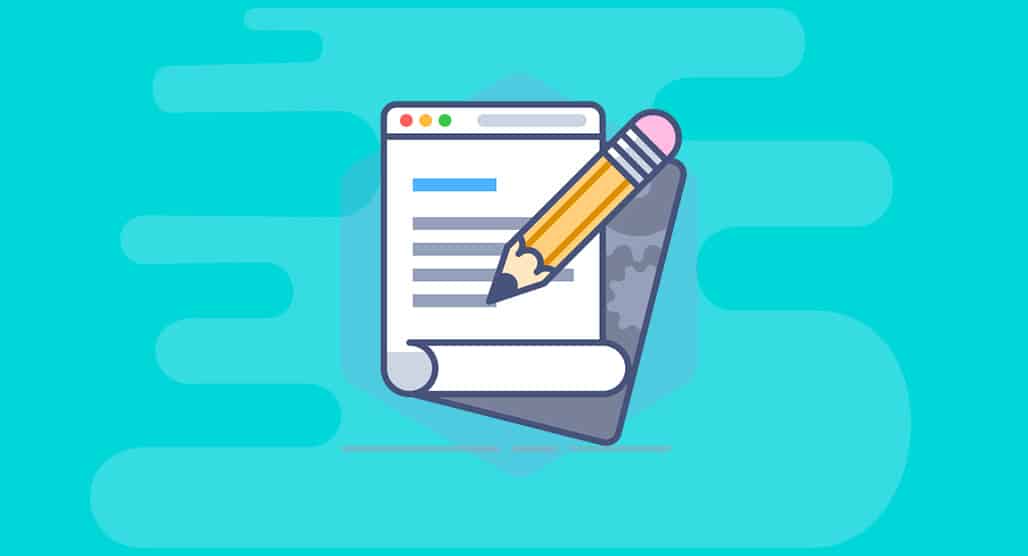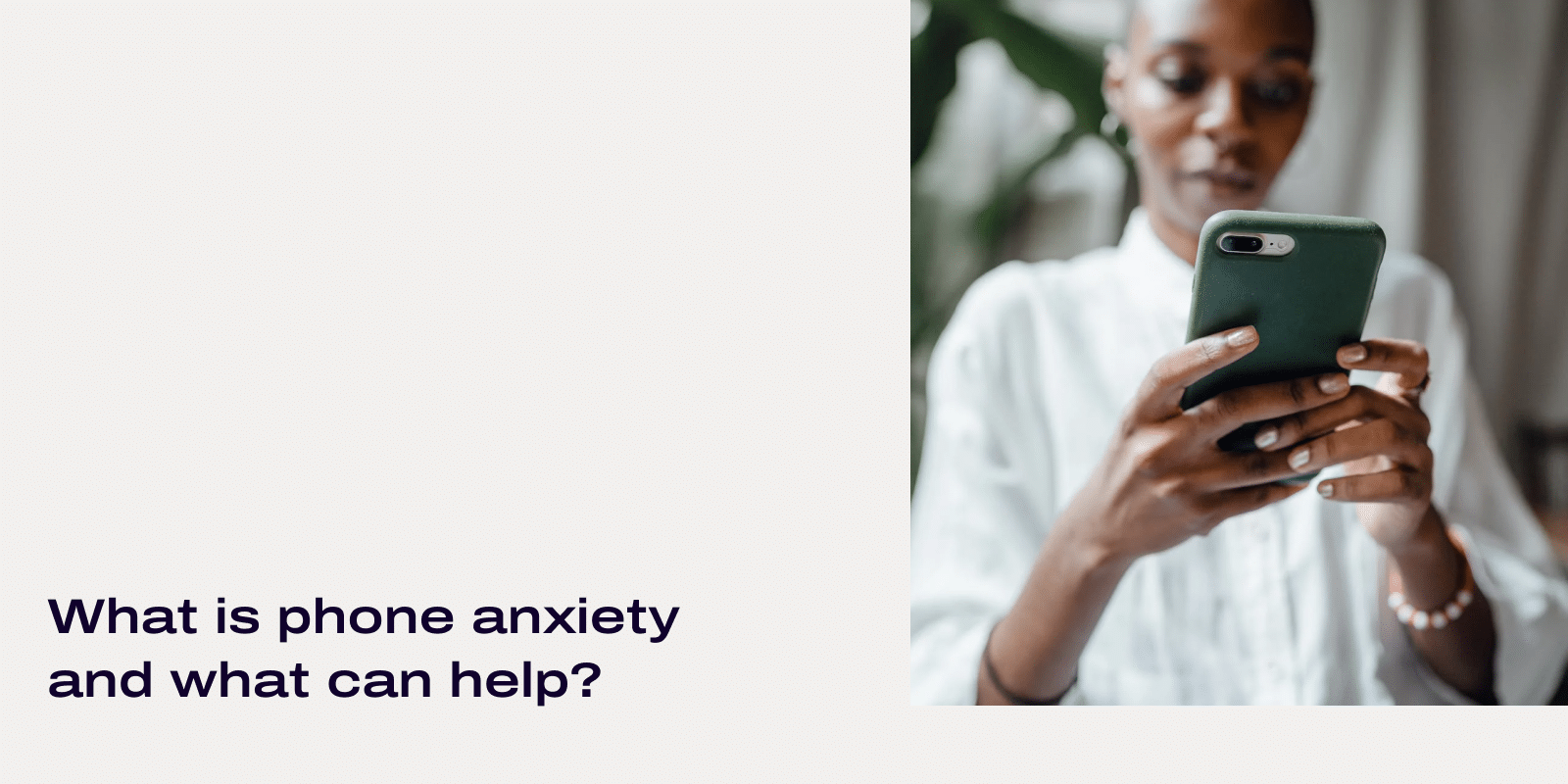Website animations are visual effects, motions, or interactive elements added to a website to enhance its appearance, user experience, and engagement. Website animations can include various types of effects such as hover effects, loading animations, scroll animations, parallax effects, and more.
Some examples of website animations are:
Hover effects: When a user hovers over an image or text, the element may change color, size, or display additional information.
Loading animations: Animated elements that appear while the website is loading to give the user a visual cue that the page is still loading.
Scroll animations: Elements that animate as the user scrolls down or up the webpage.
Parallax effects: The background and foreground of a webpage move at different speeds, creating a 3D-like effect.
Interactive animations: Elements that respond to user input, such as buttons that change color or animate when clicked.
Website animations can make a website more visually appealing and engaging for users, and can help to convey information more effectively. However, it’s important to use animations sparingly and strategically, as too many animations can slow down the website and create a poor user experience.