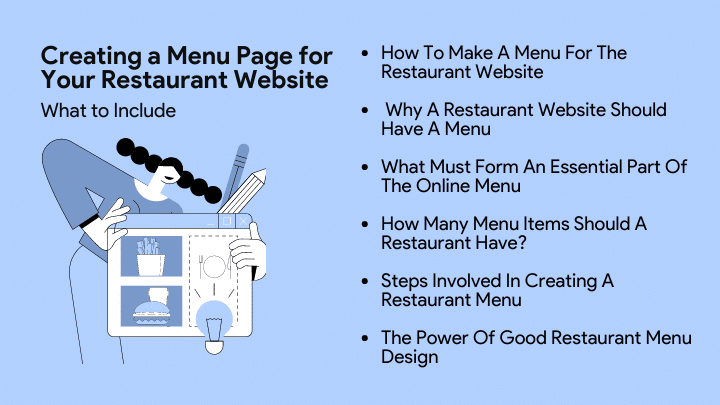Introduction
In today’s digital age, each business or organisation must have a well-designed and user-friendly website. The menu is an important part of the design of a website. The menu acts as a navigation aid, leading users through the site’s numerous sections and pages. However, choosing the ideal quantity of menu items can be difficult. Is it better to have a few broad categories or a myriad of particular options on a website? In this post, we’ll look into this subject and offer advice on how to strike the right balance for your website’s menu.
The Importance of a Well-Structured Menu
A well-structured menu is critical for improving the user experience and making navigation easier. It assists visitors in quickly and efficiently locating the information they seek. A menu with an overwhelming quantity of options might confuse customers and make it difficult to find required material. A menu with too few selections, on the other side, may not present enough possibilities, thus leaving users frustrated or disappointed. For a website design for catering see here.

Consider the Depth and Breadth of Your Content
It is critical to examine the depth and breadth of your material when deciding on the amount of menu items for your website. Examine the various sections or categories that your website contains and decide how to best organise them. If you have a large amount of content, organising it into logical categories might make it easier for users to navigate. A more streamlined menu, on the other hand, may be ideal if your content is quite restricted.
Primary Menu: Keeping It Simple
The major menu, which is typically displayed at the top of a website, should highlight the most significant parts or pages. It acts as a portal to your site’s main content. The major menu should ideally have no more than five to seven items. This restriction guarantees that consumers can examine and comprehend the available alternatives fast. Remember that the major menu sets the tone for the rest of the site, so keep it simple.
Secondary Menu: Categorizing Subsections
A secondary menu can be used to categorise subsections inside each primary menu item on websites with a lot of content. This method aids in the organisation of content into logical groups and gives consumers with a clear hierarchy. It is best to keep the number of items on the secondary menu to no more than five per primary menu category. This allows visitors to swiftly move through the various parts without feeling overwhelmed by too many options.
Tertiary Menu: Navigating Subpages
In rare circumstances, a tertiary menu may be required for additional subcategorization of a website. Tertiary menus are important when a principal menu item has multiple subpages that must be sensibly organised together. However, with tertiary menus, it is critical to take discretion because adding too many layers of navigation might lead to user confusion. If your website has a tertiary menu, keep the number of items in each secondary menu category to three or four.
Consider Mobile Responsiveness
In today’s mobile-first world, it’s critical to make sure your website’s menu is mobile-friendly. Because mobile phones have limited space, cramming too many menu items can make navigating difficult. Consider using responsive design approaches for mobile devices, such as collapsible menus or hamburger menus. These strategies enable a clear and organised display of menu options, delivering a consistent user experience across a variety of screen sizes. https://sugarwhipped.com.au/last-minute-cakes-sydney/
Usability Testing and Iteration
After you’ve built your website’s menu structure, you should do usability tests to get input from real users. Observing how users interact with your menu might reveal useful information about its effectiveness. Take into account customer input on the amount of menu items and the ease of navigation. Are users able to swiftly find what they’re looking for? Do they feel overwhelmed or perplexed by the choices? Iterate and adjust your menu structure as needed based on the comments.

Remember that the appropriate quantity of menu items will vary depending on the goals, content, and target audience of your website. It’s critical to find a balance between giving customers enough alternatives to investigate while keeping the menu brief and user-friendly.
Conclusion
Creating an efficient menu for your website necessitates careful consideration of a number of aspects. While there is no one-size-fits-all solution to how many menu items a website should have, simplicity, organisation, and usability must be prioritised. Concentrate on offering simple navigation pathways and sensible content categorisation. To prevent overwhelming consumers, keep the primary menu brief and the number of options in secondary and tertiary menus limited.
Regularly examine and evaluate the performance of your menu through usability testing, and solicit input from your audience. Make informed judgements based on this feedback, and iterate on your menu structure to improve the user experience.
You can build a well-designed and user-friendly menu that directs users easily around your website, ultimately leading to higher engagement and satisfaction, by finding the proper balance between presenting choices and keeping simplicity.