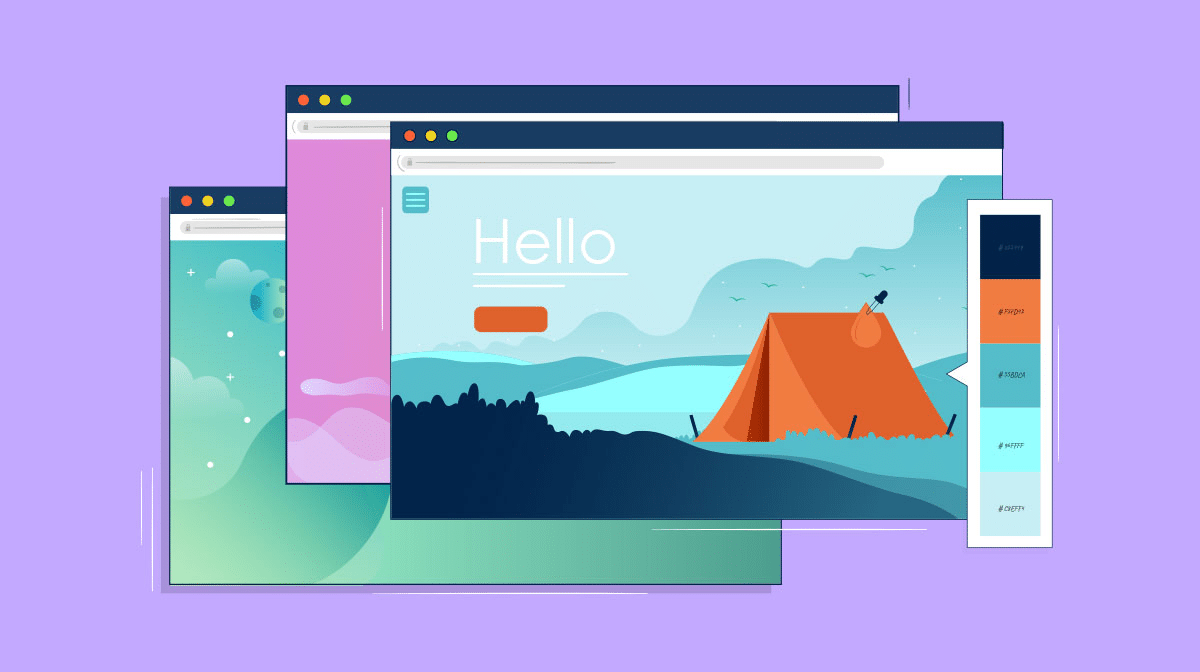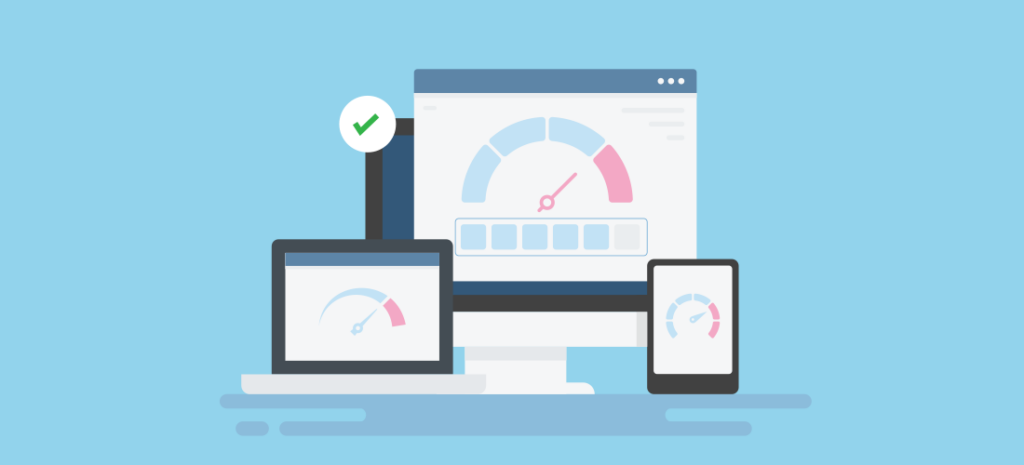The Four Structures of Menus on a Website
Menus are essential in website design and user experience. They act as a navigation aid, leading users around a website’s numerous parts and pages. Web designers employ several menu structures to provide a unified and user-friendly experience. In this post, we will look at the four main menu structures on a website and how they affect user engagement and website usability.

1. The Horizontal Menu
One of the most frequent and conventional menu structures found on websites is the horizontal menu. It is displayed horizontally over the top or bottom of a webpage, as the name implies. This arrangement makes it easily accessible and visible to users, allowing them to simply explore the website.
The horizontal menu often includes the primary navigation items, such as Home, About Us, Services, Contact, and others. Users frequently utilize it as their primary navigation tool, allowing them to swiftly reach important pages with a single click.
The Benefits of a Horizontal Menu:
Many consumers are accustomed to viewing horizontal menus, which makes it intuitive and user-friendly.
Screen Space: Horizontal menus make good use of screen space, allowing plenty of area for additional content.
Users may quickly discover what they need by scanning through the menu options from left to right.

2. The Vertical Menu
As the name implies, a vertical menu is oriented vertically and is often located on the left or right side of a webpage. It is a popular alternative to the horizontal menu and may be found in a variety of website designs.
Vertical menus are frequently used when there are a lot of navigation options or when designers wish to create a unique aesthetic arrangement. They show sophisticated navigational structures in an ordered and compact manner.
Benefits of a Vertical Menu:
Vertical menus perform well when there are many navigation options because they are easy to scroll through.
Vertical layouts enable designers to build a clear visual hierarchy, highlighting primary and secondary navigation items.
The vertical menu’s positioning can aid in the creation of a distinct and memorable website layout.
3. The Dropdown Menu
Dropdown menus are a common option for websites that have several pages and subpages. They offer a hierarchical structure that enables users to access sub-navigation items by hovering or clicking on parent menu items. When triggered, a dropdown menu expands to show more options.
These menus are extremely handy when organizing content on a website. Dropdown menus help to reduce clutter and simplify the user interface, resulting in a better user experience and engagement.
Benefits of a Dropdown Menu:
Dropdown menus efficiently organize sub-navigation items, resulting in a clean and compact style. For diverse website design rockingham see here.
Dropdown menus save screen space by hiding supplementary navigation options until they are needed.
Dropdown menus can be customized for mobile devices, resulting in a responsive and mobile-friendly navigation experience.
4. The Hamburger Menu
The hamburger menu is a simple and straightforward method of website navigation. It is made up of three horizontal lines that are stacked on top of each other to resemble a hamburger, hence the name. Users can access the navigation choices by clicking or tapping on the hamburger icon.
With the rise of mobile devices and flexible site design, this sort of menu has grown in popularity. It enables designers to focus content over navigation, resulting in a clean and clear interface.
The Benefits of a Hamburger Menu:
The hamburger menu is great for mobile devices with limited screen area, providing a seamless and unobtrusive navigating experience.
Clean Design: By hiding the menu until it is required, the interface seems nice and tidy, free of distractions.
Users can concentrate on the main content of the page because the navigation is hidden behind the hamburger icon.
Conclusion

Menus are an important aspect of website design because they influence user experience and engagement. The menu structure used is determined by the website’s content, user base, and design choices. The four basic menu structures – horizontal, vertical, dropdown, and hamburger – each have advantages and perform different functions. https://livein.solutions/flooring-repairs-perth/
When deciding on a menu structure, designers should consider the website’s aims, user needs, and available screen space. Regardless of the structure used, the ultimate goal is to produce a smooth and user-friendly navigation experience that encourages users to explore the website further.