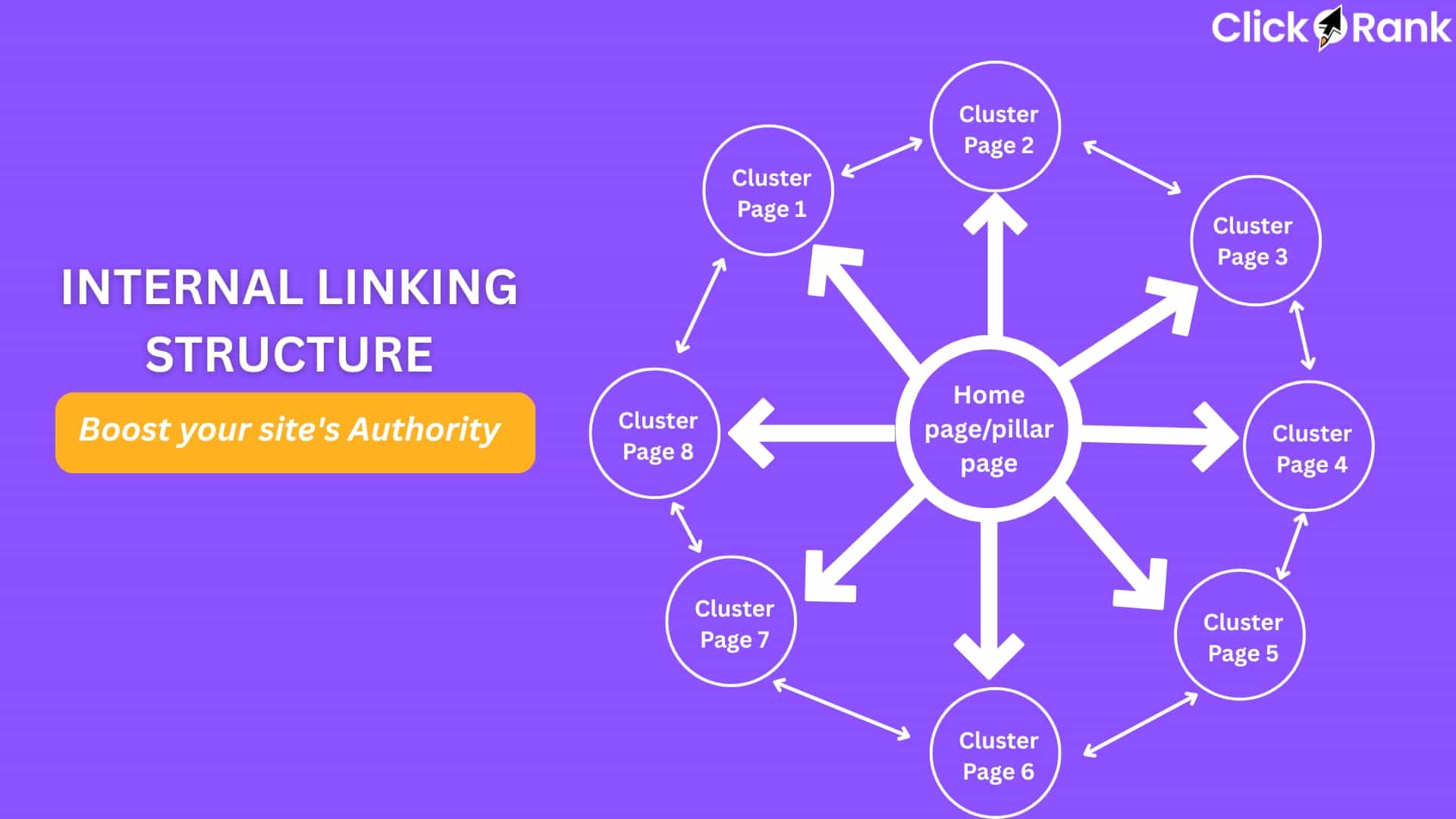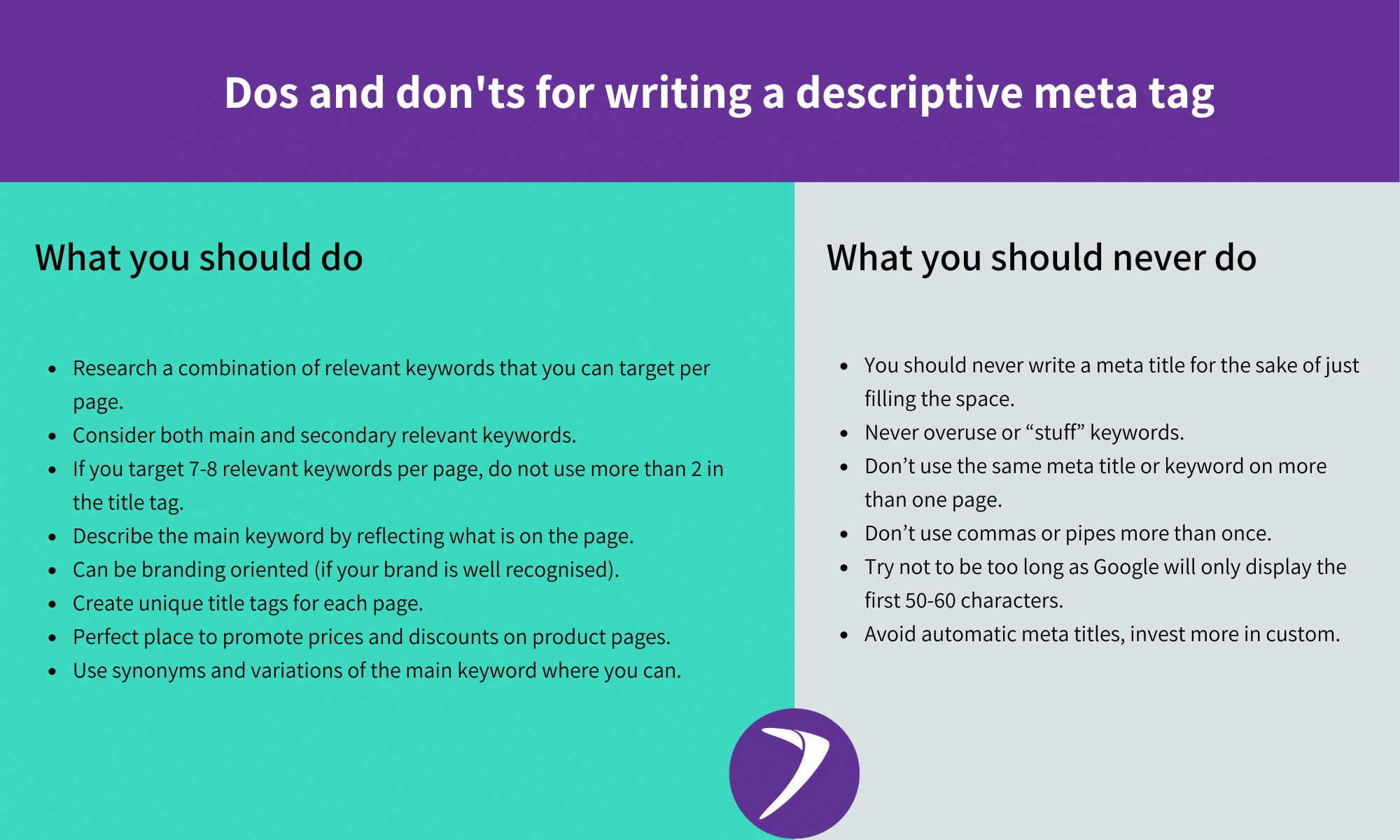Creating a Logistics Website in WordPress: A Comprehensive Guide
Do you want your logistics company to have a great internet presence? A WordPress-based logistics website may be a great tool for showcasing your offerings, connecting with potential customers, and streamlining business processes. This manual will coach you through the process of building an effective and attractive logistics website that will make you stand out in the crowded market. How do I create a logistics website in WordPress?
Step 1: Planning Your Logistics Website
It’s imperative to have a strategy in place before you begin developing your website. Think about the following elements:
Defining Your Objectives and Target Audience
Start by determining the main objectives of your logistics website. Are you trying to spread the word about your services, get new customers, or provide online tracking tools? Your goals will help to direct the design and content creation process. Define your target market, such as logistics managers, supply chain experts, or e-commerce companies, to better personalize the messaging on your website.

Choosing a Domain Name and Hosting
It’s crucial to choose a domain name that accurately describes your company and sector. Keep it brief, memorable, and logistics-related. After selecting a domain, choose a reputable WordPress hosting company to guarantee the speed and security of your website.
Step 2: Setting Up WordPress
Installing WordPress
Install WordPress first on the hosting platform of your choice. The majority of hosting companies offer one-click installations, which streamlines and simplifies the procedure.
Selecting a Logistics Theme
Look through WordPress’ large theme library to pick a theme that works for your logistics company. Look for a responsive and adaptable theme that complements the colors and design of your brand. Many themes also come with pre-made templates for particular businesses, which can help you save time while designing.
Step 3: Designing Your Logistics Website
Customizing the Theme
After deciding on a theme, adjust it such that it reflects your brand’s personality. To create a polished and unified appearance, upload your logo, choose your color scheme, and modify the layout. How do I create a logistics website in WordPress?

Creating Engaging Content
Create engaging material that highlight your logistics expertise. Use top-notch photos, infographics, and videos to showcase your staff, facilities, and services. Think of including the following pages:
Homepage: Give a brief overview of your business, highlight your key selling features, and offer quick access to vital data.
Services: Describe the variety of logistics services you provide, such as shipping, warehousing, and transportation.
What We Do: To establish credibility and trust with your audience, provide the background, core principles, and mission of your business.
Case Studies and Client Testimonials: To demonstrate your track record, highlight successful initiatives and client endorsements.
Call Us: Give visitors several options to contact you, such as a contact form, email address, phone number, and social network links.
Step 4: Enhancing Functionality
Adding Plugins
WordPress provides a wide range of plugins to improve the functioning of your logistics website. Think about including the following:
Yoast SEO: Boost the search engine optimization of your website to make it more visible in search results.

Create user-friendly contact forms with WPForms to make it easier to communicate with potential customers.
WooCommerce: Integrate this plugin for simple e-commerce capabilities if you sell logistics products like packing supplies. https://jbqualityairconditioning.com.au/evaporative-air-conditioner-replacements-northern-suburbs/
Implementing Online Tracking
A real-time shipment tracking system should be included in a comprehensive logistics website. For customers who want to track the progress of their shipments, in particular, this functionality can considerably improve the user experience.
Step 5: Testing and Launching
Responsive Design Testing
Make sure your logistics website is responsive on PCs, tablets, and smartphones before launching. For websites to keep visitors, a seamless user experience across all platforms is essential.
Quality Assurance
Test your website’s links, forms, and interactive components in its entirety. Fix any problems or defects to ensure a positive user experience.
Launch and Promotion
It’s time to launch your website once you’re sure that it works as intended. To increase traffic and draw in potential customers, advertise your logistics website using your social media platforms, email newsletters, and other marketing initiatives.
Step 6: Maintenance and Optimization

Regular Updates
By often updating your blog, adding new information, and upgrading your graphics, you can keep your logistics website current. Visitors may be turned off by stale or outdated information.
Performance Optimization
Keep an eye on the speed and effectiveness of your website. To achieve quick loading times, use cache plugins, optimize code, and compress pictures.
Analytics and Feedback
Integrate Google Analytics to monitor visitor activity and glean information about the effectiveness of your website. To consistently enhance the user experience, get user input.
Conclusion
In the current digital environment, building a logistics website on the WordPress platform offers a compelling approach to present your services and communicate with potential customers. You may build a functional and aesthetically pleasing website that accurately portrays your logistics company by following these steps, from planning and design to launch and upkeep. Utilize WordPress’ adaptability and versatility to stay ahead in the cutthroat logistics sector. https://diversewebsitedesign.com.au/