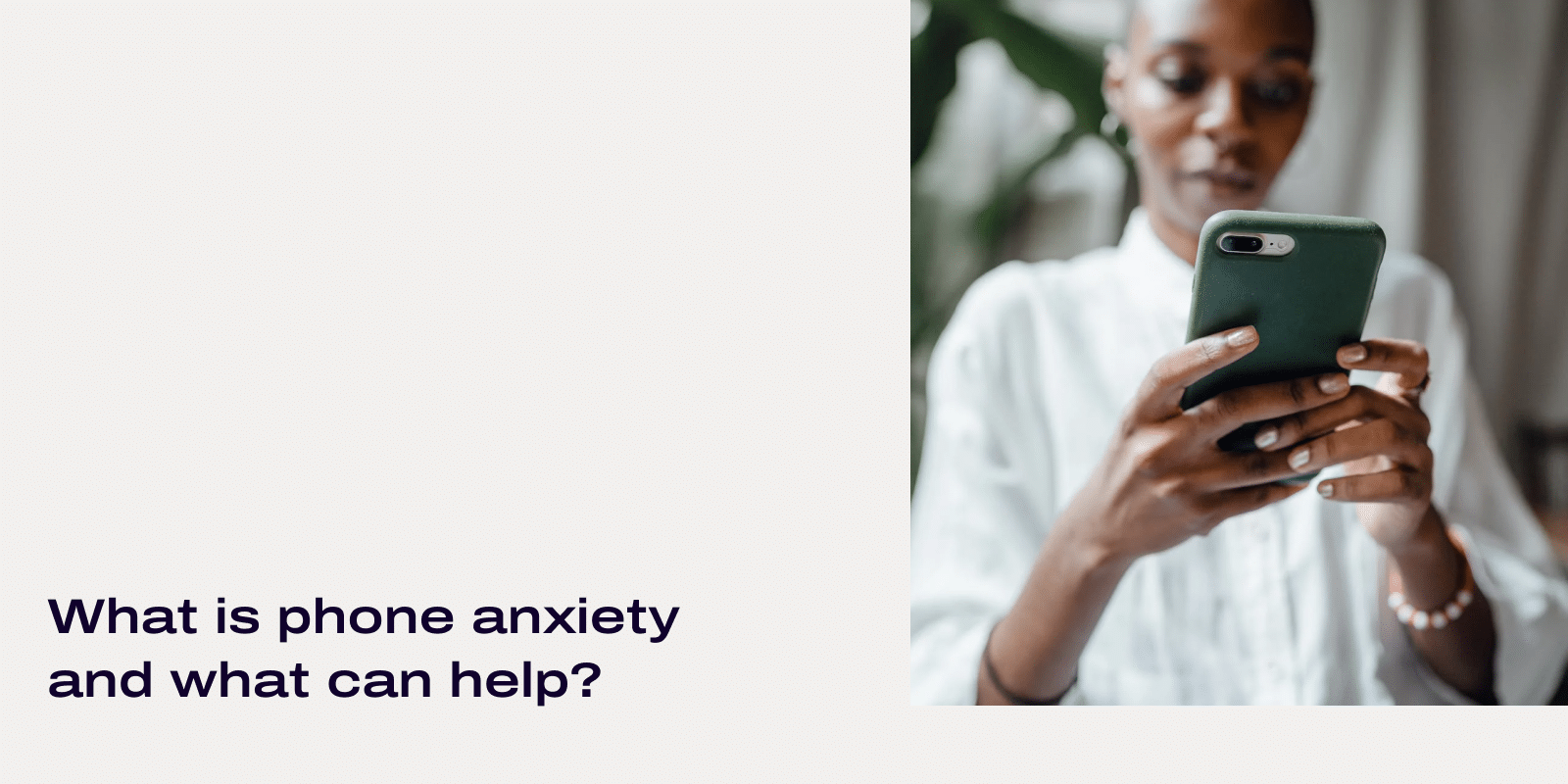Designing Effective Website Buttons: Enhancing User Experience and Engagement
The Importance of Website Buttons

When it comes to the vastness of the digital realm, buttons on websites operate as the entryways to user interaction. Users can navigate, submit forms, make purchases, or interact with material by clicking, tapping, or hovering over these interactive elements. They are the elements that users interact with. Designing effective website buttons is essential for improving the user experience and encouraging desired behaviors. This is because buttons play a critical role in both of these areas.
Understanding User Psychology
An in-depth study of user psychology is the first step in developing an effective button design. When it comes to the internet, human behavior is frequently directed by visual cues and suggestions. Buttons that are easily distinguishable and that convey their function in a straightforward manner are more likely to catch the attention of users and prompt them to take action.
Clarity and Visibility
When it comes to a website button, the key goal is to express its function in a clear and concise manner. The importance of clarity cannot be overstated, regardless of whether it is a call-to-action (CTA) button that encourages consumers to “Buy Now” or a straightforward “Submit” button on a form. It should be possible for users to comprehend the function of the button with only a quick glance.
Color and Contrast
If you want people to pay attention to the buttons on your website, color is a very important factor. In order to differentiate buttons from the background, it is important to use colors that contrast with one another and stand out. In addition, take into consideration the psychological influence that colors have. For instance, the color red is frequently used to convey a sense of urgency or importance, whereas the color green may be used to convey a sense of success or affirmation.

Size and Placement
The user engagement is also affected by the size of the buttons and where they are placed. Making sure that buttons are large enough to be easily clickable is especially important on mobile devices, since touch targets may be smaller than they are on desktop computers. Put buttons in strategic locations where users are likely to see them, such as close to content that is related to the topic at hand or at the conclusion of a form. https://diversewebsitedesign.com.au/technology-website-design/
Design Principles for Effective Buttons
Consistency
The design of buttons that are consistent makes them easier to use and develops a sense of familiarity. If you want to create a unified user experience across your website, you should employ button styles, sizes, and colors that are similar throughout. To guarantee that users are able to quickly recognize and interact with buttons, regardless of where they are located on the website, this ensures consistency.
Visual Feedback
It is important to provide consumers with visual feedback whenever they interact with buttons. This can be done through the use of animations, hover effects, or color changes to make it clear that the button can be clicked on. When users receive feedback, it gives them the assurance that their actions are being recorded, which increases their sense of control and engagement.
Accessibility

Accessibility is an essential factor to take into account while designing buttons. Making sure that buttons are accessible to all users, including those with impairments, is an important consideration. Use a color contrast that is appropriate for readability, provide language that is descriptive for screen readers, and make sure that buttons can be navigated simply using keyboard controls.
Optimizing Button Copy
The content that is displayed on a button, which is referred to as button copy, plays a significant part in determining how users behave. Concise, action-oriented, and clearly communicating the value proposition are the characteristics of effective button copy (Button Copy).
Action Language
It is important to employ language that is action-oriented and encourages people to do certain actions. Rather than using terms that are generic, such as “Click Here,” you should employ verbs that express the desired goal, such as “Download Now” or “Get Started.”
Value Proposition
Please convey the value proposition that can be gained from clicking the button. Give an explanation of what the users will obtain or accomplish if they take the requested action. For instance, rather than using a generic “Sign Up” button, you could utilize the phrase “Unlock Exclusive Offers” to emphasize the advantages of entering your information.
Clarity and Brevity
To avoid any confusion, make sure that the button copy is clear and succinct. In a few words, users should be able to comprehend the function of the button without any further explanation. In order to prevent consumers from clicking, you should avoid using jargon or ambiguity.
Testing and Iteration
This is an iterative process that requires testing and refinement in order to produce an effective button design. It is possible to gain significant insights into user preferences and behavior by conducting A/B testing on a variety of button designs, colors, copy, and placement techniques. For the purpose of optimizing the effectiveness of buttons, it is necessary to continuously monitor user interactions and make adjustments based on judgments driven by data.

Conclusion
When it comes to the design of websites, buttons are the most important components of user interaction. It is possible for designers to build buttons that not only improve usability but also promote engagement and conversions by employing the concepts of clarity, consistency, and user psychology. Websites have the ability to guide customers through their digital journey in a smooth manner by paying careful attention to design components, accessibility, and appealing button language. This eventually results in a more gratifying user experience and enhanced business outcomes.