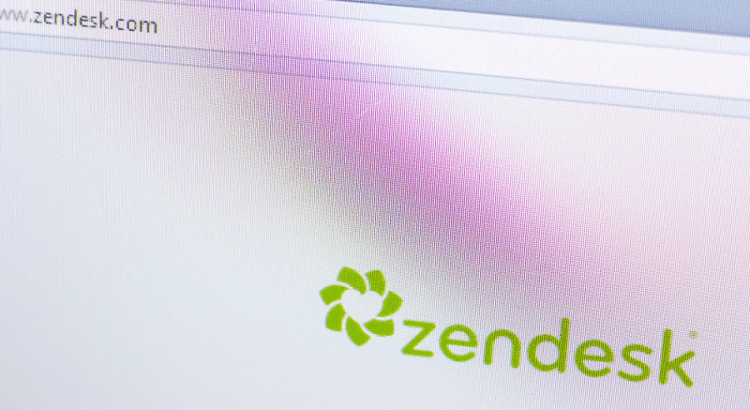What is Zendesk on WordPress? A Comprehensive Guide
The provision of great customer assistance is an essential component for any company operating in the modern digital environment. It is possible to substantially improve the user experience, streamline support operations, and increase overall customer happiness by integrating a powerful customer service platform such as Zendesk with your WordPress website. In this guide, you will learn about Zendesk, including what it is, how it can be linked with WordPress, and the benefits that it provides. What is Zendesk on WordPress? A Comprehensive Guide
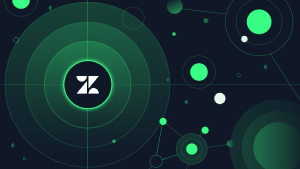
Understanding Zendesk
What is Zendesk?
Zendesk is a popular customer service platform that enables organizations to deliver seamless support over a variety of channels of communication, such as email, chat, phone, and social media. In order to ensure that your support team is able to effectively manage huge numbers of requests, it provides a set of tools that can assist in the management of client questions, the tracking of issues, and the automation of responses.
Key Features of Zendesk
Zendesk facilitates the management of client contacts across different platforms, hence offering a consolidated view of all support activities. This feature is referred to as multi-channel support.
System for Ticketing: Its ticketing system assists in organizing and prioritizing consumer inquiries, which ensures that responses are provided in a timely manner.
Automation and artificial intelligence: Zendesk employs automation to streamline repetitive operations and AI to propose responses, the combination of which makes the support process more efficient. What is Zendesk on WordPress? A Comprehensive Guide
Analytics and Reporting: You are able to monitor support performance, track customer happiness, and find areas for improvement when you have access to extensive analytics.
Why Integrate Zendesk with WordPress?
Enhancing Customer Support
Through the integration of Zendesk with WordPress, you will be able to offer superior customer care directly on your website. Visitors can simply submit questions, engage in conversation with customer service representatives, or access tools for self-help without having to leave your website. This streamlined experience has the potential to result in increased levels of client satisfaction and loyalty.
Streamlining Operations
Enhancing the efficiency of your support operations can be accomplished by integrating Zendesk with WordPress. The Zendesk ticketing system is automatically notified of any and all client inquiries that are made through your WordPress website. This allows for the inquiries to be conveniently tracked, managed, and resolved after they have been filed. Because of this integration, the need for employees to manually enter data is reduced, and it guarantees that no client inquiry will go unaddressed.
Improving User Experience
Through the integration with Zendesk, you will be able to provide a unified user experience all throughout your WordPress website. Without having to navigate to a different platform, customers are able to locate support articles, frequently asked questions, and submit tickets. This user-friendliness encourages a greater number of consumers to contact assistance, which ultimately results in a more expedient resolution of issues and an improved experience overall.
How to Integrate Zendesk with WordPress
Step 1: Install the Zendesk Plugin

Installing the Zendesk Support for WordPress plugin is a prerequisite for getting started with the platform. Using this plugin, you may connect your Zendesk account to your WordPress website and bridge the gap between the two. It can be done as follows:
Navigate to the dashboard of your WordPress account.
Navigate to the Plugins menu and select Add New.
The Zendesk Support for WordPress should be searched for.
First, activate the plugin, and then click the Install Now button.
Step 2: Configure the Plugin
In order to establish a connection between your Zendesk account and your WordPress website, you will need to setup the plugin after it has been installed. Take the following actions:
In your WordPress dashboard, navigate to Settings > Zendesk once the activation process is complete.
The Zendesk subdomain, email address, and API token should be entered. In the event that you do not already own an API token, you can generate one by going to the Admin > API > Token Access section of your Zendesk account.
Determine the options that correspond to your assistance requirements, such as whether or not to enable chat widgets, help centers, or ticket submission applications.
Step 3: Customize the Support Experience
It is possible to get a great level of customization with the Zendesk plugin. You are able to:
Incorporate a Support Form: Utilizing the shortcode that is given, you can add a support form to any page or post online.
Enable Live Chat: In order to provide your users with support in real time, you will need to activate the Zendesk Chat widget.
Make a Help Center Available: Make it possible for people to search for articles and frequently asked questions by integrating your Zendesk help center straight into your WordPress website.
Step 4: Test the Integration
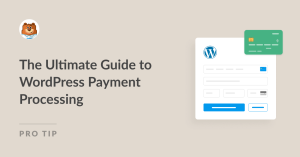
Testing your Zendesk integration is absolutely necessary before releasing it to the public in order to guarantee that everything is operating as it should. In order to ensure that all of the components are functioning as intended, you should submit a few test tickets, experiment with the chat functionality, and look through the help center.
Benefits of Using Zendesk on WordPress
Centralized Support Management
By integrating Zendesk into your WordPress website, you will be able to manage all of your customer support activities from a single, centralized management platform. Because of this unification, your support team is able to maintain its organization and respond to requests in a more effective manner.
Scalable Solution
You will have a greater demand for customer service as your company expands. The Zendesk customer service platform is a scalable system that can accommodate growing numbers of client contacts. The comprehensive features of Zendesk are able to meet the requirements of any size of organization, whether it be a small business or a large enterprise.
Increased Customer Satisfaction
The satisfaction of your customers can be increased by providing support that is both prompt and efficient straight on your website. Customers have a greater likelihood of having a favorable experience with your brand when they are able to easily access resources that provide assistance and when they receive responses in a timely manner.
Analytics and Insights
The customer support operations that you run can benefit from the rich data and insights that Zendesk delivers. You are able to monitor important indicators such as response times, ticket volumes, and customer satisfaction scores. You are able to continuously improve your support services with the use of this data.
Conclusion
By integrating Zendesk with your WordPress website, you can significantly increase the quality of customer service, streamline operations, and enhance the overall user experience. You are able to deliver outstanding service directly from your WordPress website with the assistance of Zendesk, which offers capabilities such as multi-channel support, automation, and extensive analytics. You will be able to effectively connect Zendesk with WordPress and begin reaping the benefits of a unified support system if you follow the procedures that are given in this article. What is Zendesk on WordPress? A Comprehensive Guide