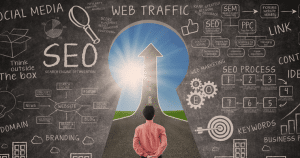In the current digital environment, your website acts as the public face of your brand. Making a few simple adjustments to your website can have a major influence on your level of online visibility. The implementation of these straightforward modifications can result in immediate outcomes, regardless of whether you are seeking to enhance the user experience, improve search engine rankings, or raise conversion rates. In the following paragraphs, we will discuss some of the most efficient and straightforward modifications that can be made to your website in order to help you achieve quick victories. Quick Website Tweaks for Instant Improvement
Optimize Your Website’s Loading Speed
The user experience and search engine optimization (SEO) both benefit greatly from a website that loads on the internet quickly. Websites that load slowly irritate users and can result in greater bounce rates, which can have a negative influence on your search engine optimization position. The following are some straightforward adjustments that can be made to enhance the speed of your website:

Compress Images
The speed of your website may be severely slowed down by large image files. It is possible to minimize the size of your photographs’ files without compromising their quality by compressing them before uploading them. There are a number of tools, such as TinyPNG and ImageOptim, that can assist.
Enable Browser Caching
By allowing visitors to keep copies of your website’s files locally, browser caching helps to reduce the amount of time it takes for subsequent visits to load properly. If you are using a content management system (CMS) such as WordPress, you can implement browser caching by editing your.htaccess file or by utilizing a plugin.
Minify CSS, JavaScript, and HTML
The process of deleting extraneous characters from the code of your website, such as spaces, commas, and comments, is known as “minification.” Because of this, file sizes are decreased, and loading times are sped up. UglifyJS and CSSNano are two examples of tools that can assist with minification.
Enhance Mobile Responsiveness
It is crucial to ensure that your website is mobile-friendly because mobile devices account for the majority of the traffic that is generated on the internet. User experience can be improved with a mobile-responsive design, which can also help your search engine optimization rating.
Use a Responsive Design
Your website should have a design that is responsive, meaning that it can adjust itself to multiple screen sizes. The majority of contemporary website themes are responsive; however, if your website is older, you should think about changing it or utilizing a framework that is responsive, such as Bootstrap.
Optimize Images for Mobile
In addition to getting the photographs compressed, you need also make sure that they are the appropriate size for mobile devices. Through the utilization of responsive image approaches, such as the `srcset` attribute, it is possible to provide varying picture sizes to the user, depending on the device they are using.
Test Mobile Usability
Make sure that your website is easy to navigate and that it performs properly by testing it on a variety of mobile devices on a regular basis. Tools like as Google’s Mobile-Friendly Test can assist you in locating and resolving any problems that may arise.
Improve Website Navigation
Having navigation that is both clear and easy to understand is essential if you want to keep visitors on your website and get them to the information they require. Even minor adjustments to your navigation can have a significant impact on the user experience.
Simplify Your Menu Structure
It is possible for visitors to become perplexed and find it difficult to locate the items they are seeking for if the menu is overly packed. Simplify your menu by reducing the number of items that are displayed at the top level and arranging the submenus in a logical manner.
Add a Search Function
If your website contains a lot of content, you might want to think about adding a search tool to assist users in finding what they are looking for more quickly. For blogs and websites that deal in online commerce, this is of utmost significance.
Use Descriptive Labels
Make sure that the items on your menu and the links that go to them have labels that are descriptive and that clearly indicate what the user can anticipate finding. Make sure to steer clear of ambiguous terminology such as “Services” and instead choose phrases that are more specific, such as “Digital Marketing Services” or “Web Design Portfolio.”
Enhance Content Readability
The content is the most important thing, but only if it is simple to read and comprehend. By making your material more accessible, you can increase the amount of engagement that visitors have with your website and keep them there for longer.
Break Up Text with Headings and Subheadings
Text that is presented in large chunks can be difficult to read and might be overwhelming. Make your information more manageable by dividing it into sections that are broken up using headings and subheadings. Additionally, this makes it simpler for consumers to skim through the content and locate the information that they are interested in.
Increase Font Size and Line Spacing
Particularly on mobile devices, the eyes can become fatigued when the text size is small and the line spacing is too close together. For improved readability, you might want to think about raising the size of your font to at least 16 pixels and adding additional line space.
Use Bullet Points and Numbered Lists
When it comes to presenting information in a way that is both clear and succinct, lists are an effective method. To make your text easier to scan and to draw attention to the most important aspects, you can use bullet points or numbered lists.
Optimize Your Call-to-Actions (CTAs)
It is essential to have call-to-actions (CTAs) on your website in order to direct visitors toward the actions you want them to take, whether it be signing up for a newsletter, making a purchase, or getting in touch with you. Modifications to your calls to action (CTAs) can result in increased conversion rates.
Make CTAs Stand Out
By utilizing contrasting colors and higher letter sizes, you can make sure that your calls to action are visually noticeable. Ensure that they are positioned in a strategic manner on the page, such as above the fold or at the conclusion of a blog article.
Use Action-Oriented Language
Your call to action (CTA) text must to be understandable and focused on taking action. Make use of powerful verbs such as “Download,” “Sign Up,” or “Get Started” in order to motivate people to take positive action.

A/B Test Your CTAs
When conducting A/B testing, two different versions of a call to action (CTA) are created and tested to determine which one is more successful. For the purpose of optimizing your calls to action (CTAs) for optimum impact, you can experiment with different colors, language, and positioning.
Boost SEO with On-Page Optimization
When it comes to attracting organic traffic to your website, search engine optimization (SEO) is absolutely necessary. You are able to boost the visibility of your website in search engine results by optimizing essential aspects that are located on the page.
Update Title Tags and Meta Descriptions
Title tags and meta descriptions are extremely important for search engine optimization and user engagement. Be sure that they appropriately reflect the content of each page and that they include keywords that are pertinent to the page. Title tags should not exceed sixty characters, while meta descriptions should exceed one hundred sixty characters.
Optimize Images with Alt Text
Alternate text not only makes your website more accessible to individuals with impairments, but it also assists search engines in comprehending the picture content that you have uploaded. Each and every image should have a descriptive alt text, and keywords should be incorporated wherever they are acceptable.
Use Internal Linking Strategically
Enhancing user navigation and assisting search engines in crawling your website are both benefits of internal linking. In order to direct users to further resources and keep them on your website for a longer period of time, you should link to relevant pages within your content. Quick Website Tweaks for Instant Improvement
Enhance Website Security
Not only does website security secure your data, but it also has an effect on the confidence that users have in your website and how well it ranks in search engine results pages. An increase in the trustworthiness of your website and protection against potential threats can be achieved via the implementation of fundamental security measures.
Enable HTTPS
In the event that your website is not already utilizing HTTPS, you should upgrade to it as soon as possible. By encrypting the data that is transmitted between your website and its visitors, HTTPS enhances the level of security and improves your search engine rankings.
Regularly Update Software and Plugins
It is usual for hackers to gain access to a system using outdated software and plugins. To safeguard your website from vulnerabilities, you should regularly update your content management system (CMS), plugins, and themes to the most recent versions.
Implement Strong Password Policies
Use passwords that are both strong and unique for each user account on your website, and if you want to increase the level of security, you should think about introducing two-factor authentication (2FA). This lowers the likelihood that unauthorized users will gain access to your website.
Conclusion
It is possible that implementing these simple adjustments to a website will result in immediate gains in terms of performance, user experience, and security. While each modification can appear to be little on its own, when taken as a whole, they have the potential to have a substantial impact on the efficiency and success of your website. By doing routine reviews and updates on these components, you can guarantee that your website will continue to be optimized and competitive in the constantly shifting digital landscape.