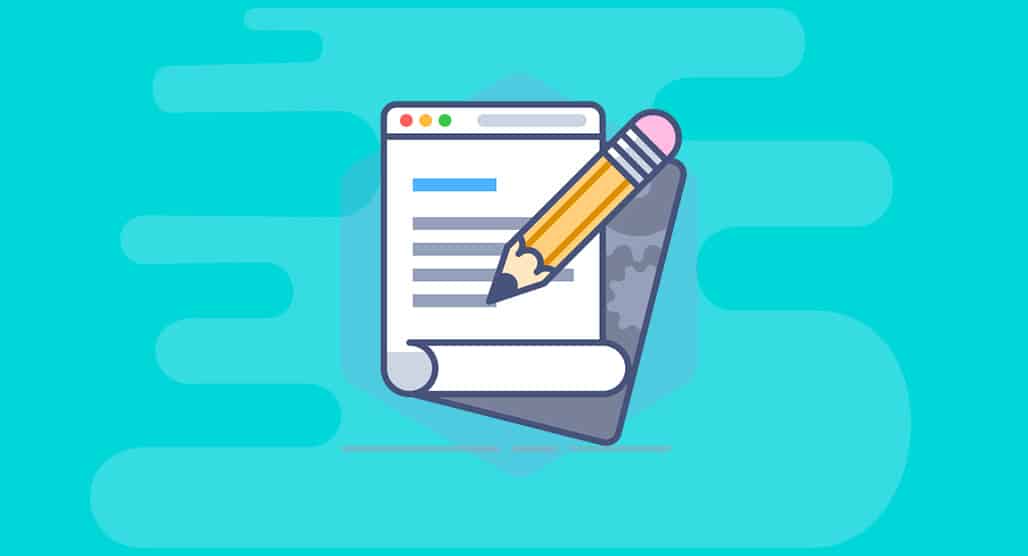Avoiding Mobile-Friendly Design Mistakes: Best Practices for Optimized User Experience
It is no longer a choice in this day and age; rather, it is an absolute must that you make sure your website is compatible with mobile devices. The optimization of your website for mobile users is essential for retaining visitors and improving the user experience. This is because mobile devices account for a considerable amount of the traffic that is generated on the internet. However, in order to create a design that is mobile-friendly, it is not enough to just resize items; rather, it is necessary to take a careful approach in order to avoid making frequent mistakes. As part of this essay, we will discuss the most common mobile-friendly design flaws that should be avoided, as well as offer some useful advice for attaining the best possible mobile experience.
Understanding Mobile-Friendly Design
What Is Mobile-Friendly Design?
The process of developing a website that is optimized for use on mobile devices, such as smartphones and tablets, is referred to as mobile-friendly design. Websites that are optimized for mobile use modify their layout, content, and navigation in order to accommodate touch interactions and smaller screens. A seamless user experience is what we want to provide for our customers, regardless of the device that they are using.
Importance of Mobile Optimization
Mobile optimization is absolutely necessary at this point in time because mobile devices are responsible for more than half of all online traffic worldwide. A mobile website that is professionally designed not only improves the user experience but also has an effect on the location of your website in search engine results. For example, Google employs mobile-friendliness as a ranking criterion, which makes it an essential component of search engine optimization.

Common Mobile-Friendly Design Mistakes
1. Ignoring Responsive Design Principles
Forgetting to apply responsive design is one of the most significant errors that may be made while designing for mobile devices. Your website will be able to adjust to different screen sizes and orientations if it is designed with responsive design. Without it, users might experience problems such as the following:
Text that is unreadable on mobile devices is characterized by font sizes that are too small.
The term “broken layouts” refers to content that does not accurately adjust, which results in horizontal scrolling.
However, buttons and links that are either too small or too close together are referred to as inaccessible buttons.
Utilize strategies of responsive design such as flexible grids, fluid images, and media queries to ensure that your website appears and performs properly on any device. This will help you avoid the problems that have been described.
2. Neglecting Touchscreen Usability
While traditional mouse-based interfaces require a different set of interaction patterns, touchscreens require a different set of patterns. A user experience that is frustrating can be the result of failing to take into account the usability of touchscreens. Here are some common problems:
The term “tiny clickable areas” refers to links or buttons that are inadequately sized for comfortable tapping.
A touch element that does not respond well to touch motions is referred to as an unresponsive touch element.
In order to improve the usability of touchscreens, it is important to make sure that the interactive parts are large enough to be easily tapped and that there is sufficient distance between the touch targets. In order to guarantee a pleasant experience, you should test your website on a variety of devices and use design patterns that are touch-friendly.
3. Slow Load Times
Users of mobile devices are frequently on the move and anticipate quick load times. It is possible for websites to load slowly, which might result in high bounce rates and lower user satisfaction. These are some of the factors that contribute to delayed load times:
Large Images are images that are either not optimized or are huge, thus so take longer to load.
Heavy scripts or plugins that slow down the performance of a page are referred to as excessive scripts.
Uncompressed files are files that do not contain any minified CSS or JavaScript.
The optimization of pictures through compression, the reduction and consolidation of scripts, and the utilization of browser caching are all ways to enhance load speeds. Applying technologies such as Google PageSpeed Insights to examine and enhance the speed of your website is a recommendation.

4. Poor Navigation and User Experience
When it comes to providing a great user experience, navigation is absolutely necessary, particularly on mobile devices when screen space is so limited. An example of a mobile navigation error is as follows:
Those menus that are difficult to traverse on a small screen and have multiple levels or are convoluted are referred to as complex menus.
Those menus or buttons that are difficult to locate or access are referred to as hidden navigation elements.
Establish a navigation framework that is uncomplicated and easy to understand. Consider utilizing a hamburger menu or a collapsible menu in order to conserve space while maintaining the accessibility of navigation. Make certain that the most important information and functionality can be accessed with only a few taps.
5. Overlooking Mobile-Specific Features
Mobile devices come with a variety of functions that, when utilized appropriately, can make the user experience more enjoyable. Choosing to disregard these characteristics may result in lost opportunities. Here are some things to consider:
Location Services: The absence of integration of location-based services that allow users to locate storefronts or services in close proximity.
AMP stands for Accelerated Mobile Pages, and the failure to apply AMP results in slower loading times on mobile devices.
In order to make your website more engaging and functional for mobile visitors, you should incorporate mobile-specific features such as geolocation, mobile-friendly forms, and content delivery network (AMP).
Best Practices for Mobile-Friendly Design
1. Prioritize Content and User Needs
Always put the user’s wants and the content first while designing for mobile platform. Make certain that the most essential information is not only simply accessible but also visible, without requiring an excessive amount of scrolling. In order to successfully express messages, it is important to have a clear hierarchy and short phrasing.
2. Optimize Forms for Mobile
In order to facilitate user interactions, forms are necessary; but, navigating them on mobile devices might be difficult. Forms can be optimized by:
Autofill: Enable autofill to lessen the amount of typing that users have to do.
Fields should be simplified by reducing the amount of fields and making use of dropdown menus and checkboxes whenever possible.
Provide Labels That Are straightforward to Understand: Make sure that the labels and directions are straightforward to comprehend.
3. Test Across Multiple Devices
It is essential to test your website across a variety of devices and screen sizes in order to quickly discover and resolve any issues that may arise. For testing a variety of scenarios, you should make use of both genuine devices and emulators. Attend to the comments and suggestions made by users, and make modifications as required.

4. Regularly Update and Maintain
Continuous improvement is required for mobile-friendly design. Review and update your website on a regular basis in order to keep up with the ever-evolving technological landscape and the expectations of your users. Track performance indicators and observe user behavior in order to locate areas that could use some improvement.
Conclusion
It is crucial to avoid making mistakes in mobile-friendly design in order to provide a great user experience and to ensure that your website continues to be effective across all devices. Creating a mobile experience that satisfies the requirements and expectations of users can be accomplished through the implementation of responsive design principles, the optimization of load speeds, and the enhancement of touchscreen usability. Be sure to continue testing, updating, and staying updated about the most recent trends in order to guarantee that your website will continue to be mobile-friendly and competitive in the constantly shifting digital landscape.