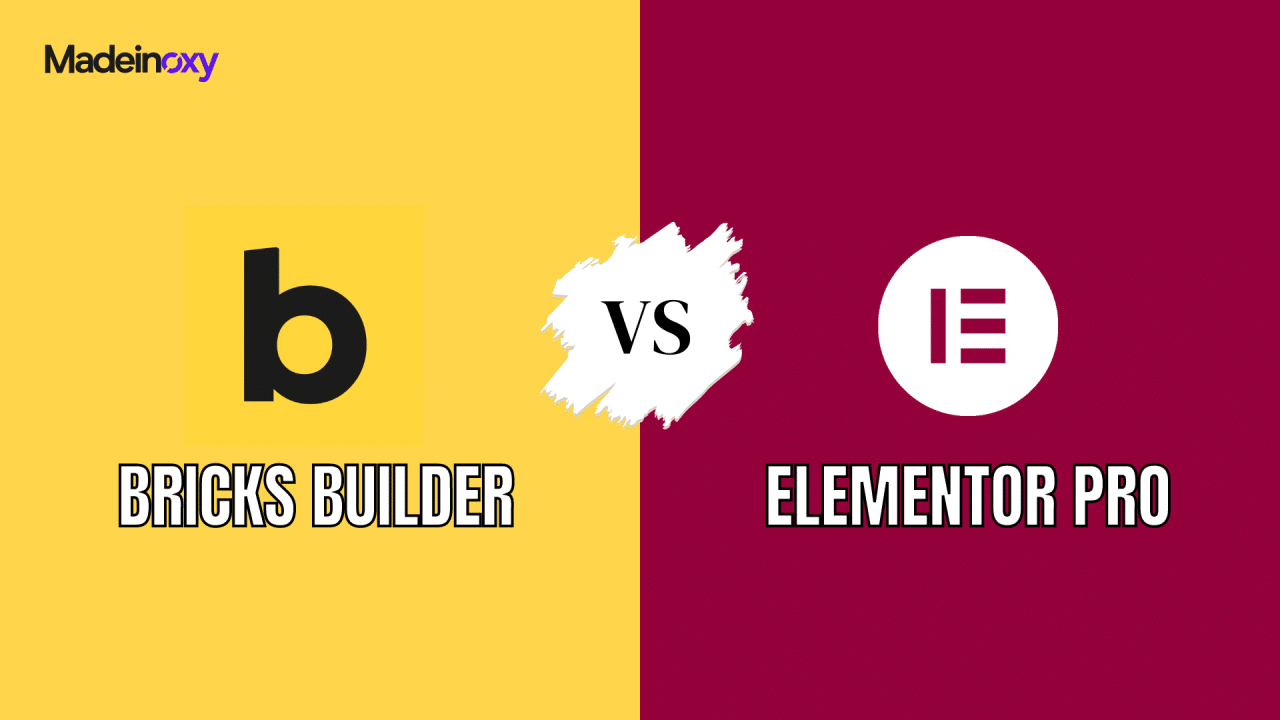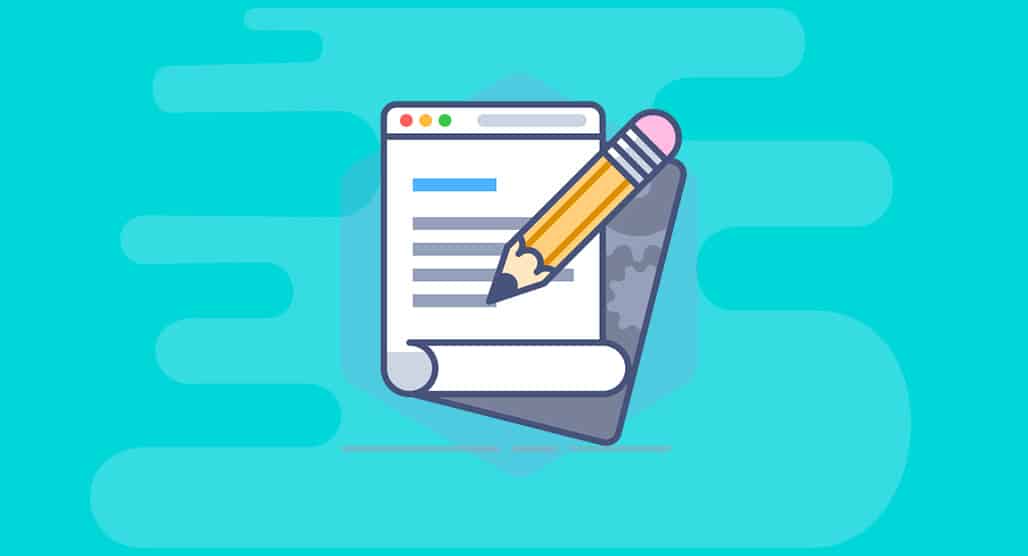Bounce Rate vs. Exit Rate: What’s the Difference?
Bounce Rate vs. Exit Rate: What’s the Difference? Understanding the performance of your website is critical for improving user experience, increasing engagement, and achieving your online goals. Among the many metrics available in tools like Google Analytics, two often cause confusion: **bounce rate** and **exit rate**. While both metrics seem related to users leaving your site, they provide very different insights into user behavior. In this article, we’ll explore the key differences between bounce rate and exit rate, explain how to interpret each, and offer tips on improving these metrics.
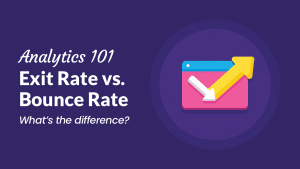
What Is Bounce Rate?
Bounce rate measures the percentage of users who land on a page of your website and leave without interacting further or visiting any other pages. In essence, these visitors “bounce” after viewing only one page. This metric is especially useful for understanding whether your content is engaging and meeting user expectations right from the start.
How Is Bounce Rate Calculated?
Bounce rate is calculated by dividing the number of single-page visits by the total number of entries on a specific page. The formula is:
**Bounce Rate = (Single-Page Sessions / Total Sessions) x 100**
For example, if 100 people visit your website and 40 of them leave without clicking on any other links, the bounce rate would be 40%.
Why Does Bounce Rate Matter?
A high bounce rate can indicate that visitors aren’t finding what they expected or that the content isn’t compelling enough to encourage further exploration. However, a high bounce rate isn’t always negative. For certain types of pages—like blogs or landing pages—users may find what they need immediately and leave, which is a valid user experience. Understanding the context of bounce rate helps you make more informed decisions about improving your site.
What Is Exit Rate?
Exit rate, on the other hand, measures the percentage of users who leave your site from a specific page, but it accounts for the entire user session. This metric tells you how often a page is the last one viewed before a user leaves your site, regardless of whether it was their entry page or they arrived there through internal navigation.
How Is Exit Rate Calculated?
Exit rate is calculated as follows:
**Exit Rate = (Exits from a Page / Total Views of the Page) x 100**
For instance, if a particular page receives 500 views, and 150 users exit the site from that page, the exit rate for that page would be 30%.
Why Does Exit Rate Matter?
Exit rate can help identify pages where users lose interest or decide not to proceed further. Unlike bounce rate, which measures single-page sessions, exit rate can apply to any point in a user’s journey through your website. An unusually high exit rate on a critical page, such as a checkout or product page, might suggest a problem that needs immediate attention, such as confusing navigation, lack of calls to action, or slow loading times.
The Key Differences Between Bounce Rate and Exit Rate
Bounce Rate vs. Exit Rate: What’s the Difference? Though both bounce rate and exit rate deal with users leaving your website, they represent different behaviors. Here’s a breakdown of the key differences:
1. Bounce Rate Refers to Single-Page Sessions
Bounce rate only considers users who land on a page and leave without visiting any other pages on your website. It reflects a one-page interaction with no further engagement.
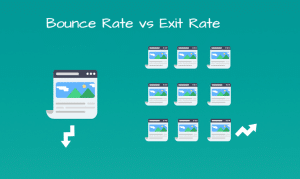
2. Exit Rate Considers All Sessions
Exit rate, by contrast, is concerned with the percentage of people who leave your site from a particular page, but it can apply to any point in the user’s session. A user could have viewed multiple pages before deciding to exit.
3. A Page Can Have Both High Bounce and Exit Rates
It’s possible for a page to have both a high bounce rate and a high exit rate. For example, if many users land directly on a page and then leave without clicking further, both metrics would be high. However, if users arrive on a page after navigating through the site and then leave, only the exit rate would be affected.
Interpreting Bounce Rate and Exit Rate
The way you interpret bounce rate and exit rate depends on the type of page and its intended function. Here are a few considerations to keep in mind:
High Bounce Rate
A high bounce rate might indicate:
– **Irrelevant Content**: If users arrive at your page expecting one thing and find something completely different, they’ll likely leave right away.
– **Slow Loading Times**: Pages that take too long to load are more likely to cause users to bounce.
– **Poor Design or Usability**: If your page is hard to navigate, cluttered, or visually unappealing, users may leave quickly.
However, in some cases, a high bounce rate might not be an issue. For instance, landing pages, blog posts, and FAQ pages often have high bounce rates because users can get the information they need without visiting other parts of your site.
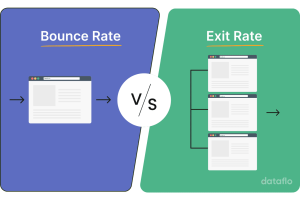
High Exit Rate
A high exit rate, on the other hand, may indicate:
– **Incomplete Information**: If users leave after viewing a critical page, such as a product page or form submission, they may not have found the information they were looking for.
– **Call-to-Action Issues**: If a page doesn’t have a clear or compelling call to action (CTA), users might not feel motivated to continue browsing your site.
– **Funnel Problems**: Pages that are part of a conversion funnel (e.g., the checkout process) with a high exit rate could be losing potential customers. This may signal issues with the process that need addressing.
How to Improve Bounce Rate and Exit Rate
Reducing both bounce and exit rates can lead to better user engagement and improved conversion rates. Here are some strategies for optimizing both metrics:
For Reducing Bounce Rate:
– **Improve Page Load Speed**: Ensure that your pages load quickly to keep users engaged.
– **Enhance Content Relevance**: Make sure the content on your page aligns with what users expect based on their search queries or referral sources.
– **Optimize for Mobile**: Ensure your site is mobile-friendly to avoid frustrating users on mobile devices.
– **Improve Internal Linking**: Encourage users to explore more pages by providing links to related content.
For Reducing Exit Rate:
– **Strengthen Calls to Action**: Use clear and compelling CTAs to guide users toward the next steps.
– **Simplify Navigation**: Ensure that users can easily find what they’re looking for without too many clicks.
– **Use Exit-Intent Popups**: Use exit-intent popups to capture users who are about to leave your site, offering discounts, reminders, or additional content.
Conclusion
Both bounce rate and exit rate are valuable metrics for understanding user behavior on your website, but they measure different aspects of how visitors interact with your content. Bounce rate focuses on single-page sessions, while exit rate looks at where users leave after multiple interactions. By carefully analyzing both, you can gain deeper insights into the effectiveness of your site and take targeted actions to reduce drop-offs, improve engagement, and ultimately drive better results. Bounce Rate vs. Exit Rate: What’s the Difference?