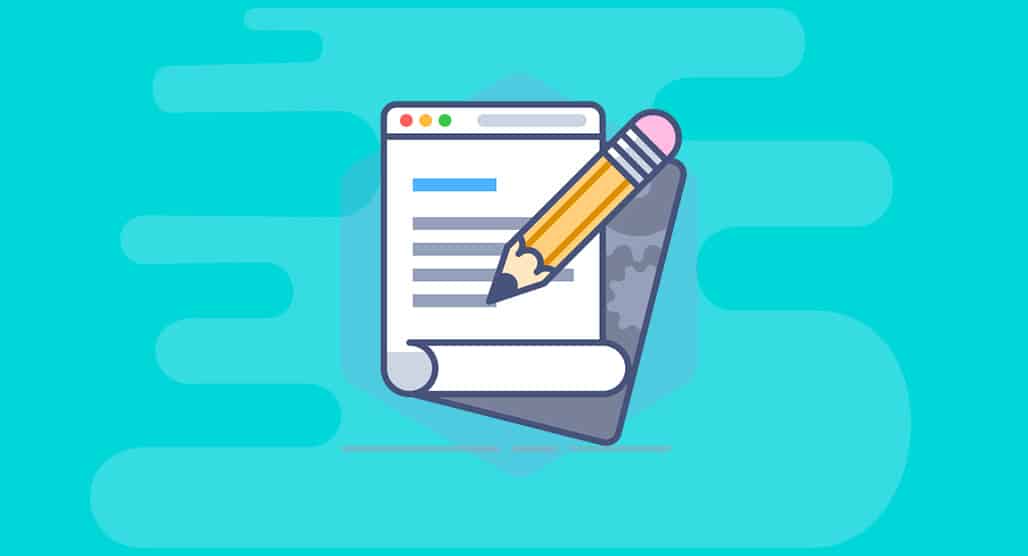Enhancing Website Visuals: A Comprehensive Guide
In today’s digital world, having a visually pleasing website is crucial. In addition to helping to communicate the personality of the business, website graphics are essential for drawing in and keeping users. We’ll go over key tactics for improving website graphics in this tutorial to increase user engagement and brand impact.
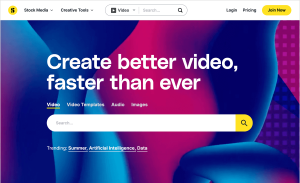
The Importance of Website Visuals
Visitors get an instant impression of a website based on the graphics they see first. While poorly created images can drive people away, well-crafted visuals can quickly communicate professionalism, trust, and credibility.
Additionally, visuals are crucial for conveying brand identity. You may create a memorable user experience that appeals to your target audience and is in line with your brand’s vision by improving the visuals on your website. https://diversewebsitedesign.com.au/fashion-website-design/
How Visuals Affect User Experience
Users’ interactions with a website are greatly influenced by its visuals. Information is easier for visitors to understand when there are effective graphics to help with cognitive load reduction. By highlighting important components like calls to action or distinctive selling factors, they also direct user flow.
Strategies for Enhancing Website Visuals
1. Embrace Minimalism for Clarity
A website may appear congested if it has too many images. By keeping the design simple, a minimalist approach helps visitors concentrate on the important components. Don’t use too many typefaces and icons, and keep your color scheme to two or three complementing hues.
2. Choose High-Quality Images
For influencer web pages see here. One of a website’s most powerful visual components is its images. While low-quality photos can turn off visitors, high-quality photos exude professionalism. Choose high-resolution photos that capture the essence of your brand and load rapidly. Stock photography websites provide excellent photographs appropriate for a range of themes and sectors if creating original images is not practical.
3. Optimize for Mobile Devices
Optimizing images for smaller screens is essential because a large percentage of users browse on mobile devices. Images, movies, and other visual components scale properly on all devices thanks to responsive design. For mobile readability, take into account larger fonts and touch-friendly components as well.
4. Leverage White Space Effectively
The empty area surrounding things on a page is known as white space or negative space. This area offers equilibrium and aids in focusing attention. By adding lots of white space, you give text and images room to “breathe,” which improves readability and lessens visual clutter.

Enhancing Visuals with Graphic Design Elements
1. Consistent Use of Colors
Consistency in color strengthens brand identity. Use a color palette that complements your marketing message consistently throughout your website. Red, for example, represents vitality and urgency, whereas blue denotes dependability. You can choose complementary colors that complement one another with the use of programs like Adobe Color.
2. Typography that Aligns with Brand Personality
The use of typography is crucial to producing a unified visual experience. Select typefaces that complement your brand. Serif typefaces can seem more conventional, but current sans-serif fonts can create a crisp, modern appearance. Keep the fonts you employ to a minimum and make sure they are readable on all devices.
3. Utilize Custom Icons and Illustrations
Long passages of text can be replaced with visually appealing icons and images to communicate ideas more quickly. While bespoke graphics offer a distinctive touch and aid in the visually appealing communication of difficult information, custom icons that complement the style of your website can help to unify the design.
4. Interactive Elements and Animations
Including interactive features or animations can improve user engagement and give the experience more life. Simple scroll effects, animated buttons, or hover animations can promote interaction and provide depth. To prevent overwhelming consumers or making your website load more slowly, utilize animations judiciously.
Improving User Engagement through Visuals
1. Use Visual Hierarchy for Key Elements
To draw users’ attention to key components on a page, visual hierarchy is crucial. Make important information stand out by utilizing size, color, and placement. Calls to action, for instance, ought to be bold, conspicuous, and clearly distinguished from the surrounding elements.
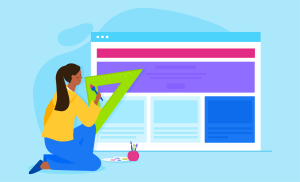
2. Include Engaging Videos
Videos are a captivating visual component that may effectively and rapidly communicate complex information. Including product demos, explainer films, or background videos will assist visitors understand your content and stay on your site longer. Keep in mind that movies should be optimized for quick loading times.
3. Add Infographics to Simplify Information
An efficient method of presenting facts or complicated information in an understandable manner is through infographics. They make it simpler for users to understand important information by combining clear text with images. Additionally, infographics make content more likely to be shared, which can enhance website traffic.
Technical Aspects of Visual Optimization
1. Image Compression for Faster Load Times
Search engine rankings and user experience may suffer if your website loads slowly due to large graphics. Reduce file sizes without compromising quality by compressing photographs before uploading. Images may be efficiently compressed using programs like TinyPNG or image editing programs like Photoshop.
2. Use Alt Text for SEO and Accessibility
In addition to helping with search engine optimization, alt text enhances accessibility for people with visual impairments. To raise your website’s position on search engines like Google, include pertinent keywords in the alt text to describe the image content.
3. Implement Lazy Loading for Images
Lazy loading speeds up website loads by delaying the loading of pictures that are not immediately visible. Especially for mobile users, this method makes sure that graphics only load when necessary, improving user experience and saving data.
Measuring the Impact of Visual Enhancements
1. Track Engagement with Analytics
Heatmaps and analytics tools like Google Analytics can be used to gauge how well your visual improvements are working. To determine how successfully viewers are interacting with your images, monitor metrics like click-through rates, time on page, and bounce rates.
2. Gather User Feedback
Understanding how your images affect the user experience can be gained from user feedback. To learn what users like and what might require improvement, administer surveys or make use of feedback tools. These comments can direct future improvements.
3. A/B Testing Visual Elements
You can test various graphic components using A/B testing to see which versions work best. To find out which one generates more conversions, you could, for example, test two distinct hero images or call-to-action button designs. A/B testing is a data-driven method for improving the look and feel of your website.

Conclusion: Creating Visuals that Resonate
Enhancing website visuals is a powerful way to improve user experience, increase engagement, and establish a memorable brand presence. By strategically using high-quality images, a cohesive color scheme, and user-friendly design principles, you can create a website that is not only visually stunning but also highly effective in achieving business goals. Remember, your website visuals should reflect your brand identity and make it easy for users to engage with your content. Embrace these techniques to transform your site into a visual experience that resonates with visitors and supports long-term success.