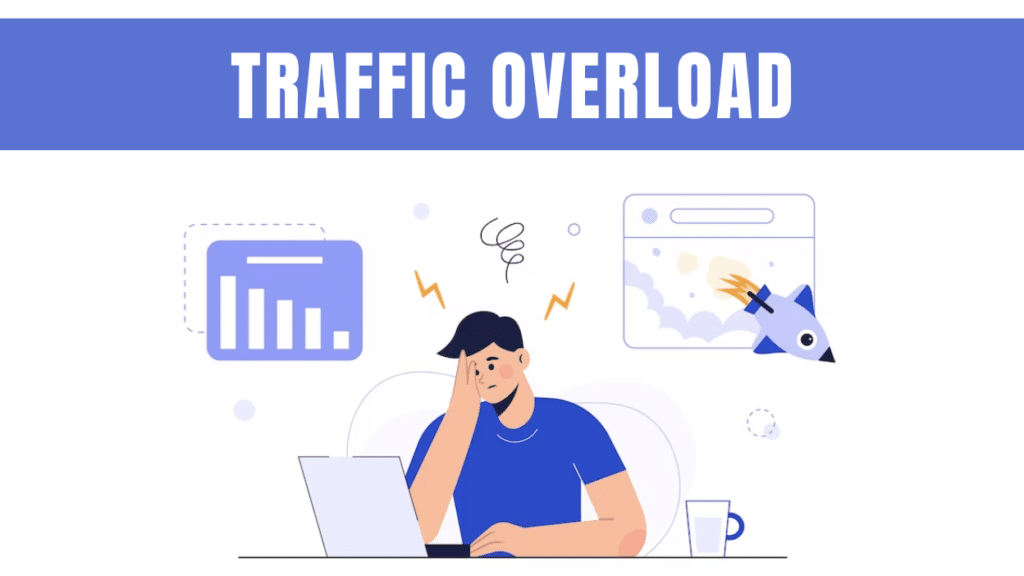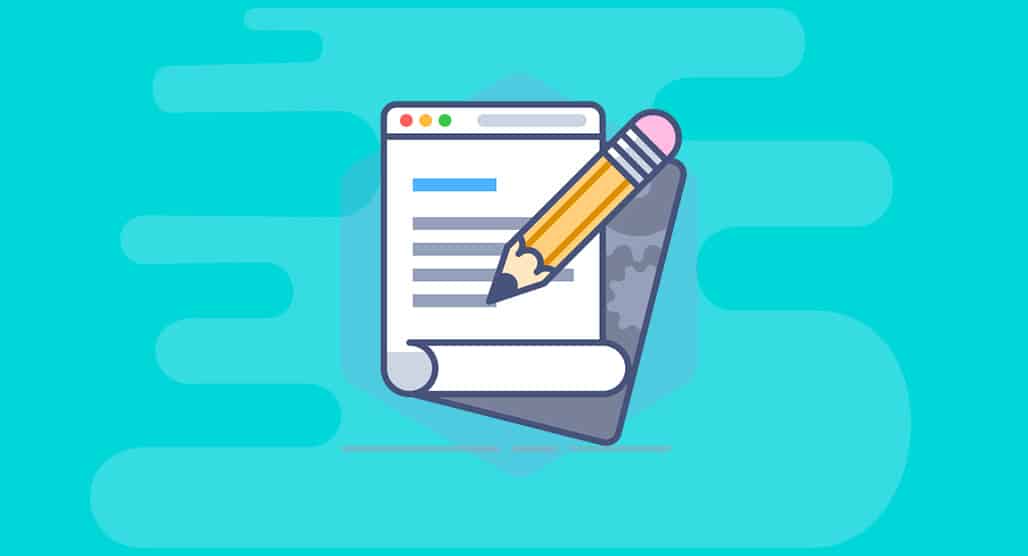Crash-Proof Your Website Today
Customers’ trust and revenue might be negatively impacted by a website crash, which can also be expensive for enterprises. Thankfully, there are practical actions you can do right now to guarantee that your website will function properly in any situation and crash-proof it. This tutorial will show you how to maintain the stability and security of your website by using proactive tactics and necessary tools.
Understanding the Common Causes of Website Crashes
Being aware of the typical problems that cause downtime and crashes is essential before you can completely crash-proof your website.
1. Server Overload
A website may crash or slow down if it gets more traffic than its server can manage. This is particularly typical following a marketing campaign or during busy periods.
2. Insufficient Bandwidth
A website crash may also result from bandwidth restrictions, particularly if you are using a hosting package with a limited capacity. Your website may lag or possibly crash until bandwidth is restored when bandwidth constraints are reached.
3. Software or Plugin Conflicts
Several plugins, scripts, or apps are often used by websites. These tools may cause conflicts if they are incompatible, which could result in crashes or problems with functionality.
4. Security Breaches
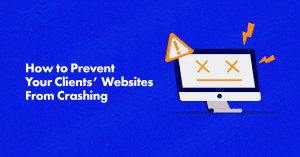
Website performance may be harmed by malware, hacking attempts, and cyberattacks. These security flaws may result in data breaches or site outages.
Steps to Crash-Proof Your Website
Here are some concrete actions you can take to make your website crash-proof now that you know the typical reasons why crashes occur.
1. Choose Reliable Hosting
The stability of your website is strongly impacted by the hosting company you choose. Choose a service with strong server support and high uptime guarantees (usually 99.9%). Because managed hosting services include improved technical support, security, and resources that guarantee a seamless user experience, they are frequently worth the premium.
2. Scale for Traffic with Load Balancing
By distributing incoming website traffic among several servers, load balancing lowers the possibility of a single server becoming overloaded. Businesses that anticipate large spikes in traffic, such as during sales or product debuts, should pay particular attention to this tactic. By reducing the likelihood of a collision, load balancing makes it easier to manage high traffic volumes. https://diversewebsitedesign.com.au/blog/
3. Optimize Bandwidth Usage
Using bandwidth effectively is essential to avoiding crashes and slowdowns. Think about employing content delivery networks (CDNs), activating browser caching, and compressing pictures. By keeping copies of your website on several servers across the globe, CDNs guarantee quicker loading times and less strain on your primary server.
4. Regularly Update Software and Plugins
Your website may become susceptible to security breaches and performance problems if you use out-of-date software, themes, or plugins. Frequent updates lower the chance of conflicts and crashes by improving compatibility and providing patches for security flaws.
5. Use a Web Application Firewall (WAF)
To defend your website from security risks like malware assaults, cross-site scripting (XSS), and SQL injections, a web application firewall keeps an eye on and filters traffic. By detecting and preventing questionable traffic that may otherwise cause crashes or data breaches, WAFs serve as a barrier between your website and the internet.
6. Perform Regular Backups
For corporate business websites, see here.Backups provide a speedy recovery option in the event that your website crashes, but they cannot stop crashes. Regular, automated backups guarantee that you have the most latest information and configurations stored, enabling you to quickly restore your website. For extra security, pick a backup service that provides both on-site and off-site storage choices.
Testing and Monitoring to Keep Your Website Stable
You can identify and fix problems before they cause a crash by using proactive testing and monitoring.
1. Set Up Uptime Monitoring
When your website goes down, real-time notifications are sent via uptime monitoring solutions like StatusCake, Uptime Robot, and Pingdom. This reduces downtime by enabling you to promptly resolve problems. To assist you spot performance trends, a lot of these solutions also provide metrics on response times.

2. Load Testing
By simulating high traffic volumes, load testing enables you to find any possible infrastructure flaws in your website. You may test how your website functions at different traffic volumes with tools like LoadRunner and BlazeMeter. Frequent load testing helps avoid crashes caused by unforeseen spikes in traffic, particularly prior to a major event.
3. Code Review and Testing
Periodic code reviews are crucial for people who write custom code. Code errors may result in compatibility problems or crashes. Together with your developer, perform routine code audits, check for compatibility, and address any issues before they become more serious.
Additional Tips for Long-Term Website Stability
Even while the aforementioned actions offer safety right away, there are several long-term tactics that can help keep your website stable.
1. Implement Caching Strategies
Caching reduces server requests by storing copies of the material on your website, which speeds up page loads. Particularly during periods of high traffic, tools such as WP Super Cache or W3 Total Cache for WordPress can greatly enhance performance and avoid server overloads.
2. Minimize Unnecessary Plugins and Scripts
Every script and plugin increases the number of possible points of failure for your website. Review and remove any unnecessary plugins or scripts on a regular basis. Optimizing the backend of your website can speed up load times and lower the possibility of software incompatibilities.
3. Enable SSL for Enhanced Security
By encrypting data sent between your server and users, SSL (Secure Socket Layer) defends your website from threats like man-in-the-middle assaults. In addition to improving SEO ranks, SSL reduces the chance of a crash by offering a safe and secure environment.
4. Prepare a Recovery Plan
Even with the finest crash-proofing techniques, unforeseen circumstances can still happen. Having a recovery plan makes it easier to react promptly in the event of a crash. Provide instructions on how to get in touch with your hosting company, restore backups, and alert users to the issue.
Final Thoughts on Crash-Proofing Your Website

Providing a smooth user experience and safeguarding your company depend on your website being crash-proof. You may significantly lower the chance of crashes by selecting reputable hosting, optimizing for traffic, updating software often, and putting robust security measures in place. Even during periods of high traffic or unforeseen security threats, your website will stay reliable thanks to ongoing testing, monitoring, and strategic planning. We specialise in websites in braddon.