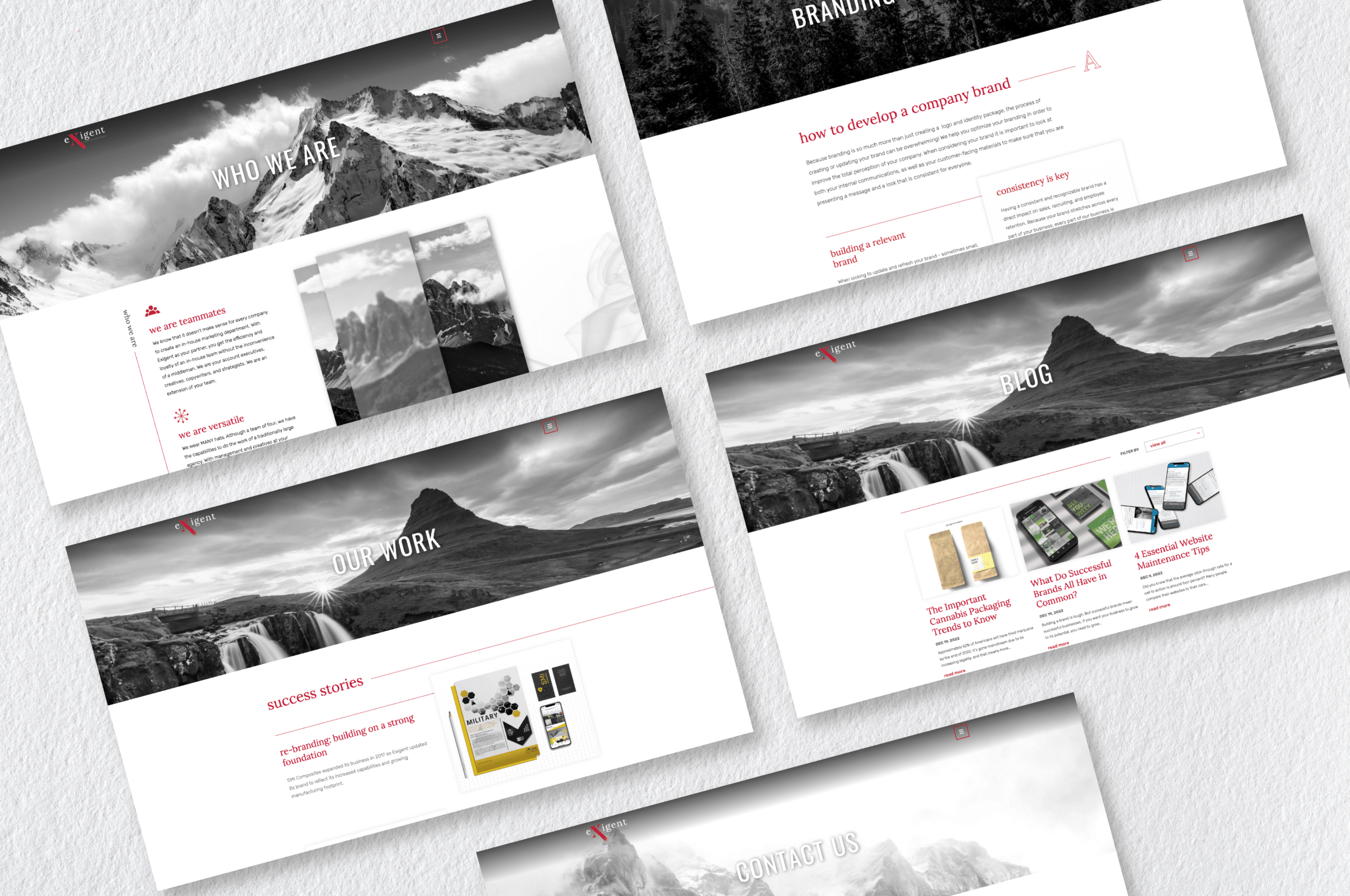Cheap Website Design Mistakes to Avoid
Budget-friendly website development does not have to sacrifice quality. However, while choosing a low-cost website design, many business owners make typical mistakes. Although price is crucial, ignoring important components might hurt your brand and the functionality of your website. This tutorial outlines the most important low-cost website design errors to stay away from in order to maintain the usefulness, aesthetic appeal, and effectiveness of your website.
1. Skimping on Hosting Services
Choosing Free or Low-Quality Hosting
Free or extremely inexpensive hosting services might seem like a wise way to save money, but they sometimes result in inadequate security, slow load times, and frequent outages. These problems hurt your search engine ranking in addition to frustrating users.
Not Considering Scalability
Choosing hosting plans that aren’t scalable is another error. Inadequate hosting can cause crashes or sluggish performance as your website’s traffic grows. Select a reputable hosting company with scalable plans at all times.
2. Overusing Free Templates
Lack of Customization
Free themes frequently don’t provide the customization options needed to make your website stand out. Potential clients may pick competitors with more polished designs if your company appears unprofessional due to a generic-looking website.
Poor Optimization
Numerous free templates lack SEO and mobile device optimization. This may lead to a bad user experience and poor search engine visibility, which will make it more difficult for your website to draw in natural traffic.
3. Ignoring User Experience (UX) Design
Cluttered Layouts
In an attempt to maximize value, a cheap website design may entice you to include as much information as possible, yet cluttered layouts overwhelm users. Effective communication and simple navigation depend on a well-structured design. For a professional engineer website, see here.
Slow Loading Times
Loading times can be considerably slowed down by overcrowding your website with superfluous design components. This error might lose you traffic and money because most people leave websites that take longer than a few seconds to load.
4. Neglecting Mobile Optimization
Failing to Use Responsive Design
Ignoring mobile optimization is a crucial mistake in today’s mobile-first environment. A large percentage of your audience will become disenchanted with websites that don’t adjust to multiple screen sizes, which will lower engagement and conversion rates.
Ignoring Mobile Page Speed
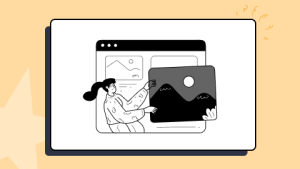
Users may still leave your site if it loads slowly on mobile devices, even if it is mobile-friendly. Make sure all components load rapidly on a range of devices and give priority to designs that are lightweight.
5. Using Low-Quality Images
Blurry or Pixelated Images
Using low-resolution or badly cropped photographs gives the impression that your website is amateurish, even if free stock photos can save money. To draw attention and project professionalism, high-quality images are crucial.
Unoptimized Image Files
The loading speed of your website may be slowed down by large image files. Compress photographs without compromising quality to make them more suitable for the web.
6. Skipping SEO Best Practices
Overlooking Metadata
A lot of low-cost website designs leave out crucial SEO components like structured data, alt tags, and meta descriptions. These elements are essential for improving your website’s comprehension and ranking by search engines.
Keyword Stuffing
Some designers may misuse terms in their text in an effort to raise their SEO ranks, which can lead to search engine penalties. Concentrate on producing organically flowing, valuable material that is packed with keywords.
7. Avoiding Regular Updates
Ignoring Plugin and Software Updates
Outdated plugins and software that need to be updated frequently to preserve functionality and security are frequently included in inexpensive website installations. Ignoring updates might result in bugs and vulnerabilities.
Neglecting Content Updates
Stale material gives the impression that your website has been abandoned. To keep your audience interested and informed, update your blog, product descriptions, or services websites on a regular basis.

8. Not Investing in Security
Lack of SSL Certificates
For secure website connections, SSL certificates are a must. Many low-cost designs omit this, leaving your website exposed and turning off visitors who encounter “Not Secure” alerts.
Ignoring Backup Systems
If you don’t have frequent backups, you risk losing a lot of data in the event that your website is hacked or has technical problems. Select a hosting company or create a solution with built-in backups. For websites in humpty doo see here.
9. Failing to Test Before Launch
Skipping Usability Testing
When a website is launched without adequate testing, it may have missing functionality, broken links, or poor navigation. Test usability to make sure everything functions properly.
Overlooking Browser Compatibility
Inexpensive designs might not work well in many browsers. To guarantee consistent functionality and appearance, test your website across a variety of browsers.
10. Underestimating the Importance of Branding
Generic Logos and Color Schemes
Inconsistent color schemes or badly created logos might damage your brand’s reputation. To make a unified and lasting impression, spend money on expert branding components.
Lack of Personalized Content

Users become disengaged from your brand when you employ generic placeholder text or unrelated stock photos. Put your attention on creating unique content that appeals to your target market.
Conclusion
If done properly, inexpensive website design can be successful, but it’s important to steer clear of these typical blunders. Prioritize branding, security, mobile optimization, and user experience while keeping an eye on regular testing and upgrades. You may construct a professional yet reasonably priced website that attracts visitors and accomplishes your objectives by devoting time and energy to a well-thought-out design.