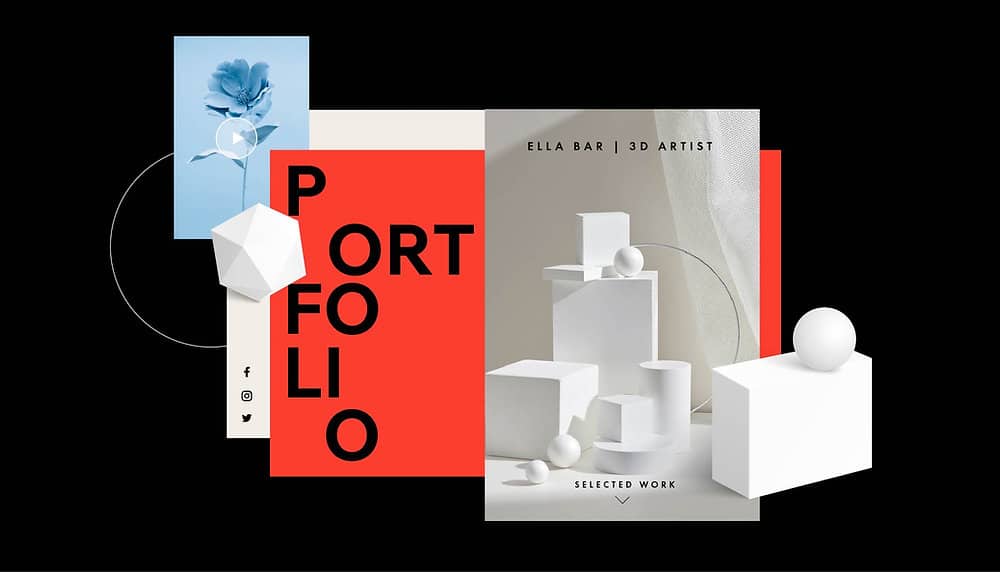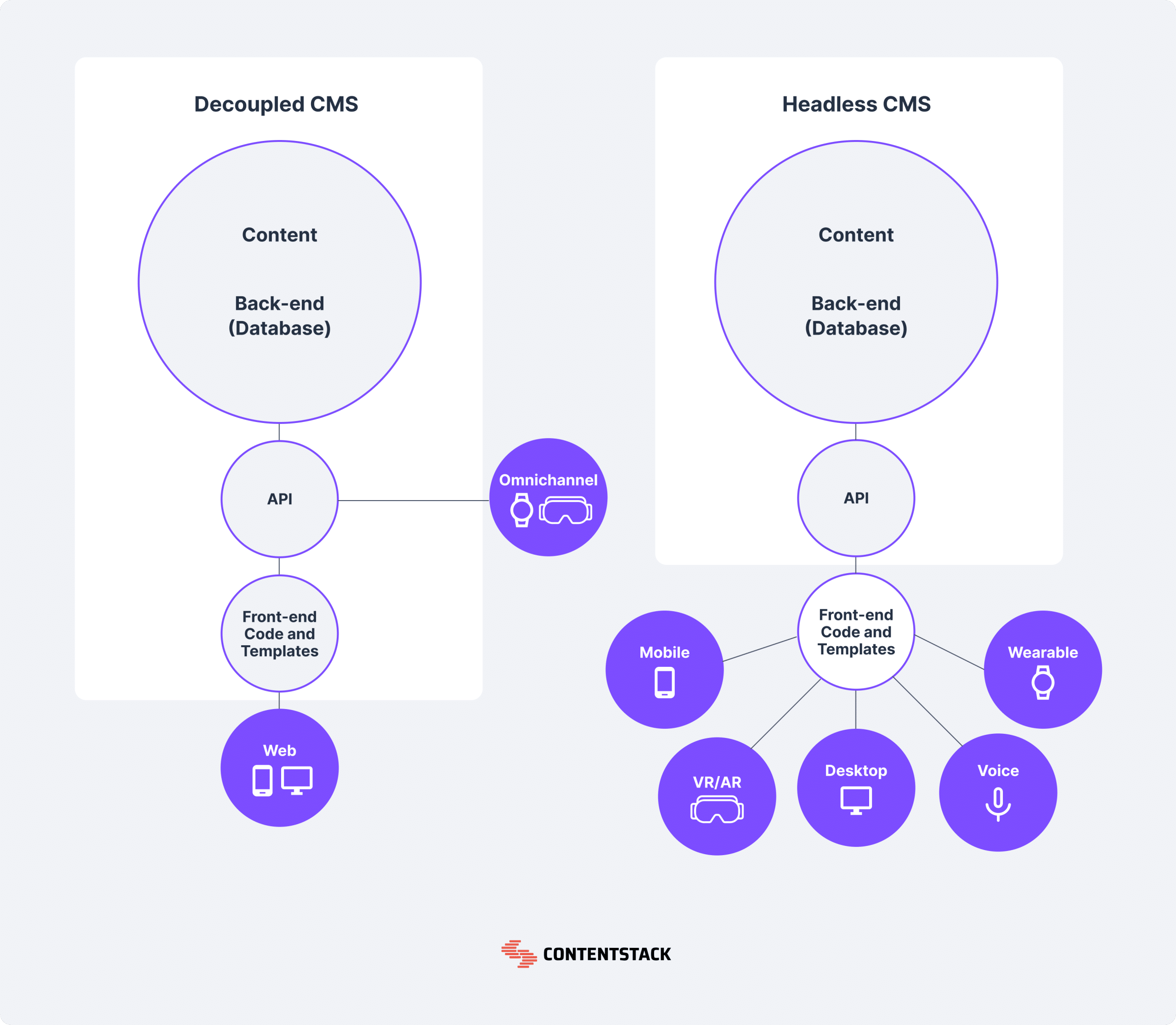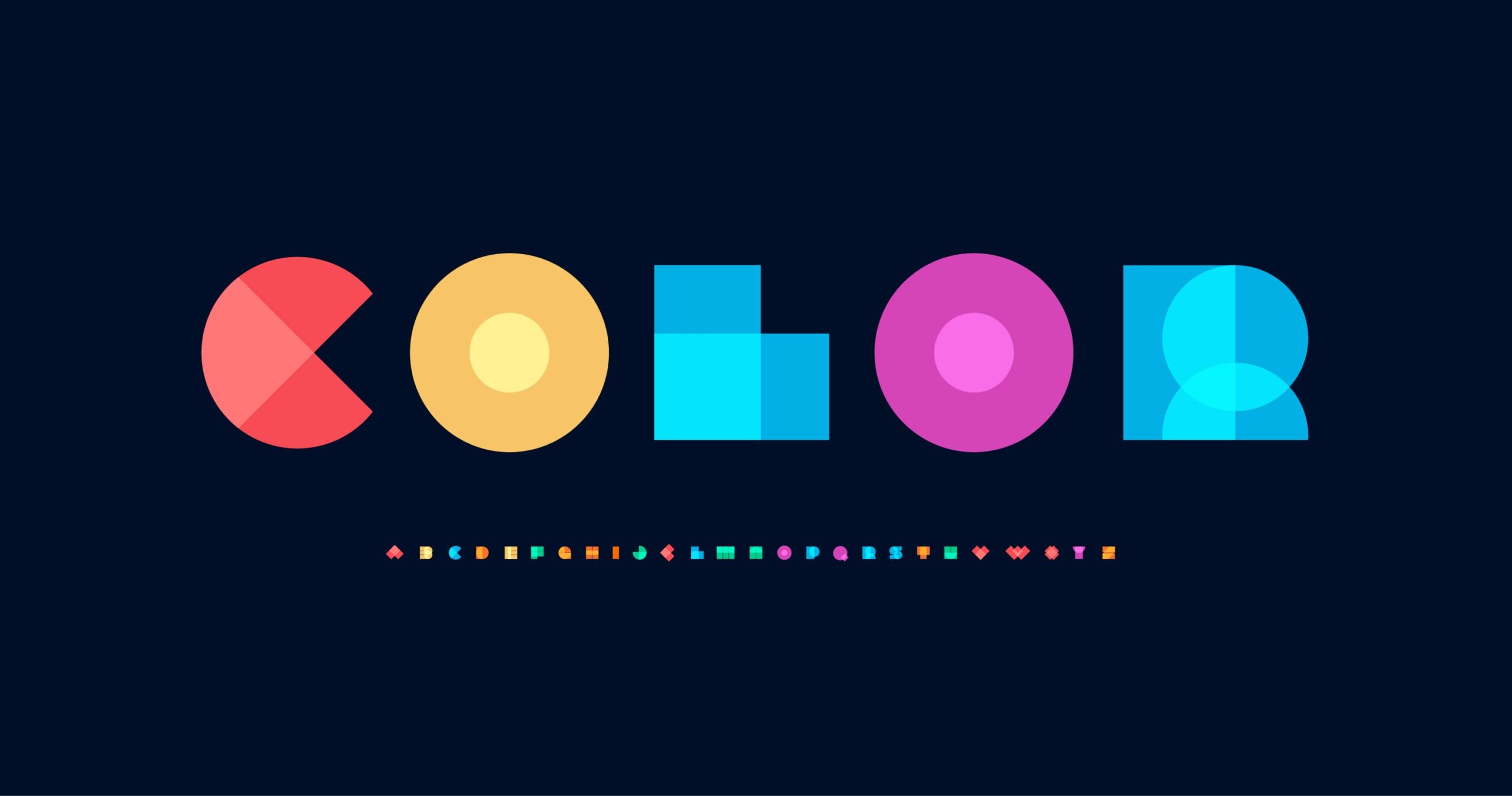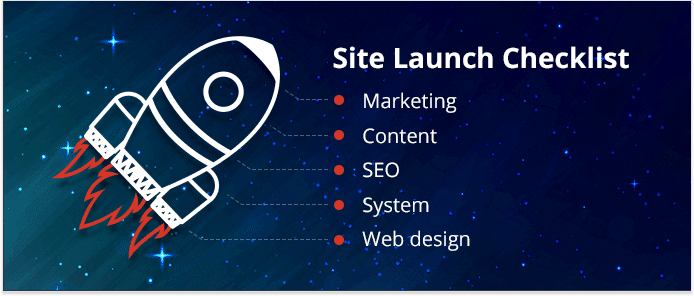How to Create an Awesome Portfolio Page for Your Website
A portfolio page is one of the most powerful tools you can have on your website, whether you’re a creative professional, entrepreneur, or freelancer. It’s your chance to showcase your best work, highlight your skills, and give potential clients or employers a glimpse of what you can do. But creating an awesome portfolio page is more than just uploading images of your work. It requires careful design, strategy, and a clear focus on what you want your portfolio to achieve.
In this article, we will explore the essential steps to create a portfolio page that will impress visitors and help you stand out. Let’s dive into the key aspects that will make your portfolio page both stunning and functional.
1. Understand the Purpose of Your Portfolio Page
Before you begin designing your portfolio page, it’s important to understand its purpose. Are you creating a portfolio to showcase your design skills, your photography, your web development work, or something else? The purpose of your portfolio will influence everything from the content you showcase to the layout of your page.
Defining Your Audience
Ask yourself who will be viewing your portfolio. Are you targeting potential clients? Employers? Or other professionals in your industry? Understanding your audience will help you tailor your content to meet their needs and expectations.
For example:
If you’re a photographer, your audience may expect a visual-heavy portfolio with minimal text.
A web developer might include case studies detailing the technical aspects of their projects alongside images of the final product.
A graphic designer might want to display the creative process from concept to completion to show the depth of their work.
2. Choose the Right Portfolio Platform
The platform you choose for your portfolio will play a significant role in its success. There are many options, including custom-built websites, portfolio platforms like Behance, or even social media platforms like Instagram. But if you want full control over your design and functionality, it’s best to create a custom portfolio page on your own website.
Custom Websites vs. Portfolio Platforms
Custom Websites: Having a portfolio on your own website allows for full creative freedom. You can design the page exactly how you want it and integrate it seamlessly with the rest of your website. Additionally, you’ll have more control over SEO (search engine optimization) and analytics.
Portfolio Platforms: Platforms like Behance, Dribbble, and even LinkedIn offer easy-to-use templates for displaying your work. They may help with discoverability, but you won’t have as much control over the design and may be limited in terms of branding.
If you choose to create a custom website, platforms like WordPress, Wix, and Squarespace offer portfolio themes to get you started quickly.
3. Select and Showcase Your Best Work
Your portfolio page should highlight your best and most relevant work. This is your opportunity to shine, so choose pieces that align with your skills, style, and the type of work you want to be hired for.
Quality Over Quantity
It’s tempting to include every project you’ve ever worked on, but quality is far more important than quantity. A smaller selection of your best work will make a much stronger impact than showcasing everything you’ve ever done. Be selective and choose projects that reflect the kind of work you want to attract.
Organize Your Portfolio by Categories
If you have a variety of work, consider organizing your portfolio into categories. For example:
Web Design – Showcasing websites or landing pages you’ve designed.
Branding – Logo designs and branding projects.
Photography – Your best photos and photography styles.
Case Studies – Detailed project breakdowns explaining the problem, solution, and outcome.
This will help visitors easily navigate your portfolio and find the work that’s most relevant to their needs.
4. Use High-Quality Visuals
Your portfolio is a visual representation of your skills, so it’s crucial that you showcase your work with high-quality images. Low-resolution or poorly-lit images can make your work appear less professional, so always use crisp, high-resolution visuals.
Optimize for Web Performance
While high-quality images are essential, it’s also important to optimize them for fast loading times. Large image files can slow down your website, which could lead to a poor user experience and a high bounce rate. Use image compression tools to reduce file sizes without sacrificing quality.

Include Before-and-After Shots or Process Shots
If relevant, show the “before” and “after” versions of your work. For example, if you’re a designer, showing a brand’s previous logo and then your redesigned version can be powerful. For web developers, showcasing a website before and after a redesign helps demonstrate the impact of your work.
5. Provide Context and Detail
Simply displaying images of your work isn’t enough. You should provide context to help visitors understand the scope and significance of each project.
Explain the Problem, Process, and Outcome
A great way to present your work is by breaking it down into three main sections:
The Problem: Describe the challenge or need that the client or project presented.
The Process: Explain how you approached the problem, your methodology, and the steps you took.
The Outcome: Showcase the final result and its impact. This could include data points like increased engagement, sales, or user satisfaction.
Tell a Story with Each Project
People connect with stories. By telling the story behind each project, you help visitors understand the value you brought to the table. It’s also an opportunity to showcase your personality and unique approach to problem-solving.
6. Make Your Portfolio Page Easy to Navigate
A clean, well-organized portfolio page will ensure that visitors can easily explore your work. An intuitive design is key to providing a positive user experience.
Simple and Clean Layout
Avoid clutter and overwhelming your visitors with too much information. Keep the layout simple, using whitespace effectively to separate different sections. A minimalist design can allow your work to take center stage.
Include Easy Navigation Options
Add navigation buttons or menus to help users easily browse through your work. Ensure that your portfolio page is responsive, meaning it should be just as easy to navigate on mobile devices as on desktop.
7. Add Testimonials and Client Feedback
One of the most effective ways to build trust is by showcasing testimonials or client feedback. Adding real quotes from past clients or collaborators helps validate your work and shows that others are satisfied with your services.
Client Testimonials
Include a few select testimonials from clients who were impressed with your work. These can be short, impactful quotes that highlight your strengths, such as reliability, creativity, or expertise.
Case Study Testimonials
For more in-depth validation, consider adding case studies where you explain the problem, your solution, and the results. These could include client interviews, before-and-after comparisons, or measurable outcomes that highlight your impact.
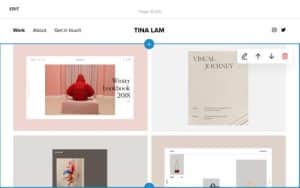
8. Include a Call to Action
Your portfolio page is a marketing tool, so it should include a clear call to action (CTA). Whether you want visitors to contact you for a project or hire you for a full-time role, make it easy for them to take the next step.
Contact Form or Call to Action Button
Include a CTA button or form at the bottom of the page (and possibly at the top or in multiple locations) to encourage visitors to reach out. You might say something like, “Let’s Work Together” or “Get In Touch.”
9. Regularly Update Your Portfolio
Your portfolio should evolve over time as you complete new projects and refine your skills. Make sure to update it regularly with fresh work and remove outdated pieces that no longer reflect your abilities or the direction you want to go.
Keep It Fresh
A stale portfolio can hurt your chances of attracting new clients. Add new projects, update your bio or introduction, and showcase your latest achievements to keep things exciting and relevant.
Conclusion
Creating an awesome portfolio page is essential for showcasing your work and attracting the right opportunities. By focusing on quality, providing context for each project, and making your page easy to navigate, you’ll create a portfolio that stands out and engages your audience. Remember, your portfolio is not just about displaying your work—it’s about telling your story and demonstrating the value you bring to the table. Take the time to craft a portfolio that reflects your skills, creativity, and expertise, and watch it work for you!