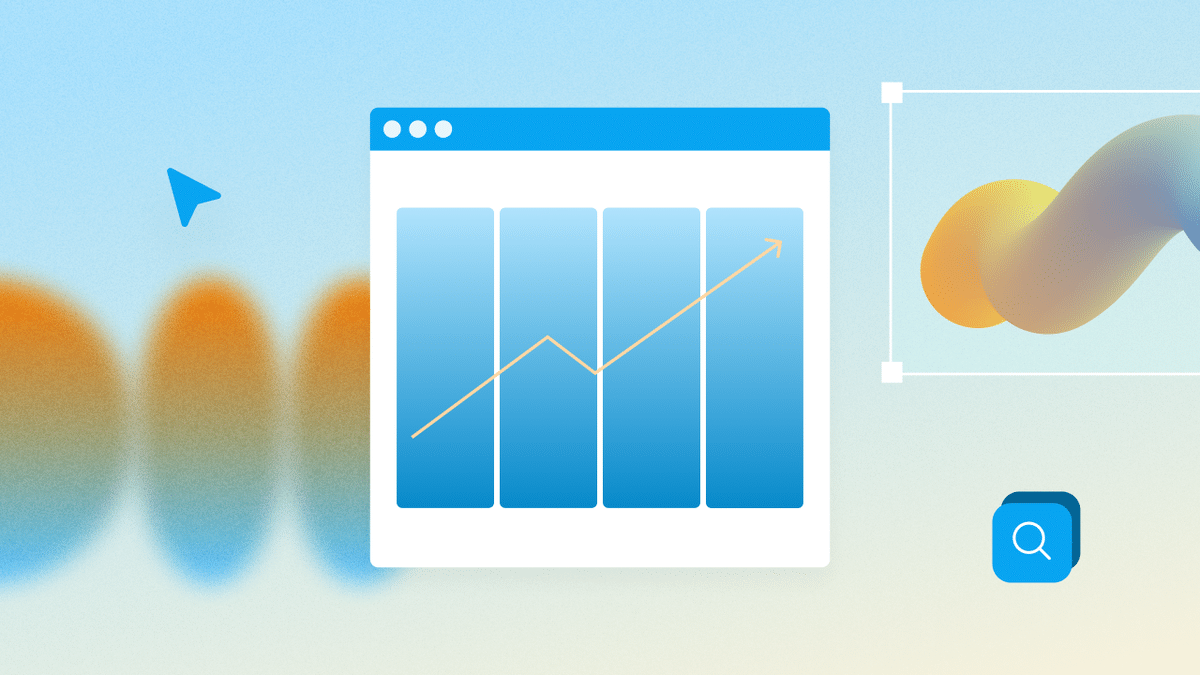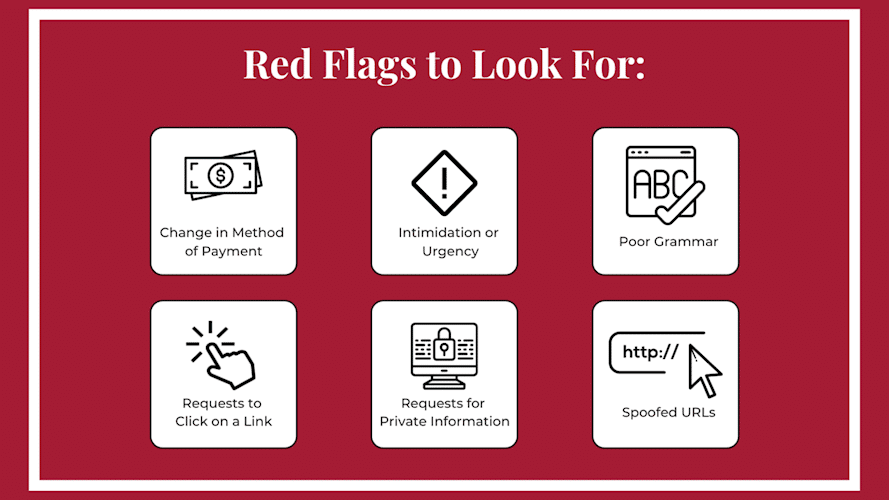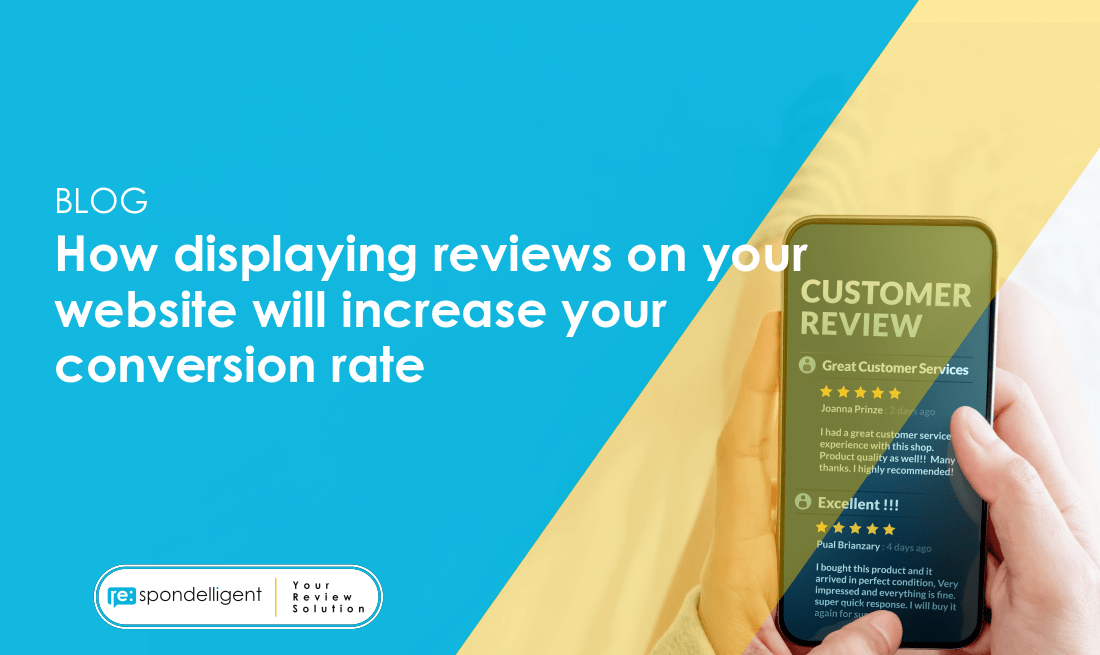Dynamic Scrolling: Creating Immersive Web Journeys
In the ever-evolving world of web design, user engagement is paramount. One of the most effective ways to captivate your audience is through dynamic scrolling—a technique that transforms passive browsing into an interactive experience. By integrating dynamic scrolling into your website, you can guide users through a narrative, showcase your content in innovative ways, and keep visitors coming back for more.
What Is Dynamic Scrolling?
Dynamic scrolling refers to the interactive effects that occur as a user scrolls through a webpage. Unlike traditional static pages, dynamic scrolling introduces movement, animations, and transitions that respond to user input. This technique can include:
-
Parallax Scrolling: Background elements move at a different speed than foreground elements, creating a 3D effect.
-
Scroll-Triggered Animations: Elements animate into view as the user scrolls down the page.
-
Infinite Scrolling: New content loads automatically as the user reaches the bottom of the page.
-
Horizontal Scrolling: Content moves horizontally rather than vertically, offering a unique navigation experience.
These effects not only enhance the visual appeal of a website but also improve user engagement by making the browsing experience more interactive and enjoyable.
Why Implement Dynamic Scrolling?
Incorporating dynamic scrolling into your website design offers several benefits:
-
Enhanced User Engagement: Interactive elements capture user attention and encourage longer site visits.
-
Improved Storytelling: Dynamic scrolling allows for a narrative-driven experience, guiding users through content in a logical and engaging manner.
-
Increased Conversion Rates: Engaging websites can lead to higher conversion rates as users are more likely to interact with calls to action.
-
Mobile Optimization: Many dynamic scrolling techniques are responsive, ensuring a seamless experience across devices.
By leveraging dynamic scrolling, you can create a website that not only looks appealing but also provides a memorable user experience.
Step-by-Step Guide to Implementing Dynamic Scrolling
Step 1: Plan Your User Journey
Before diving into the technical aspects, it’s crucial to map out the user journey. Determine the story you want to tell and how dynamic scrolling can enhance that narrative. Consider the following:

-
Content Flow: How will users navigate through your content?
-
Interactive Elements: What elements will respond to scrolling?
-
Calls to Action: Where will you place CTAs to guide user behavior?
Planning ahead ensures that dynamic scrolling complements your content rather than distracting from it.
Step 2: Choose the Right Scrolling Technique
Based on your content and user journey, select the appropriate scrolling technique:
-
Parallax Scrolling: Ideal for storytelling websites or portfolios where depth and movement can enhance the narrative.
-
Scroll-Triggered Animations: Suitable for highlighting key information or guiding users through a process.
-
Infinite Scrolling: Best for content-heavy sites like blogs or social media platforms.
-
Horizontal Scrolling: Works well for product showcases or galleries where a wide view is beneficial.
Each technique has its strengths and should be chosen based on the user experience you wish to create.
Step 3: Implement the Scrolling Effect
Depending on your chosen technique, implementation will vary:
-
Parallax Scrolling: Use CSS properties like
background-attachment: fixed;or JavaScript libraries such as Rellax.js to create the effect. -
Scroll-Triggered Animations: Utilize libraries like AOS (Animate On Scroll) or ScrollMagic to trigger animations as elements come into view.
-
Infinite Scrolling: Implement using JavaScript to detect when the user has scrolled to the bottom and then load more content dynamically.
-
Horizontal Scrolling: Achieve with CSS
overflow-x: scroll;or JavaScript libraries like Locomotive Scroll.
Ensure that your implementation is optimized for performance to maintain a smooth user experience.
Step 4: Test Across Devices
Dynamic scrolling effects can behave differently across devices and browsers. Test your website on various screen sizes and browsers to ensure compatibility. Tools like BrowserStack can help with cross-browser testing.
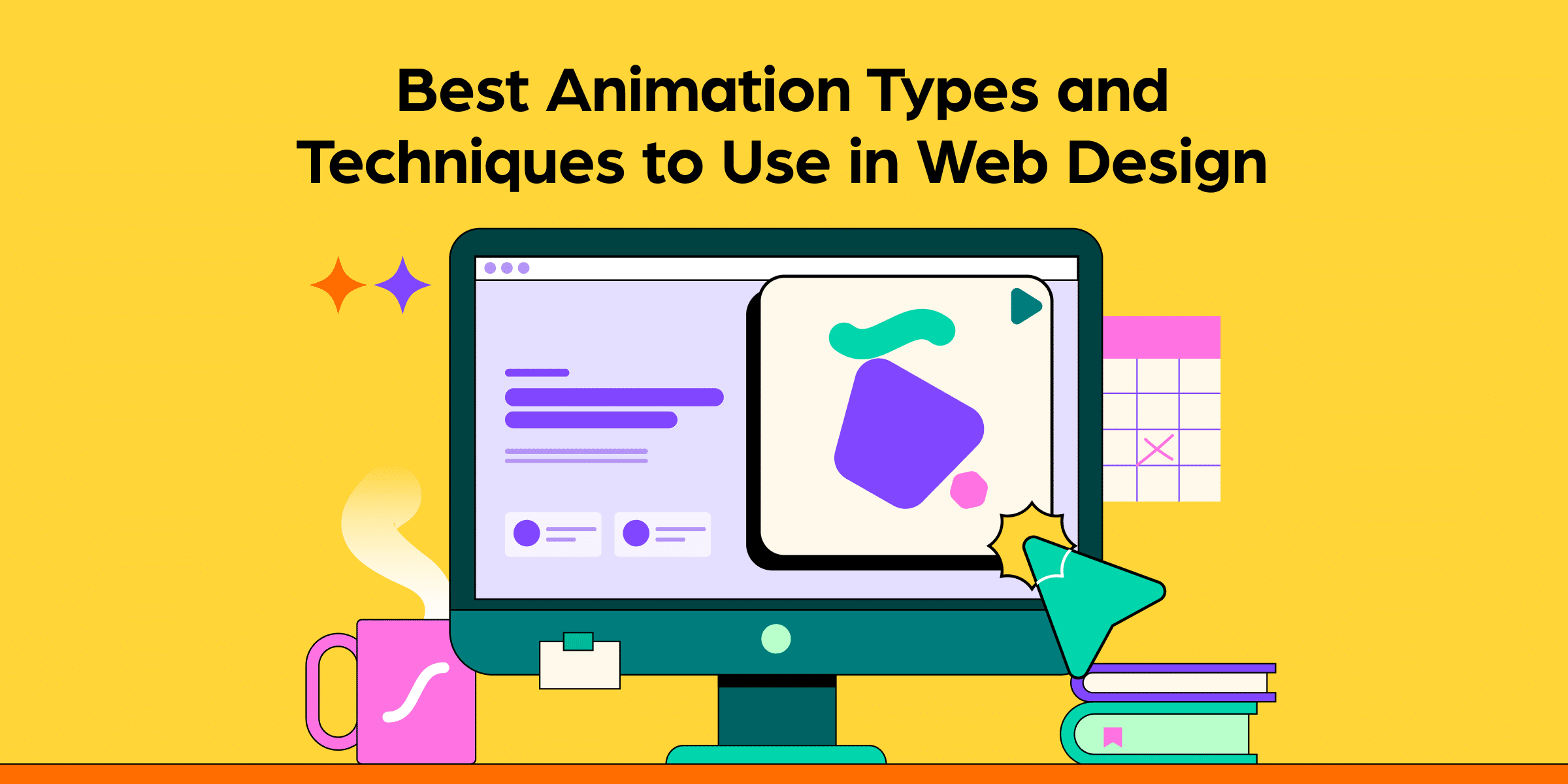
Step 5: Optimize for Performance
While dynamic scrolling enhances user experience, it can also impact website performance. To mitigate this:
-
Lazy Load Images: Only load images when they come into the viewport.
-
Minimize Animations: Use animations sparingly to prevent performance issues.
-
Optimize Assets: Compress images and minify CSS/JS files to reduce load times.
Performance optimization ensures that your dynamic scrolling effects don’t hinder website speed.
Best Practices for Dynamic Scrolling
-
Consistency: Maintain consistent scrolling effects throughout the site to avoid disorienting users.
-
Accessibility: Ensure that dynamic effects do not interfere with screen readers or keyboard navigation.
-
User Control: Allow users to pause or disable animations if desired.
-
Feedback: Provide visual cues to indicate interactive elements.
By adhering to these best practices, you can create a dynamic scrolling experience that is both engaging and user-friendly.
Examples of Dynamic Scrolling in Action
Several websites effectively utilize dynamic scrolling techniques:
-
Apple’s AirPods Pro Product Page: Features smooth scroll-triggered animations that showcase product features.
-
The New York Times’ Snow Fall: A long-form article that uses parallax scrolling to enhance storytelling.
-
Nike’s Innovation: Incorporates horizontal scrolling to display products in an engaging manner.
These examples demonstrate how dynamic scrolling can be used to enhance user experience and storytelling.
FAQs
Q: Will dynamic scrolling work on all devices?
A: While most modern devices support dynamic scrolling, it’s essential to test your website across various devices to ensure compatibility.
Q: Can dynamic scrolling affect website performance?
A: Yes, if not implemented correctly, dynamic scrolling can impact performance. Optimize assets and animations to maintain fast load times.
Q: Is dynamic scrolling suitable for all types of websites?
A: Dynamic scrolling is best suited for websites where storytelling and user engagement are priorities. It may not be appropriate for content-heavy sites where simplicity is key.
Conclusion
Dynamic scrolling is more than just a design trend; it’s a powerful tool for creating immersive and engaging web experiences. By thoughtfully implementing dynamic scrolling techniques, you can guide users through your content, enhance storytelling, and improve overall user engagement. Remember to plan your user journey, choose the right scrolling technique, and optimize for performance to create a seamless and enjoyable experience for your visitors.