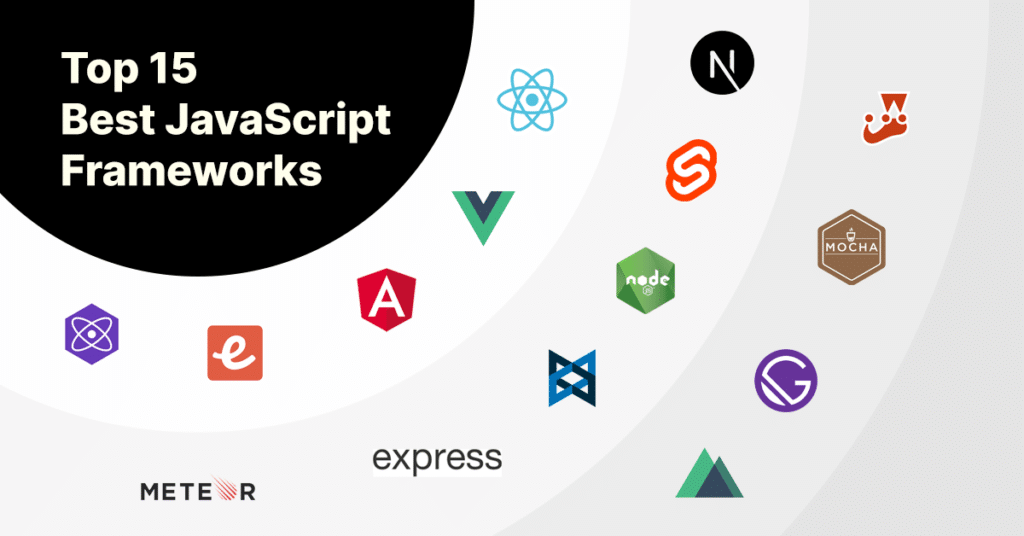JavaScript Frameworks: Enhancing Website Interactivity
In the digital age, user expectations are higher than ever. Websites must be fast, responsive, and engaging to keep visitors interested. One of the most effective ways to achieve this is by leveraging JavaScript frameworks. These tools provide developers with the means to create dynamic, interactive web applications that offer seamless user experiences.
🚀 What Are JavaScript Frameworks?
JavaScript frameworks are pre-written collections of JavaScript code that offer a structured foundation for building web applications. They simplify complex tasks, provide reusable components, and streamline the development process. By using a framework, developers can focus more on building features and less on writing boilerplate code.
🔍 Why Use JavaScript Frameworks for Interactivity?
1. Enhanced User Experience
JavaScript frameworks enable the creation of responsive and interactive user interfaces. For instance, frameworks like React and Vue.js allow for real-time updates without refreshing the entire page, providing a seamless experience for users.
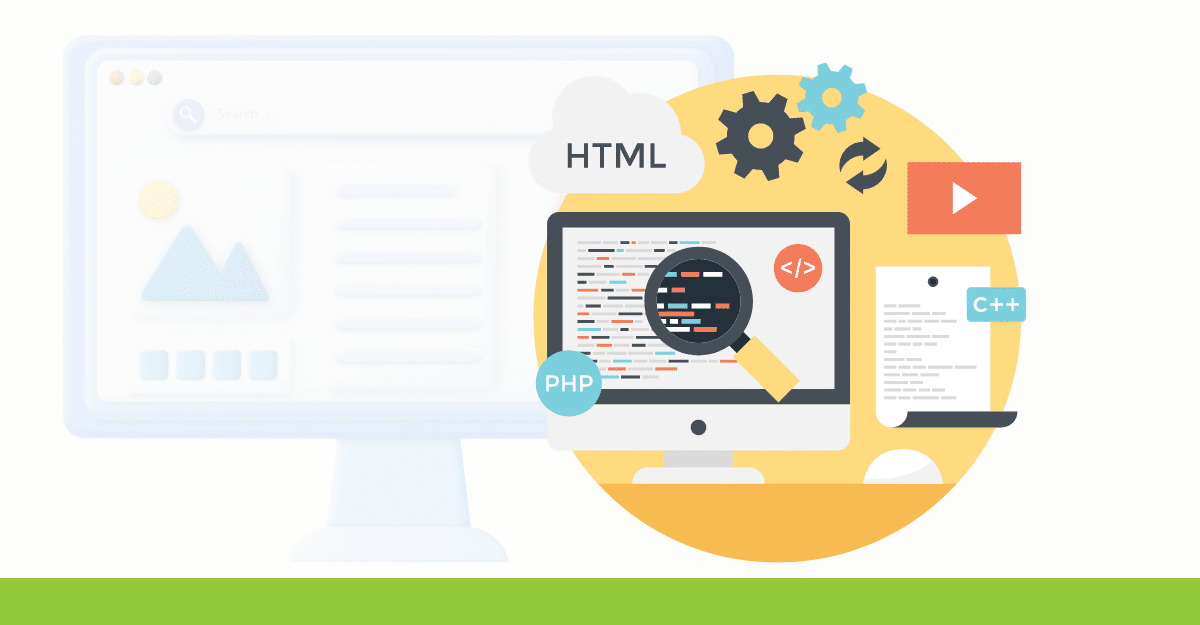
2. Improved Performance
Modern JavaScript frameworks optimize performance through techniques like virtual DOM (in React) and efficient reactivity systems (in Vue.js). These optimizations ensure that only necessary parts of the UI are updated, reducing unnecessary re-renders and enhancing speed.
3. Modular Development
Frameworks promote modular development by breaking down the UI into reusable components. This approach not only makes the codebase more maintainable but also accelerates development time.
4. Robust Ecosystem
Popular JavaScript frameworks come with extensive ecosystems, including libraries, tools, and community support. This ecosystem facilitates rapid development and troubleshooting, ensuring that developers have the resources they need to build interactive websites efficiently.
🛠️ Step-by-Step Guide to Implementing a JavaScript Framework
Step 1: Choose the Right Framework
Selecting the appropriate framework depends on your project requirements:
-
React: Ideal for building single-page applications with dynamic user interfaces.
-
Vue.js: Suitable for both small and large-scale applications, offering flexibility and ease of integration.
-
Angular: Best for enterprise-level applications requiring a comprehensive solution.
-
Svelte: A newer framework that compiles components into efficient vanilla JavaScript at build time, resulting in faster load times.
Step 2: Set Up the Development Environment
Install Node.js and npm (Node Package Manager) to manage dependencies. Then, use the framework’s CLI (Command Line Interface) to set up a new project.
Step 3: Develop Components
Create reusable components that represent parts of your UI. For example, in React, components are written as functions or classes that return JSX (JavaScript XML).
Step 4: Manage State
Implement state management to handle dynamic data within your application. Frameworks like React and Vue.js provide built-in solutions for state management, while Angular offers services for this purpose.
Step 5: Implement Routing
Use the framework’s routing library to manage navigation between different views or pages in your application. This enables the creation of single-page applications with multiple views.
Step 6: Optimize Performance
Utilize techniques like lazy loading, code splitting, and efficient rendering to enhance your application’s performance. Frameworks often provide tools and best practices to implement these optimizations.
Step 7: Test and Deploy
Conduct thorough testing to ensure your application functions as expected. Once testing is complete, deploy your application using services like Netlify, Vercel, or traditional cloud providers.
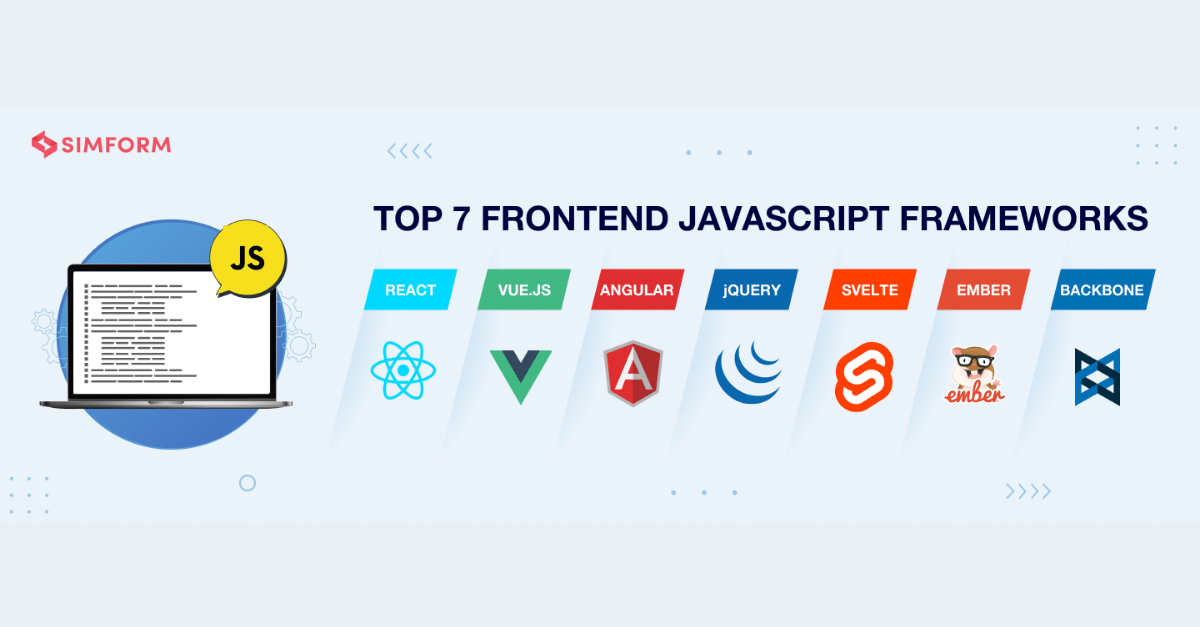
❓ Frequently Asked Questions
Q1: What is the difference between a JavaScript framework and a library?
A JavaScript framework provides a structured foundation and dictates the flow of the application, while a library is a collection of functions that you can call as needed without imposing a specific structure.
Q2: Can I use multiple frameworks in a single project?
While it’s technically possible, it’s generally not recommended due to potential conflicts and increased complexity. It’s best to choose one framework that fits your project’s needs.
Q3: Are JavaScript frameworks suitable for mobile app development?
Yes, frameworks like React Native (based on React) and NativeScript (based on Angular) allow for cross-platform mobile app development using JavaScript.
Q4: How do JavaScript frameworks improve SEO?
Frameworks like Next.js (built on React) offer server-side rendering, which can improve SEO by providing search engines with fully rendered HTML pages.
Q5: Are there lightweight alternatives to popular frameworks?
Yes, frameworks like Svelte and Alpine.js offer lightweight solutions for adding interactivity to websites with minimal overhead.
🔚 Conclusion
JavaScript frameworks have revolutionized web development by providing developers with the tools to create interactive, dynamic, and high-performance websites. By understanding the features and benefits of these frameworks, you can choose the right one for your project and implement it effectively to enhance user engagement and satisfaction.