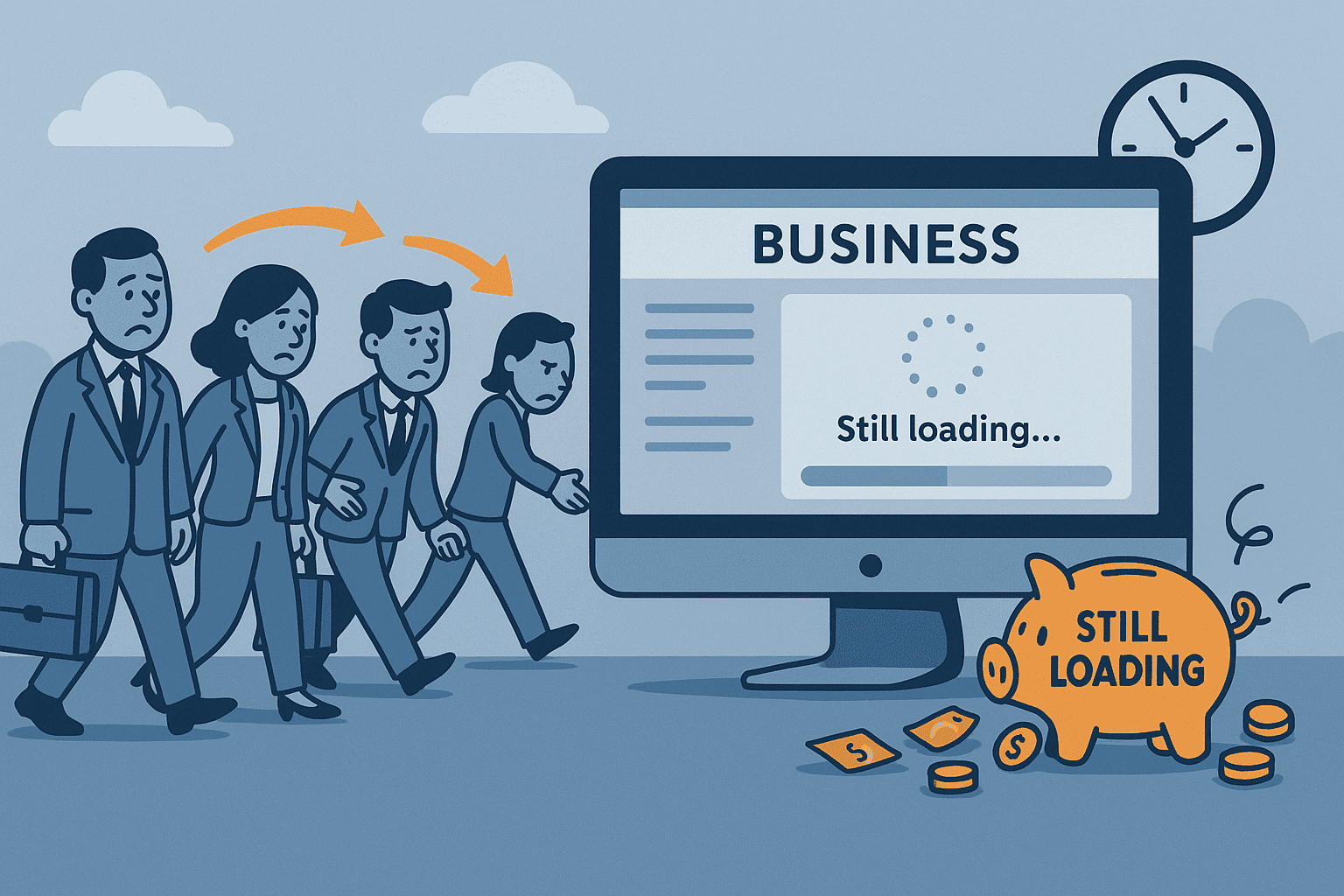Is Your Website Costing You Sales? Here’s How to Tell
Your website isn’t just a digital brochure—it’s your most knowledgeable, tireless salesperson. But sometimes, subtle glitches, outdated elements, or poor design choices mean it’s quietly losing you sales. Below, learn how to spot the early warning signs and unlock better conversions with practical fixes that don’t require a tech degree.
Why It’s Crucial to Know

Did you know even a one‑second delay in load time can reduce conversions by around 20%? That’s real money slipping through digital cracks.
An underperforming site can erode trust, confuse visitors, and drown your credibility—especially if your design feels dated or the layout is clunky. Combine that with technical issues like slow speed, poor navigation, or weak calls to action (CTAs), and you’ve got a recipe for lost opportunity.
Step‑by‑Step Guide: How to Tell if Your Website Is Costing You Sales
Here’s your friendly audit checklist—actionable, easy to follow:
1. Measure Website Speed (Load Time)
Why it matters: If your site takes more than 3 seconds to load, over 50% of visitors bounce
How to check: Use Google PageSpeed Insights or GTmetrix.
Actionable fix: Compress images, reduce plugins/scripts, enable caching, and consider using a CDN
2. Test Mobile‑Friendliness
Why it matters: Over 60% of traffic is mobile and Google punishes sites not optimized for smaller screens
How to check: View your site on a smartphone—are buttons easy to tap and text readable without zooming? Use Google’s Mobile‑Friendly Test.
Fix: Adopt a responsive design, enlarge tap targets, and simplify layouts
3. Clarity in Value Proposition (Within 5 Seconds)
Why it matters: If someone doesn’t know what you offer within a few seconds, they’ll bounce
Test: Ask someone unfamiliar with your business to glance at your homepage and answer: Who do you serve? What problem do you solve? What next step?
Fix: Make headlines clearer, introduce a tagline, and highlight your value proposition above the fold.
4. Audit Navigation & Site Structure
Problem: Complex menus frustrate users—if visitors can’t find what they need within three clicks, conversions drop
Fix: Clean up your menu, use sticky headers, and add a search bar on larger sites

5. Check Your CTAs
Issue: Vague or invisible calls to action fail to drive engagement.
Fix: Use clear, actionable text like “Get My Free Quote” or “Start Your Free Trial.” Use contrasting colors and inject urgency (e.g. “Limited Time Offer”)
6. Evaluate Content and Messaging
Why: Weak, mismatched, or overly vague messaging undermines trust and conversion.
Fix: Ensure content speaks to user needs, aligns with search intent, and has a strong, persuasive tone with implemented CTAs
7. Run a Conversion Rate Optimization (CRO) Audit
What it is: A methodical review of design, UX, content, and conversion funnels to identify barriers
Steps to follow:
-
Define clear business goals and KPIs (e.g., bounce rate, conversion rate, session duration)
-
Analyze user behavior using Google Analytics and heatmaps (e.g., see where users drop off)
-
Review usability: UX flow, navigation, page layout, checkout/form friction
-
A/B test key elements like headlines, CTAs, and layouts to validate improvements
8. Track and Iterate
Optimization isn’t one‑and‑done. Keep monitoring results, test continuously, and adjust as necessary
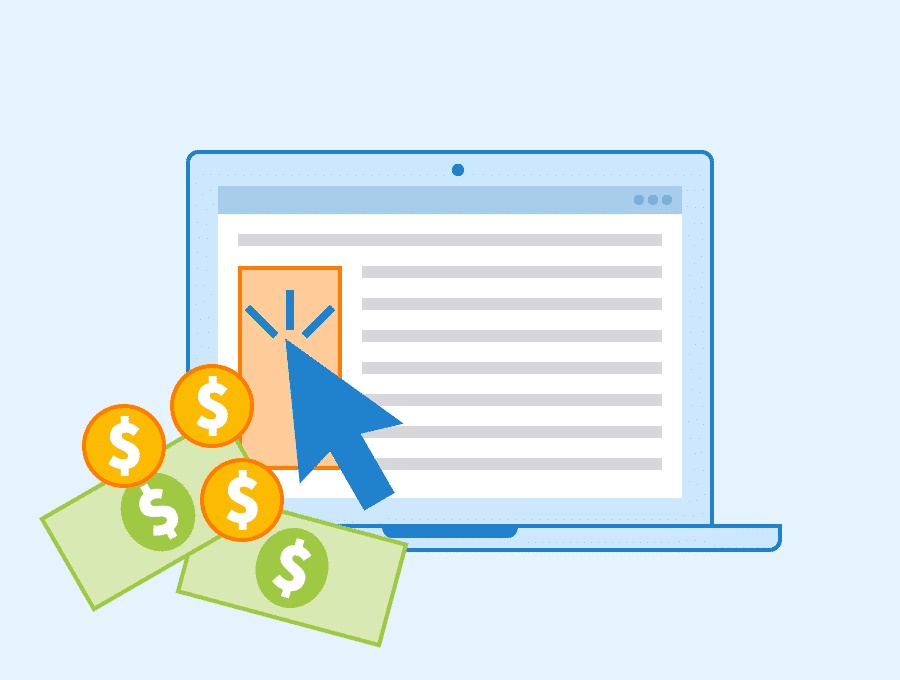
FAQs
Q1: Isn’t website design just about looking good?
A: Not at all. Design impacts trust, usability, and conversions. A polished, intuitive site builds credibility—and more sales
Q2: Do I need expensive tools for a CRO audit?
A: Not necessarily. Google Analytics, PageSpeed Insights, Hotjar (heatmaps), and even basic A/B testing tools can give you powerful insights—many have free tiers
Q3: How often should I audit my site?
A: Regularly—quarterly is a good cadence. This helps you adapt to changing user behavior, new devices, and algorithm updates
Q4: What’s the biggest quick win?
A: Speed. Once your site loads fast, everything else—notably engagement, rankings, trust—improves significantly
Q5: My site looks modern but isn’t converting—why?
A: A modern look doesn’t guarantee performance. The real problem could be unclear messaging, poor UX flow, or weak CTAs. That’s why a CRO audit is essential
Final Thoughts
Your website is either working as your best salesperson… or quietly losing you deals. But the good news? Unlike a human salesperson, you can instantly improve it—with data, thoughtful tweaks, and consistent testing.
Start with simple checks: speed, mobile-friendliness, clarity, and CTAs. Then dive deeper into CRO auditing to truly unlock your site’s conversion potential. Do this regularly—and your website will stop costing you sales and start making more.