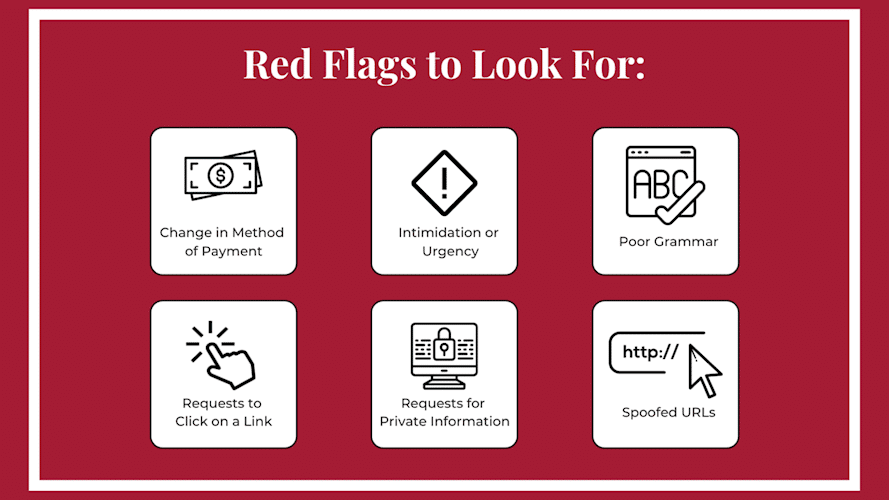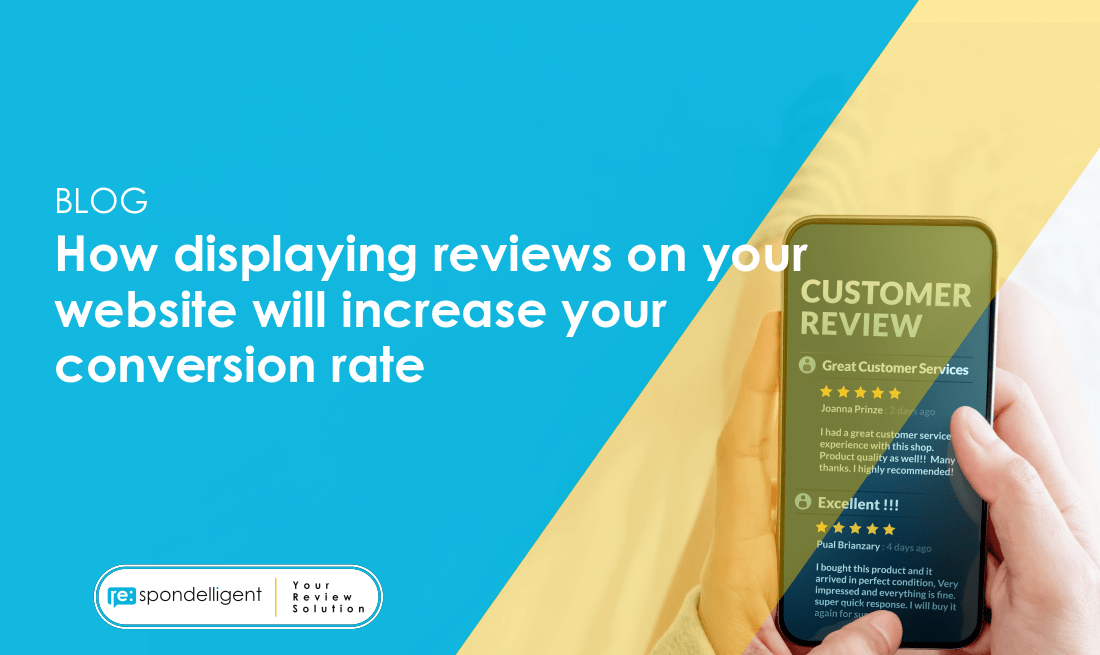What Is Email Hosting and Why Your Business Needs It
In today’s hyper-connected world, email is more than just a communication tool—it’s the backbone of professional interaction. But while many people rely on free email services like Gmail or Yahoo, businesses have very different needs. That’s where email hosting comes in.
If you’re wondering what email hosting is and why your business needs it, you’re in the right place. This comprehensive guide will walk you through the basics, show you how to get started, and explain why email hosting is an investment that can elevate your brand, improve security, and boost productivity.
📬 What Is Email Hosting?
Email hosting is a service that runs and manages your email servers, allowing you to create and use custom email addresses that match your domain name—like [email protected].
Unlike free email platforms, professional email hosting is designed specifically for business use. It offers enhanced features such as:
-
Custom domain integration
-
Enhanced security (encryption, anti-spam, anti-virus)
-
Better uptime and reliability
-
More storage and scalability
-
Collaboration tools (calendar, contacts, shared drives)
You can think of email hosting as leasing a secure, business-grade mailbox tailored for your domain, with IT support and premium infrastructure backing it.
✅ Why Your Business Needs Email Hosting
Let’s face it: credibility matters. Would you trust a business using an email like [email protected]? Probably not.
Here are the top reasons your business should invest in email hosting:
1. Professional Branding
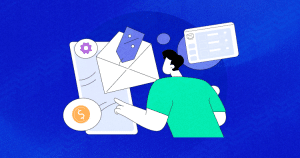
A custom email address (e.g., [email protected]) reinforces your brand identity. It looks more professional and helps build trust with clients, vendors, and partners.
2. Improved Security
Email hosting providers use powerful encryption, spam filters, and malware protection. This reduces your risk of phishing, hacking, and data breaches—crucial if you handle sensitive information.
3. Reliable Performance
With dedicated support and service-level guarantees, email hosting ensures your messages are delivered and available around the clock. No more missed opportunities due to downtime.
4. Scalability
As your team grows, your email system should grow with it. Most hosting plans allow easy management of multiple accounts, permissions, and storage.
5. Support and Backup
Professional email hosts provide customer support, automated backups, and recovery tools, giving you peace of mind in case something goes wrong.
🛠️ Step-by-Step: How to Set Up Email Hosting for Your Business
Setting up hosted email is simpler than you might think. Here’s a beginner-friendly step-by-step guide:
Step 1: Choose a Domain Name
Before you can create a business email, you need a domain (e.g., yourcompany.com). If you don’t have one, you can register it through platforms like GoDaddy, Namecheap, or Google Domains.
Tip: Keep it short, memorable, and relevant to your brand.
Step 2: Select an Email Hosting Provider
Popular providers include:
-
Google Workspace (Gmail for Business)
-
Microsoft 365 (Outlook for Business)
-
Zoho Mail
-
ProtonMail for Business (Privacy-focused)
-
Bluehost, SiteGround, or HostGator (Web hosting + email)
Compare pricing, features, storage limits, and security options to find the best fit for your business.
Step 3: Set Up Your Email Accounts
Once your provider is selected, log in to their dashboard and:
-
Connect your domain (usually via DNS settings)
-
Create email accounts (e.g., [email protected], [email protected])
-
Set permissions and user roles
Note: Your provider will guide you through updating DNS/MX records to ensure proper email delivery.
Step 4: Configure Devices and Apps
You can access hosted email through webmail, but it’s a good idea to integrate it with:
-
Mobile email apps (iOS, Android)
-
Desktop clients (Outlook, Apple Mail, Thunderbird)
Use the settings provided by your host (IMAP/SMTP) for configuration.
Step 5: Set Up Security and Backups
Make the most of your email host’s tools:
-
Enable 2FA (Two-Factor Authentication)
-
Set spam filters and firewall rules
-
Schedule regular backups
-
Add custom signatures and branding
💬 Frequently Asked Questions (FAQs)
1. Is Email Hosting the Same as Web Hosting?
No. Web hosting stores your website’s files and makes them accessible online. Email hosting stores and manages your email messages and servers. Some providers offer both, but they’re different services.
2. Can I Use Email Hosting Without a Website?
Absolutely! You don’t need a live website—just a domain name. You can use the domain solely for professional email communication.
3. Is Free Email Hosting a Good Idea for Businesses?
Free services (like Gmail or Yahoo) may work for individuals, but they lack business-level features like:
-
Branding (custom domain)
-
Enterprise-grade security
-
Administrative control
-
Professional support
Investing in a dedicated email host is worth it for any serious business.
4. How Much Does Email Hosting Cost?
It depends on the provider and features. Basic plans start around $1–$6/user/month, while premium options with advanced security and collaboration tools can go higher.
5. What Happens If I Change Email Hosts?
Most providers support email migration, allowing you to move your emails, contacts, and calendars without losing data. Always back up your email before switching, and consult support if unsure.

🚀 Final Thoughts: Is Email Hosting Worth It?
If you’re still using a free email account for your business, now is the time to upgrade. Email hosting isn’t just about aesthetics—it’s about professionalism, performance, security, and growth.
Whether you’re a freelancer, startup, or growing enterprise, having a branded, reliable, and secure email system can make a huge difference in how you’re perceived—and how you operate.
Your business deserves an email solution that grows with it. Email hosting does exactly that.
🔎 Bonus: Key Features to Look for in an Email Hosting Provider
Before you choose a provider, make sure they offer the following:
-
✅ Custom domain support
-
✅ High uptime (99.9%+)
-
✅ Robust spam filtering
-
✅ Data encryption (at rest and in transit)
-
✅ Ample storage per user
-
✅ Easy migration tools
-
✅ 24/7 customer support
-
✅ Mobile and desktop compatibility
🧠 Summary
Here’s a quick recap of what we covered:
| Topic | Summary |
|---|---|
| What is Email Hosting? | A service that manages your email using your domain name |
| Why You Need It | Builds trust, improves security, boosts performance |
| Setup Steps | Choose domain → Pick provider → Configure → Secure |
| Common Questions | Covered pricing, switching hosts, and using without a site |
| Provider Tips | Look for security, uptime, support, and custom domains |
Ready to take the next step? Start by registering your domain, comparing email hosts, and setting up your first professional email today. Your inbox—and your business—will thank you.
Would you like me to tailor this for a specific industry (e.g., law firms, e-commerce, nonprofits)? Or convert it into a downloadable PDF or email newsletter format?