🩰 The Ultimate Guide to Building a Dance Studio Website from Scratch
If you’re running a dance studio—or dreaming of opening one—your website is more than just a digital brochure. It’s your stage. It’s where new students discover your classes, see your energy, and decide whether to join your dance family.
In today’s world, your online presence can make or break your studio’s growth. The good news? You don’t need to be a tech wizard to build a beautiful, functional dance studio website from scratch.
This ultimate guide walks you through every step—from planning and design to launch and promotion—so you can create a website that truly dances.
💡 Why Your Dance Studio Needs a Strong Website
Think of your website as the first impression students (and parents) get before they ever step foot in your studio. A professional, well-organized site:
-
Builds credibility and trust with potential students.
-
Makes it easy for people to find your class schedule, prices, and contact info.
-
Helps you rank higher on Google so new students discover you organically.
-
Allows you to showcase your instructors, performances, and community.
-
Offers online tools like class registration, payment, or virtual lessons.
In short: your website is your studio’s digital heartbeat.
🛠️ Step 1: Define Your Website Goals
Before diving into design, get clear on what you want your website to accomplish.
Ask yourself:
-
Do I want to attract new students locally or globally?
-
Should visitors be able to book classes or pay online?
-
Will I offer virtual dance lessons or video memberships?
-
Do I want to feature performances, testimonials, or a blog?
Your answers will guide your site’s structure and features.
Pro Tip: Start small. You can always add advanced features (like e-commerce or booking systems) once your core site is live.
🌐 Step 2: Choose the Right Platform
There are many website builders, but not all fit a dance studio’s needs. Here are your best options:
1. WordPress
Perfect for full customization. You’ll need hosting (like Bluehost or SiteGround), but you’ll have full control and can add powerful plugins for SEO, booking, and videos.
2. Wix
User-friendly drag-and-drop builder. Great for beginners and creative control. Offers templates specifically for fitness or dance studios.
3. Squarespace
Beautiful, modern templates ideal for visual brands. Excellent for showcasing videos, galleries, and event pages.
4. Shopify (for selling products or online classes)
If your studio sells merch or wants to monetize on-demand dance courses, Shopify is an excellent choice.
Recommendation: If you want flexibility and long-term scalability, go with WordPress. If you want speed and simplicity, choose Wix or Squarespace.
🎨 Step 3: Select a Template or Theme
Choose a design that reflects your studio’s personality and style. A ballet studio might lean toward elegant, minimalist themes, while a hip-hop or Zumba studio might prefer bold colors and dynamic visuals.
Key things to look for:
-
Mobile-friendly (most visitors are on phones!)
-
Fast loading speed
-
Easy-to-read fonts
-
Plenty of space for visuals
-
Integration options (for calendars, booking, and social media)
Pro Tip: Check how your chosen template displays videos and photo galleries—dance is visual, so those need to shine.
✍️ Step 4: Plan Your Website Structure
A clear, intuitive structure helps users (and search engines) navigate your site easily. Here’s a tried-and-true layout for a dance studio website:
1. Home Page
Your “main stage.” Include:
-
A welcoming headline (e.g., “Move. Learn. Shine.”)
-
A brief introduction about your studio
-
Highlights of key offerings
-
A prominent “Book a Class” or “Join Now” button
2. About Page
Share your story. Who are you? What’s your teaching philosophy? Introduce your instructors with bios and friendly photos.
3. Classes Page
List your class types, schedules, and skill levels. Include clear pricing and direct links to register or contact you.
4. Gallery or Video Page
Showcase performances, rehearsals, and events. Real photos and videos help build trust and excitement.
5. Contact Page
Make it effortless to get in touch. Include:
-
Contact form
-
Studio address (linked to Google Maps)
-
Email and phone number
-
Social media icons
6. Blog (optional but powerful)
Blogging helps your site rank higher on Google and positions you as an expert. Post about dance tips, upcoming events, or student success stories.
📸 Step 5: Gather Great Visuals
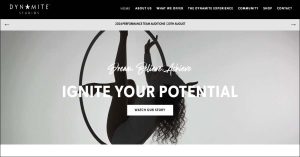
Nothing captures the spirit of dance like high-quality visuals. Invest time in great photography and video—your audience wants to feel your energy.
Tips for visuals:
-
Use natural light or professional photos when possible.
-
Capture candid class moments, not just posed shots.
-
Optimize image sizes for fast loading.
-
Add short clips of choreography, performances, or behind-the-scenes moments.
Pro Tip: Always watermark your videos or images to protect your content.
🔧 Step 6: Add Essential Features
Here are must-have elements for a dance studio website:
1. Class Schedule or Calendar
Use tools like Google Calendar embed or plugins like Amelia (WordPress) or Wix Bookings.
2. Online Registration & Payments
Let students sign up and pay online. Stripe, PayPal, or Square integrate easily with most platforms.
3. Testimonials & Reviews
Add student or parent testimonials for social proof. Even short quotes help build credibility.
4. Newsletter Signup
Build your email list for promoting workshops, performances, and updates.
5. Social Media Integration
Include links to Instagram, YouTube, or TikTok—especially if you post dance clips regularly.
🔍 Step 7: Optimize for SEO
A beautiful website won’t help much if nobody can find it. Search Engine Optimization (SEO) ensures your dance studio ranks well on Google.
SEO Checklist:
-
Use your target keyword (like dance studio in [city]) in titles, meta descriptions, and headings.
-
Include your studio name, address, and phone number on every page (local SEO).
-
Add alt text to all images describing what’s shown (helps both accessibility and SEO).
-
Write blog posts regularly about dance tips, events, or local performances.
-
Use Google My Business to boost your local presence.
Example: Instead of “Learn to Dance,” try “Beginner Ballet Classes in Austin, TX – [Studio Name].”
⚡ Step 8: Make It Fast and Mobile-Friendly
Most visitors will view your site on their phones, so performance matters.
Optimize your site by:
-
Compressing images
-
Minimizing heavy animations
-
Using caching tools (if on WordPress)
-
Testing your site on mobile and tablet devices
You can use Google’s free PageSpeed Insights tool to check performance.
🚀 Step 9: Launch and Promote Your Website
Once your website is polished and ready, it’s time to go live!

Before launching:
-
Test every link and form.
-
Double-check grammar and spelling.
-
Ensure class schedules and prices are accurate.
After launch:
-
Announce your website on social media and email newsletters.
-
Offer a limited-time discount for online sign-ups.
-
Encourage students to share your new site with friends.
-
Submit your site to Google Search Console so it starts ranking faster.
📈 Step 10: Keep It Fresh and Updated
A great website grows with your studio. Keep adding new content and visuals so it stays alive and engaging.
Update regularly:
-
New class times or styles
-
Seasonal workshops and performances
-
Blog posts or student spotlights
-
Updated team bios or new instructors
Pro Tip: Set a reminder every 2–3 months to audit your site. Outdated info can hurt your credibility and SEO.
❓ FAQs About Building a Dance Studio Website
1. How much does it cost to build a dance studio website?
It depends on your platform. Using DIY builders like Wix or Squarespace can cost around $200–$400/year including hosting. A fully custom WordPress site can range from $1,000–$5,000+ if you hire a designer.
2. Can I build it myself without coding?
Absolutely! Platforms like Wix, Squarespace, and WordPress (with drag-and-drop builders like Elementor) make it simple for beginners.
3. What should I put on the homepage?
Your homepage should clearly answer: Who you are, what you offer, and how to get started. Include vibrant visuals, a short intro, and a strong call-to-action like “Book a Class.”
4. How can I make my dance studio website stand out?
Show your personality! Use real photos and videos of your instructors and students, highlight your unique teaching style, and share success stories or community events.
5. How do I get more traffic to my dance website?
Combine SEO, social media, and content marketing. Post regular blogs, share video clips on Instagram and TikTok, and encourage backlinks from local partners or event listings.
💃 Final Thoughts: Your Website is Your Digital Stage
Building a dance studio website from scratch may seem daunting, but once you break it down, it’s like learning a new routine—step by step.
With the right platform, beautiful visuals, and solid SEO, your website can help you attract new students, grow your community, and share your passion for dance with the world.
So, take a bow—you’re ready to create a site that moves hearts and inspires motion.





