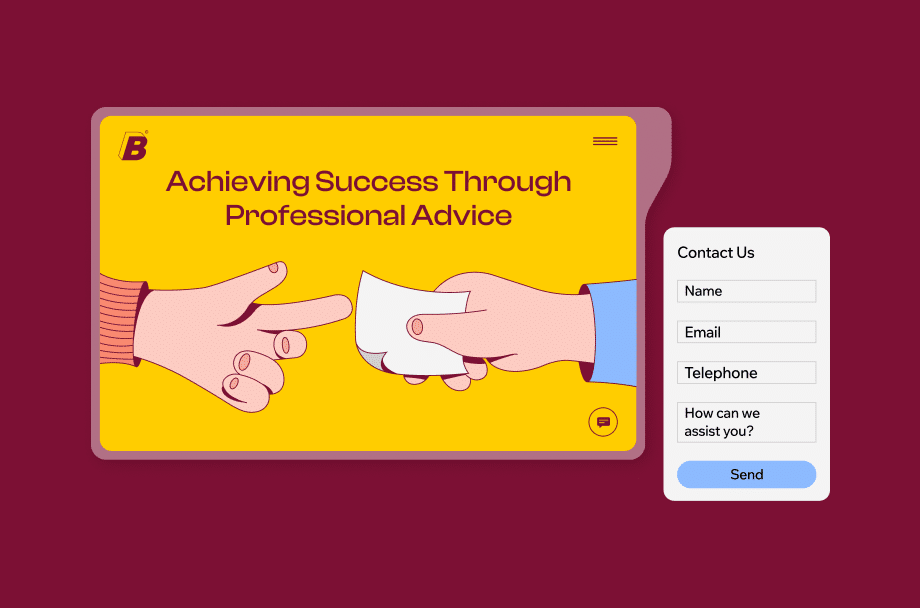How to Launch Your Consulting Website in One Week (Step-by-Step Guide)
Launching a consulting website might sound like a massive project—but it doesn’t have to be. With the right strategy, tools, and a clear plan, you can build a professional consulting website in just one week.
Whether you’re an independent consultant, a new agency, or pivoting your freelance business, this guide walks you through exactly how to launch your consulting website in one week—without cutting corners or sacrificing quality.
Why Your Consulting Website Matters
Your website is more than just a digital business card—it’s your sales engine, credibility booster, and lead-generation hub.
It’s where potential clients learn who you are, what you do, and why you’re the right consultant to help them solve their problems.
A well-designed consulting website should:
-
Clearly explain your services and value proposition.
-
Showcase your expertise through case studies, testimonials, and content.
-
Encourage visitors to take the next step—whether that’s booking a call, subscribing, or making a purchase.
Let’s get into how you can make that happen in seven focused days.
🗓️ Your 7-Day Plan to Launch a Consulting Website
Day 1: Define Your Brand and Goals
Before you touch a website builder or choose a domain name, get crystal clear on what your consulting brand stands for.
Ask yourself:
-
Who is my ideal client?
-
What specific problems do I solve?
-
What results do I help clients achieve?
-
What tone and style best represent my brand (formal, friendly, innovative, etc.)?
Then, outline your website goals.
Do you want to generate leads, build authority, or sell consulting packages directly? Your goals will shape your design, layout, and content strategy.
Pro Tip: Write a short brand statement like:
“I help [target audience] achieve [result] through [your unique approach].”
This will guide every page you create.
Day 2: Choose Your Domain, Hosting, and Platform
Time to get technical—but don’t worry, it’s easier than you think.
-
Choose a domain name that’s simple, memorable, and includes your name or consulting niche. Example:
-
janedoemarketing.com -
growthstrategyconsulting.com
-
-
Pick a reliable hosting provider.
Popular choices include SiteGround, Bluehost, or WP Engine if you’re using WordPress, or Squarespace and Wix if you prefer all-in-one solutions. -
Select your platform (CMS):
-
WordPress → best for flexibility and scalability.
-
Squarespace/Wix → ideal for beginners who want drag-and-drop simplicity.
-
Webflow → great for custom designs without coding.
-
Once your domain and hosting are connected, you’re ready to build.
Day 3: Plan Your Website Structure and Content
A strong consulting website doesn’t need a dozen pages. Focus on creating five to seven key pages that convert:
-
Home Page – Your elevator pitch. Clearly communicate what you do and who you help.
-
About Page – Share your story, background, and what makes you different.
-
Services Page – Detail your consulting offers, process, and outcomes.
-
Testimonials/Case Studies – Show real results from past clients.
-
Blog/Insights Page – Share thought leadership to boost SEO.
-
Contact Page – Include a simple form or booking calendar.
Pro Tip: Use short, client-focused copy. Instead of “I offer business consulting,” say “We help small business owners scale their revenue by optimizing operations.”
Day 4: Design and Build Your Website
Now comes the fun part—turning your plan into a live website.
-
Pick a clean, professional template.
Look for consulting website templates with strong typography, white space, and clear calls-to-action (CTAs). -
Customize your colors and fonts to align with your brand identity.
-
Limit your palette to 2–3 colors.
-
Choose easy-to-read fonts.
-
-
Add your logo and imagery.
Use high-quality headshots, clean stock images, or illustrations that reflect professionalism and trust. -
Design for mobile.
Over half of your visitors will browse on phones, so check that your site looks great on all screen sizes.
Pro Tip: Don’t overdesign. Simplicity conveys confidence—especially in consulting.
Day 5: Add Content That Converts

Your website copy is what turns visitors into clients. Every word should speak directly to your audience’s needs.
Key Content Tips:
-
Start with your client’s problem. Show empathy and understanding.
-
Explain your solution. Use clear, results-driven language.
-
Show proof. Include testimonials, credentials, or project outcomes.
-
Add clear CTAs. (“Book a Free Consultation,” “Schedule a Discovery Call.”)
Example CTA Section:
Ready to grow your business with expert guidance?
[Schedule Your Free Strategy Session →]
If you’re short on time, focus on clarity over creativity. A straightforward message beats clever but confusing copy every time.
Day 6: Optimize for SEO and User Experience
Even the best-looking consulting website won’t help you if no one finds it. Spend Day 6 optimizing your site for SEO and usability.
On-Page SEO Checklist:
-
Use your primary keyword (“consulting website” or “how to launch your consulting website in one week”) naturally in your title, headers, and meta description.
-
Write descriptive alt text for images.
-
Create keyword-rich URLs (e.g.,
/consulting-website-launch-guide). -
Add internal links between your blog posts and service pages.
-
Include your business name, address, and contact info for local SEO.
Technical SEO:
-
Make sure your site loads in under 3 seconds.
-
Use SSL (https://) for security.
-
Install Google Analytics and Search Console to track performance.
Bonus Tip: Write one blog post (like this one!) before launch to start building organic traffic immediately.
Day 7: Test, Launch, and Promote
You’re almost there! Before going live, double-check everything.
Pre-Launch Checklist:
-
✅ Proofread every page
-
✅ Test all links and forms
-
✅ Check mobile responsiveness
-
✅ Preview your site in different browsers (Chrome, Safari, Edge)
-
✅ Confirm your domain is connected correctly
Once it all looks good—hit publish! 🎉
Promote Your Website:
-
Announce it on LinkedIn, your email list, and any social platforms where your clients hang out.
-
Add your website link to your email signature, business cards, and social bios.
-
Ask colleagues or mentors for feedback.
Launching your site is just the beginning—now it’s time to use it as a marketing tool to attract and convert clients.
💬 Frequently Asked Questions
1. Can I really launch a consulting website in one week?
Yes! By focusing on essentials—clear messaging, a clean design, and simple tech—you can absolutely go live in seven days. You can always refine and expand later.
2. Do I need to hire a web designer?
Not necessarily. If you’re comfortable using website builders like Squarespace or Wix, you can design a beautiful site yourself. Consider hiring a designer later for polish or custom features.
3. How much does it cost to launch a consulting website?
Expect to spend between $100–$400 initially for a domain, hosting, and template. If you outsource design or copywriting, costs can range from $1,000–$5,000+, depending on your goals.
4. What’s the best platform for consultants?
For simplicity and speed, Squarespace and Wix are great. For flexibility, scalability, and SEO control, WordPress is the best long-term choice.
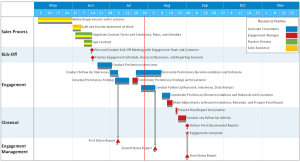
5. How can I get clients through my new website?
Offer something valuable—like a free consultation, audit, or downloadable resource—to capture leads. Then nurture those leads through email or follow-ups.
🚀 Final Thoughts
Launching your consulting website in one week is completely achievable with the right structure and mindset.
Here’s the recap:
-
Day 1: Define your goals and audience
-
Day 2: Choose domain, hosting, and platform
-
Day 3: Plan your pages and content
-
Day 4: Design your site
-
Day 5: Write persuasive copy
-
Day 6: Optimize for SEO
-
Day 7: Test, launch, and promote
Remember, your website doesn’t need to be perfect—it just needs to communicate your value clearly and help clients take action. You can always evolve it as your business grows.
So take the leap this week. By next weekend, you could have a polished, professional consulting website that reflects your expertise and attracts the clients you deserve.