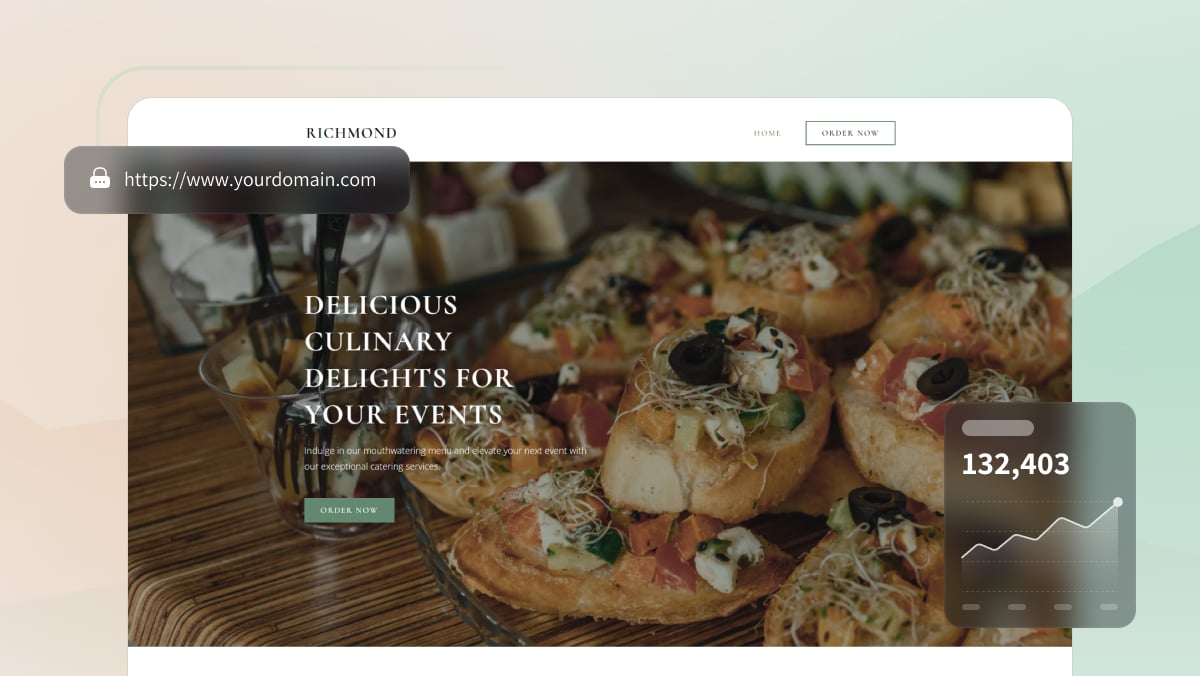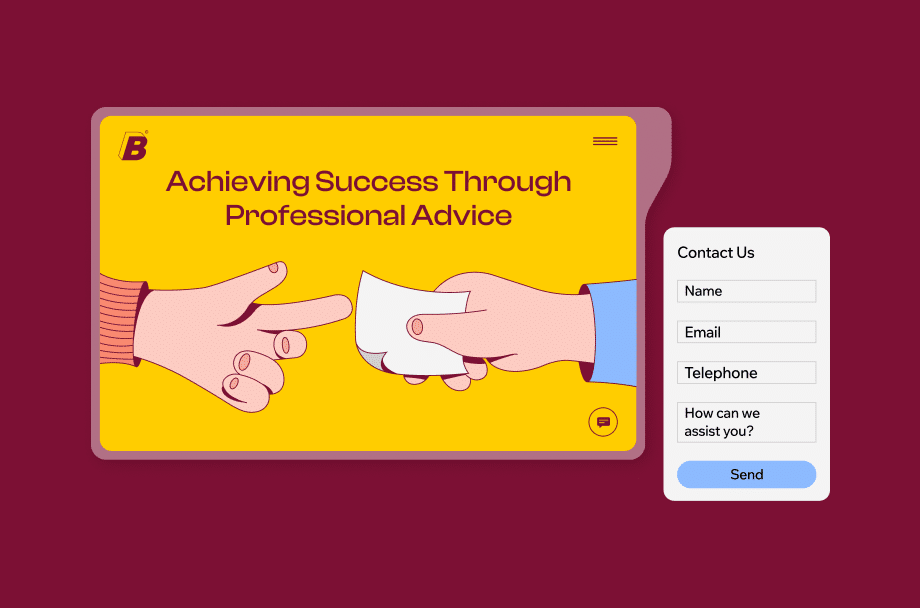From Menu to Booking: What Makes a Catering Website Successful
A catering website is more than just a digital brochure — it’s your 24/7 salesperson, brand ambassador, and booking system all rolled into one. In the catering industry, where first impressions and trust mean everything, a well-designed website can make the difference between a fully booked calendar and a quiet kitchen.
But what exactly makes a catering website successful? How do you transform your online presence from a simple showcase of dishes into a powerful tool that attracts, delights, and converts hungry visitors into paying clients?
In this guide, we’ll walk you through every step — from planning your menu presentation to streamlining your booking process — so you can create a website that truly works for your business.
Step 1: Start With a Delicious First Impression
Before anyone tastes your food, they “taste” your brand online. Within seconds of landing on your website, visitors decide whether to stay or click away.
A successful catering website captures attention immediately with:
-
Mouth-watering visuals: High-quality photography is non-negotiable. Showcase real images of your dishes, team, and events to build trust and appetite.
-
Clean, modern design: Keep it professional but warm. Use plenty of white space, clear typography, and a color palette that reflects your brand’s personality.
-
A strong headline: Summarize who you are and what you do in one clear sentence — e.g., “Elegant Catering for Weddings, Corporate Events, and Private Parties in [Your City].”
👉 Pro tip: Your homepage should make visitors hungry and curious. Include a brief menu highlight, your top services, and an easy path to learn more or request a quote.
Step 2: Make Your Menu Shine Online
Your menu is your star attraction — and the way you present it online can make or break your site’s success.
A great catering menu page should be:
-
Organized and Scannable
Break your offerings into clear sections (e.g., Starters, Mains, Desserts, Packages). Use headings, bullets, and short descriptions to help visitors browse easily. -
Visually Appealing
Pair each category with stunning imagery. Consider adding hover effects or subtle animations to make the browsing experience engaging without slowing your site down. -
Informative Yet Concise
Include key details — ingredients, dietary options (vegan, gluten-free, etc.), and portion sizes — but keep it light. You can always link to downloadable PDFs for full menus. -
Action-Oriented
Every menu page should end with a call to action (CTA):
“Request a Quote,” “Book a Tasting,” or “Contact Us to Customize Your Menu.”
👉 SEO tip: Use descriptive titles like “Wedding Catering Menu,” “Corporate Lunch Options,” or “Seasonal Buffet Packages.” This helps your site rank for local catering-related searches.
Step 3: Prioritize User Experience (UX)
A successful catering website feels intuitive. Visitors should instantly know how to navigate, where to click, and how to get in touch.
Here’s how to make your site easy and enjoyable to use:
-
Mobile Optimization: Over 70% of event planners browse on mobile devices. Make sure your site looks great and functions perfectly on any screen size.
-
Fast Loading Times: Compress images, use caching, and choose reliable hosting. A slow site can cost you leads.
-
Clear Navigation: Keep your main menu simple — “Home | Menu | Services | Gallery | About | Contact” works beautifully.
-
Accessible Design: Ensure your fonts are legible, colors contrast well, and forms are easy to complete for all users.
👉 Bonus: Include a sticky “Book Now” or “Request Quote” button that follows users as they scroll. This small UX touch can significantly boost conversions.

Step 4: Tell Your Story With Authenticity
People book caterers they trust. Your “About” page isn’t just filler content — it’s your chance to connect on a human level.
Include:
-
Your origin story: Why did you start your catering business? What’s your passion?
-
Team photos: Put faces to names. Authentic, smiling team shots make your business feel approachable.
-
Core values: Highlight what makes you different — local ingredients, sustainable practices, or personalized service.
👉 Pro tip: Add a few short testimonials or partner logos to reinforce credibility right on your About page.
Step 5: Build Trust With Social Proof
Catering is a high-trust business — clients are literally trusting you with their special occasions. To build confidence:
-
Showcase reviews and testimonials: Feature quotes from happy clients, ideally with event photos.
-
Display logos of corporate clients or event venues: This establishes authority instantly.
-
Add star ratings or links to Google/Yelp reviews: Visitors love transparency.
You can even dedicate a “Success Stories” or “Client Gallery” section with before-and-after event photos to give potential clients a sense of your work in action.
Step 6: Simplify the Booking and Inquiry Process
The ultimate goal of your catering website? Get booked.
If your booking or inquiry process feels confusing, long, or outdated, you’re losing leads.
To streamline it:
-
Add a clear CTA on every page. “Book a Tasting,” “Check Availability,” or “Get a Quote” — make it stand out.
-
Keep forms short. Ask only for necessary details: name, date, event type, guest count, and contact info.
-
Offer multiple contact options. Some clients prefer forms, others prefer phone or email — or even live chat.
-
Automate confirmations. Send instant “Thank You” messages or confirmation emails so clients know you received their inquiry.
👉 Pro tip: If possible, integrate online booking software or a calendar tool. Let users check available dates or book tastings directly — it saves time and looks professional.
Step 7: Optimize for SEO and Local Search
You can have the most beautiful catering website in the world — but it won’t matter if no one finds it.
To improve your search engine visibility, focus on:
-
Local SEO:
-
Include your city, region, and service area in titles, headings, and meta descriptions.
-
Add your business to Google Business Profile and keep it updated with photos and reviews.
-
-
On-Page Optimization:
-
Use relevant keywords naturally, like “event catering services,” “corporate catering near me,” or “wedding catering in [City].”
-
Write meta titles and descriptions for each page that entice clicks.
-
-
Content Marketing:
-
Start a blog (like this one!) with useful articles about event planning, seasonal menus, or catering trends.
-
Share behind-the-scenes content to attract organic visitors and social followers.
-
-
Link Building:
-
Partner with event venues, planners, and photographers to get backlinks to your site.
-
👉 SEO reminder: Don’t overuse keywords. Google values natural, helpful content written for people first, search engines second.
Step 8: Add Engaging Extras
Once the essentials are in place, elevate your site with interactive or value-adding elements:
-
Gallery or Video Reel: A highlight reel of your team in action can boost engagement.
-
Blog or Resource Page: Share tips, recipes, or catering trends to showcase expertise.
-
Downloadable Menus or Brochures: Great for corporate clients planning ahead.
-
Newsletter Signup: Keep leads warm with updates, seasonal offers, or event showcases.
These extras show that your catering business is active, professional, and passionate — all major trust builders.
Step 9: Test, Track, and Improve
Your catering website is never truly “finished.” Monitor its performance to see what’s working — and what’s not.
-
Use analytics tools like Google Analytics or Hotjar to track user behavior.
-
A/B test headlines, images, and CTAs to boost conversions.
-
Regularly update your photos, menus, and pricing. Outdated information can turn off potential clients.
👉 Pro tip: Ask recent clients how they found you and what their online experience was like. Real feedback is gold for continuous improvement.
FAQs About Catering Websites
1. Do I really need a professional website for my catering business?
Absolutely. Today’s clients start their search online. A professional, user-friendly website helps you stand out, showcase your work, and capture bookings effortlessly.
2. Can I build my own catering website, or should I hire a designer?
You can use DIY tools like Wix, Squarespace, or WordPress if you’re comfortable with technology. However, hiring a professional ensures better design, performance, and SEO — which often pays off in more bookings.
3. What should I include on my catering website homepage?
Your homepage should include:
-
A clear headline and tagline
-
Beautiful food imagery
-
A brief service overview
-
Menu highlights
-
Client testimonials
-
A strong call to action
4. How often should I update my website?
At least once every few months. Update menus, photos, pricing, and testimonials regularly to reflect your latest work and offerings.
5. How can I make my catering website more engaging?
Use authentic photography, add short videos, tell your story, and offer interactive features like quote forms, downloadable menus, or event galleries.
Final Thoughts
Creating a successful catering website means blending aesthetics, functionality, and strategy. From a mouth-watering menu display to a seamless booking system, every detail matters.
When your website is easy to navigate, visually appealing, and designed with your ideal clients in mind, it becomes more than just a digital storefront — it becomes your most powerful marketing tool.
So, if your goal is to take your catering business from menu to booking with confidence, start by optimizing your website today. A few thoughtful changes can lead to more inquiries, more events, and a calendar full of happy clients.