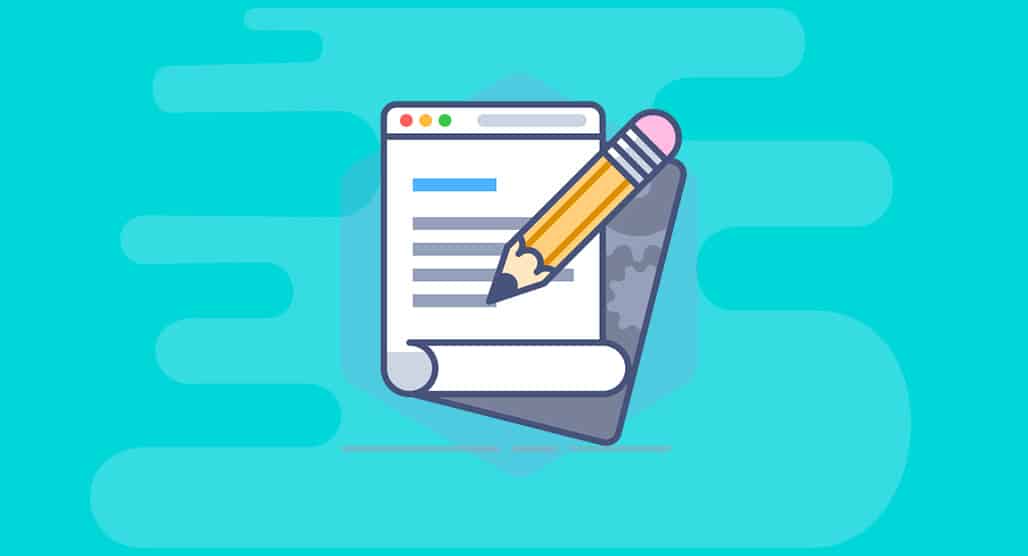Adding Products to Your Online Store: A Complete Guide
Although opening an online business is an exciting endeavor, adding products to your website is one of the most important responsibilities. The process of uploading your products is essential for drawing clients and increasing revenue, regardless of whether you’re offering digital, physical, or service goods. We’ll show you how to properly add products to your online store in this article, making sure your product listings are optimized for optimal visibility and sales.
Why Adding Products Properly Matters
Prior to getting into the “how,” it’s critical to comprehend the significance of the way you add things to your store. Creating an experience for your customers that will entice them to click “buy” is more important than simply presenting information about your products on a page.
Customers are more likely to trust you when you publish a product with relevant facts, excellent photos, and clear, factual descriptions. Additionally, when your product pages are optimized, search engines will rank them higher, increasing the number of clients who may find your products. The difference between a visitor leaving and making a purchase can be determined by the quality of the product page.
Steps for Adding Products to Your Online Store
The procedures for adding products are largely the same whether you’re using Shopify, WooCommerce, or another e-commerce platform. The general procedures for adding goods to your online store are listed below:
Step 1: Log into Your Admin Panel

You must access your store’s backend before you can upload any products. Enter your login information to access the admin area of your e-commerce platform. After logging in, go to the “Products” section, where adding new products is usually a possibility.
Step 2: Choose the Product Type
Different types of products, including tangible goods, digital downloads, and services, may be offered by various retailers. Selecting the appropriate type for every product is crucial. For example, shipping information is not needed for a digital download, but stock levels, shipping choices, and sizes are for a physical goods.
Make sure you choose the appropriate product type because it will affect the customization choices offered. For instance, you might need to set up weight and dimensions for shipping a physical product or provide downloadable files for a digital offering.
Step 3: Add Product Name and Description
The product name must to be precise, succinct, and pertinent to the customers’ search terms. Keywords that improve your product’s visibility in search results should also be included. When selling a blue men’s t-shirt, for example, your title can be “Blue Men’s Cotton T-Shirt – Size S to XL.”
Your chance to market the product is in the product description. Describe its features, composition, available sizes, and any other pertinent information in detail. Consider your target market when you explain how your product satisfies their wants or resolves their issues. When marketing a kitchen appliance, highlight its unique characteristics, longevity, and convenience of use.
Step 4: Upload High-Quality Product Images
For a product page to be effective, high-quality photographs are crucial. High-quality photographs help customers visualize what they will get because they can’t touch or test on your things. To provide clients a complete picture of the goods, make sure your photos are sharp, well-lit, and taken from a variety of perspectives.
Close-ups of important details (like labels, stitching, or buttons) and any changes (like color variants) should be shown for physical objects. Images for digital items may include screenshots or previews showing the product in use.
Step 5: Set Product Pricing
Next, decide on your product’s price. When calculating the pricing, don’t forget to account for your expenses, such as platform fees, shipping, and production. Take into account both your target audience and the market.
You can also set a promotional price or discount for the product, if appropriate. With certain e-commerce platforms, you may plan sales and provide temporary discounts.
Step 6: Set Inventory and Shipping Details
Enter stock levels and shipping choices for physical products. To reflect supply changes, be careful to update your inventory on a regular basis. This is crucial to prevent clients from trying to purchase items that aren’t available.
To assist in determining the proper shipping rates, supply precise weight, dimensions, and shipment areas. Even third-party shipping providers that can compute shipping costs automatically are integrated into some platforms.
To boost sales, make sure your product page makes it apparent if you provide free shipping.
Step 7: Add Product Variants (If Applicable)
Many things are available in a variety of sizes, colors, and styles. For every product, be sure to include these variations. Customers may now easily choose the options they want right on the product page thanks to this.

For example, offer size and color options if you’re selling shoes. Include options for clothes color and size. You can set these variations as color swatches or dropdown menus on the majority of e-commerce systems.
Step 8: Optimize for SEO
To have your products seen online, search engine optimization, or SEO, is essential. Make sure your product titles, descriptions, and image alt text contain pertinent keywords. Consider the search terms that prospective buyers would use to find your product.
Make sure to incorporate long-tail keywords like “best organic cotton t-shirt for men” or “eco-friendly reusable water bottle” if you’re selling a particular kind of goods. If you’re trying to reach local clients, using location-based keywords can also be beneficial.
Step 9: Set Up Payment Options
If you haven’t previously, you’ll need to set up payment gateways after the product is uploaded. Make sure your store accepts widely used payment options like PayPal, credit cards, and other regionally specific payment methods.
Offering a range of safe payment options can enhance the client experience and raise the possibility of closing a deal, making this step essential.
Step 10: Publish Your Product
Make sure everything looks excellent on your product page before publishing. Verify the accuracy of the product description, price, pictures, and delivery information twice. Press the “Publish” button if you’re happy with the product page.
Your goods will be available for customers to peruse and buy in your store once it goes live. Keep an eye on the page frequently to make sure everything runs smoothly and that users are not having any problems.
Additional Tips for Product Upload Success
1. Consistency is Key

Maintain consistency across your product pages. All product listings should have the same structure, tone, and formatting. This makes it easier for clients to browse and comprehend the products in your business.
2. Update Product Information Regularly
Stock levels, prices, and new features are just a few examples of how product characteristics might vary over time. Maintain the accuracy of your information and update your product pages frequently to reflect these changes.
3. Use Engaging Product Descriptions
Tell a story about how the product will help your clients, rather than just listing its characteristics. Emphasize the special features that will make your product stand out from the competition. https://diversewebsitedesign.com.au/web-design-websites/
4. Leverage Customer Reviews
Permit consumers to rate and review the goods they have bought. Good reviews can boost your reputation and persuade potential buyers to buy from you.
5. Test Your Store
Make test purchases after uploading your products to make sure everything is as it should, from product selection to checkout.
Conclusion
Although adding products to your online store may seem like a straightforward process, it involves much more than just submitting a picture and deciding on a pricing. Every stage, from SEO optimization to making sure shipping information is correct, is crucial to providing a flawless client experience and increasing revenue. You’ll be well on your way to developing product pages that draw in visitors and encourage them to make purchases if you adhere to these recommendations.