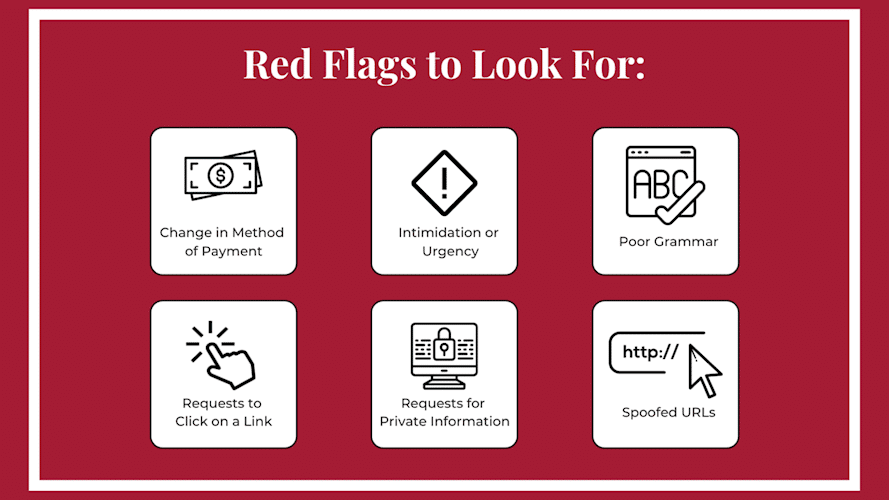Are Designers Finally Embracing Accessibility as a Design Trend?
In recent years, there’s been a powerful shift in the design world — one that’s been long overdue. Accessibility, once considered an afterthought or checkbox item, is now emerging as a design trend in its own right. But is this a temporary buzzword or a fundamental transformation in how we create digital experiences? Are designers finally embracing accessibility not just as a legal or moral obligation, but as a design priority?
In this blog post, we’ll explore this evolving mindset, provide a step-by-step guide for designers looking to integrate accessibility into their workflow, and answer the most frequently asked questions about accessible design in 2025.
Why Accessibility is More Than a Buzzword
Accessibility in design refers to creating digital products that can be used by as many people as possible, including those with disabilities. This includes visual, auditory, motor, and cognitive impairments. For years, accessibility was sidelined due to tight deadlines, budget constraints, or a lack of awareness.
However, today’s design landscape is changing — and fast.
What’s Driving This Change?
-
Increased Awareness: Movements advocating for digital inclusivity have gained traction.
-
Legal Regulations: Laws like the ADA, WCAG guidelines, and European Accessibility Act are pushing companies to comply or face consequences.
-
Business Incentive: An accessible design reaches a wider audience and improves usability for everyone.
-
Design Tools & Tech Advancements: Modern design tools make accessibility easier to integrate from the start.
So, are designers finally embracing accessibility as a design trend? Yes — and here’s why that’s a good thing. Trends often spark awareness and adoption. If accessibility becomes “cool” or “on-brand,” it may finally get the attention it deserves.
Step-by-Step Guide: How to Embrace Accessibility in Your Design Process
Whether you’re a freelance designer or part of a product team, accessibility can be seamlessly woven into your workflow. Here’s how to do it effectively.

Step 1: Start With Empathy
Accessibility begins with understanding. Imagine navigating a website without being able to see the screen, hear audio, or use a mouse.
-
Use simulations and screen readers to experience barriers first-hand.
-
Engage with users who have disabilities to learn from their experiences.
Empathy leads to smarter, more inclusive design decisions.
Step 2: Learn the WCAG Principles
The Web Content Accessibility Guidelines (WCAG) are the gold standard. They’re based on four core principles:
-
Perceivable: Information must be presented in ways users can perceive.
-
Operable: Users must be able to navigate and interact with the interface.
-
Understandable: Content must be easy to comprehend.
-
Robust: The content must work reliably with assistive technologies.
Familiarize yourself with WCAG 2.2 standards and aim for at least AA compliance.
Step 3: Design With Contrast & Readability in Mind
Poor contrast and tiny fonts are a nightmare for users with low vision.
-
Use accessible color contrast ratios (minimum 4.5:1 for normal text).
-
Avoid relying on color alone to convey meaning.
-
Choose legible fonts and allow users to resize text without loss of content.
Step 4: Prioritize Keyboard Navigation
Not everyone uses a mouse or touchscreen.
-
Ensure all interactive elements (buttons, links, menus) are accessible via keyboard.
-
Use logical tab orders and visible focus indicators.
-
Test with real keyboard-only navigation.
Step 5: Provide Alternative Text for Images
Alt text describes the content and function of images for screen readers.
-
Be concise and descriptive.
-
Avoid saying “image of…” — screen readers already announce it as an image.
-
Skip decorative images or mark them with empty
alt=""attributes.
Step 6: Use Semantic HTML and ARIA Landmarks
A properly structured HTML layout helps assistive tech interpret content correctly.
-
Use native HTML elements (like
<button>,<nav>,<article>). -
Implement ARIA (Accessible Rich Internet Applications) roles when needed.
-
Keep your markup clean and organized.
Step 7: Caption Multimedia Content
Videos and audio content should always be captioned and transcribed.
-
Use closed captions for spoken content.
-
Provide audio descriptions if visual information is crucial.
-
Make transcripts available for podcasts or webinars.
Step 8: Test Early and Often
Automated checkers (like WAVE, Axe, or Lighthouse) are helpful, but they don’t catch everything.
-
Perform manual testing with screen readers (e.g., NVDA, VoiceOver).
-
Conduct usability tests with users who have disabilities.
-
Include accessibility checks in your QA process.
Step 9: Build an Inclusive Design System
If you work on large projects or products, make accessibility part of your design system.
-
Include accessible components (buttons, modals, forms).
-
Provide documentation and guidelines.
-
Train your team on inclusive practices.
Step 10: Keep Learning
Accessibility is a journey, not a checkbox.
-
Follow accessibility experts and communities.
-
Stay updated with evolving WCAG guidelines.
-
Audit your designs regularly for compliance and real-world usability.
Why Designers Are Embracing Accessibility as a Trend
So, what’s really behind this new momentum?

1. Design Culture Is Maturing
Designers are no longer just pixel-pushers. The modern designer is a strategist, advocate, and problem-solver. Accessibility aligns with design’s core mission: solving problems for people.
2. Big Brands Are Setting the Standard
Companies like Apple, Microsoft, and Airbnb are investing heavily in accessibility — and showing the ROI. Their leadership is influencing others in the industry to follow suit.
3. Accessibility Is Now a Portfolio Asset
Designers who showcase accessible projects are seen as forward-thinking and user-centric. Hiring managers and clients increasingly look for inclusive design as a sign of quality.
4. Tools Are Making It Easier
Figma plugins like Able, Stark, and accessibility preview modes, along with better dev handoff tools, make accessible design more achievable — even for solo designers or small teams.
FAQs About Accessibility as a Design Trend
Q1: Is accessibility only important for users with disabilities?
No. Accessible design benefits everyone. Features like larger touch targets, captions, and clear text help users in various contexts — like using a phone in bright sunlight or watching videos in a noisy room.
Q2: Doesn’t accessibility limit creativity?
Not at all. It challenges designers to think more deeply and creatively. Some of the best innovations (like voice control and dark mode) were inspired by accessibility needs.
Q3: What’s the best way to convince clients or stakeholders?
Show them the business value. Accessible websites reach more users, improve SEO, and reduce legal risk. You can also demonstrate how accessibility improves user experience overall.
Q4: What are common accessibility mistakes designers still make?
-
Using low-contrast text
-
Relying on color alone to convey information
-
Ignoring keyboard navigation
-
Not labeling form fields
-
Missing alt text or using vague descriptions
Q5: How can new designers learn more about accessibility?
-
Read the WCAG guidelines
-
Follow accessibility experts like Léonie Watson, Jennison Asuncion, or Heydon Pickering
-
Practice inclusive design with tools like Microsoft Inclusive Design Toolkit
-
Join communities like a11y Slack or Twitter’s #a11y tag
Final Thoughts: The Future Is Inclusive
So, are designers finally embracing accessibility as a design trend? The answer is a resounding yes. But more importantly, accessibility is evolving beyond trend status and becoming a core value in design culture.
Designers are realizing that inclusive design isn’t just good ethics — it’s good design, period.
If we continue to prioritize accessibility not just because we have to, but because we want to, we’ll create a digital world that works better for everyone.