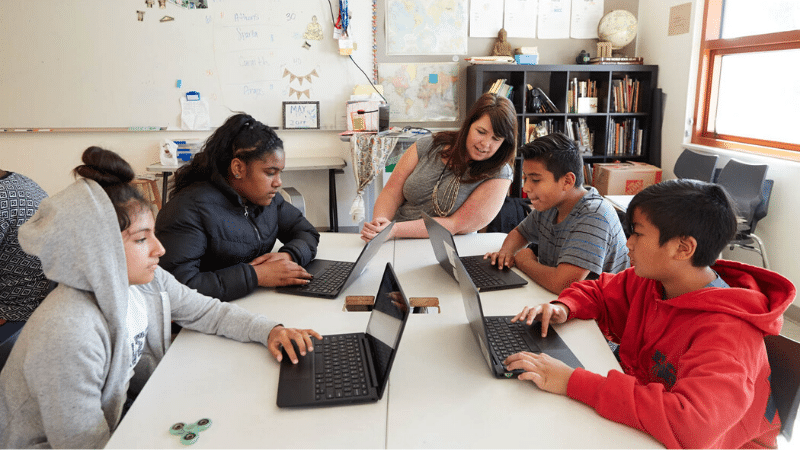Building a Better Teacher Website: Essentials for Parents and Students
In today’s digital-first learning environment, a well-organized teacher website is no longer a nice bonus—it’s a necessity. Parents rely on classroom websites to stay informed and connected, while students use them as a hub for assignments, reminders, and support materials. A thoughtfully designed site reduces confusion, saves time, and supports student success in meaningful ways.
But what exactly should a strong, user-friendly teacher website include? How do you balance clarity, functionality, and personality without overwhelming visitors? In this guide, we’ll walk step-by-step through everything you need to build a better teacher website—one that serves both parents and students, strengthens communication, and makes your teaching life easier.
Why Teacher Websites Matter More Than Ever
A teacher website isn’t just a digital bulletin board; it’s the central communication tool for your classroom. With families juggling work, activities, and competing responsibilities, having access to clear, organized information 24/7 is invaluable. A strong teacher website:
-
Reduces parent emails by providing answers to common questions
-
Helps students stay organized with easily accessible assignments and resources
-
Builds trust and transparency through consistent communication
-
Showcases your teaching philosophy and celebrates classroom learning
-
Supports diverse learners with supplemental materials they can revisit anytime
When done well, a teacher website becomes an extension of your classroom—supporting learning, communication, and community.
Step-by-Step Guide: Building a Better Teacher Website
Step 1: Start With a Clean, Welcoming Homepage
Your homepage sets the tone for your digital classroom. It should be warm, easy to navigate, and clearly organized.
Include on your homepage:
-
A friendly welcome message
-
A photo of you or your classroom (optional but engaging)
-
Quick links to the most important pages
-
Weekly or monthly announcements
-
A simple navigation menu
Tip: Parents should be able to find what they need within two clicks. Keep menus short and intuitive.
Step 2: Clearly Display Contact Information
Parents need a reliable way to reach you, and students may also need to ask questions outside of class time. Dedicate a simple, easy-to-find contact page or section.
Your contact page should include:
-
Your school email
-
Office hours or your preferred contact window
-
Response time expectations (e.g., “I typically respond within 24 hours.”)
-
Links to communication tools such as ClassDojo, Remind, or Google Classroom
Providing this upfront prevents confusion and sets healthy boundaries.
Step 3: Add a “Meet the Teacher” Page to Build Trust
Parents want to know who their kids spend the day with. Students feel more connected when they understand the person behind the desk. A “Meet the Teacher” section adds warmth and personality to your site.
Consider sharing:
-
A brief professional bio
-
Your teaching philosophy
-
Your education and experience
-
A few fun personal facts (pets, hobbies, favorite books)
Keep it upbeat and approachable. This page helps build strong relationships before you even meet families in person.
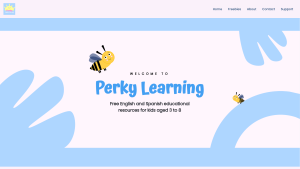
Step 4: Create a Class Information Hub
Next, gather all essential classroom information in one central location. Parents shouldn’t have to hunt for the basics.
Include:
-
Daily or weekly schedules
-
Class policies and expectations
-
Homework guidelines
-
Grading practices
-
Attendance info
-
Supplies list
-
Important annual events
If you teach multiple classes or subjects, organize information by course or period to keep things tidy.
Step 5: Make Assignments and Resources Easy to Access
Students (and often parents) depend on your website to stay on track. Clear, accessible assignments and resources are among the most essential features of an effective teacher website.
Your resources page could include:
-
Weekly assignments
-
Project descriptions and rubrics
-
Study guides
-
Slide decks or notes
-
Links to digital tools or textbooks
-
Readings or handouts
Pro tip:
Use consistent naming conventions like “Week 3 Homework” or “Unit 2 Study Guide.” Predictability reduces questions and missed assignments.
Step 6: Add a Class Calendar for Important Dates
A calendar helps families plan ahead and reduces confusion around deadlines.
Add items such as:
-
Upcoming tests and quizzes
-
Field trips
-
Parent-teacher conferences
-
Project due dates
-
School-wide events
-
Holiday breaks
Use a simple calendar tool, or embed one from Google Calendar so you can update it easily throughout the year.
Step 7: Support Learning With Multimedia
Not all students learn the same way. Adding multimedia helps you support diverse learners and reinforce instruction.
Ideas include:
-
Short instructional videos
-
Demonstration clips
-
Recorded mini lessons
-
Audio pronunciation files
-
Links to practice games or tutorials
Keep videos short and relevant—aim for 5 minutes or less.
Step 8: Provide a Section for Parents
Parents are your partners. A dedicated parent page ensures they get the information they need without digging.
Helpful parent resources include:
-
How to help with homework
-
Study tips
-
Classroom communication guidelines
-
Links to district portals and support services
-
Volunteer opportunities
-
Classroom newsletters
Consider using clear, parent-friendly language, especially for families whose first language may not be English.
Step 9: Highlight Student Work and Classroom Culture
A teacher website should feel lively and authentic—not just informational. Celebrate learning by sharing glimpses of classroom life.
You can include:
-
Photo galleries (with proper permissions)
-
Student artwork and writing
-
Class goals and achievements
-
Highlights from lessons or projects
-
Positive shoutouts
This builds community and gives families a window into what makes your classroom special.
Step 10: Keep Everything Updated and Easy to Maintain
A beautiful website that’s never updated is frustrating for parents and students—and stressful for you. Build your site with practicality in mind.
To keep maintenance manageable:
-
Use templates or drag-and-drop editors (Weebly, Google Sites, Wix)
-
Update the home page weekly (even small updates make a difference)
-
Remove outdated info promptly
-
Use tools that sync automatically, like embedded calendars
Consistency builds trust and ensures your website continues to serve your classroom well.
Extra Tips for Building a Better Teacher Website
Use clear, simple language
Avoid education jargon whenever possible. If you do use it, add a short explanation.
Make your site mobile-friendly
Most parents check school information on their phones. Choose a responsive theme and preview pages on mobile.
Keep navigation minimal
Three to six main pages is ideal. Too many menus overwhelm visitors.
Maintain accessibility
Use readable fonts, high-contrast colors, and image alt text to support all visitors.
Protect student privacy
Never post grades, sensitive info, or identifiable student images without permission.
Frequently Asked Questions
1. Do I really need a teacher website if my school uses a learning management system?
Yes—your website and LMS serve different purposes. LMS platforms deliver assignments and grades, but your teacher website provides big-picture communication, classroom culture, and essential information for families. They work perfectly together.
2. How often should I update my teacher website?
Aim to update it weekly, even if the updates are small. A quick note on the homepage, a refreshed calendar, or a new assignment link keeps your site relevant and reduces parent confusion.
3. What’s the most important page on a teacher website?
For parents, the homepage and class information page are most important. For students, the assignments or resources page is the biggest priority. Building these sections well will dramatically improve the usability of your site.
4. How do I keep my teacher website from getting too cluttered?
Use short sections, clear headings, and intentional organization. Don’t be afraid to remove old content or archive materials in a separate folder. Less truly is more.
5. What’s the easiest platform for building a teacher website?
If you want simple and free, Google Sites is hard to beat. If you want more design control, Wix or Weebly work beautifully. Most importantly, choose a platform you’re comfortable updating.