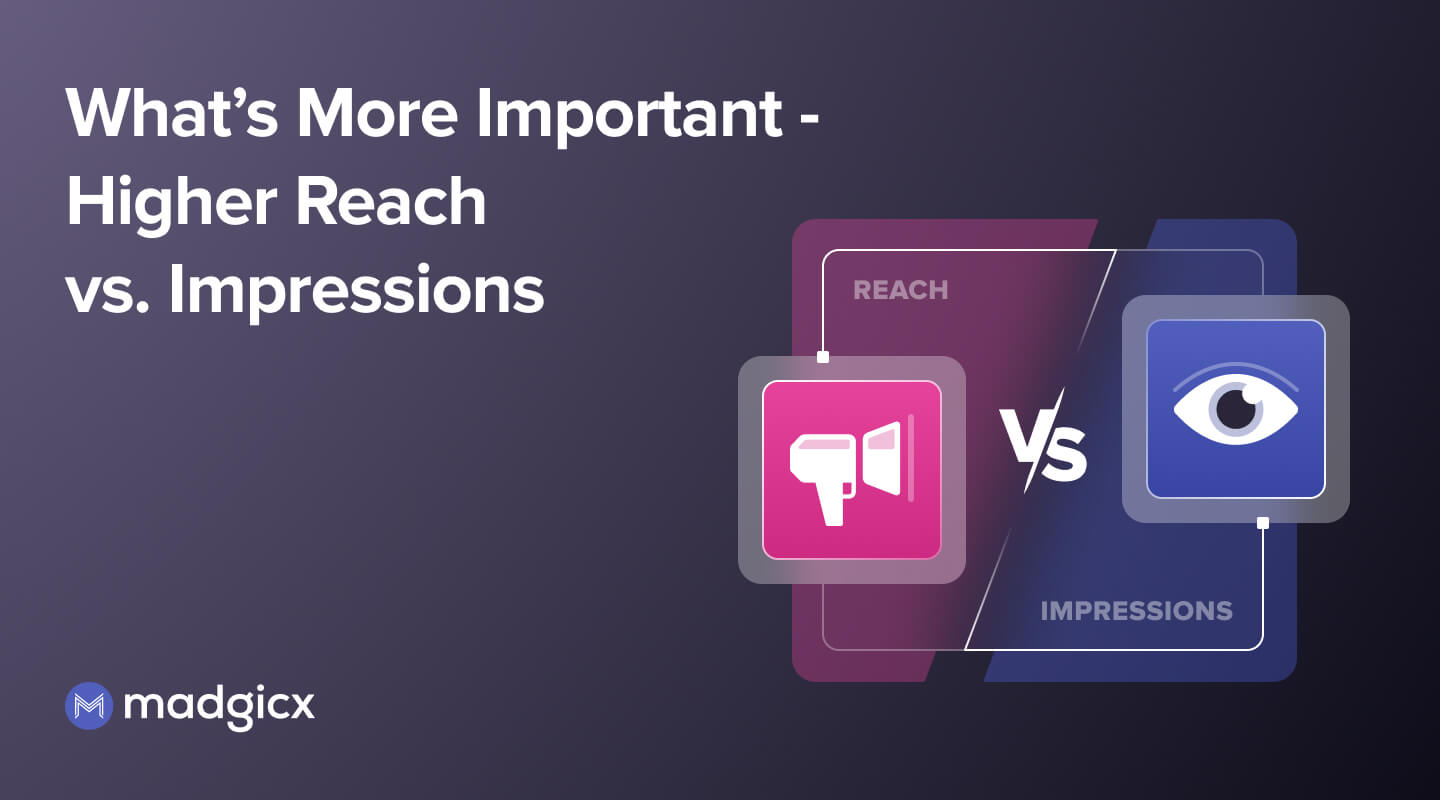Clicks vs. Impressions: What’s More Important for Your Website?
If you’ve ever dived into your website analytics, you’ve probably seen two key metrics staring back at you: clicks and impressions. At first glance, they may seem straightforward. But when it comes to understanding your website’s performance — especially in SEO, advertising, or content marketing — the “clicks vs. impressions” debate can get a little confusing.
Which one should you prioritize? Are more impressions always good? Is a high number of clicks the ultimate goal?
Let’s break it all down.
What Are Clicks and Impressions?
Before we dig into what’s more important, let’s define both terms:
✅ What Is an Impression?
An impression occurs every time your website or content appears in someone’s search results, feed, or ad space — whether or not they interact with it.
For example, if your blog post shows up in Google’s search results for the keyword “best travel backpacks”, that counts as one impression. Even if the user scrolls past it, it still counts.
✅ What Is a Click?
A click is recorded when someone actually interacts with your content — they click on your ad, organic search result, social media post, or email link.
So, while impressions measure visibility, clicks measure engagement.
Step-by-Step Guide to Analyzing Clicks and Impressions
Here’s how to use these metrics together to improve your website’s performance.
Step 1: Check Your Data Sources
Where are your clicks and impressions coming from? Common platforms include:
-
Google Search Console (for SEO data)
-
Google Ads (for paid campaigns)
-
Facebook Ads Manager (for social ads)
-
Email marketing platforms (like Mailchimp or ConvertKit)
Each platform reports impressions and clicks slightly differently, so review definitions carefully.
Step 2: Calculate Your Click-Through Rate (CTR)
CTR = (Clicks ÷ Impressions) × 100
This tells you what percentage of people who see your content actually click on it. A higher CTR often means your headline, metadata, or ad copy is compelling.
Benchmark CTRs (for reference):
-
Organic search: 2–5% is average
-
Paid search: 3–7% is typical, but varies by industry
-
Display ads: 0.5–1% is common
If your CTR is low, even with many impressions, it’s time to optimize your messaging or targeting.
Step 3: Analyze High-Impression, Low-Click Pages
These are goldmines for opportunity.
Go to Google Search Console → Performance → Pages. Look for:
-
Pages with high impressions
-
But low clicks and CTR
Ask yourself:
-
Does the meta description match user intent?
-
Are you ranking for irrelevant queries?
Fixing metadata and aligning content with search intent can boost clicks without needing more impressions.

Step 4: Look at Low-Impression, High-CTR Pages
These pages perform well when they’re seen — so your job is to increase visibility.
Ways to do that:
-
Improve on-page SEO (keywords, headers, internal links)
-
Build backlinks
-
Promote on social or via email
Scaling these pages can dramatically increase traffic with relatively little effort.
Step 5: Match Metrics to Your Funnel
-
Top of Funnel (TOFU): Focus on impressions. You want as many people as possible to see your brand.
-
Middle of Funnel (MOFU): Focus on clicks and CTR. You’re aiming for engagement and interest.
-
Bottom of Funnel (BOFU): Focus on conversions. Clicks should lead to action — signups, downloads, purchases.
Understanding where your user is in the funnel helps you interpret the metrics better.
FAQs About Clicks and Impressions
🤔 Are More Impressions Always Better?
Not necessarily. More impressions with no clicks could mean your content isn’t relevant, or your meta information needs work. Quality impressions matter more than sheer quantity.
📈 Can I Increase Clicks Without Increasing Impressions?
Yes! Improving CTR (click-through rate) can increase your clicks even if impressions stay the same. Tactics include better headlines, more compelling calls to action, and optimizing your meta titles and descriptions.
🚫 Why Am I Getting Clicks but No Conversions?
That might mean a disconnect between your ad or search snippet and your landing page. Make sure your page delivers on the promise of the click — and that it’s easy to take the next step (buy, sign up, etc.).
🛠️ What Tools Help Track Clicks and Impressions?
Here are a few trusted tools:
-
Google Search Console (organic impressions & clicks)
-
Google Analytics 4 (behavior and conversions)
-
Google Ads (paid search performance)
-
SEMRush / Ahrefs (SEO tracking and rankings)
-
Hotjar / Microsoft Clarity (click maps & user behavior)
📉 My CTR Dropped — What Should I Do?
-
Revisit your title tags and meta descriptions
-
Make sure you’re ranking for relevant keywords
-
Improve the readability and emotional appeal of your headlines
-
Test different messaging (especially in ads or email subject lines)
Final Thoughts: Focus on Both — Strategically

So when it comes to Clicks vs. Impressions: What’s More Important for Your Website?, remember:
-
Impressions show how often your content is being presented to users
-
Clicks show who’s actually engaging with it
Impressions without clicks might mean missed opportunities. Clicks without impressions mean you’re not reaching enough people.
Use click-through rate (CTR) as your balancing metric — it shows how well you’re converting visibility into action.
Ultimately, the best strategy is to:
-
Boost relevant impressions through strong SEO and marketing
-
Increase clicks with better messaging and targeting
-
Track performance and iterate based on data
Master both, and you’ll turn traffic into tangible results.
Ready to Improve Your Website Performance?
Now that you know the difference between clicks and impressions — and why both matter — it’s time to take action:
✅ Check your top pages in Google Search Console
✅ Improve CTR with stronger titles and descriptions
✅ Scale what’s working; fix what’s underperforming
Remember, the numbers are just signals. What you do with them makes all the difference.