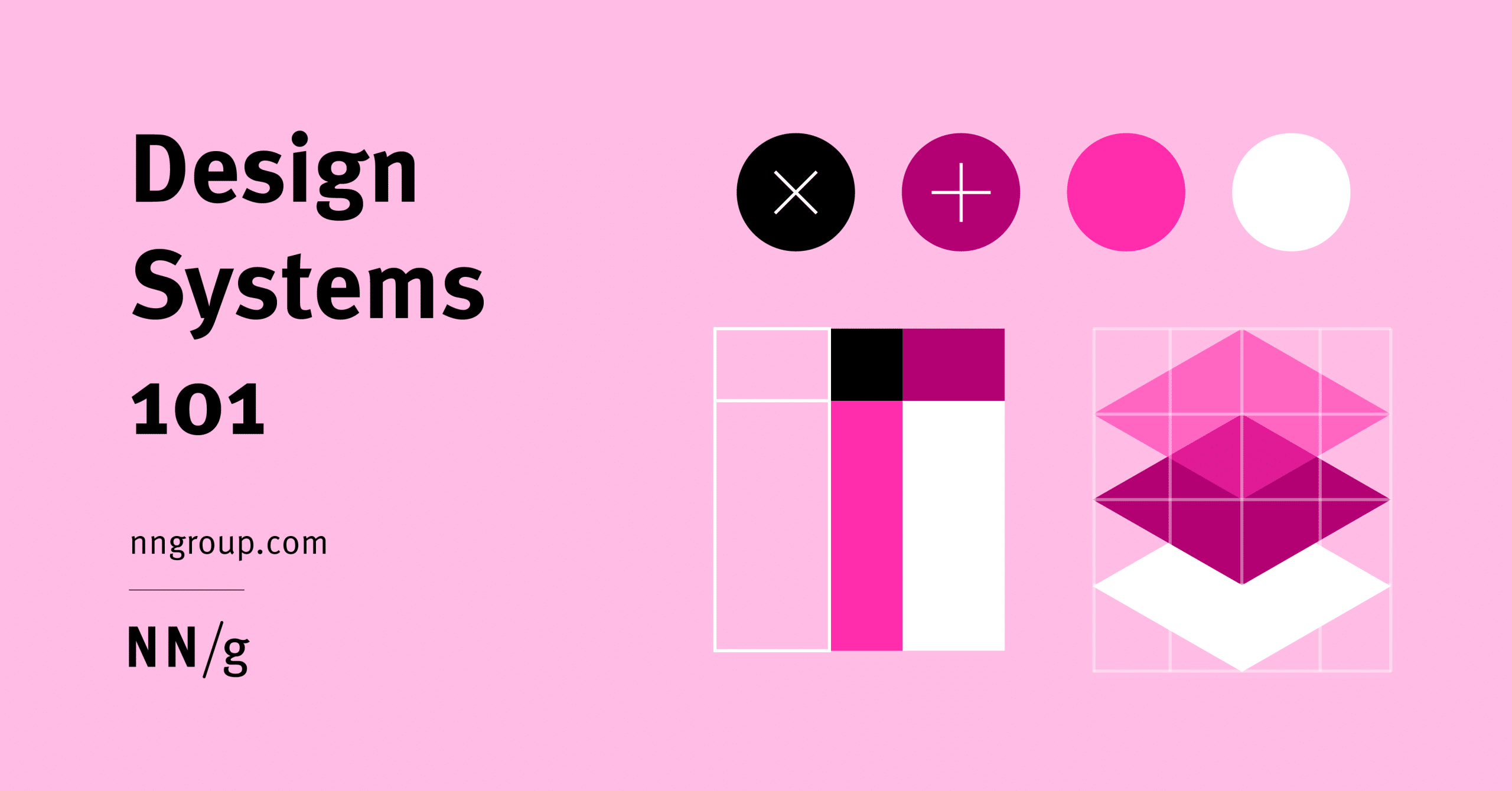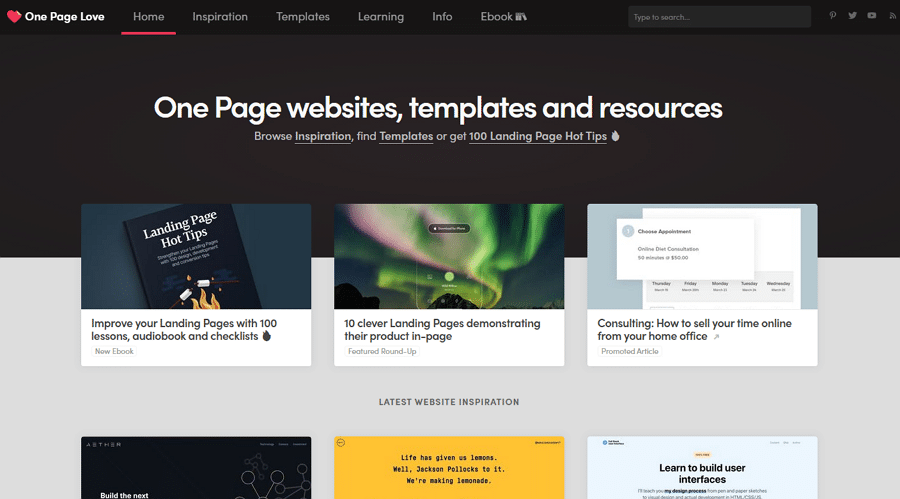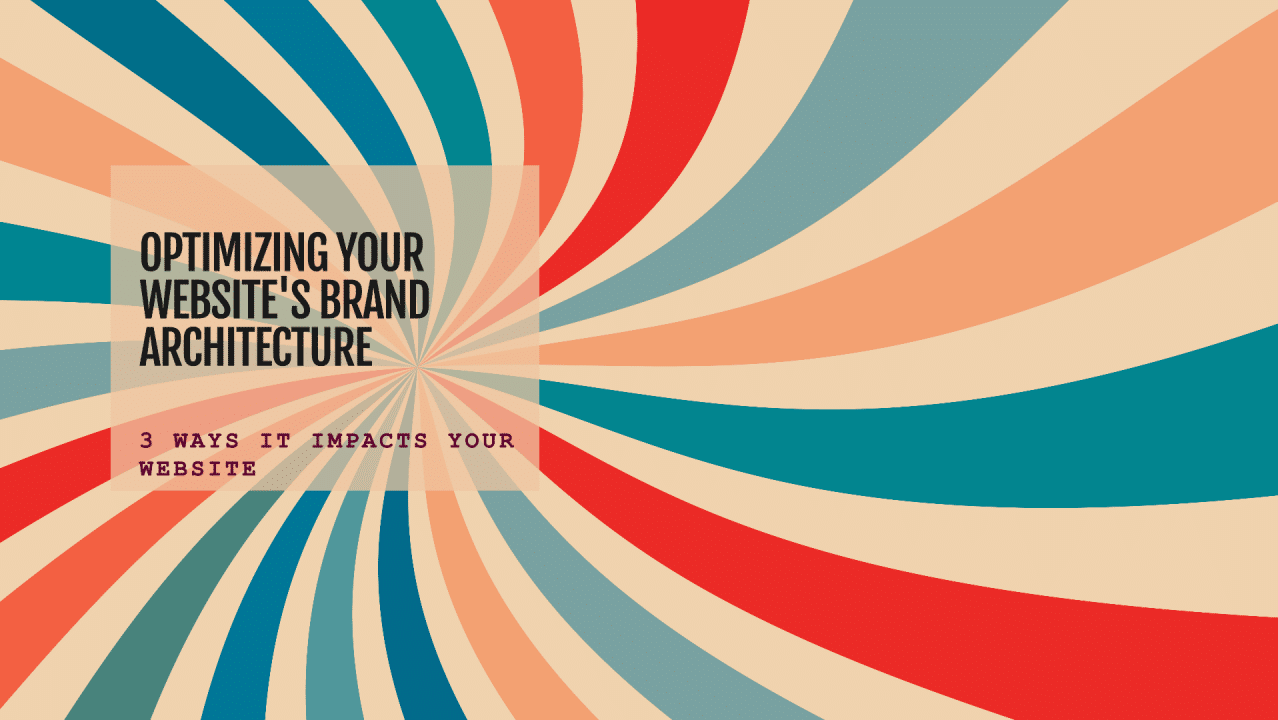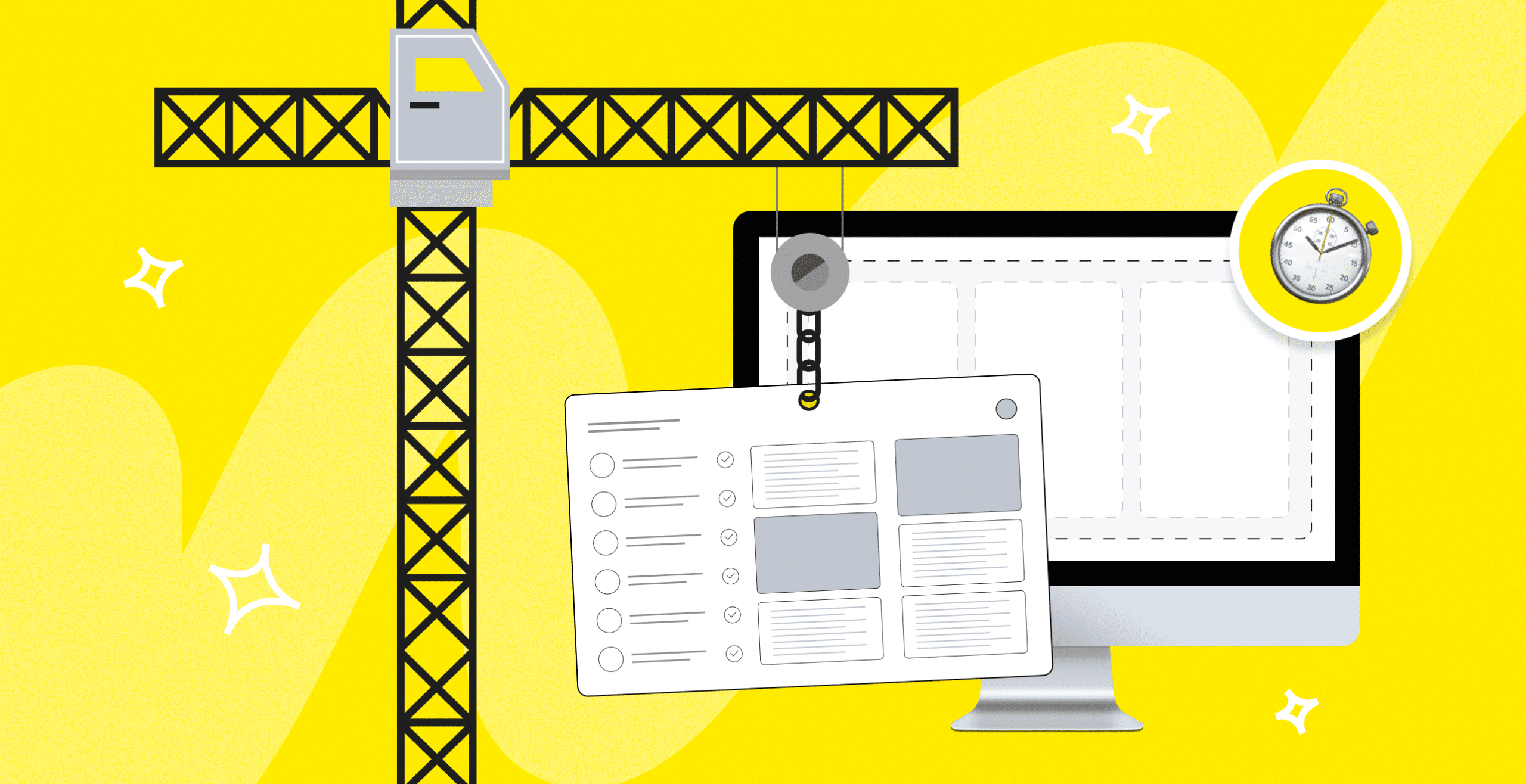Introduction
If you’ve ever worked on a website and felt like things were a little… all over the place—you’re not alone.
Inconsistent buttons, mismatched fonts, slightly different shades of blue—these small design inconsistencies can add up, especially as your website grows. That’s where design systems come in.
A design system is more than a style guide or a collection of reusable UI components. It’s a living, breathing ecosystem that keeps your design, development, and user experience cohesive across your entire digital presence.
In this blog post, we’ll explore why your website needs a design system, how to build one step-by-step, and answer some frequently asked questions. Whether you’re a designer, developer, product manager, or small business owner, this guide will help you understand the real-world benefits of implementing a design system.
What Is a Design System?
A design system is a comprehensive set of design standards, documentation, reusable components, and rules that define how your website (or digital product) should look and behave. It often includes:
-
Typography
-
Color palettes
-
Spacing and layout guidelines
-
UI components (buttons, forms, modals, etc.)
-
Voice and tone documentation
-
Code snippets or design libraries (e.g., in Figma, Storybook)
It’s not just for designers—it bridges the gap between designers and developers by giving everyone a single source of truth.
Why Your Website Needs a Design System
Still wondering why it’s worth the investment? Here’s why:
1. Consistency Across Pages and Products
When every button, headline, and input field follows the same rules, users enjoy a more seamless and trustworthy experience. Design consistency boosts usability, brand perception, and user trust.
2. Faster Design and Development
With reusable components, your team doesn’t have to reinvent the wheel every time. Need a new signup form? Just grab the pre-approved styles and components. You’ll speed up project timelines and reduce development overhead.
3. Improved Collaboration
Design systems align teams. Designers, developers, content writers, and product managers all speak the same language when using a system, leading to fewer miscommunications and a smoother workflow.
4. Scalability
As your website grows, maintaining consistency becomes harder. A design system provides a scalable foundation, allowing your site to evolve without design chaos.
5. Accessibility by Design
Well-built design systems bake in accessibility from the beginning. With consistent, accessible components, you’re more likely to meet WCAG standards across the board.
How to Build a Design System for Your Website (Step-by-Step)
Building a design system might sound like a big task—but it doesn’t have to be overwhelming. Here’s a simplified step-by-step approach:
Step 1: Audit Your Existing Website
Start by taking stock of what you already have:
-
List all your UI components (buttons, forms, cards, nav bars).
-
Look for inconsistencies in colors, fonts, spacing, etc.
-
Identify what works well and what doesn’t.
👉 Tip: Use browser plugins like CSS Peeper or tools like Figma to extract design elements.
Step 2: Define Your Design Principles
These are the guiding values for your website’s design. They might include:
-
Simplicity
-
Accessibility first
-
Mobile-first design
-
Brand consistency
These principles will guide decisions as you build and maintain the system.

Step 3: Establish a Style Guide
Create a base visual language. This includes:
-
Typography: Fonts, sizes, weights, line height
-
Color Palette: Primary, secondary, accent, and neutral tones
-
Spacing & Layout: Margins, padding, grid system
-
Iconography: Style and usage guidelines
-
Imagery Guidelines: Photography style, illustrations, etc.
👉 Use Figma, Sketch, or Adobe XD to build your style guide visually.
Step 4: Build a Component Library
Now, start turning your designs into reusable, coded components. Start with the most commonly used ones:
-
Buttons
-
Input fields
-
Alerts
-
Cards
-
Modals
-
Navigation elements
Each component should come with:
-
Visuals (mockups)
-
Usage rules (when to use and when not to)
-
Code snippets (HTML/CSS/JS or framework-based like React or Vue)
👉 Use tools like Storybook, Bit, or Zeroheight to document and showcase components.
Step 5: Document Everything
A design system is only as useful as its documentation. Make sure every element and component has:
-
Clear naming conventions
-
Guidelines on usage
-
Examples
-
Code references
-
Accessibility notes
This ensures that new team members or external contributors can get up to speed quickly.
Step 6: Share and Maintain
Launch your design system and make it accessible to your team. Then, keep it updated. A design system is a living document—it should evolve as your brand and product grow.
-
Appoint someone (or a team) to own the system.
-
Set regular check-ins (monthly or quarterly) for updates.
-
Gather feedback from users (designers, developers, and stakeholders).
FAQs About Design Systems
1. What’s the difference between a style guide and a design system?
A style guide usually focuses on branding—colors, fonts, logos—while a design system includes that plus reusable UI components, code, and usage rules. A design system is broader and more actionable for development teams.
2. Do small websites need a design system?
Absolutely! Even if you’re a solo freelancer or startup, creating a lightweight design system can save time, reduce errors, and ensure brand consistency as you scale.
3. Is a design system the same as a component library?
Not quite. A component library is just one part of a design system. The system also includes design guidelines, principles, documentation, and more.
4. How long does it take to build a design system?
It depends on the size of your team and site. A basic system can be built in a few weeks, while more comprehensive systems (like those used by enterprise-level products) may take months. But remember—it’s always a work in progress.
5. What are some tools to help build a design system?
Here are a few popular ones:
-
Design: Figma, Sketch, Adobe XD
-
Documentation: Storybook, Zeroheight, Notion
-
Versioning & Collaboration: GitHub, Bit, Zeplin
-
Code Libraries: React, Vue, Tailwind CSS, Bootstrap
Final Thoughts
Design systems aren’t just for big tech companies. Whether you’re managing a personal blog, an eCommerce site, or a SaaS product, a design system is one of the most powerful tools you can use to streamline your workflow, improve user experience, and future-proof your website.
By creating a clear, reusable set of design and development rules, you’ll be able to move faster, collaborate better, and scale more confidently.
So if you haven’t started yet, now’s the perfect time to begin.

Ready to Build Your Own Design System?
Start small. Begin with the basics—colors, typography, and buttons. Use tools your team is already comfortable with. And remember: a design system is a living document. It doesn’t have to be perfect right away.
Need help building your first design system? Let’s chat or explore our free starter template [Insert CTA or link].
SEO Notes (for internal use):
-
Primary Keyword: design systems
-
Secondary Keywords: website design system, UI components, reusable components, design system benefits
-
Word Count: ~1,500 words
-
Target Audience: Web designers, developers, small business owners, product managers