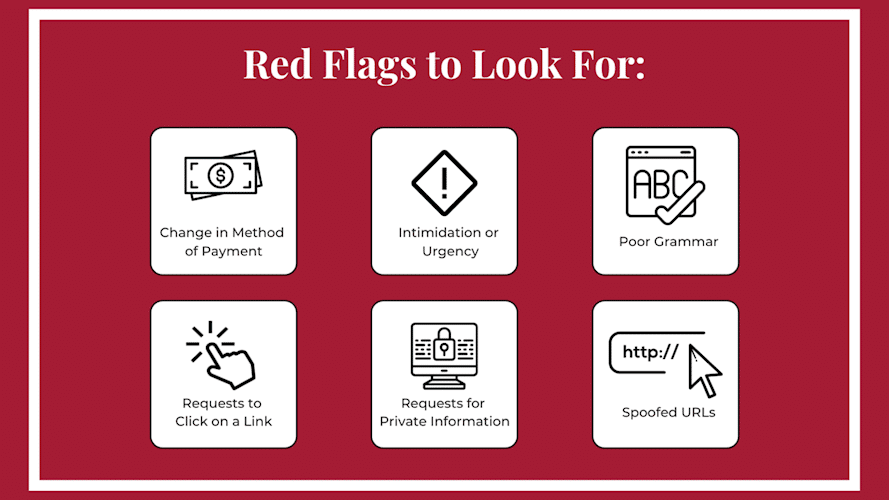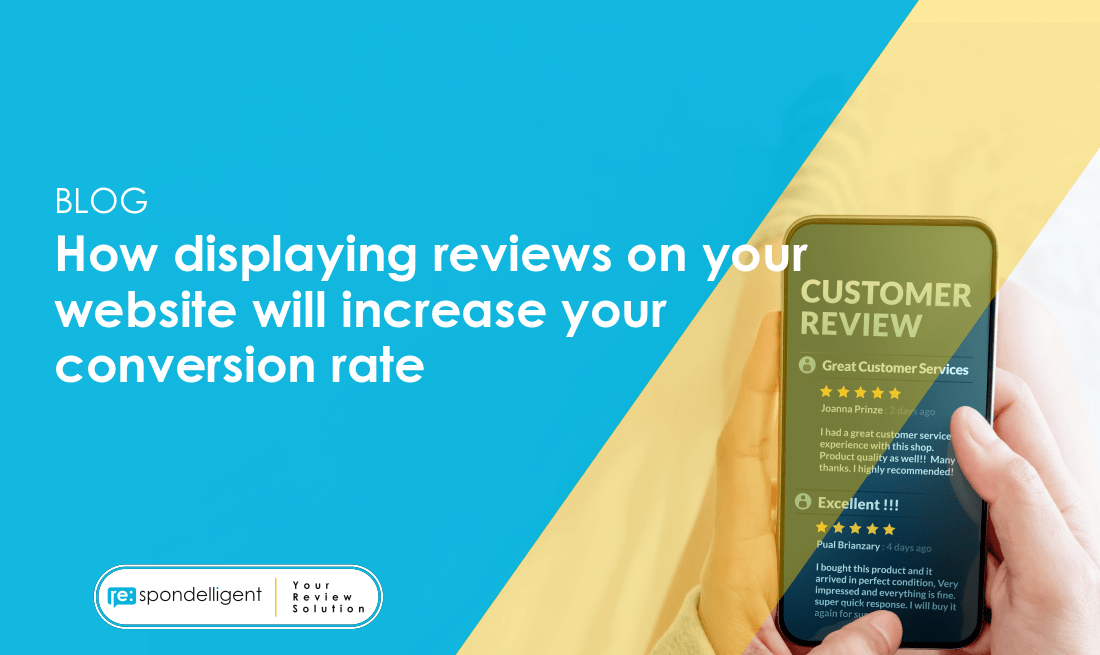Designing Websites That Tell a Story: A Step-by-Step Guide to Crafting Meaningful Web Experiences
In today’s crowded digital landscape, a beautiful website isn’t enough. Users want to connect. They want to feel something. That’s where designing websites that tell a story becomes a game-changer.
Storytelling in web design goes beyond flashy graphics or cool animations. It’s about crafting an emotional journey for your visitors—one that draws them in, guides them through your content, and leaves a lasting impression. Whether you’re a business owner, designer, or developer, learning how to build narrative-driven websites can elevate your brand and set your work apart.
In this guide, we’ll walk you through how to design a website that tells a story, step by step, using both strategic planning and creative execution. We’ll also tackle common FAQs and share expert tips to keep your site engaging, human, and purposeful.
Why Storytelling in Web Design Matters
Storytelling taps into the most powerful part of the human brain—emotion. When users feel something, they remember. A well-told story on a website:
-
Builds trust and credibility
-
Creates emotional connection with the brand
-
Increases engagement and time spent on site
-
Boosts conversions by making your message memorable
In short, a story-driven website doesn’t just inform—it inspires.
Step-by-Step Guide: Designing Websites That Tell a Story
Here’s how to do it, whether you’re building a site from scratch or refreshing an existing one.
Step 1: Define Your Core Narrative
Every compelling story starts with a clear message. Before you even touch design tools, ask:
-
What is the purpose of this site?
-
Who is the audience?
-
What transformation do we want users to experience?
Your core narrative should reflect your brand values, mission, and the journey you want users to take. Think of it like a movie script: What’s the beginning, the conflict, and the resolution?
💡 Example: A personal trainer’s website might tell the story of overcoming self-doubt through fitness, inviting users to start their own journey.

Step 2: Map Out the User Journey
Storytelling in web design isn’t linear like a novel. Visitors arrive at different entry points, so you need to guide them intentionally.
-
Create a sitemap that flows like a narrative arc
-
Plan key touchpoints: homepage, about, services, testimonials, and contact
-
Use calls-to-action (CTAs) to lead users to the next chapter
Ask yourself: “Where is the user in their journey? What do they need to feel or know at this point?”
🧠 Pro tip: Use tools like Figma or Sketch to wireframe user flows with storytelling in mind.
Step 3: Write Copy That Speaks Like a Human
Good storytelling is 90% language. Write in a way that resonates with your audience. This includes:
-
A compelling headline that sets the scene
-
Subheadings that build anticipation
-
Body copy that feels conversational and real
Use real customer language when possible—especially in testimonials or case studies. Your copy should evoke emotion, not just deliver facts.
✍️ Instead of: “We offer web design services.”
❤️ Try: “We help brands build websites that feel like home.”
Step 4: Use Visuals as Storytelling Tools
Images, video, and illustrations should enhance the story—not just decorate the page. Every visual element should support your narrative.
-
Use high-quality images that evoke emotion (not just stock photos)
-
Apply consistent color schemes that reflect brand mood
-
Integrate video headers or animations to add depth
📸 Example: A non-profit site might show before-and-after photos of a community project to make the impact tangible.
Step 5: Establish a Consistent Brand Voice
Your site’s tone and design must align with your story. Whether you’re bold and quirky or calm and professional, consistency matters.
-
Choose fonts and colors that reflect your vibe
-
Write in a tone that matches your brand’s personality
-
Maintain a consistent style across all pages
🎯 A luxury fashion site and a grassroots non-profit should not sound or look the same.
Step 6: Guide with Purposeful Interaction
Interactivity helps users feel involved in your story. Use elements like:
-
Scroll-triggered animations to reveal story parts
-
Interactive timelines or sliders
-
Embedded quizzes or feedback forms
But don’t overdo it. Focus on purposeful interaction—not just flashy effects.
🧪 Example: A sustainability brand could use an interactive impact calculator to show users how much CO2 they can save.
Step 7: Test, Learn, and Improve
The first version of your storytelling website isn’t the final one. Use data and feedback to refine.
-
Track scroll depth, bounce rate, and time on page
-
Use heatmaps (like Hotjar) to see how users engage
-
A/B test headlines, CTAs, and story layouts
Storytelling is dynamic. Don’t be afraid to revise your narrative based on how users respond.
Real-World Examples of Storytelling Websites
Here are a few brands that excel at narrative-driven design:
-
Airbnb – Their homepage stories showcase real hosts and travelers, humanizing the platform.
-
Charity: Water – Combines emotional stories and visual data to communicate their mission.
-
Apple – Product pages don’t just show specs; they unfold a story of innovation and lifestyle.
FAQs About Designing Websites That Tell a Story
1. Does storytelling work for every type of website?

Yes, but the format may differ. A portfolio site tells your personal journey. An e-commerce site can focus on product stories or customer experiences. The key is to find the emotional hook.
2. Is storytelling the same as branding?
Not exactly. Branding is your identity; storytelling is how you express it. But strong storytelling will absolutely reinforce your brand.
3. How long should a storytelling website be?
There’s no ideal length. It should be long enough to tell the story, but not so long that users get lost. Use visual hierarchy to break up content and keep it digestible.
4. What if I’m not a great writer or designer?
You don’t have to be. Use templates, hire freelance creatives, or use AI tools to help. The important part is having a clear story. Execution can always be improved over time.
5. Can I use storytelling in a one-page website?
Absolutely. In fact, one-page sites are perfect for linear storytelling. Just make sure each scroll section represents a new “chapter” in the user’s journey.
Final Thoughts: Story First, Design Second
When it comes to designing websites that tell a story, the secret isn’t just in stunning visuals or clever code—it’s in empathy. Know your audience. Understand their challenges. Take them on a journey that makes them feel seen, heard, and inspired.
If your website can do that, you’re not just designing a website. You’re creating a digital experience they’ll remember.
Want Help Crafting a Story-Driven Website?
Need a design partner to help bring your story to life? Whether you’re launching a new site or redesigning an old one, we’d love to help. Contact us here or check out our storytelling-focused web design services.