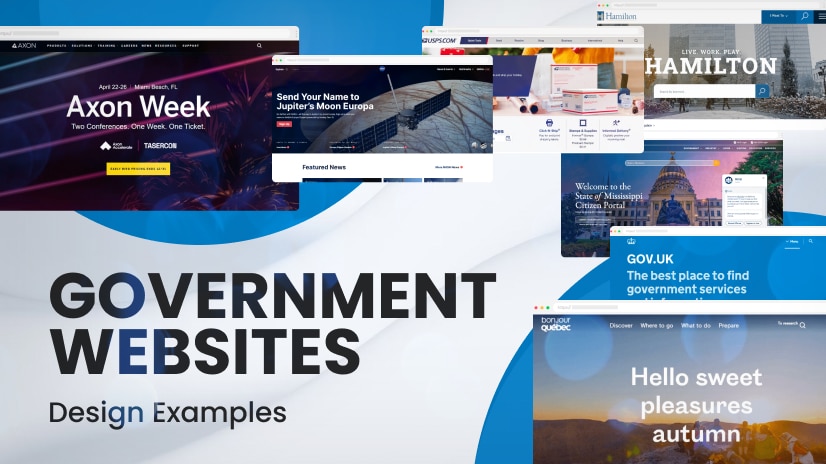From Outdated to Outstanding: Modernizing Your Government Website
A government website is often the first point of contact between an agency and the public—and for many citizens, it’s their primary source of information, services, forms, news, and updates. But as digital expectations evolve, many government sites struggle to keep up. Outdated designs, confusing navigation, slow loading speeds, and poor accessibility can make it difficult for the public to find what they need, reducing trust and damaging community engagement.
If your government website feels old, cluttered, or hard to manage, you’re not alone. Many councils, public agencies, and government departments are now recognising the need to modernize their digital platforms to better serve their communities.
In this comprehensive guide, we’ll walk you through a clear, step-by-step process to transform your outdated website into a reliable, accessible, and user-friendly government resource. Whether you’re planning a full redesign or simply improving what you already have, these strategies will help you upgrade effectively and efficiently.
Why Modernizing Your Government Website Matters
Before diving into the steps, it’s important to understand why modernization isn’t optional—it’s essential.
1. Citizens Expect a Modern Experience
People interact daily with sleek, fast, user-friendly websites from banks, online stores, and service providers. They expect the same quality from their government platforms.
2. Accessibility Is a Legal and Ethical Requirement
A modern government website must meet accessibility standards so all users—including those with disabilities—can access information independently.
3. Better Efficiency and Less Manual Work
A well-designed website reduces phone calls, emails, and in-person visits by providing quick, clear online solutions.
4. Improved Public Trust
A modern digital presence reflects credibility, transparency, and professionalism.
If your website feels outdated, slow, or cluttered, now is the time to transform it.
Step-by-Step Guide: How to Modernize Your Government Website
Below is a practical and comprehensive roadmap to help you move from outdated to outstanding.

Step 1: Conduct a Full Website Audit
Before you can improve the site, you need to understand what’s working—and what isn’t.
What to assess:
-
Page loading speed
-
Content accuracy
-
Mobile responsiveness
-
Broken links
-
Navigation issues
-
Outdated branding
-
Accessibility compliance
-
User analytics
Use tools like Google Analytics, PageSpeed Insights, and accessibility checkers to gather data. This will give you a clear starting point and help you prioritise updates.
Step 2: Identify Citizen Needs and Pain Points
A government website isn’t for the agency—it’s for the people using it.
Gather insights through:
-
Community surveys
-
Feedback forms
-
Social media comments
-
Customer service logs
-
Staff insights
Focus on what the community finds confusing, slow, or difficult. These insights will shape your redesign.
Step 3: Rewrite and Simplify Your Website Content
Many government websites suffer from overly technical language and long, complicated copy.
Aim for content that is:
-
Clear
-
Conversational
-
Concise
-
Easy to scan
-
Organized logically
Use headings, short paragraphs, bullet points, and simple language. Make it easy for visitors to understand instructions, access services, and find answers.
Step 4: Redesign the Website With a Modern Layout

Now comes the transformation. A modern layout is clean, visually appealing, and intuitive.
Key elements of a modern government website design:
-
A strong, simple homepage
-
Clear service categories
-
Easy-to-use menus
-
Prominent search bar
-
High-quality imagery
-
Clean spacing and readable fonts
-
Consistent branding
-
Logical page structure
This is where a professional web designer becomes invaluable—they ensure aesthetics meet function.
Step 5: Make Mobile Usability a Priority
Over 60% of users browse government services on their phones. If your website isn’t mobile-friendly, people will leave quickly.
A mobile-optimized site should:
-
Load fast
-
Have touch-friendly buttons
-
Feature responsive layouts
-
Offer easy navigation on smaller screens
-
Display text that doesn’t require zooming
Google now prioritizes mobile-friendly websites in its rankings, so this step is crucial for visibility.
Step 6: Improve Website Accessibility
Accessibility isn’t optional for government websites—it’s mandatory.
Ensure compliance with:
-
WCAG 2.1 guidelines
-
Keyboard-friendly navigation
-
Alt text for images
-
Colour contrast standards
-
Readable font choices
-
Screen-reader compatibility
-
Accessible forms
Accessibility ensures every citizen—regardless of ability—can access essential services.
Step 7: Upgrade Website Functionality and Performance
A visually beautiful site is useless if it loads slowly or crashes.
Modern performance improvements include:
-
Faster hosting
-
Compressed images
-
Cached pages
-
Clean code
-
Updated plugins and security tools
-
Optimized databases
Performance affects everything—search rankings, user satisfaction, trust, and engagement.
Step 8: Integrate Online Forms and Self-Service Tools
Modern government websites are moving away from manual processes.
Add digital tools like:
-
Online applications
-
Request forms
-
Payment portals
-
Booking systems
-
Permit submissions
-
Complaint or inquiry systems
This reduces workload for staff and makes services available 24/7.
Step 9: Strengthen Website Security
Security is critical for government websites. A breach can erode public trust instantly.
Key security measures include:
-
SSL certificates
-
Regular security scans
-
Firewall protection
-
Secure hosting
-
Strong password policies
-
Two-factor authentication
-
Updated software and plugins
Protecting citizen data is a top priority.
Step 10: Add SEO Best Practices for Higher Visibility
Search engines help people find the right government resources quickly.
Basic SEO improvements include:
-
Clear meta titles and descriptions
-
Fast loading speeds
-
Mobile optimization
-
Clean URLs
-
Structured headings
-
Accurate schema markup
-
Logical sitemaps
-
Regularly updated content
Better SEO ensures your website is accessible not just to users—but to search engines too.
Step 11: Test and Launch Your Redesigned Website
Before going live, thoroughly test everything.
Test:
-
Links
-
Buttons
-
Forms
-
Navigation
-
Mobile views
-
Page speed
-
Accessibility tools
When everything works smoothly, launch with clear communication to your community—email newsletters, social media announcements, and homepage updates.
Step 12: Maintain and Update the Website Regularly
Modernization is not a one-time task.
Create a maintenance plan that includes:
-
Frequent content updates
-
Ongoing performance monitoring
-
Regular security checks
-
Annual design improvements
-
Updated forms and documents
-
New features as needed
A government website should continually evolve with the needs of the public.
FAQs About Modernizing Government Websites
1. How long does it take to modernize a government website?
Depending on the size and complexity, it can take anywhere from 4–12 weeks. Smaller sites may require less time, while large government portals may require more.
2. How much does a modern government website cost?
Costs vary widely, but a high-quality government website typically ranges from $5,000 to $30,000+, depending on features, security, functionality, and size. More advanced or multi-departmental sites cost more due to additional requirements.
3. Do government websites need to follow accessibility laws?
Yes. Government websites must comply with WCAG guidelines to ensure equal access for all citizens, including those with disabilities.
4. What are the most important features of a modern government website?
Clear navigation, fast loading speed, accessibility, mobile responsiveness, secure forms, search functionality, and up-to-date information.
5. How often should a government website be updated?
Content should be updated weekly, while design and functionality should be reviewed annually. A full redesign is recommended every 3–5 years.
Final Thoughts: From Outdated to Outstanding Starts with the Right Strategy
https://www.ewaycorp.com/transforming-government-websites-a-comprehensive-guide/ is more than a cosmetic upgrade—it’s an essential step in improving communication, building public trust, and offering efficient, user-friendly access to services. By following these steps, your agency can transform its outdated website into a powerful digital hub that serves the community with clarity, professionalism, and ease.
If you’d like help creating a modern, accessible, user-friendly government website, I can help draft landing pages, headlines, or additional content as well.