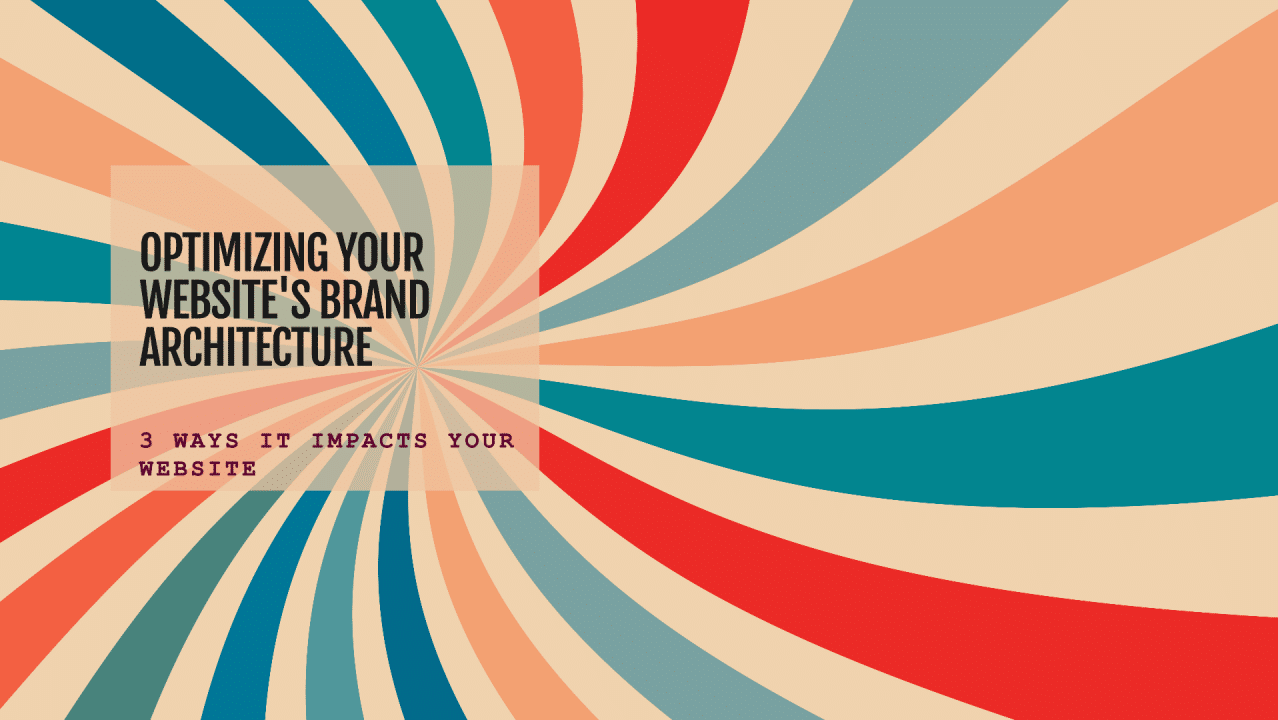How Branding Shapes Every Part of Your Website Design
Your website is more than a collection of pages—it’s the digital heart of your brand. When someone lands on your site, they should instantly sense who you are, what you value, and how you stand out. That’s where branding comes in: good branding doesn’t just sit on top of a website, it infuses every element of it.
In this post, we’ll explore how branding shapes every part of your website, walk through a step-by-step guide to building a brand‑driven site, and answer common FAQs. Let’s get started!
Why Branding Matters for Website Design
Before diving into steps, it helps to understand why branding must guide web design, not follow it.
-
Your website is often the first or strongest touchpoint between prospective customers and your brand. It’s where perceptions are formed, trust is built (or lost) and differentiation is made.
-
A consistent visual and verbal identity (colors, typography, imagery, tone) helps make your brand memorable and credible. Inconsistencies erode trust.
-
Branding gives you guardrails. When you have a clear brand identity, decision fatigue when designing pages reduces—you know intuitively which style choices “fit” the brand and which don’t.
-
Branding isn’t just logos and colors; it’s how the site feels (micro‑interactions, animations, layout logic), how it speaks (voice, microcopy, CTA language), and how the user moves through it (navigation, information architecture) — all these are brand touchpoints.
Because of all that, you don’t want to treat branding as an afterthought or a skin to “paint” at the end — it should be the foundation.
Step‑by‑Step Guide: Crafting a Brand‑Driven Website
Here’s a roadmap to ensure branding shapes every aspect of your website design.
1. Brand Discovery & Strategy
Goal: Establish a clear identity, values, voice, and strategic positioning.
-
Define your brand essence. What are your mission, vision, and core values? What emotional qualities do you want your brand to evoke (e.g., trust, joy, sophistication, boldness)?
-
Know your audience and positioning. Who are your ideal customers? Who are you competing with? How do you want to differentiate?
-
Identify brand personality & voice. Is your brand playful, authoritative, friendly, whimsical, minimal, or bold? Define attributes that guide how you “speak” in copy, microcopy, headings.
-
Set visual direction. Mood boards, style explorations, competitive audits—all to surface what your brand wants to look and feel like.
This early discovery phase is crucial. If you skip it or do it superficially, the rest of the site risks feeling disjointed or generic.
2. Build a Brand Style Guide / Visual Identity

Goal: Create a reference system so every page remains consistent, aligned, and on‑brand.
Elements to define:
-
Logo & logo variants. Primary, secondary, icon/symbol alone, full lockup, alternative layouts.
-
Color palette & usage rules. Primary color(s), secondary/supporting palette, neutrals, contrast rules, usage for backgrounds, accents, callouts, etc.
-
Typography / font system. Headings, body text, captions, line heights, sizes, weights.
-
Imagery style. Whether photography, illustration, or graphic textures, specify treatments (filters, duotone, overlay, cropping) to keep a harmonious look.
-
Iconography & graphical elements. Consistent style of icons (line, filled, stroke width), decorative shapes or patterns.
-
Spacing & layout grid rules. Margins, gutters, spacing scale (small, medium, large).
-
Interaction & motion guidelines. Hover states, transitions, micro animations, scroll effects.
-
Tone & copy guidelines (microcopy, button text, error states). What style do CTAs take? How “formal” or “casual” is the voice?
With a style guide, your developers, content creators, and designers all have a shared language. It ensures cohesion.
3. Information Architecture & Content Mapping
Goal: Structure your site so the content flows naturally and reflects brand priorities.
-
Define pages & hierarchy. Which pages do you need (Home, About, Services, Blog, Contact, etc.)? How deep will navigation go?
-
Map user journeys. For your critical goals (contact form, purchase, signup), map how users move, and what content they see.
-
Prioritize content by brand narrative. The order in which you present your value propositions, features, social proof, story—all of that should align with your brand story arc.
-
Write content outlines with brand voice. Headlines, subheads, calls to action—draft in the “voice” defined earlier.
At this point, visual design and branding begin to intersect meaningfully: you know what you’re designing, why, and how it connects to brand messaging.
4. Wireframes & Layout Exploration
Goal: Sketch functional layouts while honoring brand logic.
-
Start with low-fidelity wireframes (black & white) to sketch structural ideas: where hero sections sit, how navigation flows, content blocks, CTAs, image placements.
-
Create variants (2–3 layout directions) that lean differently into your brand personality. Eg, a brand emphasizing boldness might allow for more overlapping elements, while a minimalist brand might prefer generous white space.
-
Use layout decisions as brand cues — for instance, more asymmetric layout or “breaking the grid” if your brand is edgy; or strict modular grid if your brand is disciplined and structured.
This stage ensures the skeleton of your site aligns with brand character before visuals are applied.
5. High‑Fidelity Design (Visual Mockups)
Goal: Apply your visual identity to the wireframes, bringing the brand to life.
-
Apply color palette & typography. Use your style guide as the source of truth.
-
Use imagery & illustrations consistent with your brand’s visual style guidelines.
-
Design consistent UI components. Buttons, form fields, cards, banners—all should follow the brand’s visual language.
-
Add motion & interaction cues. Subtle hover effects, scroll-triggered reveals, page transitions—these should reflect the brand’s energy (e.g. smooth for refined, snappy for playful).
-
Pay attention to microcopy. Buttons, link text, placeholder text, error messages—these bits of language convey brand personality in small but meaningful ways.
-
Mock up key pages. Home, landing pages, service page, product page, blog listing, contact page.
As you design, always ask: “Does this reflect our brand intent, or does it just look pretty?”
6. Development & Implementation
Goal: Ensure the final site delivers both technical performance and brand fidelity.
-
Build a design system / component library. Developers and future pages use reusable, brand‑aligned components.
-
Ensure responsive & adaptive design. Test how brand elements adapt on different screen sizes.
-
Optimize performance & accessibility. Fast load times and inclusive design reflect well on brand credibility.
-
Ensure consistency across pages. Margins, alignment, typography, colors—all should match the style guide.
-
Test interactive elements. Animations, hover states, scroll effects—make sure they feel intentional, not janky.
7. Launch, Monitor & Iterate
Goal: See how users interact with your brand site in the wild, and refine.
-
Use analytics and heatmaps to see how users scroll, click, or drop off.
-
Conduct usability testing and gather feedback about how people feel when using the site.
-
Tweak design, copy, layouts based on real usage.
-
Keep your style guide alive—add new components or rules as the site evolves.
Branding is not “done” once the site launches—it’s a living system that should adapt and improve.
Examples: Branding in Action (Illustrative)
| Brand Trait | Design Decision | User Impact |
|---|---|---|
| Warm & friendly | Rounded corners, soft colors, conversational microcopy | Users feel welcome and approachable |
| Bold & energetic | High contrast colors, dynamic animations, overlapping layers | Sense of excitement and modern edge |
| Luxury & elegance | Generous white space, serif fonts, subtle transitions | Perception of premium quality |
| Minimal & functional | Clean lines, monochrome palette with accent, sparse layout | Clarity, trust, no distractions |
These decisions are not random—they stem from branding strategy.
FAQs: How Branding Shapes Web Design
Q1. Isn’t the branding done before design anyway? Why emphasize it in website design?
Yes, ideally branding work is done first (logo, values, voice, visual identity). But sometimes branding is underdeveloped or imprecise. In those cases, the website design process may discover or refine branding. Also, website design is a major brand touchpoint, so it must echo, reinforce, and sometimes extend brand definitions.
Q2. Can’t I just pick a nice template and apply my logo and colors?
You can, especially for small projects or MVPs—but that often produces a superficial “brand skin” rather than a deeply coherent experience. Without anchoring in brand voice, layout logic, interactions, and content strategy, the result risks looking generic or inconsistent.

Q3. How much branding variation is okay across pages?
Minimal. Some variation (e.g. different hero layouts, content emphasis) is fine. But core elements—typography, color use, spacing rules, button styles, microcopy tone—should remain consistent. Otherwise, users will feel jolted or unsure whether they’re still “in your world.”
Q4. What if I have limited budget/time—what should I prioritize?
If resources are tight, prioritize:
-
Strong brand discovery (values, voice, identity)
-
A solid homepage design that embodies your brand
-
A style guide for colors, typography, and UI elements
-
Key internal pages (e.g. product or service)
From there, you can gradually expand and refine.
Q5. How do I know if my website is truly “on brand”?
Ask both objective and subjective questions:
-
Do your pages follow the style guide precisely (fonts, colors, spacing)?
-
Does every page feel like it “came from” the same brand?
-
When people use the site, do they describe it using your brand words (e.g. “friendly,” “professional”)?
-
Do users say they trust or connect with the site?
Testing and user feedback are invaluable here.
Q6. How does branding affect SEO or performance?
Branding-driven design often emphasizes clarity, structure, and consistency, which can help SEO (clear headings, good readability, strong user experience). But branding choices (e.g. heavy animations, giant images) must be balanced with performance and accessibility. A beautiful brand experience that loads slowly or is frustrating to navigate will overshadow its value.
Wrapping Up
Branding doesn’t live only in your logo or tagline—it lives in how your website looks, feels, speaks, moves, and guides your audience. When you design your site with brand as the compass, you create something more than pretty pages: you build an authentic experience that builds trust, supports conversions, and makes people remember you.
If you’re working on your next website design or rebrand, start at the top—with your brand essence and identity—and let each design and content decision flow from that foundation. The result will be a site that feels cohesive, intentional, and truly reflective of your brand.
If you like, I can also craft a shorter version of this article, a PDF checklist, or even slide deck to accompany a presentation. Would you like me to build those next?