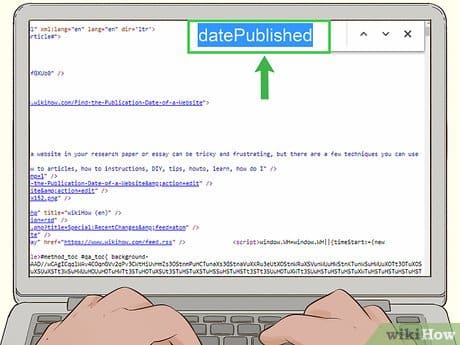Lost and Found: Navigating the Web to Rediscover Forgotten Websites
When navigating the enormous world of the internet, it is not unusual to come upon a website, save it to your bookmarks, and then entirely forget that it ever existed. Losing track of a website may be quite frustrating, regardless of whether it is a captivating blog, a helpful tool, or a forum catered to a specific niche. You are in luck since there are a few different approaches that you can take in order to retrace your steps in the virtual world and locate that elusive webpage. How do I find a website I don’t remember?

The Power of Browser History
When you are looking for a website that you have forgotten about, reviewing the history of your browser is your first line of defense. A record of the websites that you have visited in the recent past is typically kept by the majority of web browsers. The combination of “Ctrl+H” (Windows) or “Cmd+H” (Mac) should be pressed in your browser in order to gain access to this wealth of information. Using this, you will be able to access the history tab, which allows you to go through your most recent browser activities.
Utilize the search field that is located within the history tab if you are able to recall a certain keyword, phrase, or portion of the website’s title. This can assist in the removal of entries that are not relevant to your search and bring you closer to relocating to the website that you are looking for.
Utilizing Bookmarks for a Quick Reunion
There is a huge reduction in the amount of effort required to locate the website if you were attentive enough to bookmark it when you first discovered it. When you are in your browser, navigate to the menu that contains your bookmarks or favorites (which is typically accessible by pressing “Ctrl+D” or “Cmd+D”), and then look through the list.
In addition, certain web browsers come equipped with a bookmark search function that enables users to enter phrases that are associated with the website. This can be especially helpful if you have a long collection of bookmarks to keep track of.
Employing Search Engines as Your Detectives
In the event that your bookmarks and browser history do not produce any results, you should resort to the highly effective search engines. When it comes to locating a website that you have misplaced, search engines such as Google, Bing, and others can be quite helpful partners.
The first thing you should do is use the search field to enter any information that you can recall about the website. Specific terms, phrases, or even fragments of information that you remember could be included in this category. In order to get better results from your search, you should mention the website’s name or title if it had a distinctive name or title.
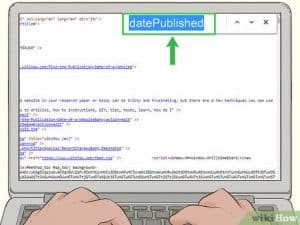
Utilize quotation marks to enclose particular terms or the name of the website in order to narrow the scope of your search. By giving the search engine the instruction to hunt for the specific term, you are able to reduce the number of results and increase the likelihood of discovering the treasure you have been looking for.
Exploring Social Media and Online Communities
Websites typically have a presence on social media platforms such as Twitter, Facebook, or Reddit nowadays, given the prevalence of social media. You might want to think about reaching out to relevant communities or forums, which are the kind of places where you might have first discovered the website. Send out a description of the website and inquire as to whether or not anyone is familiar with it. The pooled expertise of online communities can be unexpectedly beneficial.
Additionally, you can ask your friends and followers on your own social media profiles whether they recall the website or if they have any leads by posting a question on your own social media networks too. It is possible that a new set of eyes could be the deciding factor in reestablishing a connection that had been lost. https://diversewebsitedesign.com.au/website-redesign/
Archives and Wayback Machine: Time-Traveling on the Web
Even if it appears that the website has disappeared from the present landscape of the internet, you should not give up hope. Using the Wayback Machine, which is a technology that is made available by the Internet Archive, you are able to investigate archived versions of websites that were created in the past. Go to the website of the Wayback Machine and input the URL of the website that you need to retrieve. You will be shown a calendar that has screenshots of the website that were captured at various times over the history of the website. The archived version can be viewed by clicking on a date, and you may be able to obtain the content that you are looking for that way.

Check Email Correspondence and Receipts
Please take some time to review your receipts and email communication. If you registered for an account on the website, there is a significant probability that you have gotten confirmation emails or newsletters, depending on the circumstances. To find keywords that are associated with the website or the time period in which you discovered it, search through your email inbox. In addition to checking the spam folder, you should also check other folders because emails may be filtered there.
Similarly, check the statements of your credit card or PayPal account to see if there are any transactions that are associated with the website. There is a possibility that the transaction data will include the name of the website or a recognizable character. How do I find a website I don’t remember?
Consulting Tech Support and Online Communities
You might want to think about contacting technical support for assistance if all else fails. You should get in touch with the support staff of your browser, search engine, or any other online platforms that are pertinent. Please provide a description of the website, covering as much ground as you can. Even though there is no assurance that you will be successful, support teams might provide you with some insights or suggestions that you have not thought about.
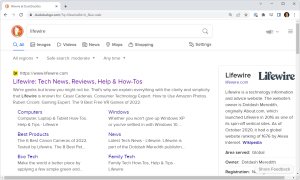
Additionally, there are a variety of online communities that might be eager to provide a helpful hand, such as subreddits or forums associated with technology. Create an article that provides a comprehensive explanation of your problem and solicit feedback from readers. It is possible that the varied information contained within these communities will direct you to the website that you are attempting to rediscover. https://www.wikihow.com/Find-the-URL-of-a-Website
Conclusion: Rediscovering the Digital Past
It can be a very frustrating experience to lose track of a website; but, if you employ the appropriate tactics, you can boost the likelihood of eventually reuniting with the website. There are a lot of different paths that can be investigated, such as utilizing the power of search engines and online communities, as well as exploring the history and bookmarks of your browser. Keep in mind that the virtual world is enormous, and that there are instances when all it takes is a little bit of digital detective work to find something that you have misplaced.