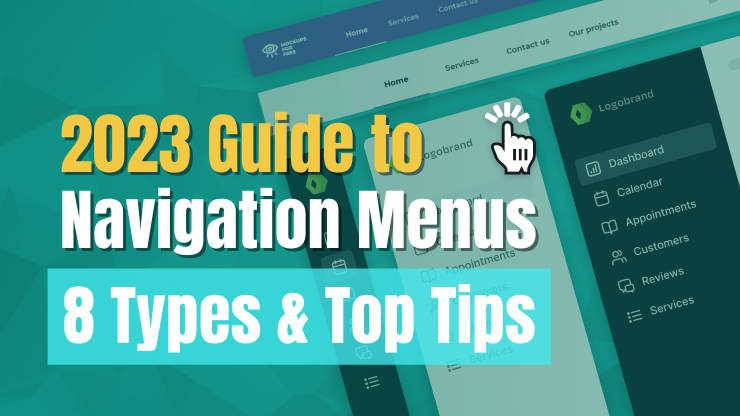Introduction

One of the most important factors to consider when developing a website is the navigation menu. The navigation menu guides users through the site and helps them discover the information they need. However, deciding how many menus a website should have might be difficult. Users can be overwhelmed by too many menus, while too few can result in a crowded and confused experience. In this post, we’ll look at the elements to consider when selecting how many menus to have on a website, as well as best practices for ensuring an excellent user experience.
Importance of Navigation Menus
Before digging into the amount of menus, it’s critical to comprehend the importance of navigation menus on a website. The major tools that allow users to effortlessly navigate various sections and pages of a site are navigation menus. They give a clear framework, letting users to comprehend the site’s organization and easily locate the content they seek. A user-friendly and well-designed navigation system is essential for improving user experience and increasing engagement.
Factors Influencing the Number of Menus
1. Website Size and Complexity
The number of menus on a website is heavily influenced by its size and complexity. Smaller websites with fewer pages may benefit from a single, straightforward menu. Larger websites with substantial material and various parts, on the other hand, may benefit from having more menus to efficiently organize information. For rockingham websites see this.
2. Target Audience and User Goals
Understanding the target audience and their objectives is critical in creating an efficient navigation system. Different user groups may have different preferences for accessing and consuming content. User research and analysis of user behavior can provide useful insights on how to build menus to satisfy the requirements and expectations of users.
3. Content Hierarchy
The number of menus on a website is influenced by the content’s hierarchical structure. Websites with shallow content hierarchies may be able to get by with fewer menus, whereas those with deeper hierarchies may need many menus to maintain clarity and organization.
4. Device and Screen Size
With the rise of mobile devices, responsive web design has become increasingly important. Given the restricted screen area on mobile devices, prioritizing and simplifying navigation is critical for a seamless mobile experience. In some circumstances, a modified menu layout for mobile users may be required.
Best Practices for Navigation Menus
1. Keep It Simple
When developing navigation menus, simplicity is essential. Aim for simplicity and avoid confusing users with too many menu selections. Stick to vital categories that represent your website’s main sections. https://celestinos.com.au/tax-accountants-in-sydney/
2. Use Descriptive Labels
Menu labels should be descriptive and clear. To make it easier for users to understand the substance behind each menu item, use familiar vocabulary that matches with their expectations.
3. Limit the Number of Menus
As a general rule, your website should include no more than five to seven menus. Having too many options can cause confusion and make navigation difficult.

4. Implement Dropdown Menus for Complex Sites
Consider using dropdown menus to arrange sub-categories and keep the main navigation bar tidy on websites with a deep content structure. However, make sure that dropdown menus are user-friendly and simple to use.
5. Prioritize Mobile-Friendly Design
Because the number of mobile users is expanding, it is critical to prioritize mobile-friendly navigation. Consider implementing a hamburger menu or other mobile-specific navigation patterns, as well as responsive design strategies.
6. Test and Iterate
When creating navigation menus, user testing and feedback are crucial. Perform usability testing to discover problems and areas for improvement. Iterate and adjust your navigation on a regular basis based on user feedback and analytics data.
Conclusion
Finally, the amount of menus a website should have is determined by a variety of characteristics such as website size, complexity, target audience, and content hierarchy. To give the best user experience, the correct balance must be struck. Maintain clean, clear, and simple-to-use navigation menus. Prioritize mobile-friendly design as more people visit websites via mobile devices. By following these best practices and iterating based on user feedback, you can design an intuitive and user-friendly navigation system that improves your website’s overall usability and engagement.