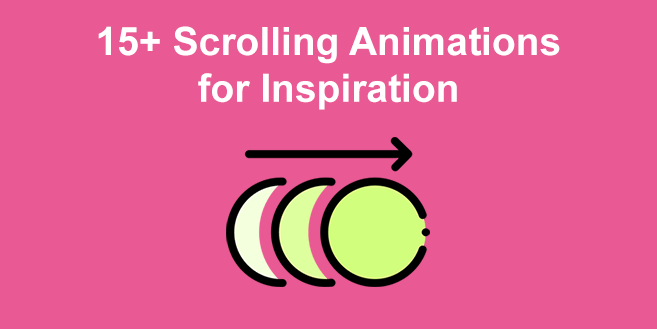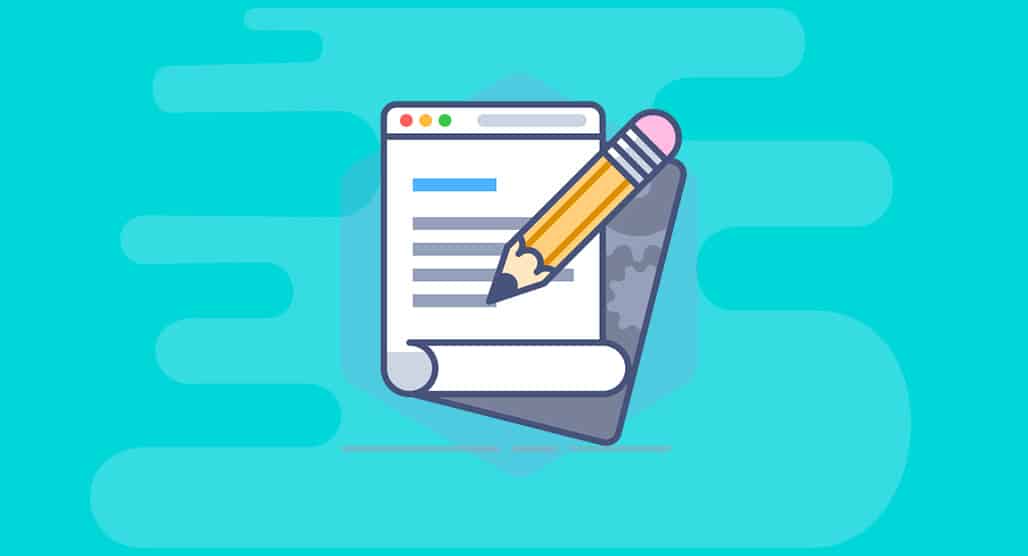How Scroll-Triggered Animations Are Changing UX Design Forever
In the ever-evolving world of digital design, user experience (UX) continues to stand at the forefront of innovation. One of the most striking changes in recent years is the integration of scroll-triggered animations. These subtle—or sometimes bold—animated effects respond to a user’s scrolling behavior, transforming static interfaces into immersive storytelling experiences. Scroll-triggered animations are not just a design trend—they’re reshaping how users interact with websites and applications, offering both aesthetic appeal and functional advantages.

What Are Scroll-Triggered Animations?
Scroll-triggered animations are animations that occur as a user scrolls down or up a webpage. Unlike traditional animations that rely on time delays or click-based events, these animations are linked directly to the user’s scroll position. They can include effects like fade-ins, parallax movements, content reveals, and more.
Types of Scroll-Triggered Animations
Scroll-triggered animations come in many forms, such as:
Fade-in/fade-out: Elements gradually appear or disappear.
Slide transitions: Content slides into view from different directions.
Parallax scrolling: Background elements move at a different pace than foreground content.
Progress indicators: Visual cues that show scrolling progress.
Interactive storytelling: Triggered animations that narrate a visual story as the user scrolls.
Each type can be tailored to enhance user engagement and provide visual feedback during navigation.
The Impact on UX Design
Scroll-triggered animations have gone beyond just being “cool” effects. They now play a vital role in user experience by guiding attention, improving readability, and adding emotion to digital interfaces.
Enhancing Engagement
One of the most significant benefits of scroll-triggered animations is their ability to keep users engaged. When done correctly, animations offer a reward system for user interaction. As users scroll, they’re met with visual surprises that make the experience more enjoyable and less monotonous.
Studies have shown that visual engagement increases dwell time, a key metric in web usability. By encouraging users to explore content further, scroll-triggered animations reduce bounce rates and increase the likelihood of conversion.
Creating Narrative Flow
Scroll-triggered animations have introduced a storytelling dynamic to UX design. Designers now use scroll-based triggers to break down complex content into digestible visual segments. This approach is especially useful for landing pages, portfolios, product showcases, and educational content.
By animating key points as users scroll, content is revealed in a deliberate sequence—creating a cinematic journey rather than a static information dump.
Improving Content Visibility
Rather than overwhelming users with too much information at once, scroll-triggered animations reveal content progressively. This improves the cognitive load for users and helps maintain focus on one element at a time. It’s a visual pacing mechanism that keeps users from feeling bombarded.
For example, a landing page might use scroll triggers to display features one at a time, allowing each feature to stand out before the next one is introduced.
Performance and Technical Considerations
While scroll-triggered animations can improve UX when implemented correctly, poor execution can lead to performance issues and accessibility problems.
Optimization is Key
Animations must be lightweight and optimized to avoid performance lags—especially on mobile devices or older hardware. Laggy animations not only frustrate users but also hurt SEO rankings, as search engines consider site speed a crucial factor.
Modern frameworks and libraries like GSAP (GreenSock Animation Platform), ScrollMagic, and Framer Motion have helped streamline development by offering efficient, optimized animation tools.
Accessibility Concerns
Designers must also consider users with motion sensitivity or disabilities. It’s important to provide reduced motion options or fallbacks for users who may find animations disorienting.
Using prefers-reduced-motion CSS media queries is one way to offer alternative experiences. Animations should never be essential for understanding content—they should enhance, not hinder, the core message.

Why Scroll-Triggered Animations Are the Future of UX
Scroll-triggered animations are poised to become a UX standard rather than a novelty. They align perfectly with modern expectations of interactivity, personalization, and seamless storytelling. As user behaviors shift towards more intuitive and immersive experiences, scroll-based interactions offer a powerful toolkit for designers.
Blurring the Line Between Design and Interaction
Traditionally, design and interaction have been viewed as separate disciplines. But scroll-triggered animations blur this boundary. They combine layout, motion, and behavior into a single continuous experience, making the interface feel alive and responsive.
This merging helps create a more cohesive UX, where design choices directly influence interaction patterns and vice versa.
Responsive and Mobile-First Integration
With the majority of internet traffic now coming from mobile devices, it’s crucial that scroll-based animations work seamlessly across screen sizes. Fortunately, most modern animation libraries offer mobile-friendly features that allow designers to scale animations appropriately.
Mobile users benefit particularly from scroll-triggered animations, as they often rely on scrolling as their primary navigation method. These animations can guide, entertain, and inform, all through the simple act of swiping.
Supporting Micro-Interactions
Scroll-triggered animations are a subset of a broader UX concept known as micro-interactions. These are small design elements that help users perform tasks or receive feedback—for example, a button changing color on hover or a card flipping when selected.
Scroll-triggered animations offer more opportunities to integrate micro-interactions in a natural, fluid way. They can be used to provide context, confirmations, or visual transitions that make digital environments feel more intuitive and user-friendly.
Best Practices for Implementing Scroll-Triggered Animations
To use scroll-triggered animations effectively, designers and developers should follow some established best practices:
1. Keep It Purposeful
Animations should have a clear purpose. Avoid adding movement for the sake of flashiness. Each animation must either aid navigation, explain content, or support a brand’s visual identity.
2. Be Subtle and Smooth
Overly aggressive or jarring animations can lead to user fatigue or irritation. Smooth transitions and natural motion mimic real-world physics and tend to feel more intuitive.
3. Test Across Devices
Animations that look amazing on a desktop may not translate well to mobile. Always test your design across multiple devices and browsers to ensure consistent behavior.
4. Prioritize Performance
Use lightweight animation libraries and limit the number of active animations to avoid slowing down your page. Monitor page load times and use tools like Lighthouse or PageSpeed Insights for performance auditing.
5. Respect User Preferences
Always account for users who disable animations or prefer minimal motion. Respect their settings and ensure all content remains accessible and comprehensible without animation.

Conclusion
Scroll-triggered animations are more than just a trend—they represent a paradigm shift in how we design digital experiences. By combining storytelling, interactivity, and visual flair, they create memorable user journeys that static designs simply can’t match.
As long as designers approach them with intention, performance in mind, and accessibility at the forefront, scroll-triggered animations will continue to redefine what it means to create engaging, user-centric interfaces. The future of UX design is dynamic—and it scrolls.