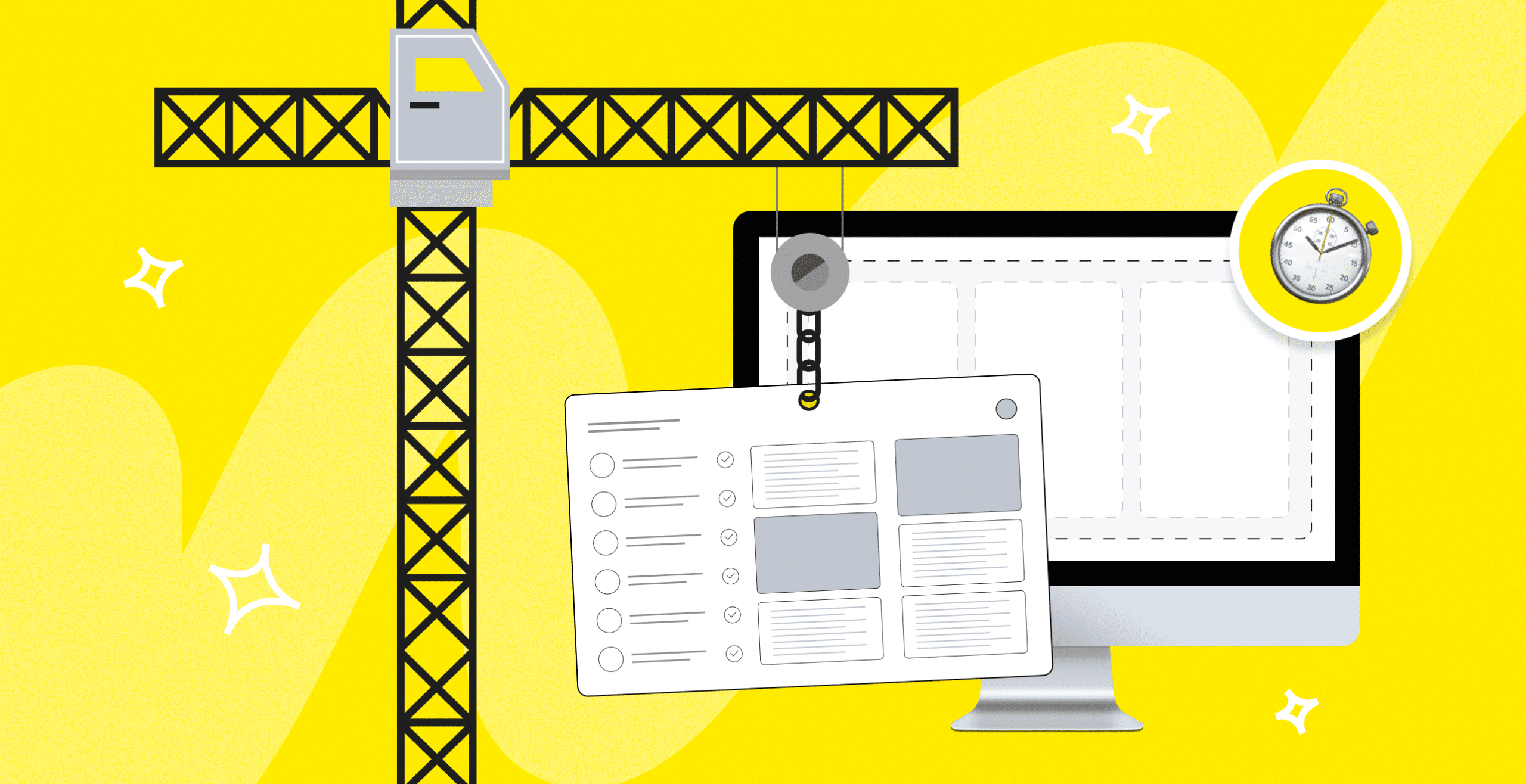How to Build Websites That Last: A Complete Guide
In today’s digital age, your website isn’t just your digital storefront—it’s your brand, your first impression, and often, your most powerful marketing tool. But here’s the catch: most websites become outdated or irrelevant within 2-3 years. Why? Because they weren’t built to last.
If you want to avoid endless redesigns, wasted money, and frustrated visitors, it’s time to take a long-term approach. In this post, we’ll show you how to build websites that last—sites that are sustainable, adaptable, and resilient to both tech trends and user expectations.
Let’s dive in.
Why Do Most Websites Fail Over Time?
Before we get into the “how,” let’s look at the “why.” Most websites fail prematurely because they:
-
Rely too heavily on short-term trends
-
Aren’t designed with scalability in mind
-
Use outdated or unsupported technology
-
Lack clear content strategy or SEO foundation
-
Are hard to update without developers
The goal of building a website that lasts isn’t about making it “trendy”—it’s about making it timeless, usable, and adaptable.
Step-by-Step Guide: How to Build a Website That Lasts
1. Start with a Future-Proof Strategy
Before writing a single line of code, define the purpose and goals of your site—not just today, but 1, 3, and 5 years down the line.
Ask yourself:
-
What is the primary function of this website (e.g., lead generation, eCommerce, content hub)?
-
Who is my target audience, and how might their needs evolve?
-
How will this site grow with my business?
A strong foundation starts with goal clarity. Think of your site as a platform, not a project.
2. Choose a Scalable Tech Stack
Avoid the temptation to use flashy tools just because they’re trendy. Choose technologies that are:
-
Widely supported
-
Actively maintained
-
Built for scalability
Recommendations:
-
Frontend: HTML5, CSS3, JavaScript (React or Vue.js if you need dynamic interfaces)
-
Backend: Node.js, Python (Django/Flask), or PHP (Laravel) – depending on your needs
-
CMS: WordPress (with care), Webflow, or headless CMS options like Strapi or Sanity
-
Hosting: Use reliable platforms like Vercel, Netlify, or traditional cloud providers like AWS or DigitalOcean
By choosing the right stack, you’re building a stable base that won’t require a complete overhaul as you grow.
3. Design for Longevity, Not Just Looks
Great design isn’t just about aesthetics—it’s about functionality, accessibility, and flexibility.
Best practices:
-
Use a design system (reusable UI components, consistent typography, and spacing)
-
Prioritize mobile-first and responsive design
-
Avoid over-customization that makes updates harder later
-
Design for accessibility (WCAG standards)
Stick with clean, intuitive, user-centered design principles. Don’t chase trends—build experiences.
4. Develop with Maintainability in Mind
A long-lasting website should be easy to update, troubleshoot, and scale. Write code like someone else will take over your project tomorrow—even if that someone is you.

Tips:
-
Follow coding best practices (e.g., DRY principle, clean syntax)
-
Use version control (Git/GitHub)
-
Document your code and processes
-
Modularize your codebase
-
Avoid hard-coding content—use CMS or APIs
Well-structured, documented code makes future updates painless, saving time and money.
5. Prioritize Content Strategy from Day One
Content is the heartbeat of your website. A site with outdated or irrelevant content feels dead—even if it’s beautifully designed.
Plan ahead:
-
Map out a content strategy that supports your long-term goals
-
Use evergreen content where possible
-
Optimize every page for search intent, not just keywords
-
Build a logical content architecture (easy-to-navigate structure)
Think long-term: Will your content still be relevant in a year? In five?
6. Build with SEO Best Practices from the Start
SEO is not something you “tack on” at the end—it should be built into the framework of your website.
SEO fundamentals to implement:
-
Fast page load times
-
Mobile optimization
-
Semantic HTML and proper use of headings
-
Descriptive URLs, meta titles, and descriptions
-
Schema markup for rich results
-
Internal linking strategies
Search engines change, but the fundamentals of good SEO are surprisingly stable. By baking these into your site from the beginning, you ensure consistent visibility and traffic.
7. Ensure Easy Updates & Maintenance
The most sustainable websites empower non-developers to make updates without breaking things.
How to do it:
-
Choose a user-friendly CMS or build a custom admin panel
-
Create training documentation or videos for your team
-
Implement version control and staging environments for safe updates
-
Set up automated backups and performance monitoring
Ongoing maintenance doesn’t have to be a headache—if your site is built with it in mind.
8. Plan for Performance and Security
A fast, secure site is not just good UX—it’s essential for long-term success.
Performance checklist:
-
Compress images and enable lazy loading
-
Minimize JavaScript and CSS
-
Use caching (browser, server-side, CDN)
-
Monitor performance with tools like Google Lighthouse
Security basics:
-
HTTPS/SSL encryption
-
Regular plugin/theme updates (for WordPress or CMS-based sites)
-
Input validation and protection against SQL injection, XSS, etc.
-
Use secure authentication and role-based access
Security is not optional. If you don’t plan for it, your site won’t last.
9. Monitor, Iterate, Improve
A long-lasting website isn’t “set it and forget it.” You need to monitor performance and user behavior, then make informed updates.

Tools to use:
-
Google Analytics 4
-
Google Search Console
-
Hotjar or Microsoft Clarity (for user behavior insights)
-
UptimeRobot or Pingdom (for site health monitoring)
Use data—not guesses—to evolve your site while keeping the core structure intact.
FAQs: How to Build Websites That Last
1. How long should a well-built website last?
A well-built website can stay relevant and functional for 5+ years with regular updates. Design may evolve, but the foundation—architecture, code, and content strategy—shouldn’t need a full rebuild every couple of years.
2. Is WordPress still a good option for long-lasting websites?
Yes—but only if set up properly. Use high-quality themes and plugins, keep everything updated, and avoid bloated page builders. For more flexibility, consider pairing WordPress with a headless CMS setup.
3. How often should I update my website?
Core software should be updated monthly (or as needed). Content and SEO should be reviewed quarterly. Design and UX should be audited annually to ensure you’re still meeting user needs.
4. Can I build a sustainable website without coding skills?
Absolutely. Platforms like Webflow, Wix Studio, or WordPress with a visual builder allow non-developers to build clean, scalable sites. Just make sure you follow best practices (especially in SEO and performance).
5. What’s the most important factor in website longevity?
Adaptability. Technology, trends, and user expectations evolve. The sites that last are built on solid foundations—but remain flexible enough to grow and change over time.
Final Thoughts
Building a website that lasts isn’t about locking in a design and never touching it again. It’s about future-proofing your structure, technology, content, and strategy so your site can evolve without requiring total overhauls.
By following the steps in this guide, you’re not just building a website—you’re building a digital asset that serves your brand, your users, and your business for years to come.
Need help building a sustainable website? Whether you’re starting from scratch or planning a redesign, following these best practices will help you build smarter and more strategically. Your future self—and your users—will thank you.