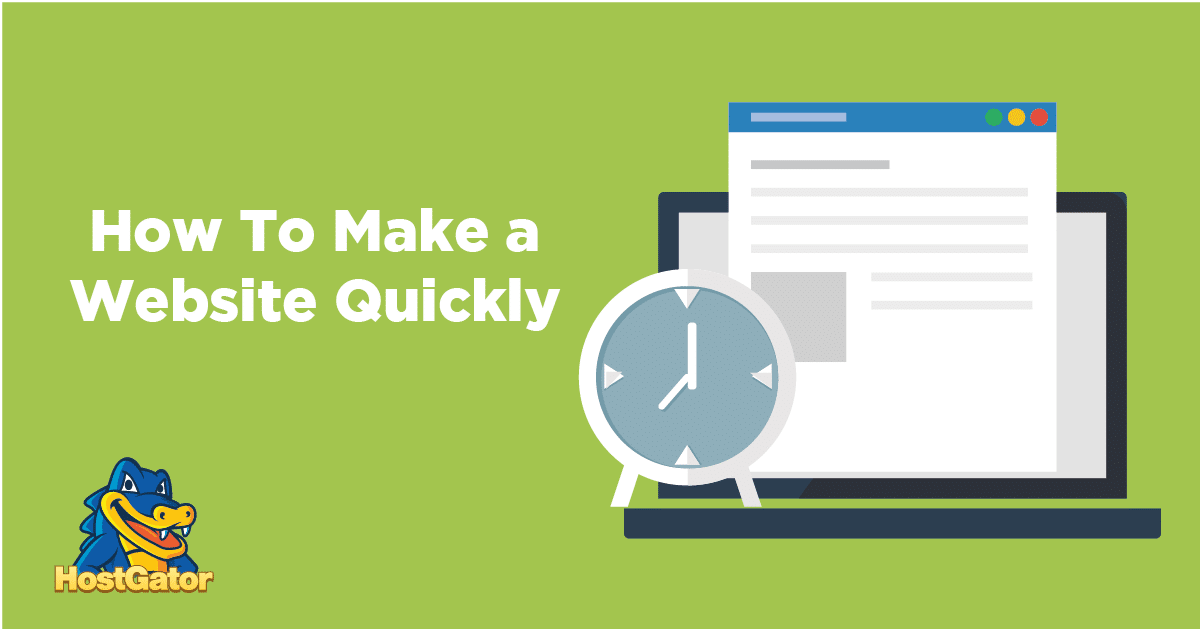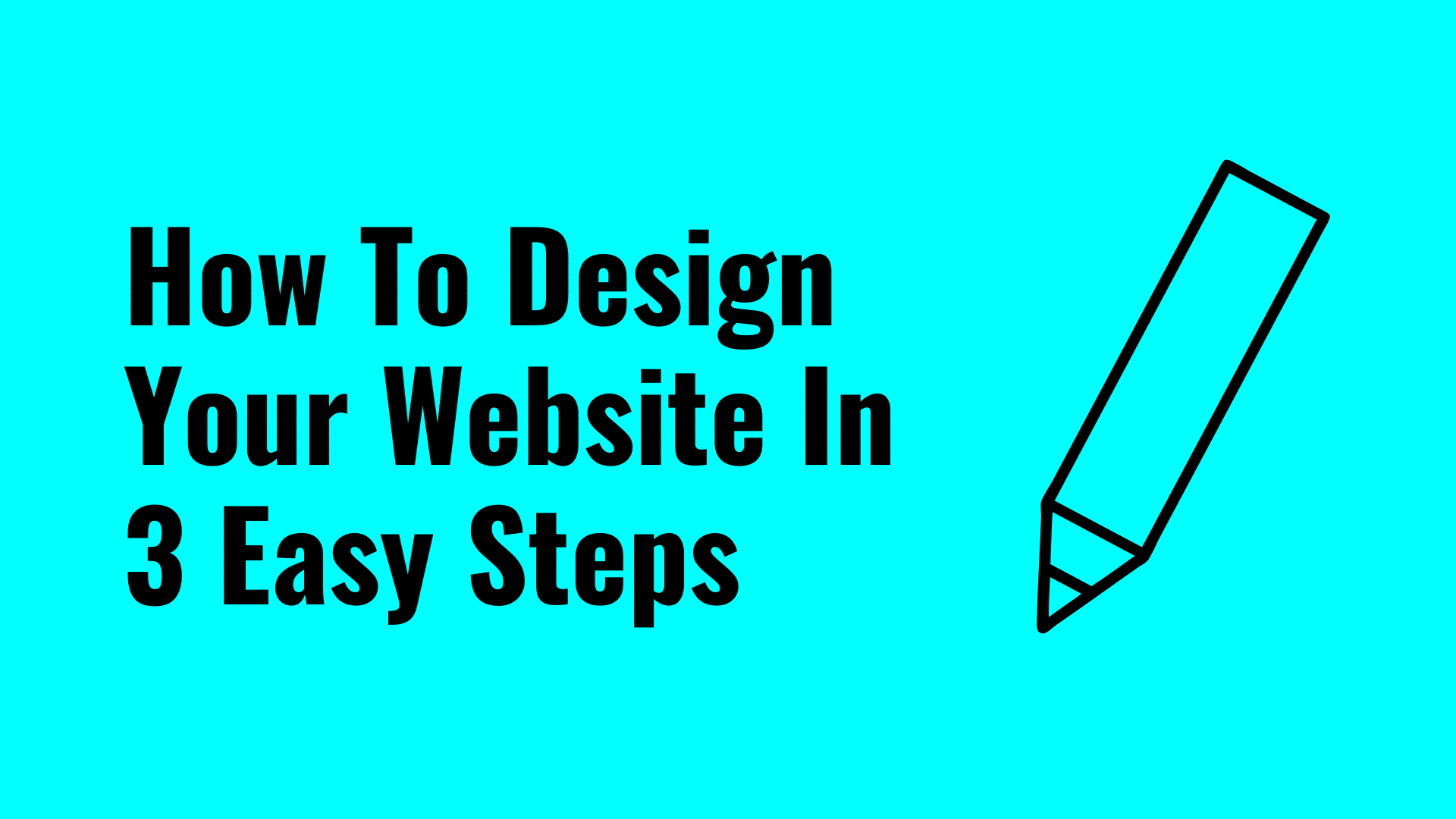How to Make Your Website Fast in 3 Simple Steps
Introduction
In today’s digital landscape, speed matters. Slow websites frustrate users, tank engagement, and cost you conversions. A staggering 53% of mobile users abandon sites that take more than 3 seconds to load—just one extra second can drop conversions by 7%. Google also ranks faster sites higher, making website speed a critical factor for both user experience and SEO.
But what if you could make your website fast in three simple steps? No complex jargon, no technical deep dives. Just three targeted and powerful optimization methods to elevate your site’s performance immediately. Let’s get into it.
Step 1: Choose Fast Hosting & Enable a CDN
Why It’s Crucial
Your web host is the foundation of your site’s performance. Slow servers or overloaded resources can bog down even the most optimized websites. A fast host ensures swift server responses and reliable uptime.
A Content Delivery Network (CDN) complements your hosting by serving your files—like images, CSS, and JavaScript—from servers located closer to your visitors. That drastically reduces loading times globally.
Actionable Tips
-
Pick a high-performance host: Look for providers that use SSD storage, offer server-side caching, and maintain fast response times. In Australia, for example, providers offering local data centres can dramatically improve load speed for nearby users.
-
Set up a CDN: Use a reputable CDN like Cloudflare (user-friendly and free tier), Bunny.net (affordable and fast), or other options like Fastly or Akamai.
-
Leverage hosting built-in features: Some hosts (e.g., SiteGround, Kinsta, Hostinger) provide CDN integration and caching out-of-the-box.
Quick Summary—Step 1
| Action | Impact |
|---|---|
| Fast hosting (SSD, caching) | Lower server delay, stability |
| CDN | Faster delivery for global visitors |
Step 2: Optimize Files – Images, Code & Compression
Why It Matters
Web pages often get bogged down by heavy, unoptimized content. Large images, bloated code, and redundant files add weight—and slow everything down.
What to Do
-
Compress and Resize Images
Use tools like TinyPNG or ShortPixel to reduce image sizes without sacrificing quality. Also consider lazy loading so images only load when needed. -
Minify HTML, CSS & JavaScript
Remove unnecessary whitespace, comments, and formatting from your code to shrink file size. -
Enable Compression (GZIP or Brotli)
Compress text files so they load faster and consume less bandwidth. Brotli offers even better compression, if supported. -
Cut Unnecessary Requests
Limit third-party scripts and plugins; each one adds extra HTTP requests, slowing load times.
Quick Checklist—Step 2
-
Compress images
-
Resize images (in KB, not MB)
-
Enable lazy loading
-
Minify code (HTML/CSS/JS)
-
Enable GZIP/Brotli compression
-
Reduce plugins and third-party scripts
Step 3: Implement Caching & Leverage Modern Protocols
Why This Step Matters
Caching and modern protocols reduce how often resources must be fetched and improve data transfer efficiency—especially for repeat visitors.

What to Implement
-
Browser caching: Set long expiry headers for static resources so returning visitors load pages faster.
-
Server or memory caching: Use technologies like Memcached or Redis to serve content faster from your server’s memory.
-
Enable modern HTTP protocols (HTTP/2 or HTTP/3): These newer protocols improve performance by allowing concurrent and compressed file transfers. HTTP/3 adds further improvements—but ensure fallback to HTTP/2 for broad compatibility.
Final Thoughts: Testing, Monitoring, and Ongoing Tuning
You’ve implemented the three essential steps to make your website fast in 3 simple steps. But your job doesn’t stop there. Here’s how to stay ahead:
Test Your Speed
Start by knowing your baseline. Tools like Google PageSpeed Insights, GTmetrix, and Pingdom will give you actionable insights into metrics like LCP, CLS, and TTFB.
Monitor and Iterate
Speed optimization is an ongoing process. Regularly review performance, especially after new features, plugins, or design changes. Even small tweaks—like reducing file size or enabling new caching strategies—can make a difference
Putting It All Together: Your Action Plan
Here’s your quick-start roadmap:
-
Optimize your infrastructure
-
Choose a fast host with SSD and caching
-
Set up a CDN
-
-
Streamline your resources
-
Compress & resize images
-
Lazy load media
-
Minify code and enable compression
-
Eliminate redundant scripts/plugins
-
-
Cache smart & future-proof your delivery
-
Implement browser and server caching
-
Enable HTTP/2 or HTTP/3
-
-
Test and monitor
-
Conduct regular speed audits
-
Review metrics like LCP, CLS, and TTFB
-
Refine and repeat
-
Conclusion
Making your website fast doesn’t have to be a technical odyssey. By choosing fast hosting and a CDN, optimizing your files, and implementing caching and modern protocols, you can transform your site’s performance in three clear, actionable steps.
A faster site isn’t just a technical upgrade—it’s an investment in user satisfaction, SEO rankings, and your bottom line. So roll up your sleeves, follow these steps, and watch your site come alive at lightning speed.
If you found this helpful, consider sharing it or dropping a comment—I’d love to hear how these changes impact your site’s performance!