How to Reduce Page Load Time: Best Practices and Tools
Introduction to Page Load Time

As we go farther into the digital world, the rate at which a website loads can have a significant impact on the user experience. High bounce rates, less user engagement, and poorer conversion rates are all potential outcomes of a website that doesn’t load quickly enough. If a company wants to be successful online, optimizing the amount of time it takes for a website to load is really necessary. This post will look into the best practices and technologies that can reduce the amount of time it takes for a website to load, so ensuring that users have a quick and effective experience. How to Reduce Page Load Time: Best Practices and Tools
Understanding Page Load Time
After a user clicks on a link or enters a URL, the amount of time it takes for a web page to display all of its content in its entirety is referred to as the page load time. There are a variety of elements that determine this time, such as the response time of the server, the size of the files, the number of requests, and the efficiency of the code. When it comes to optimizing your website for performance, the first step is to develop an understanding of these elements. https://diversewebsitedesign.com.au/website-design-humpty-doo/
Best Practices to Reduce Page Load Time
Optimize Images
When it comes to the weight of a web page, images frequently make up the largest portion. The loading time of a page can be considerably reduced by optimizing the images. Photographs should be saved in JPEG format, while images with transparent backgrounds should be saved in PNG format, and scalable vector graphics should be saved in SVG format. TinyPNG and ImageOptim are two examples of technologies that can be used to compress images without sacrificing their quality.
Minimize HTTP Requests
A distinct HTTP request is necessary for each component of a web page, which includes images, scripts, and stylesheets, among other things. It is possible to speed up the loading time of a page by reducing the amount of these queries. Utilize image sprites and combine several CSS files into a single file in order to reduce the number of queries.
Enable Browser Caching
Through the use of browser caching, web pages are able to save particular elements on the device of the user, so preventing the elements from having to be refreshed each time the user views the page. If you want to make the most of browser caching, you should make sure that your HTTP headers contain an appropriate cache expiration date.

Use Content Delivery Networks (CDNs)
The content delivery network (CDN) distributes your material across several servers located all over the world, thereby lowering the distance that the data must travel in order to reach the user. This has the potential to drastically reduce load times, particularly for viewers all over the world. Popular content delivery networks (CDNs) include Akamai, Cloudflare, and Amazon CloudFront.
Minify CSS, JavaScript, and HTML
Minification is the process of removing characters from your code that are not necessary, such as spaces, commas, and comments. The size of your files can be reduced with the use of tools such as UglifyJS, CSSNano, and HTMLMinifier, which will result in faster load times.
Optimize Server Response Time
The amount of time that does it take for a server to react to a request made by a user is referred to as the server response time. Improve the performance of this by upgrading your hosting package, switching to a DNS provider that offers better speeds, and optimizing your database. Issues with server response time can be identified with the assistance of tools such as Google PageSpeed Insights.
Reduce Redirects
In order to increase the amount of time it takes for a page to load, redirects generate additional HTTP requests. The use of redirects should be kept to a minimum, and they should only be implemented when absolutely necessary.
Use Asynchronous Loading for CSS and JavaScript
The ability to load numerous files simultaneously, as opposed to loading them in sequential order, is made possible via asynchronous loading. The rendering of your website may be prevented from being obstructed by scripts if you do this. To allow asynchronous loading, you can make use of the “async” or “defer” properties that are contained within your script tags.
Optimize Web Fonts
Your website may take significantly longer to load if you use web fonts. In order to enhance loading performance, it is recommended that you make use of contemporary font formats such as WOFF2, restrict the amount of distinct font families and weights, and use font-display: swap; into your CSS.
Tools to Measure and Improve Page Load Time
Google PageSpeed Insights
PageSpeed Insights from Google does an analysis of the speed of your website on mobile devices as well as desktop computers, and it provides extensive results on a variety of performance parameters. As a result of the fact that it provides suggestions for enhancement, it is a very useful tool for optimizing the loading time of pages.
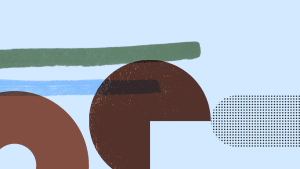
GTmetrix
GTmetrix offers a thorough analysis of the performance of your website, which includes the amount of time it takes for a page to load, the overall size of the page, and the number of requests. In addition to this, it provides recommendations that can be implemented to enhance both speed and overall performance.
Pingdom
Pingdom is a website monitoring tool that offers insights into the load time of your website, as well as a performance grade and recommendations for improvement. It gives you the ability to test your website from a variety of places all over the world, providing you with a worldwide view on how well your website is performing.
WebPageTest
WebPageTest is a tool that supports open-source software and gives you the ability to conduct performance tests on your website from a variety of browsers and locales. In addition to providing extensive information on load time, time to first byte (TTFB), and other important metrics, it also assists you in determining areas in which you may make improvements.
Lighthouse
For the purpose of enhancing the quality of online pages, Lighthouse is an open-source and web-based application. It gives insights into performance, accessibility, search engine optimization, and other areas. Lighthouse offers versatility for a variety of use cases because it may be executed from the command line, via Chrome DevTools, or as a Node module.
Conclusion
For the purpose of creating a great user experience, enhancing search engine rankings, and increasing conversion rates, it is necessary to reduce the amount of time it takes for a page to load. Through the utilization of the tools that are advised and the implementation of the best practices that are discussed in this article, you will be able to dramatically improve the performance of your website. stay in mind that optimizing the amount of time it takes for a page to load is an ongoing process that calls for consistent monitoring and modifications in order to stay up with the ever-changing web standards and the expectations of users.





