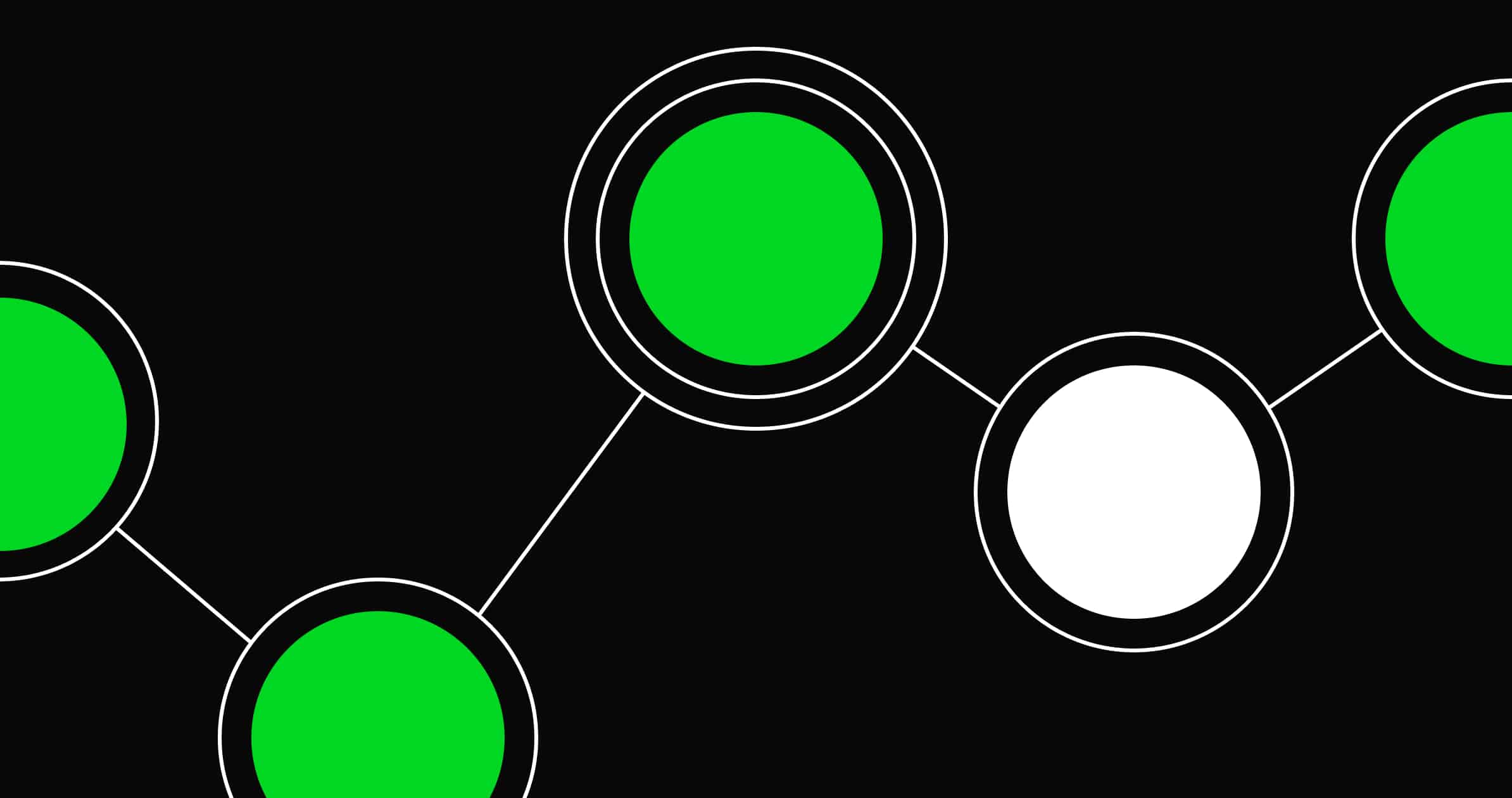How to Scale Your Website Storage As It Grows
Your website’s storage requirements will increase as it expands. Understanding how to scale your website’s storage is essential to guaranteeing smooth operation, quick loading times, and a satisfying user experience, regardless of whether you’re managing a blog, an e-commerce site, or any other kind of online presence. This post will walk you through the essential tactics and industry best practices for efficiently increasing the storage capacity of your website.
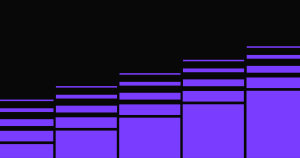
Why Scaling Website Storage is Essential
Before we get into the details, it’s crucial to know why increasing the storage on your website is so important. Your site’s storage requirements rise as its features, content, and traffic increase. Performance problems including sluggish loading times, outages, or even data loss can result from improper scaling.
Scaling the storage on your website is crucial for the following main reasons:
Managing Increased Traffic: As more users generate more data, your website must have enough storage to manage this traffic without experiencing any lag.
Managing Content Growth: Your storage needs increase in tandem with the number of blog entries, photos, videos, and items you upload.
Better User Experience: Your website will function smoothly and give your users the best possible experience if your storage is scaled appropriately.
Benefits of SEO: Websites that are quick and responsive typically rank higher in search results, which can lead to an increase in organic traffic.
Step 1: Assess Your Current Storage Needs
It’s critical to evaluate your existing usage and identify any storage bottlenecks before increasing the storage on your website. In this first phase, there are a number of things to take into account.
1.1 Review Your Current Storage Usage
Assessing how much storage your website now consumes should be your first step. The majority of hosting companies provide dashboards that display disk space utilization in real time. Examine:
The quantity of data that media files (pictures, films, etc.) use
The database size (if using a dynamic website like WordPress)
The storage that logs and backups use
To see more clearly which parts of your website use the most storage, you can use tools like Google statistics or the statistics provided by your hosting company.
1.2 Identify Storage Growth Patterns
Then, determine how your storage requirements have changed over time. Has the amount of your content grown consistently? Has data storage increased as a result of specific pages or media types? You may anticipate future storage requirements and make plans for scaling by being aware of these growth trends.
Step 2: Choose the Right Hosting Solution for Scalability
It’s time to select the best hosting option after you have a firm grasp of your storage needs. The ideal hosting package for your website will be determined by your present requirements as well as your long-term expansion goals.
2.1 Shared Hosting: Best for Small Websites
A cost-effective solution is shared hosting, in which several websites pool resources like CPU, bandwidth, and server storage. Small websites with little storage needs benefit greatly from it. However, because it can result in slower performance and resource limits as your site grows, it might not be the best option for websites that anticipate quick expansion.
2.2 Virtual Private Server (VPS) Hosting
VPS hosting offers greater storage and flexibility than shared hosting if you expect your business to develop. With VPS, you have dedicated resources like storage and bandwidth, but you still share a server with other users. Scalability is provided by VPS hosting since you can simply increase your package as your storage requirements increase.
2.3 Cloud Hosting: The Best for Scalability
Websites that require scalability are best suited for cloud hosting. You may scale resources up or down according to your demands with cloud hosting, which stores your website’s data across numerous servers. This kind of hosting guarantees dependability even in the event of a server failure and makes storage management simple.
2.4 Dedicated Hosting
You have the entire server to yourself with dedicated hosting. Although it gives you the most control over the storage and resources of your server, it might not be required unless your website receives a lot of traffic or needs a large quantity of storage. Although dedicated hosting can be expensive, it gives you the freedom to precisely control how much storage you use.
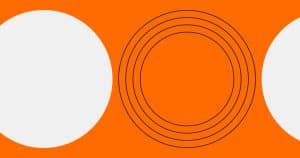
Step 3: Implement Efficient Storage Management Practices
Using your current storage as effectively as possible is the key to scaling your storage, not simply adding additional space. Here are some tips for improved storage management for your website.
3.1 Optimize Media Files
Large media assets, such pictures and movies, are among the most frequent causes of excessive storage utilization. Think about putting the following procedures into effect:
Image Compression: To reduce the size of images without compromising quality, use image optimization programs like TinyPNG or ImageOptim.
Video Hosting: To save storage space, think about embedding videos on other platforms like Vimeo or YouTube rather than hosting large video files directly on your website.
Use responsive image approaches so that, depending on the user’s screen size, smaller versions of images load.
3.2 Utilize Content Delivery Networks (CDNs)
The static assets of your website, such photos, CSS, and JavaScript files, are cached by a Content Delivery Network (CDN) on several servers located all over the world. By sending these resources from the closest server to your users, CDNs can help spread the storage load and enhance the functionality of your website.
3.3 Clean Up Unnecessary Files and Data
Eliminate superfluous files from your website on a regular basis, such as out-of-date themes, old backups, and useless plugins. Additionally, you can delete outdated trackbacks, comments, and user information that is no longer needed. Maintaining a tidy file structure on your website will help you avoid wasting storage on outdated files and lessen clutter.
3.4 Database Optimization
Database optimization is essential for dynamic websites that use a lot of databases in order to save storage space. Among the finest practices are:
Frequent database cleanups include removing unused data entries, spam comments, and expired sessions.
Make database tables more efficient: Utilize database optimization technologies to reduce storage needs and enhance query performance.
Put caching into practice: Reduce the strain on your database by caching frequently visited data.
Step 4: Monitor Storage Growth Regularly
Your website’s storage requirements will change as it expands. To make sure you’re always ready for expansion, set up routine tracking and monitoring of the storage utilization of your website. https://diversewebsitedesign.com.au/best-web-designers-adelaide/
4.1 Set Up Alerts for Storage Limits
When your storage limit is approaching, many hosting companies will send you an alert. You have time to respond to these alerts before experiencing performance problems. To be proactive in scaling your storage when needed, set up notifications.
4.2 Use Analytics to Track Growth
Use analytics tools from your hosting company or third-party apps to monitor the storage growth of your website. You can scale ahead of time by using regular monitoring to predict when your storage demands will increase.

Step 5: Consider Future-Proof Storage Solutions
Think about making an investment in storage options that will last as your website grows. Seek out platforms or hosting companies that offer automatic scaling so that your website can manage spikes in traffic without the need for human involvement. Additionally, look into decentralized storage options that can provide better security and scalability, including blockchain-based storage.
5.1 Leverage Artificial Intelligence for Predictive Scaling
Based on the growth trends of your website, several contemporary hosting systems use AI-based algorithms to forecast future resource requirements. When more storage is needed, these systems can automatically assign it, keeping your website dependable and quick.
Conclusion
A key component of controlling your website’s growth and guaranteeing peak performance is scaling its storage. You can maintain the functionality of your website as it grows by evaluating your present storage requirements, selecting the best hosting option, putting effective storage procedures into place, and keeping an eye on development. The secret is to manage your storage proactively and select solutions that offer scalability and flexibility.