Is WordPress Better than Wix? A Comprehensive Comparison

Introduction
In the world of website building, two prominent names stand out: WordPress and Wix. Both platforms offer user-friendly tools to create stunning websites without coding knowledge. However, the choice between the two depends on various factors, ranging from flexibility and customization to scalability and ease of use. In this article, we’ll delve into the pros and cons of both platforms to help you make an informed decision on whether WordPress or Wix is the better choice for your website-building needs.
WordPress: Unveiling the Power
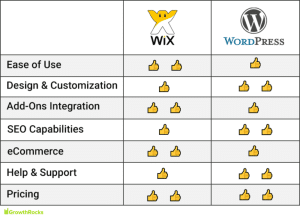
Flexibility and Customization
WordPress, often hailed as a content management system (CMS), offers unparalleled flexibility and customization options. It boasts an extensive library of themes and plugins that empower users to tailor their websites according to their vision. From basic blogs to intricate e-commerce sites, WordPress’s open-source nature allows developers to dig into the code and make intricate modifications. This makes it an excellent choice for businesses that require a unique online presence.
Scalability and Performance
As your website grows, scalability becomes a vital concern. WordPress shines in this department, thanks to its vast developer community and the availability of hosting solutions specifically optimized for WordPress websites. This enables your site to handle higher traffic loads and maintain optimal performance. However, it’s important to note that managing the scaling process might require some technical expertise.
Ownership and Control
With WordPress, you’re in the driver’s seat. You own your website, its content, and the way it functions. This is a crucial consideration for businesses aiming to establish a brand identity. You have the freedom to switch hosting providers, customize the code to your liking, and implement any monetization strategies without restrictions.
Wix: Unleashing Simplicity

Ease of Use
Where WordPress excels in customization, Wix triumphs in ease of use. With its drag-and-drop interface, even a beginner can quickly put together a professional-looking website. Wix’s intuitive design elements make it a top choice for individuals or small businesses who want to get online swiftly without getting bogged down by technical complexities. For diverse website design epping read on.
All-in-One Solution
Wix offers an all-in-one platform that includes hosting, domain registration, and various tools under one roof. This eliminates the hassle of managing multiple accounts or services, which can be particularly convenient for users who want a streamlined experience. It’s an attractive solution for entrepreneurs who want to focus more on their content and less on technical intricacies.
Security and Maintenance
For users who prefer a hassle-free experience, Wix handles security and maintenance tasks behind the scenes. This includes updates, backups, and security measures to protect your website from potential threats. While this approach offers convenience, it might limit the level of control advanced users seek.
WordPress vs. Wix: The Head-to-Head Comparison
Customization and Design
- WordPress: The sheer variety of themes and plugins allows for intricate design customization. Developers can tweak every aspect of the website’s appearance and functionality. However, this level of control demands a steeper learning curve.
- Wix: While Wix offers visually stunning templates and design flexibility, the level of customization might fall short for those who desire granular control over every design element.
E-Commerce Capabilities
- WordPress: With plugins like WooCommerce, WordPress can transform into a robust e-commerce platform. This makes it ideal for businesses with complex e-commerce requirements.
- Wix: Wix offers e-commerce functionality as well, but it might be better suited for small to medium-sized online stores. It’s user-friendly, but might lack the advanced features that some e-commerce businesses need.
SEO and Blogging
- WordPress: Known for its SEO-friendliness, WordPress allows users to optimize every aspect of their website for search engines. It also provides a solid platform for blogging, making it a favorite among content creators.
- Wix: Wix has made significant strides in improving its SEO capabilities, but some experts still argue that WordPress has the upper hand when it comes to fine-tuning SEO strategies.
Cost Considerations
- WordPress: The CMS itself is free, but you’ll need to pay for hosting, domain registration, and possibly premium themes/plugins. The costs can add up, especially if you require advanced features.
- Wix: Wix’s pricing is more straightforward since it includes hosting and various features in its plans. This can be advantageous for those who want a predictable budget. https://www.sydneyfamilycriminaldefencelawyers.com.au/sydney-lawyers-near-me/
Conclusion: Choosing Your Champion
In the WordPress vs. Wix battle, there’s no one-size-fits-all answer. Your choice should align with your goals, technical expertise, and long-term vision for your website. If you’re willing to invest time in mastering a more complex platform and value unparalleled customization, WordPress is your go-to. On the other hand, if you prioritize simplicity, quick setup, and a more hands-off approach, Wix might be the better fit.

In the end, both platforms have proven their worth and cater to different needs. As you evaluate your requirements, keep in mind that the success of your website ultimately depends on the content you offer and the experience you create for your visitors, regardless of whether you choose the WordPress or Wix path.





