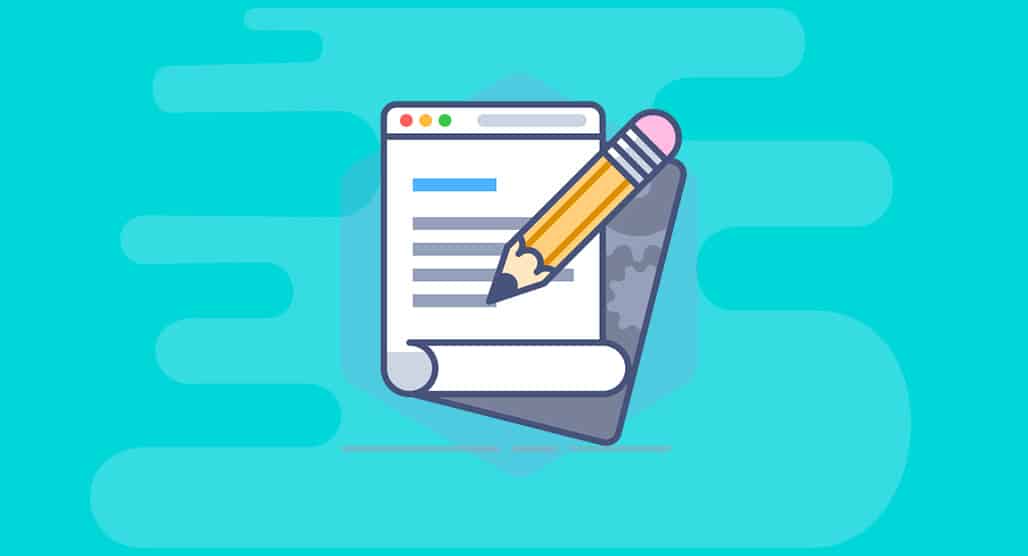Is Your Homepage Missing This One Critical Element?
Did you know that your homepage has about 3 seconds to convince visitors it’s worth sticking around? According to web design experts, missing even one key component can severely hurt your bounce rates and conversions. Let me walk you through the one game‑changer that often goes overlooked—but makes all the difference.
Introduction
Your homepage is your digital handshake—it greets, informs, and guides visitors toward taking meaningful action. Many sites include polished design, eye-catching images, even trust signals. But they often miss a vital Call-to-Action (CTA)—that clear, purposeful prompt guiding users to the next step. And without it? Visitors browse, get confused, and leave.
In this post, we’ll dive into why a clear, strategically placed CTA is the essential element your homepage might be missing. We’ll then walk through a simplified step-by-step guide to implement it, followed by an FAQ to address your burning questions.
Why a Strong CTA Is Critical
1. Bridges the Gap Between Interest & Action
A CTA transforms passive browsing into intentional engagement. It takes the question “What now?” off your users’ minds, and replaces it with “Click here.” Without it, your site becomes a digital showroom with no exit, leaving users lost
2. Boosts Conversions (and Even SEO!)
Research shows landing pages with a single CTA convert at around 13.5%, compared to 10.5% with multiple CTAs. Plus, high engagement (clicks) signals search engines that your site delivers value—a factor that can improve your SEO.
3. Clears Visitor Confusion
Without clear direction, users wander aimlessly. With well-placed CTAs, the path becomes obvious: “Sign Up,” “Get a Quote,” or “Download the Guide.” It guides each user, regardless of their intent
4. Builds Trust & Encourages Action
When combined with value (“Get 10% off”) and urgency (“Limited time only”), CTAs signal both credibility and opportunity. This persuades users to act now instead of leaving for later
Step‑by‑Step Guide: Implementing a High‑Performing CTA
Here’s your no-nonsense walkthrough to add that all-important CTA to your homepage:
🧭 Step 1: Understand Your Visitor’s Journey
Map out:
-
What your business offers
-
What action aligns best with your goals (e.g., subscribing, booking, buying)
This insight defines what your CTA should ask visitors to do next.
✏️ Step 2: Craft Clear, Action‑Oriented Copy
Keep it short, direct, and benefit-driven:
-
✅ Begin with a verb: “Start,” “Get,” “Download”
-
✅ Add value: “Start your free trial” or “Get my quote”
-
✅ Consider urgency: “Today,” “Now,” or “Limited time”
Clarity beats clever any day
🎨 Step 3: Make It Visually Stand Out
Use a button with:
-
A contrasting color
-
Big, readable text
-
Plenty of white space around it (avoid clutter)
A visually strong CTA is a beacon on your page
🚀 Step 4: Position Strategically
-
Above the fold: Your main CTA should be immediately visible without scrolling
-
Repeat later: Add secondary CTAs mid-page or in the footer to capture engaged users
⚙️ Step 5: Link to Relevant Pages or Actions
Make sure the CTA doesn’t just “do something” — it sends users to a valuable, relevant next step. That may be:
-
A lead-gen form
-
Product page
-
Download area
Just ensure quick load times and seamless flow
🧪 Step 6: A/B Test, Learn, and Iterate
Test variations—single vs. multiple CTAs, different wording, colors, placement. Sometimes a small tweak can yield big results
📈 Step 7: Track and Analyze
Use analytics tools (like Google Analytics or Hotjar) to see:
-
Who clicked your CTA?
-
Where they went next?
-
How many converted?
Adjust your CTA strategy based on real user behavior.
Example: Homepage CTAs Done Right
Let’s illustrate how this comes together:
Above the fold
-
Headline: “We Help Teams Collaborate Smarter”
-
Subheadline: “Project management made for creative teams to plan, track, and deliver”
-
Primary CTA: Get a Free Demo (contrasting button, above the fold)
-
Secondary CTAs: “Watch Video” | “See Pricing” — giving alternate entry points
Further down:
-
Testimonials, features list, logos (trust signals)
-
Sticky or end-of-page CTA repeating the demo button
FAQs
### Q1: Isn’t my homepage already clear enough?
Not if users can’t see what to do next. Without a clear CTA, your design, images, or copy don’t guide conversions
### Q2: Should I have multiple CTAs?
Focus on one main CTA above the fold. You can add secondary CTAs later—but avoid clutter. One clear ask converts better
### Q3: How do I choose colors for my CTA?
Pick a color that pops against your site’s palette, without looking out of place. Think red button on green site, or blue on white. Ensure legible, accessible contrast.
### Q4: What wording works best?
Use short, direct phrases like:
-
“Get 10% Off”
-
“Start Free Trial”
-
“Book Your Demo”
Add value or urgency as appropriate
### Q5: Where should the CTA link to?
To a page or resource that delivers. Demo page, pricing, guide download, sign-up form… just ensure fast load times and smooth transitions.
### Q6: How big of an impact can CTAs make?
Huge. Pages with clear CTAs see up to 371% better conversion boosts. When CTAs are clear, visible, and purposeful, conversions follow.
Final Thoughts
If your homepage is missing this one critical element—a strong, clear, well‑placed Call‑to‑Action—you’re missing out on conversions hiding in plain sight. Visitors need direction. Guide them with purpose, test, and keep refining. Before long, you’ll see bounce rates fall and engagement climb.
Remember, a homepage with no CTA is like a restaurant with no front door—it looks appealing, but what are people supposed to do next?
Start by sketching a design with a simple, high-contrast button and a short action verb. You’ll be amazed at the uplift.
✅ Quick SEO Reminders
-
Primary keyword used in title & intro.
-
Secondary keywords: CTA, homepage conversion, above‑the‑fold.
-
H2/H3 subheadings used.
-
Natural mention, no stuffing.
-
FAQs include user-friendly Qs with emphasis on clarity.
🚀 Over to You
-
Audit your homepage: do you have one clear CTA?
-
Test ONE improvement—copy, color, placement.
-
Measure results—bounce, clicks, conversions.
-
Iterate and improve.
Need help A/B testing? Choosing wording or design? Just shout—I’d love to dig in and help your homepage become a conversion engine!