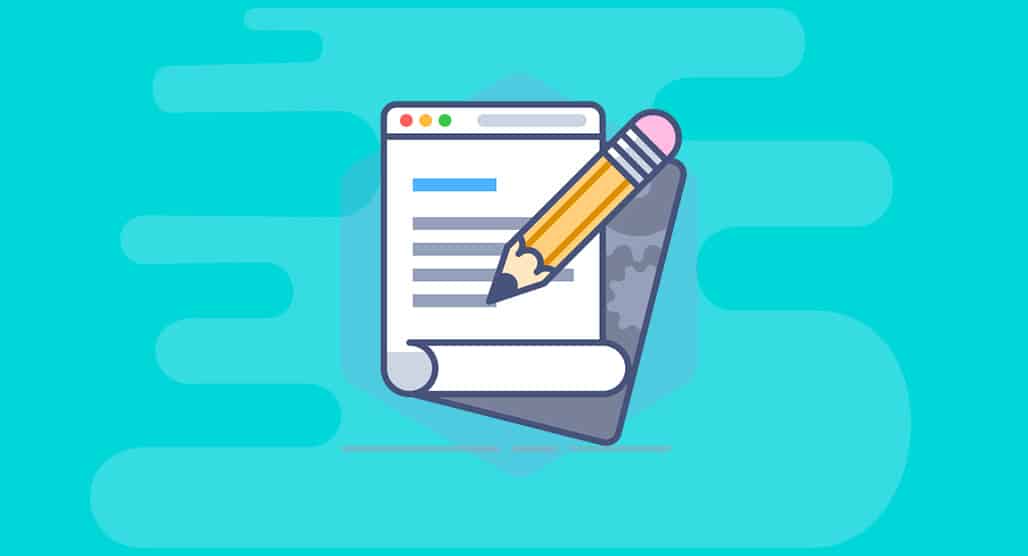Key Practices for Ensuring Your Website Stays Operational
It is essential for the success of any company in today’s digital environment to have a website that is accessible at all times, throughout the day and night. Loss of sales, diminished reputation, and an unsatisfactory user experience might be the outcome of a website that is not optimized for performance or that is unavailable. Making sure that your website is always accessible and operating without any problems is no longer merely a technical worry; rather, it is an essential business requirement. In this piece, we will discuss the fundamental procedures that must be followed in order to ensure that your website is always functional, quick, and dependable.
1. Regular Website Maintenance
Upkeep and maintenance must be performed on a frequent basis in order to keep your website operational. In order to guarantee that everything is operating as it should, your website, just like any other asset owned by your company, requires you to perform regular checks.
A. Updating Software and Plugins
Software or plugins that are out of current might leave your website open to potential security risks, as well as performance and optimization problems. Updates to the essential software of your website, such as your content management system (CMS), themes, and plugins, should be performed on a regular basis. This is one of the easiest ways to ensure that your website runs smoothly. There are numerous updates that provide patches for vulnerabilities as well as enhancements in performance.

B. Backup Systems
To ensure that your website continues to function properly, it is essential to do regular backups of it. If you have a recent backup, you will be able to swiftly restore your website to a functional condition in the event that you experience any of the following: data loss, corruption, or an attempt at hacking. To ensure the safety of your database, content, and any other essential data, you should schedule automated backups.
2. Monitoring Website Uptime
The term “uptime” refers to the period of time that users are able to access your website without experiencing any downtime. Monitoring your website’s uptime is absolutely necessary in order to guarantee that it will continue to be accessible to users.
A. Use Uptime Monitoring Tools
Some examples of uptime monitoring software include Pingdom, UptimeRobot, and StatusCake. These applications do continuous checks on the availability of your website and notify you whenever there is an outage. If there is a problem, these technologies will send you notifications by email, SMS, or push notifications. This will enable you to respond fast before users become aware of the problem.
B. Choose a Reliable Hosting Provider
The uptime of your website is significantly impacted by the hosting service that you use. Choose a hosting service that is well-known for its dependability and offers high uptime guarantees consisting of 99.9% or greater. In order to reduce the likelihood of your website experiencing an outage, you should make sure that your hosting company provides a robust infrastructure that includes backup generators, redundant servers, and a secure data center.
3. Optimize Website Performance
A website that is slow can discourage visitors, affect your search engine optimization ranks, and provide a terrible experience for users. It is essential to maintain the functionality of your website by ensuring that it is both quick and responsive.
A. Minimize File Sizes
The speed of your website may be slowed down by the presence of large assets, such as high-resolution photographs, videos, and sophisticated code. Make your photographs more efficient by compressing them without sacrificing their quality and making use of contemporary formats such as WebP. In a similar manner, reduce the size of your CSS and JavaScript files by deleting characters and whitespace that are not deemed required.
B. Enable Caching
Your website can be greatly sped up through the use of caching, which involves storing a static version of your website on the device of a user. When users come back to your website, they load this cached version, which results in speedier load times for your website. In order to improve performance, it is recommended to implement both browser caching and server-side caching solutions.
C. Content Delivery Network (CDN)
The performance of your website can be improved with the help of a material Delivery Network (CDN), which distributes material over several servers located all over the world. A content delivery network (CDN) will serve a visitor to your website from the server that is geographically closest to them, hence lowering latency and improving load times. Popular content delivery networks (CDNs) include Akamai, Cloudflare, and Amazon CloudFront.
4. Securing Your Website
Not only is security necessary for the protection of your data, but it is also necessary for guaranteeing that your system is always available. A website that has been hacked may experience substantial downtime, which may result in a loss of confidence as well as potentially lucrative commercial prospects.
A. Implement SSL Certificates
In order to encrypt the connection that your users have with your website and to guarantee the safety of the data that is transmitted, SSL certificates are absolutely necessary. Users as well as search engines are more likely to trust a website that is secured with SSL. When you want to improve the security of your website and boost your SEO rankings, you should make sure that it uses HTTPS rather than HTTP.
B. Use Firewalls and Security Plugins
DDoS attacks, also known as distributed denial of service attacks, and SQL injections are two examples of popular attacks that can be prevented by a Web Application Firewall (WAF), which can block harmful traffic. There are a lot of hosting providers that come with their own firewalls, but if yours does not, you may strengthen your defenses by installing a security plugin such as Wordfence, Sucuri, or iThemes Security onto your website.
C. Regular Security Audits
It is important to conduct security audits in order to uncover vulnerabilities in the code of your website, the configuration of your server, and the overall infrastructure. Your ability to stay ahead of potential risks and install security patches in a proactive manner is facilitated by these audits. Run scans to check for malicious software and make sure that your website is free of any infestations.
5. Load Testing
The purpose of load testing is to discover the maximum amount of traffic that your website can withstand without crashing. By simulating high-traffic conditions, it allows you to evaluate how well your website functions under pressure.
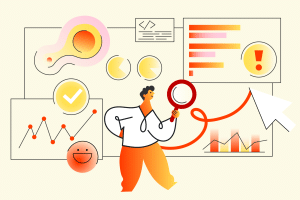
A. Identify Bottlenecks
You will be able to identify regions of your website that suffer when subjected to significant traffic by doing load tests. These areas may include delayed database queries, server overload, or insufficient broadband capabilities. Your website will be able to withstand spikes in traffic without seeing a drop in performance if you address these obstacles.
B. Scalability Planning
Ensure that your hosting environment is capable of scaling if you expect an increase in the amount of traffic. Cloud hosting (such as Amazon Web Services or Google Cloud) or a virtual private server (VPS) that is scalable enables your website to accommodate growing traffic without experiencing major downtime. It is important to make plans for scalability, particularly if you are planning to run marketing campaigns, sales events, or anticipate seasonal drops in traffic.
6. Regular Content and Database Optimization
As the size of your website expands, the amount of data that it holds simultaneously climbs. It is possible that this will slow down your website and have an effect on its performance over time.
7. Mobile Optimization
Your database may get bloated as a result of unused data, spam comments, post modifications, and outdated media files, which will reduce the speed of your website. Maintaining and optimizing your database on a regular basis can be accomplished through the use of programs such as WP-Optimize (for WordPress) or manually through your control panel.
B. Take Control of the Content of Your Website
Archive content that has become obsolete or delete files that are no longer useful and are no longer relevant. By maintaining a clean and well-organized file system for your website, you may effectively reduce the burden on your server and speed up backups, so enabling your website to function more effectively.
7. Mobile Optimization

To ensure that a website continues to function properly in the modern era, it is necessary to ensure that it is compatible with mobile devices. Failure to properly optimize a website for mobile devices can result in a disappointing experience for users, as mobile users account for more than half of all web traffic worldwide.
A. Use Responsive Design
Through the usage of responsive design, your website will be able to adjust to multiple screen sizes and devices, thereby offering the best possible experience for its users. Ensure that the navigation, pictures, and style of your website are all compatible with mobile devices.
B. Optimize for Mobile Speed
.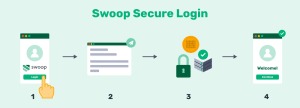
Users using mobile devices anticipate quick loading speeds. Make use of applications such as Google PageSpeed Insights or GTMetrix in order to evaluate and enhance the speed of your website when viewed on mobile devices. Enhance the efficiency of your website by compressing pictures, removing scripts that aren’t necessary, and activating Accelerated Mobile Pages (AMP).
Conclusion
It is necessary to have a multi-pronged approach in order to guarantee that your website will continue to function properly. This approach should include regular maintenance, performance optimization, security measures, and mobile readiness. By adhering to the fundamental standards that have been discussed above, you will be able to reduce downtime, improve the user experience, and ensure that your website continues to function without any interruptions, even in the face of unexpected surges in traffic or technical difficulties.