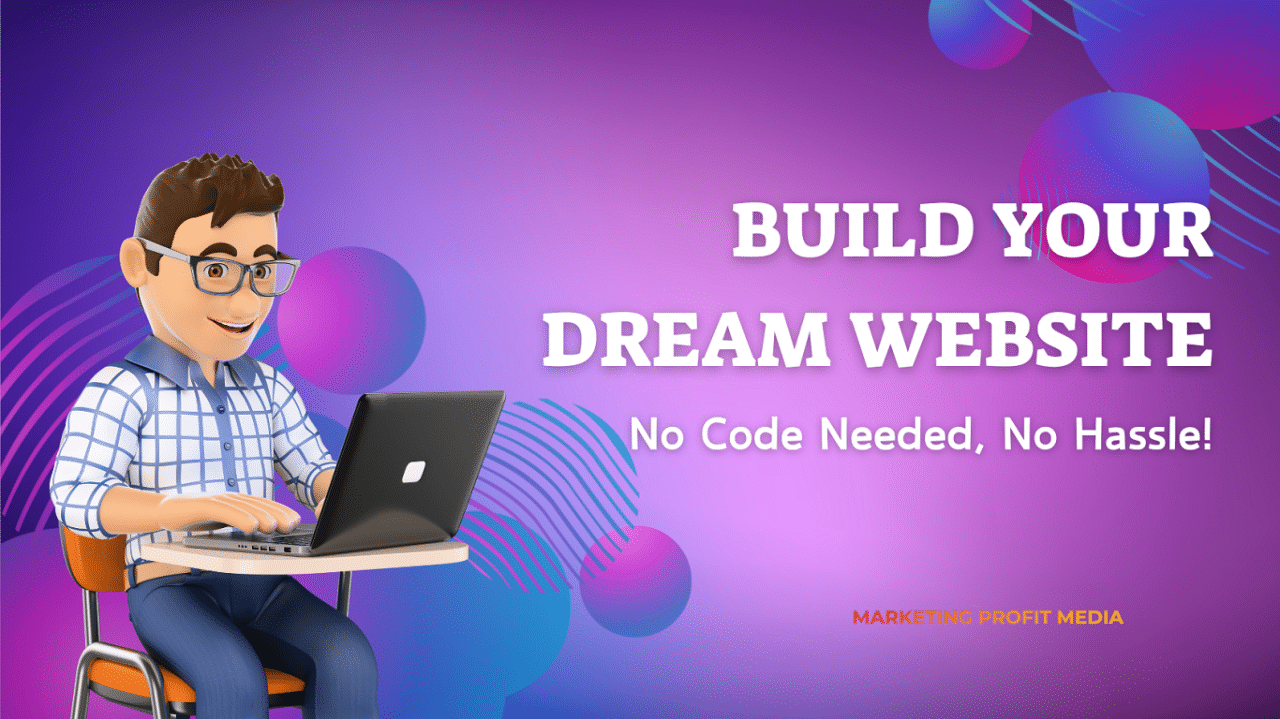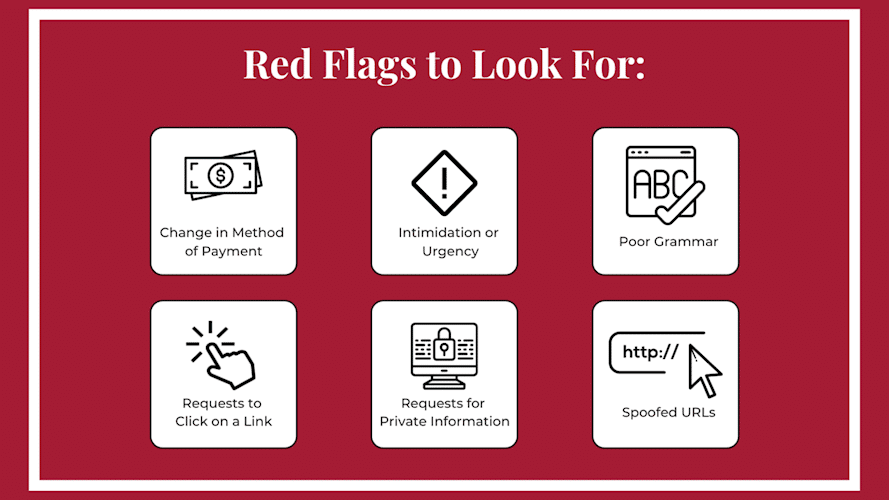Make Your Site Run Like a Dream
It is crucial to have a website that is both quick and efficient in order to provide a great user experience and improve search engine rankings. The optimization of performance can have a substantial impact on traffic, engagement, and conversion rates, regardless of whether you are operating an e-commerce platform, a blog, or a commercial website with a website. By following the methods outlined in this article, you will be able to make your website function like a dream.
Optimize Page Load Speed
The speed at which a page loads is one of the most important factors of the performance of a website. Users are more likely to leave websites that take more than three seconds to load, according to many studies. Here is how you can increase the speed of your website:
Minimize HTTP Requests
Each each asset on your website, including images, CSS files, JavaScript scripts, and other assets, requires its own individual HTTP request. You may speed up the loading time of your website by reducing the number of requests that are being made. Bring together CSS files and scripts, and cut down on the number of images that are displayed on a single page.
Compress and Optimize Images
A significant contributor to the slowness of websites is the presence of large image files. TinyPNG and JPEGmini are two examples of image compression techniques that may be used to minimize the size of the file without sacrificing the quality. It is also important to make sure that you are using the appropriate image format (JPEG for photographs, and PNG for drawings with transparent backgrounds).
Leverage Browser Caching
Through the use of caching, your website is able to save data that is frequently viewed on the device of the user, which enables it to load more quickly on subsequent visits. Your website should be configured to save cacheable resources in the memory of the browser. Examples of cacheable resources include photos and static files.
Minify CSS, JavaScript, and HTML
For the purpose of reducing the size of the file, minification entails deleting characters from the code that are not necessary, such as spaces and line breaks. Automation of this process can be achieved through the use of tools such as UglifyJS for JavaScript and CSSNano for CSS. This will result in lower file sizes and faster load times.
Choose the Right Hosting Plan
When it comes to the speed and performance of your website, the web hosting package that you choose is a key factor. One way to ensure that you have the appropriate setup is as follows:
Shared vs. Dedicated Hosting
Shared hosting plans are quite economical; nevertheless, due to the fact that several websites share the same server resources, they frequently come with performance performance trade-offs. In order to improve the speed and reliability of your website, you should think about changing to a dedicated or cloud hosting plan if your website is expanding or if it receives a significant amount of traffic.
Content Delivery Network (CDN)
Your website’s static assets are stored on a content delivery network (CDN), which is a network of servers located all over the world. When a visitor visits your website, the content delivery network (CDN) delivers the material from the server that is geographically nearest to them. This helps to reduce latency and improve load times. CDNs such as Cloudflare and Amazon CloudFront are among the most popular.
Implement Responsive Design
The use of responsive design ensures that your website’s appearance and functionality are consistent across all types of devices, including desktop computers, tablets, and mobile phones. Because the vast majority of people who use the internet do so from mobile devices, responsive design is essential to ensuring that your website is both user-friendly and loaded quickly.
Optimize for Mobile
Because of Google’s mobile-first indexing, the performance of your website on mobile devices has an effect on your search rankings. Utilize themes that are responsive, graphics that are scalable, and stay away from Flash to ensure a trouble-free mobile experience.
Use Flexible Images and Videos
It is recommended that you use media that is flexible, scalable, and automatically adjusts to multiple screen sizes rather than employing photos and videos that are set in size. This guarantees that your content will continue to be crisp without causing the website to run more slowly.
Reduce Server Response Time
It is not enough to consider what is visible to the user when evaluating the performance of your website; server-side elements are also important. Increasing the speed at which your server responds will result in your website becoming more effective.
Optimize Database Queries
Having slow database queries might be detrimental to the performance of your website. Reduce the amount of time it takes for your server to respond by optimizing your database. This can be accomplished by removing queries that aren’t essential, adding indexes, and optimizing database tables.
Use a Fast DNS Provider
Whenever customers type in the URL of your website, the speed at which your domain name is resolved is influenced by the DNS service you choose. With the goal of minimizing delays, select a DNS service that is dependable and has quick lookup times.
Use a Lightweight Theme or Framework
Heavy themes that have a lot of functionality can cause your website to load more slowly. Instead, go with lightweight frameworks or themes that are centered on speed and efficiency over other considerations. Designs that are minimalistic and themes that are well-coded load more quickly and offer a better experience for the user.
Optimize Plugins and External Scripts
It is possible for plugins and external scripts to have a major impact on the performance of your website. How to deal with them is as follows:
Audit and Remove Unnecessary Plugins
Your website may become more sluggish if you have an excessive number of plugins installed there. You should undertake regular audits of your plugins and remove those that you are no longer using or that have a detrimental impact on performance. Plugins should always be kept up to date for the best possible speed and security.
Asynchronous Loading of Scripts
Assuring that JavaScript files do not impede the rendering of your webpage can be accomplished by loading them in an asynchronous manner. In order to ensure that the content of the page loads first and the scripts run later, it is recommended to make use of async or defer properties while loading scripts.
Reduce External Script Usage
Scripts from third-party sources, such as those used for analytics, social sharing buttons, or advertising networks, can cause your website to run more slowly. Limit the use of external scripts to those that are absolutely necessary, and host them locally wherever it is feasible to do so.
Monitor and Maintain Your Site’s Health
Continuous monitoring and maintenance are essential components in assuring the smooth operation of your website over the long term.

Use Performance Monitoring Tools
The performance of your website may be monitored on a regular basis with the use of tools such as Google PageSpeed Insights, GTmetrix, and Pingdom. The advice that these tools provide for enhancing load time and general efficiency make it simple to remain on top of any potential problems that may arise.
Regularly Update Software
It is important to ensure that your software is always up to date, whether it be your website platform (such as WordPress), plugins, or the operating system of your server. This enables you to optimize both security and performance. The use of outdated software can cause your website to run more slowly and leave it open to potential security attacks.
Backup Your Site Regularly
You should make sure that you have a reliable backup plan in motion. By performing regular backups, you assure that in the event of any incident or failure, you will be able to rapidly restore your website without experiencing substantial downtime.
Conclusion
A combination of front-end and back-end optimizations is required in order to make your website perform as smoothly as a clockwork machine. These tactics will improve the user experience, boost your search engine optimization rankings, and encourage users to return to your website. They include minimizing the amount of time it takes for a page to load, reducing the amount of time its server takes to respond, optimizing your hosting environment, and adopting responsive design. By ensuring that your website is both quick and effective, you will position yourself to achieve success over the long run. Put these suggestions into action right away, and you will see the performance of your website skyrocket!