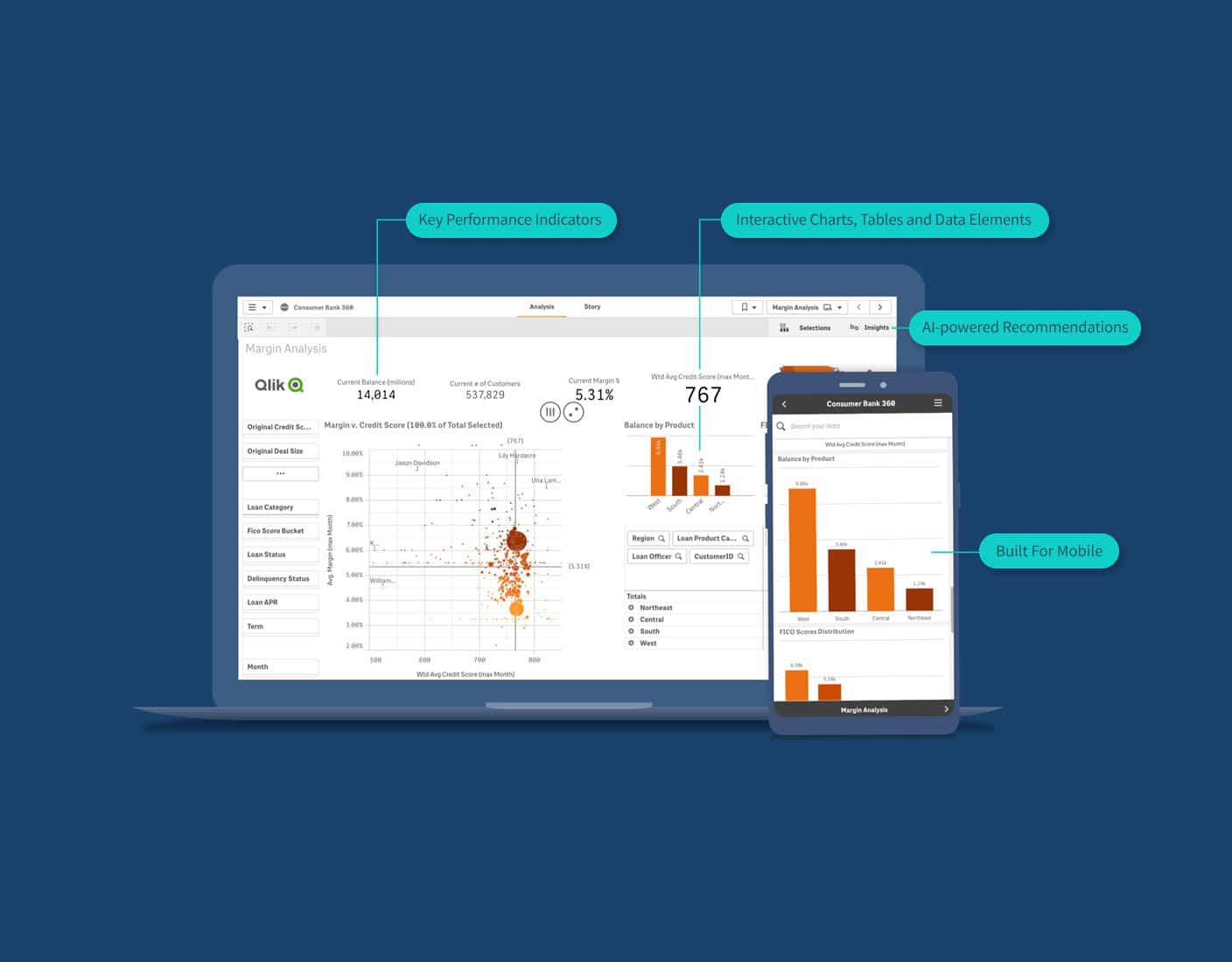Maximizing Website Performance: Key Settings to Adjust
User experience, search engine rankings, and overall business success are all substantially impacted by the performance of a website, which is a vital component that can have a huge impact. It is necessary to make a combination of strategic modifications and improvements in order to guarantee that your website operates in an effective and faultless manner. This post will discuss the most important parameters that you need to alter in order to achieve the best possible performance from your website. Maximizing Website Performance: Key Settings to Adjust

Understanding Website Performance
Prior to delving into particular configurations, it is vital to have a solid understanding of what encompasses website performance. The speed and effectiveness with which a web page loads and fulfills its functions is referred to as the website’s performance. The amount of time it takes for a page to load, the amount of time it takes for the first byte to be received (TTFB), and overall responsiveness are all important performance factors. The enhancement of these measures may result in improved user engagement, increased conversion rates, and enhanced search engine optimization rankings.
Key Settings to Adjust for Optimal Website Performance
1. Optimize Images
Considering that images typically constitute the largest amount of the size of a webpage, optimizing images is an essential step in the process of reducing load times.
TinyPNG and JPEGmini are two examples of compression techniques that can be used to reduce the size of photos without sacrificing their quality1.
In order to cut down on load times, responsive images should be served in a variety of sizes, depending on the device being used by the user.
Lazy loading is a technique that can be utilized to delay the loading of images that are located off-screen until they are ultimately required.
2. Leverage Browser Caching
The temporary storage of static files within the user’s browser, known as browser caching, eliminates the need to re-download these files on subsequent visits.
One of the first things you should do is configure your server to provide expiry headers for static resources. These headers will define the amount of time that the resources should be cached.
Cache-Control headers should be implemented in order to establish caching policies for browsers and intermediaries. 2. Make use of cache-control functionality.
3. Minimize HTTP Requests
A big improvement in load times can be achieved by controlling the number of HTTP requests that your website sends out.
1. *Combine Files*: In order to significantly cut down on the number of queries, combine the CSS and JavaScript files.
2. Inline little CSS and JavaScript: When working with little snippets of code, it is recommended to inline them straight into the HTML in order to decrease the number of additional requests. https://diversewebsitedesign.com.au/house-painting-website-design/

4. Use Content Delivery Networks (CDNs)
Content delivery networks (CDNs) provide the static content of your website to several servers located all over the world. This helps to reduce latency and improve load times for consumers.
1. Select a Content Delivery Network (CDN) Provider: Take into consideration Cloudflare, Akamai, or Amazon CloudFront as potential CDN providers.
2. Configure the Content Delivery Network settings: Make sure that your content delivery network (CDN) is fully configured so that it can cache and provide your static material effectively.
5. Enable Compression
It is possible to dramatically reduce the size of files by compressing them, which can result in faster load times.
For the purpose of compressing HTML, CSS, and JavaScript files, you should first enable Gzip compression on your server.
Brotli Compression: If you are looking for a more recent compression technique that provides higher compression rates than Gzip, you should think about utilizing Brotli.
6. Optimize Your Code
In order to improve overall performance and decrease load times, it is vital to have code that has been well optimized.
1. “Minify” your CSS, JavaScript, and HTML code by removing any extraneous whitespace, comments, and characters from your code.
2. Get rid of resources that are rendering the page content inaccessible: Check to see that the CSS and JavaScript files are not preventing the rendering of the page’s content.
7. Improve Server Response Time
It is essential for the performance of your website that your server replies to queries as quickly as possible (also known as TTFB).
Choose a Hosting Provider That Is Reliable: Choose a hosting provider that is well-known for providing service that is both quick and dependable.
2. Set the server configuration to its optimal state: Check that your server has sufficient resources to deal with the load and make any necessary adjustments to the settings.
8. Implement Advanced Caching Techniques
It is possible to significantly improve efficiency by utilizing advanced caching techniques in addition to browser caching.
1. Caching on the Server: When you want to cache dynamic material, you should use server-side caching solutions such as Varnish or Redis.
2. Implement edge caching to store content closer to the user, hence lowering latency. This process is referred to as “edge caching.”
9. Optimize Database Performance
When it comes to dynamic websites, the performance of the database can have a considerable impact on load times.
1. Make use of indexes: In order to speed up database queries, it is important to implement correct indexing.
2. *Optimize Queries*: In order to guarantee that database queries are effective, it is necessary to review and optimize them.
The third recommendation is to make use of caching systems such as Memcached in order to store data that is frequently accessed.

10. Monitor and Analyze Performance
It is vital to do continuous monitoring and analysis in order to maintain and improve the functioning of a website.
Make use of performance monitoring tools such as Google Lighthouse, GTmetrix, and Pingdom. These tools can assist in determining whether or not there are problems with performance.
Performance audits should be carried out on a regular basis in order to identify and address any potential bottlenecks that may exist.
Conclusion
A multifaceted approach is required in order to maximize the performance of a website. This approach focuses on optimizing images, utilizing caching, reducing HTTP requests, utilizing content delivery networks (CDNs), enabling compression, optimizing code, improving server response times, implementing advanced caching techniques, optimizing database performance, and continuously monitoring. Through the modification of these essential settings, you can guarantee that your website provides your users with an experience that is quick, effective, and engaging, which will ultimately result in improved outcomes for your company.
Always keep in mind that optimizing the performance of your website is an ongoing activity. It is important to regularly analyze and change your tactics in order to adapt to new technologies and best practices. This will ensure that your website continues to be user-friendly and highly competitive.