Mobile-First Design for Medical Websites: Why It Matters
In today’s world, patients don’t just pick up the phone to find a doctor—they pick up their smartphone. Whether searching for a nearby clinic, booking an appointment, or reading reviews, most people begin their healthcare journey online. And more often than not, that journey starts on a mobile device.
That’s why mobile-first design for medical websites isn’t just a nice-to-have anymore—it’s essential. If your website doesn’t perform well on mobile, you’re likely losing patients before they even see what makes your practice special.
In this article, we’ll walk through why mobile-first design matters for healthcare professionals, how to implement it step-by-step, and what best practices can make your site a trusted and accessible digital front door to your practice.
What Is Mobile-First Design?
Mobile-first design is a web development approach that prioritizes designing for smaller screens first—like smartphones and tablets—before scaling up to larger ones such as laptops or desktops.
Instead of creating a full desktop site and then “shrinking it down,” mobile-first design focuses on what’s most important to users on mobile devices. This means designing for ease of use, fast loading times, and streamlined navigation from the start.
For healthcare websites, this approach ensures patients can easily find contact details, book appointments, or access information without pinching, zooming, or struggling with slow-loading pages.
Why Mobile-First Design Matters for Healthcare Professionals
1. Patients Are Searching on Mobile
According to Google, over 60% of all healthcare-related searches happen on mobile devices. Whether it’s “dentist near me” or “urgent care open now,” people expect instant results—and they won’t wait for a slow or confusing site to load.
If your medical website isn’t optimized for mobile, you risk high bounce rates and lost opportunities for patient engagement.
2. First Impressions Matter
Your website is often the first interaction a potential patient has with your practice. A clean, responsive, and professional mobile website helps establish trust and credibility, while an outdated or hard-to-navigate site can leave patients skeptical before they even meet you.
3. Google’s Mobile-First Indexing
Google now uses mobile-first indexing, which means it primarily uses the mobile version of your website for ranking and indexing. If your site isn’t mobile-friendly, your SEO performance—and your ability to be found online—will suffer.
4. Better Accessibility for All Patients
Mobile-first design also promotes accessibility. Features like larger buttons, readable fonts, and touch-friendly navigation make it easier for users of all ages and abilities to find what they need—especially important in healthcare, where clear communication is critical.
5. Higher Conversion Rates
When patients can easily book an appointment, find directions, or call your office directly from their mobile device, they’re more likely to take action. A frictionless mobile experience can dramatically increase your conversions and help your practice grow.
Step-by-Step Guide to Creating a Mobile-First Medical Website
Let’s break down the process of designing a mobile-first medical website that’s both patient-friendly and optimized for search engines.
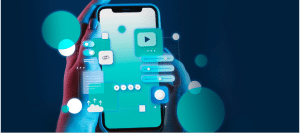
Step 1: Define Your Patients’ Mobile Needs
Start by understanding what your patients are looking for when they visit your site on their phone. Common needs include:
-
Finding your location or hours of operation
-
Booking appointments online
-
Calling the office directly
-
Reading about services or insurance options
-
Learning about doctors or staff
Tip: Use tools like Google Analytics to track which pages mobile visitors use most. This data helps you prioritize what to feature prominently on your mobile homepage or navigation bar.
Step 2: Simplify the Design
Simplicity is key in mobile-first design. On a small screen, clutter can quickly overwhelm users. Focus on:
-
Clean layouts with plenty of white space
-
Readable font sizes (at least 16px for body text)
-
Minimal scrolling
-
Easy-to-tap buttons and links
Think of your homepage as a digital reception desk—clear, welcoming, and easy to navigate.
Step 3: Optimize Page Speed
Mobile users expect websites to load almost instantly. In fact, Google reports that 53% of users abandon sites that take longer than three seconds to load.
To speed up your website:
-
Compress images without losing quality
-
Use modern file formats (like WebP for images)
-
Minimize scripts and plugins
-
Enable browser caching and content delivery networks (CDNs)
You can test your site’s performance using tools like Google PageSpeed Insights or GTmetrix.
Step 4: Prioritize Essential Information
Mobile-first design means focusing on what matters most. For a medical website, that usually includes:
-
Contact information (phone, address, email)
-
Online booking links
-
Emergency or after-hours info
-
Services offered
-
Insurance and payment options
Make sure these are front and center on your homepage or in your navigation menu—patients shouldn’t have to dig to find them.
Step 5: Design for Touch, Not Click
Mobile users don’t use a mouse—they use their fingers. Ensure all interactive elements are touch-friendly:
-
Buttons should be large enough to tap easily (at least 44×44 pixels)
-
Avoid placing links too close together
-
Use clear call-to-action (CTA) buttons like “Book Appointment” or “Call Now”
Remember: your goal is to make interaction effortless.
Step 6: Implement Responsive Layouts
While mobile-first design starts with mobile, your site must still look great on all screen sizes. Use responsive design techniques like flexible grids and media queries so your layout automatically adjusts to tablets, laptops, and desktops.
This ensures consistent branding and a smooth user experience across every device.

Step 7: Ensure HIPAA Compliance and Security
Medical websites often handle sensitive information, especially if you offer online forms or patient portals. Ensure your site is:
-
Hosted on a secure server (HTTPS)
-
Using HIPAA-compliant software for forms and communications
-
Updated regularly to prevent vulnerabilities
Trust is the foundation of patient relationships—and that extends to your digital presence.
Step 8: Optimize for Local SEO
Most patients searching for medical services are looking for providers near them. Optimize your website for local SEO by:
-
Adding your practice’s name, address, and phone number (NAP) consistently across all pages
-
Embedding a Google Map on your contact page
-
Claiming and optimizing your Google Business Profile
-
Using local keywords (e.g., “pediatrician in Austin” or “dental clinic near downtown Chicago”)
Local SEO ensures your mobile-optimized site reaches the right people at the right time.
Step 9: Test, Measure, and Improve
Once your mobile-first site is live, don’t stop there. Regularly test and refine it by:
-
Checking analytics to see where users drop off
-
Running usability tests with real patients or staff
-
Gathering feedback through quick surveys
-
Keeping up with design trends and Google updates
Your website should evolve just like your practice—continually improving to meet patient expectations.
Frequently Asked Questions
1. What’s the difference between mobile-first and responsive design?
Mobile-first design starts with designing for mobile screens and then scaling up for larger ones, while responsive design makes sure the layout adjusts to different screen sizes. A truly mobile-first approach ensures your site’s most critical features are optimized for smartphone users from the start.
2. How can I tell if my medical website is mobile-friendly?
You can use Google’s Mobile-Friendly Test tool. Simply enter your URL, and it will analyze your site for mobile usability issues. If users have to zoom, scroll horizontally, or struggle to click links, it’s time for a redesign.
3. Do I need a mobile app if I have a mobile-friendly website?
Not necessarily. A mobile-first website is often enough to deliver a great user experience and allow patients to book appointments or get information. Apps can be useful for larger organizations or ongoing patient engagement, but for most private practices, a well-optimized site is sufficient.
4. How much does it cost to create a mobile-first medical website?
Costs vary depending on the size, features, and whether you hire a professional developer. On average, a custom mobile-first healthcare website can range from $2,000 to $10,000+, but many affordable website builders now offer mobile-responsive templates tailored for healthcare providers.
5. How often should I update my medical website?
It’s good practice to review and update your website every 6–12 months. Regular updates keep your content current, maintain security, and improve SEO performance.
Final Thoughts: The Future of Healthcare Is Mobile
As more patients rely on smartphones to manage their health and find care, mobile-first design for medical websites has become essential—not optional. A mobile-optimized site doesn’t just improve your search rankings; it builds trust, enhances patient experience, and supports your practice’s growth.
Think of your website as the digital front door to your clinic. When patients visit, they should find it inviting, easy to navigate, and designed with their needs in mind—whether they’re booking an appointment, checking directions, or reading about your services.
Investing in mobile-first design is investing in your patients’ convenience—and in the long-term success of your healthcare practice.





