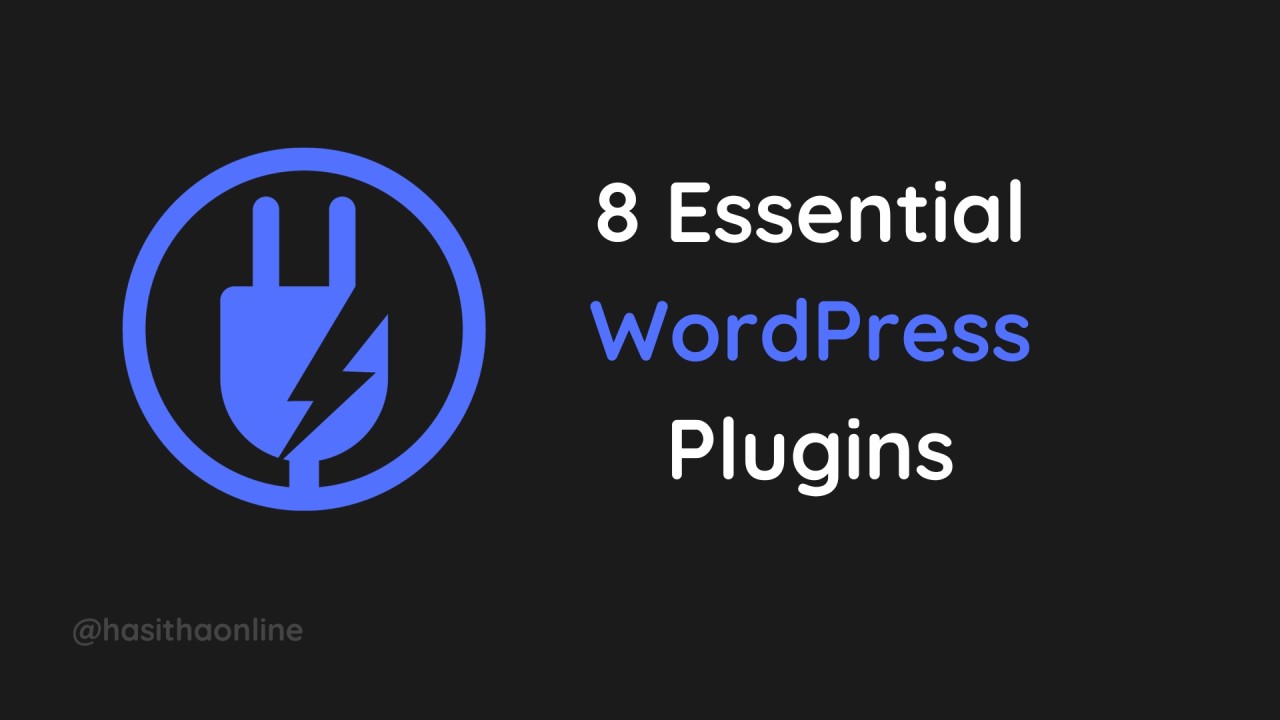Plugins to Supercharge Your Blogging Experience
Blogging is not only about generating material; it also involves properly managing, optimizing, and promoting your blog. Other aspects of blogging include these. A simple blog can be transformed into a powerful platform with the use of plugins, which can improve the user experience, increase the amount of visitors, and enhance functionality. In this article, we will discuss some of the most effective plugins that can make your blogging experience more enjoyable. Plugins to Supercharge Your Blogging Experience
Essential SEO Plugins
When it comes to attracting organic traffic to your site, search engine optimization (SEO) is absolutely necessary. An increase in the visibility of your blog on search engines can be achieved with the help of the following plugins.
Yoast SEO
To this day, Yoast SEO remains one of the most widely used SEO plugins on the market. When it comes to optimizing your blog content for search engines, it provides a comprehensive set of options. A few of the key features are:
With SEO Analysis, you will receive recommendations to enhance your content in order to achieve a higher rating.
The readability check ensures that the text you have created is simple to read and comprehend.
Tags and Descriptions for Metadata: This feature enables you to create your own unique meta tags and descriptions.
Sitemaps in XML: This feature automatically generates sitemaps in XML format for improved indexing.
All in One SEO Pack
“All in One SEO Pack” is yet another strong SEO plugin that you can use. It provides a variety of features that might improve the search engine performance of your blog, including the following:
Meta Tags That Can Be Customized Meta tags can be individually customized for each individual post.
Integration with Social Media: Make sure that your material is optimized for sharing on social media.
The XML Sitemaps feature is designed to generate XML sitemaps for search engines automatically.
By utilizing advanced canonical URLs, it is possible to avoid potential problems with duplicating content.
Performance Optimization Plugins
When it comes to maintaining visitors and enhancing search engine results, having a website that loads quickly is absolutely necessary. You can speed up your blog by using the plugins that are listed below.
WP Super Cache
WordPress Super Cache is able to generate static HTML files from your dynamic WordPress site, which results in a huge improvement in load times. A few of the key features are:
The Simple Caching system is simple to set up for novices.
Developers have access to advanced settings using Expert Caching.
Your website will be even faster if it is compatible with content delivery networks, which is what CDN support refers to.
Cache preloading is a process that guarantees a quicker loading time for new visitors by preloading cache.
W3 Total Cache
By enhancing the performance of your server and decreasing the amount of time it takes for files to download, W3 Total Cache improves the user experience. Notable characteristics include the following:
Reduces the amount of time it takes for a page to load by generating static pages.
Minification is a process that reduces the amount of HTML, CSS, and JavaScript files used to load a website.
The term “browser caching” refers to the use of a visitor’s device to store files locally, allowing for speedier subsequent visits.
Database optimization is a process that optimizes queries in order to optimize database load.
Security Plugins
Protecting your data and preserving the faith of your viewers requires that you take the necessary steps to secure your site. Below are some plugins that can be used to improve the safety of your site.
Wordfence Security
The Wordfence Security plugin is an all-encompassing security solution that safeguards your blog against a wide variety of risk factors. Among the features are:
In the firewall, harmful traffic is blocked.
A infections Scanner is a program that searches for vulnerabilities and infections.
Live traffic monitoring is a service that offers analysis of traffic in real time.
Login Security: Puts in place stringent steps to ensure strong login security.
iThemes Security
With iThemes Security, you can secure and safeguard your WordPress website in more than thirty different methods. A few of the key features are:
An additional layer of protection for logging in is provided by two-factor authentication.
Notifies you of any changes that have been made to the files that you have stored in WordPress.
Brute Force Protection restricts the number of login attempts in order to protect against brute force scams.
Database Backups: Make sure that your database is backed up on a regular basis to protect your data.
Content Management Plugins
When it comes to managing a good blog, effective content management is absolutely necessary. All of your content creation and organizing procedures can be simplified with the assistance of these plugins. https://diversewebsitedesign.com.au/laundromat-website-design/
Editorial Calendar
You will be able to successfully plan and schedule your blog entries with the assistance of the Editorial Calendar plugin. It offers the following:
A drag-and-drop interface makes it simple to schedule and manage postings. This interface allows you to drag and drop content.
You can view and manage the status of all of your posts at a glance with the Post Status Management feature.
Make quick modifications to post names, content, and times right from the calendar. Quick Edit is a feature that facilitates this.
This feature allows you to easily manage your drafts and view what is currently being worked on.
CoSchedule
CoSchedule is a marketing tool and editorial calendar that encompasses all of its features. It connects with WordPress to provide functionality such as the following:
Organize the material of your blog and social media accounts in a single location using the material Calendar.
Manage tasks by delegating them to members of the team and keeping track of their progress.
Planning and scheduling social media posts may be done directly from the calendar using the social media scheduling feature.
Tracking the effectiveness of your content and marketing initiatives is an important part of analytics.
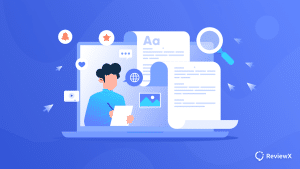
Social Media Integration Plugins
For the purpose of reaching a larger audience, it is vital to promote your blog on social media accounts. These plugins make it possible to integrate social media as smoothly as possible.
Social Warfare
The strong social sharing plugin known as Social Warfare can assist you in increasing the number of social shares that your site receives. Among the features are:
Share Buttons That Can Be Customized There are social share buttons that are both attractive and configurable.
Counts of Shares: Shows the number of shares in order to increase social proof.
You may easily make tweetable quotes within your blog posts by using the Click-to-Tweet feature.
It is possible to recover lost share counts when altering permalink architecture through the use of social proof recovery.
Monarch
Developed by Elegant Themes, Monarch is a social sharing plugin that offers a wide variety of functionality, including the following:
Floating Sidebar: If you want to add a social sidebar. Floating sidebars are available.
You may incorporate social sharing buttons straight into your article by using the inline sharing feature.
Use fly-ins and pop-ups that appear automatically to encourage people to share content with one another.
Analytics: Monitor how well your efforts to share content on social media are performing.
Engagement and Interaction Plugins
Keeping your audience interested and promoting interaction is essential to developing a readership that is loyal to your publication. You may improve the level of engagement on your blog by using the following plugins.
Disqus Comment System
Disqus is a platform that substitutes the default comment system that WordPress uses with a more advanced and interactive system. A few of the key features are:
Threaded comments are a feature that creates nested comments to encourage conversation.
Integration with Social network: This feature enables users to log in and comment using their chosen social network accounts.
Spam Filtering: An integrated spam filtering system to maintain the integrity of comments.
User engagement can be increased through the usage of email notifications, which alert users to responses to their comments.
WPForms
It is possible to construct a wide variety of forms for your blog with the help of WPForms, which is a form builder that is accessible to users. Among the features are:
Simply dragging and dropping Create forms quickly and easily using a drag-and-drop user interface with the Builder.
Templates for Forms: Pre-built templates for a variety of forms, including contact forms, polls, surveys, and more.
Show or conceal fields based on the inputs provided by the user using conditional logic.
Email Notifications: Send notifications automatically whenever a form is submitted.
Monetization Plugins
You may turn your hobby into a profitable venture by monetizing your blog. Using these plugins, you will be able to manage advertisements and affiliate links more efficiently.
Ad Inserter
The sophisticated plugin known as Ad Inserter allows you to manage advertisements on your blog. A few of the key features are:
Placement of Ads: Insert advertisements in the most effective spots inside your content.
Ad Rotation: To improve your ability to analyze performance, rotate different advertisements.
Various sorts of advertisements, such as Google AdSense, Amazon, and media.net, are supported via the Code Insertion feature.
Targeting advertisements based on certain conditions such as user role and device type is an example of advanced targeting.
Pretty Links
Pretty Links assists with the management and cloaking of affiliate links, thereby cleanerizing them and making it simpler to distribute them. Among the features are:
Create links that are short and easy to remember for your affiliate URLs by using link shortening.
In order to make affiliate links more user-friendly, link cloaking is a technique that is used.
Tracking clicks and monitoring how well your links are doing is what link tracking is all about.
Automatic Link Replacement: This feature allows you to automatically replace various terms inside your text with affiliate links.
Conclusion

The use of plugins, which are indispensable tools, can considerably improve the quality of your blogging experience. It is possible to find a plugin that caters to your specific requirements, whether you want to enhance search engine optimization (SEO), optimize performance, protect your website, manage content, integrate social media, increase engagement, or monetize your blog. You will be able to take your blog to new heights by utilizing these strong plugins, which will ensure that it continues to be profitable, user-friendly, and attractive to competitors. Plugins to Supercharge Your Blogging Experience