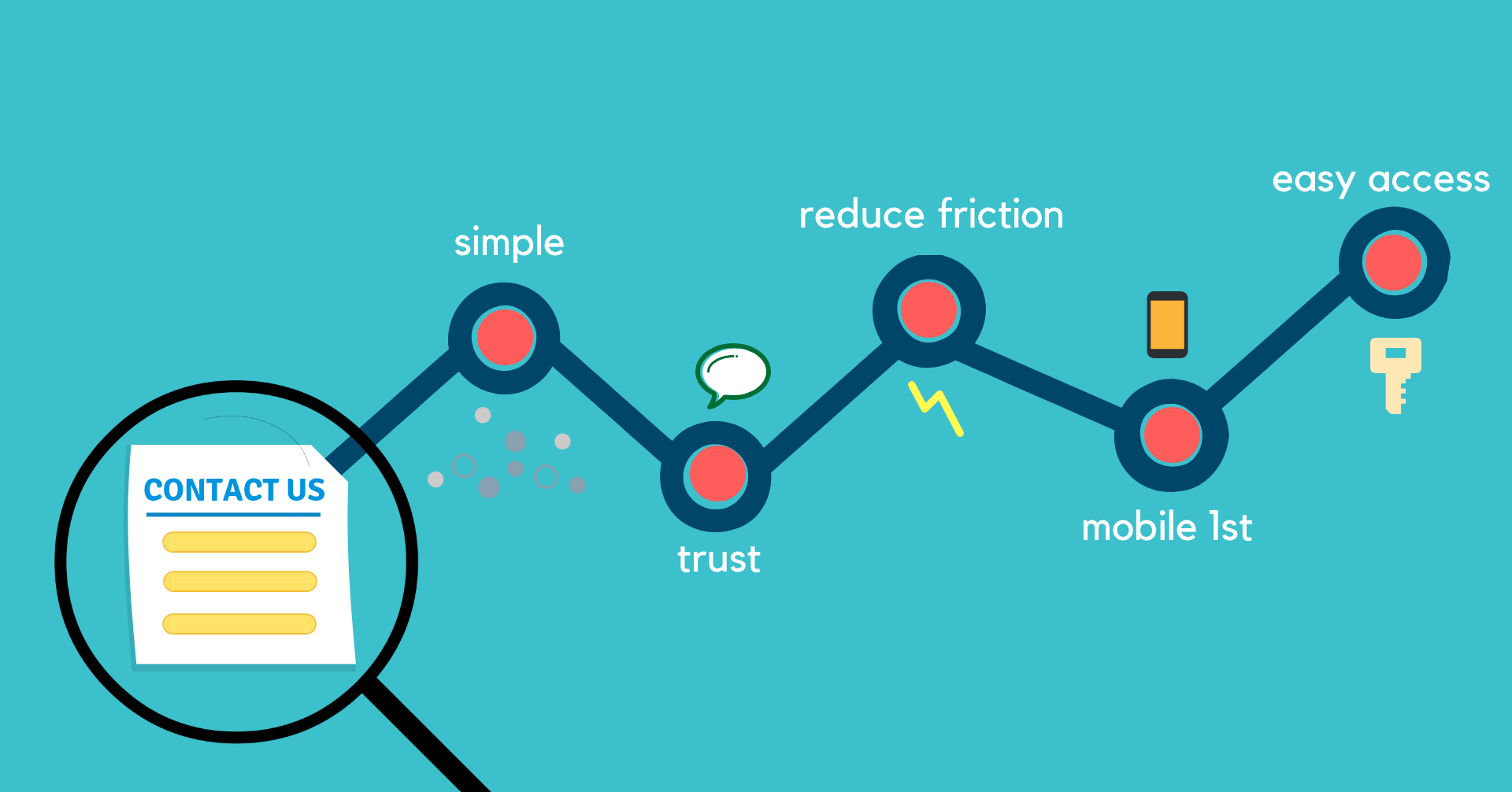Quick Tips for Simple Contact Forms
In the realm of website design, the creation of a contact form is among the most essential components. It is the means by which users communicate with you in order to ask questions, receive support, or provide comments. The user experience can be improved and engagement can be increased by using a contact form that is well-designed and easy. In this post, we will provide you with some fast recommendations that can assist you in designing contact forms that are efficient, user-friendly, and encourage engagement from users.
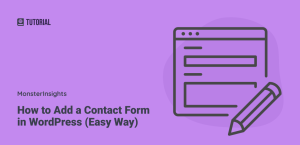
Why Simplicity Matters in Contact Forms
Simplicity is of the utmost importance when it comes to contact forms. A form that is overly complicated might be frustrating for users, which in turn decreases the likelihood that they will complete it. It is more probable that conversions and comments will be generated by a design that is user-friendly and easy to browse.
Keep the Form Short and Relevant
Forms that are clear, simple, and get right to the point are more likely to be filled out by users. Instead of overwhelming visitors with an excessive number of fields, restrict the form to only the information that is really necessary. In most cases, it is sufficient to request a name, email address, and message. It is possible to include additional fields if they are absolutely required; however, you should constantly question yourself whether or not this information is essential. https://diversewebsitedesign.com.au/website-design-modbury/
Focus on User Experience
Users are able to rapidly comprehend what is expected of them when the layout is straightforward and uncluttered. Abandonment rates will increase if the form is messy, contains an excessive number of fields, or has labels that are unclear. Make sure the layout is easy to understand, with precise directions and fields that are clearly identified. There is a correlation between the ease with which users can complete the form and the likelihood that they will do so.
Quick Tips for Designing Simple Contact Forms
The following are some useful suggestions that you can immediately put into action in order to put together a contact form that is simple to use.
1. Use Clear, Descriptive Labels
For each field on the form, there ought to be a clear label that explains to the user exactly what information they are expected to provide. As an illustration, rather than only marking a field with the word “Name,” you may substitute the word “Full Name.” You should make sure that the labels are placed adjacent to the fields that they correspond to, so that users are aware of where they should enter their information right away.
2. Limit the Number of Required Fields
Simplicity is really important, as was discussed earlier. You should only mark the fields that are absolutely necessary as mandatory. Should consumers have a sense of being compelled to supply an overwhelming amount of information, they might completely quit the form. It is important that required fields are immediately distinguished, and this can be done by using an asterisk (*) or bold text.
3. Implement Input Validation
During the process of filling out the form, real-time input validation guarantees that users are submitting accurate information of the appropriate kind. As an illustration, you might validate the email box to make certain that the address is formatted in the appropriate manner. This not only has the effect of lowering the number of errors, but it also makes the form easier to use.
4. Make It Mobile-Friendly
Because an increasing number of people are accessing websites from their mobile devices, it is imperative that your contact form be optimized for screens that are smaller. Be sure that the form fields are large enough for users to tap on them, and that the layout is adjusted appropriately for users who are using mobile devices. Having a form that is responsive to mobile devices improves the user experience across all platforms.
5. Add a Clear Call-to-Action Button
Following the completion of the form by the users, the subsequent step need to be self-evident. A submit button that is prominently displayed and properly labeled, such as “Send Message” or “Submit Inquiry,” directs users to the next step in the process. Steer clear of general labels such as “Submit” and instead make it particular to the action.
Best Practices for User-Friendly Contact Forms
You should take into consideration these best practices in addition to the fundamental design principles in order to enhance the functionality and user experience of your contact form.
1. Use Placeholder Text Sparingly
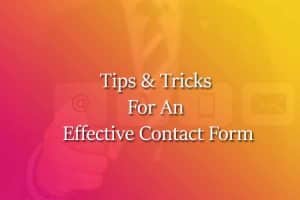
Users can be given a sample of what to type by using placeholder text, which is gray text that is contained within the input field. However, placeholder text should not be used in place of field labels. When the user begins typing, the text that was previously a placeholder vanishes, leaving no reference behind. At all times, make sure that the labels of the fields are visible and that they are located outside of the input boxes.
2. Avoid CAPTCHA Unless Necessary
However, despite the fact that CAPTCHAs are intended to combat spam, they may also be a significant source of aggravation for web users. Before utilizing a CAPTCHA, it is in your best interest to think about installing alternative anti-spam methods, such as honeypot fields. Choose a CAPTCHA that is simple to use, such as Google’s reCAPTCHA, if it is an essential requirement that you use one.
3. Provide Feedback After Submission
Immediately following the submission of the form, users should be able to obtain confirmation that their message was successfully transmitted. Either a straightforward note of gratitude or a reference to a confirmation page could be included here. It is imperative that you always let the user know that their contribution has been accepted and that they should anticipate receiving a response.
Advanced Features to Enhance Simplicity
There are sophisticated elements that can be added to the form design in addition to the basic form design. These features can improve usefulness without sacrificing simplicity.
1. Use Conditional Logic for Dynamic Forms
The use of conditional logic enables your form to modify itself to the users based on the responses they provide. For instance, if a user chooses “Business Inquiry” from a dropdown menu, additional fields that pertain to company information might be displayed. This makes the form shorter by displaying only the fields that are pertinent to the requirements of each individual user.
2. Autofill Options for Convenience
Forms that automatically fill in information such as the user’s name or email address based on prior inputs are appreciated by a large number of users. Autofill is a time-saving feature that offers a reduction in the risk of making errors, which is especially beneficial for users who have accounts or who are repeat customers.
3. Enable File Uploads (Only If Necessary)
If your company requires customers to upload materials, such as a resume or a project document, you should make it possible for users to upload files using the contact form. However, it is important to keep in mind the additional complexity and make sure that users are aware of the file kinds and size constraints that are already in place.
Testing and Optimizing Your Contact Form
Even if you have designed a straightforward contact form, testing and optimization are still essential to the success of the form.
1. A/B Test Your Form
You may determine which version of your form works better by conducting A/B tests on the various variations of your form. The length of the field, the location of the buttons, and the phrasing of the call to action are all factors that can be tested. By doing so, you will be able to optimize the form to achieve maximized conversions.
2. Analyze User Behavior
Monitoring how users interact with your form can be accomplished through the use of third-party solutions such as Google Analytics or Hotjar. Have they given up on the form in the middle of its completion? Are they having difficulty in particular areas of study? The collection of these data will assist you in determining areas that want improvement.
Conclusion
Creating a contact form that is both straightforward and efficient does not have to be a difficult task. If you follow these fast guidelines, you will be able to develop a contact form that encourages user interaction and increases conversions. These tips include utilizing clear labels, optimizing for mobile, keeping fields relevant, and using best practices. Keep in mind that you should continually test and optimize your form in order to guarantee that it satisfies the requirements of your users while preserving its simplicity.