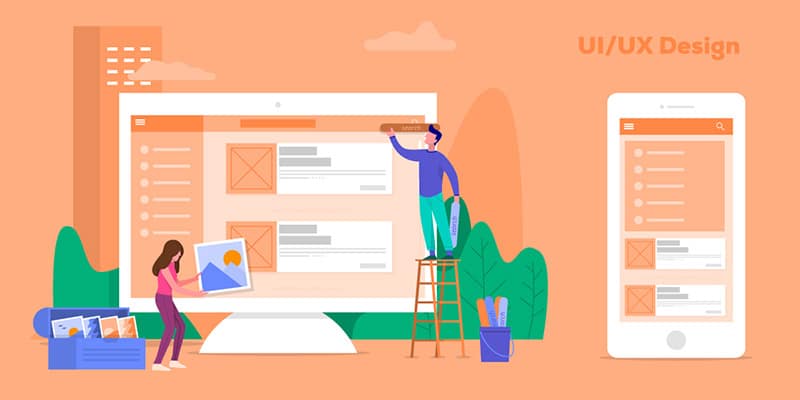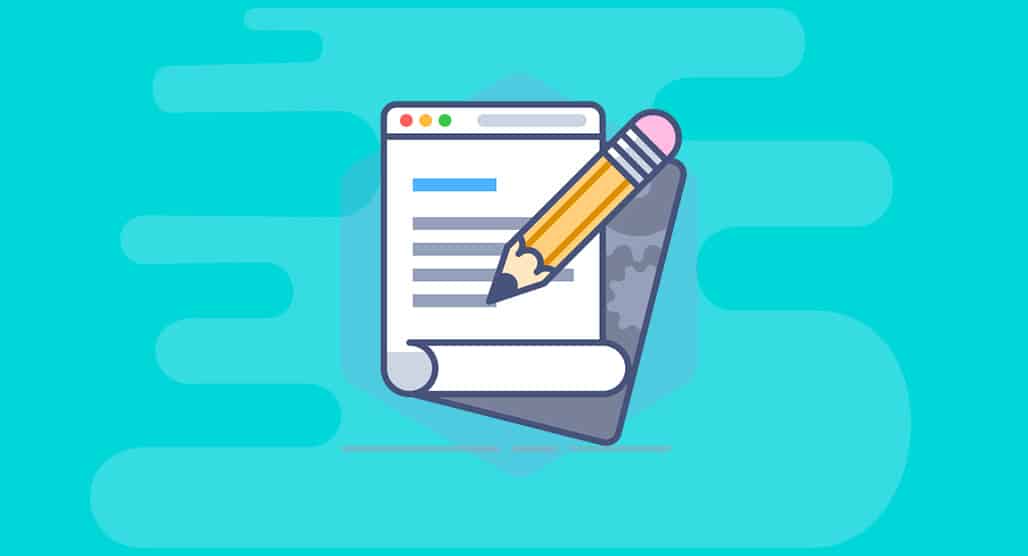SaaS Web Design Essentials: Building Engaging and Effective Websites
In the competitive world of Software as a Service (SaaS), a company’s website is often the first point of contact with potential customers. A well-designed website can be the difference between a user signing up for a free trial or leaving without a second thought. Designing a SaaS website requires a unique blend of user experience (UX), user interface (UI), and conversion optimization strategies. In this article, we’ll explore the essential elements of SaaS web design, from structuring your site to optimizing it for conversions.

Why SaaS Web Design Matters
Before diving into the specifics, it’s essential to understand why web design is crucial for SaaS businesses. SaaS platforms typically offer complex software solutions, often involving a subscription model with various pricing tiers. The goal of the website is not only to inform visitors but to persuade them to take action – whether that’s signing up for a trial, purchasing a plan, or learning more about the features.
A user-friendly and visually appealing design can significantly improve conversion rates, reduce bounce rates, and create a positive impression of your brand. On the other hand, a poorly designed website can confuse visitors, leading them to abandon the site without exploring further.
Key Elements of SaaS Web Design
1. Clear and Concise Messaging
Your website’s messaging is the foundation of your SaaS web design. From the moment a visitor lands on your site, they should immediately understand what your product does and how it benefits them. This is achieved through clear, concise copy that highlights your SaaS solution’s value proposition.
1.1 Communicate Your Unique Selling Proposition (USP) Early
The first thing visitors should see is your SaaS solution’s USP. This can be communicated through a headline on the homepage or a prominent banner. Make sure the message addresses a pain point and offers a clear benefit. For instance, if your SaaS tool helps businesses automate their marketing efforts, your headline could be, “Automate Your Marketing and Boost Efficiency.”
1.2 Use Short and Impactful Descriptions
Once your USP is established, use short, compelling descriptions to elaborate on the key features and benefits. Avoid using jargon that might confuse non-technical users. Break down complex features into digestible benefits that align with the user’s needs.
2. Seamless User Experience (UX) Design
UX design is critical for SaaS websites. Users should be able to navigate your site effortlessly and find the information they need quickly. This requires an intuitive layout, clear calls to action, and simple navigation.
2.1 Simple and Easy Navigation
One of the most critical aspects of UX is intuitive navigation. Organize your content into clear sections, such as “Features,” “Pricing,” “Support,” and “About Us.” Dropdown menus or sidebars can be used to avoid clutter while still giving visitors access to all the information they need. Ensure that key pages, like your sign-up and pricing pages, are easily accessible from anywhere on the site.
2.2 Fast Loading Times
In SaaS, speed is crucial. Research shows that 40% of users will abandon a website if it takes more than 3 seconds to load. Slow load times can lead to a high bounce rate and a poor user experience. Optimize images, leverage browser caching, and minimize HTTP requests to ensure your website loads quickly.
2.3 Responsive Design for All Devices
With an increasing number of users accessing websites from mobile devices, having a responsive design is a must. Your SaaS website must adapt to different screen sizes and look great on smartphones, tablets, and desktops. A responsive design ensures that all visitors, regardless of the device they use, have a smooth and consistent browsing experience.
3. Visual Appeal and Branding
Your SaaS website’s design should reflect your brand’s identity. Consistency in colors, typography, and design elements creates a polished and professional look that helps build trust with your audience.
3.1 Use of Color and Typography
Color and typography choices play a significant role in user perception. Choose a color scheme that resonates with your target audience and conveys the right emotions. For instance, blue is often associated with trust, while green is linked to growth. Ensure that your typography is legible, and avoid using too many different fonts.
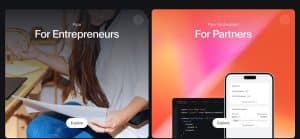
3.2 Imagery and Icons
Images and icons should support your messaging and provide context. High-quality images of your product in use or illustrative graphics can help users visualize how your SaaS platform will benefit them. Icons can help break up text-heavy sections and guide users toward important content.
4. Conversion Optimization Features
For a SaaS website, the ultimate goal is to convert visitors into paying customers. To achieve this, it’s important to have design elements specifically aimed at boosting conversions.
4.1 Clear and Prominent Call-to-Actions (CTAs)
Your CTAs are one of the most critical elements on your website. Whether it’s a button to “Start Free Trial,” “Request a Demo,” or “Learn More,” your CTAs should stand out and be placed strategically throughout the site. Use contrasting colors for your CTA buttons and make sure they’re above the fold on every page.
4.2 Pricing Page Design
Pricing is a key consideration for SaaS customers, and the pricing page must be designed to convert. Avoid overwhelming users with too many options. Instead, clearly highlight the most popular or recommended plans. Use easy-to-read tables with features listed alongside each plan so that users can easily compare their options.
4.3 Testimonials and Social Proof
Including testimonials, case studies, and reviews on your website can increase trust and credibility. Social proof is powerful in SaaS, as it shows that real people are benefiting from your platform. Place testimonials prominently on your homepage or in dedicated sections to encourage visitors to take action.
5. Trust and Security Features
SaaS businesses often deal with sensitive user data, so trust is essential. Your website should reassure visitors that their data is safe and secure.
5.1 Display Security Badges
Make sure your website prominently displays security badges, such as SSL certificates, to assure users that their information is safe. This can also include badges for GDPR compliance or other industry-standard certifications.
5.2 Transparency in Data Usage
Being transparent about how user data is collected, stored, and used is crucial for building trust. Include a privacy policy and terms of service in an easily accessible location.
6. Ongoing Testing and Iteration
Even after launching your SaaS website, the work doesn’t stop. Regular testing and iteration are necessary to ensure that your website continues to perform well and meet user needs.
6.1 A/B Testing for Conversion Optimization
A/B testing is essential for optimizing your SaaS website’s design. Test different headlines, CTA placements, or even entire page layouts to see which versions drive the best conversion rates. Use tools like Google Optimize or Optimizely to conduct tests and analyze the results.
6.2 User Feedback and Analytics
Regularly review user feedback and website analytics to identify areas for improvement. Tools like Hotjar can help you track user behavior on your site and provide insights into how to enhance the user experience.