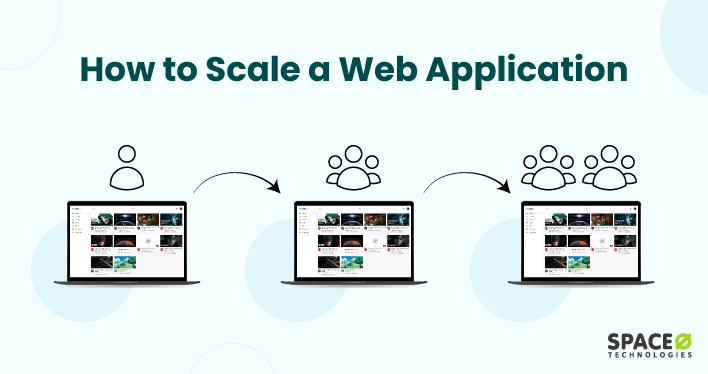Scaling Your Website Storage Effectively
As your website grows in traffic and content, it’s crucial to scale your website storage to accommodate these increasing demands. Without proper scaling, your site could experience slower load times, security risks, or even downtime—ultimately affecting your users’ experience and your SEO rankings. In this article, we’ll explore the best practices for scaling your website storage efficiently, ensuring seamless growth and performance.
Why Scaling Website Storage is Important
Scaling website storage is a necessity for any site that expects to handle more content, traffic, or user interactions over time. When a website is underperforming due to poor storage management, it can result in frustrating user experiences, errors, and crashes. As websites grow, they require more space for files, databases, media, and backups. Failing to accommodate these demands can lead to slow performance, missed opportunities, and data loss.
In simple terms, scaling your website storage helps you handle increased data and traffic without compromising site speed or security. Whether your website is for blogging, e-commerce, or an enterprise application, scaling storage is essential for ensuring your site operates smoothly, no matter how much traffic it gets.
The Basics of Website Storage Scaling
Before diving into the strategies, it’s important to understand what is involved in scaling website storage. Generally, there are two aspects of scaling storage:
- Horizontal Scaling: This involves adding more servers to spread out the storage load. This approach works best when you have multiple data points and need redundancy across a network of servers.
- Vertical Scaling: This approach increases the capacity of an existing server by adding more storage space or upgrading hardware. Vertical scaling is typically used when you want to optimize existing infrastructure rather than add new systems.
Understanding Your Storage Needs
When scaling your website’s storage, it’s crucial to understand exactly what your needs are. There are various types of data stored on a website:
- Website files: These include HTML, CSS, JavaScript files, and images, which make up the structure and design of the site.
- User data: For e-commerce or membership sites, user data such as login credentials, shopping cart details, and purchase history must be stored securely.
- Database: Dynamic websites rely heavily on databases that store content like blog posts, product information, or user interactions.
- Backups: Backup data is necessary to protect your website from data loss and ensure recovery in case of server failure.
Understanding these storage requirements will help you better plan your storage strategy.
Best Practices for Scaling Website Storage
Scaling your website storage isn’t a one-size-fits-all approach. Different websites have different needs depending on their purpose, traffic levels, and growth plans. Let’s explore some of the best practices for scaling storage effectively.
1. Move to Cloud Hosting
One of the most effective ways to scale your website storage is to switch to cloud hosting. Cloud providers, such as Amazon Web Services (AWS), Microsoft Azure, or Google Cloud, offer highly scalable storage solutions. These platforms allow you to adjust your storage capacity as needed without significant upfront investments in hardware.
Cloud hosting offers a range of benefits for scaling, including:
- Automatic scaling: Cloud providers offer the ability to automatically scale your storage up or down depending on traffic and data usage.
- Pay-as-you-go pricing: You only pay for the storage you use, which makes cloud hosting a cost-effective solution.
- Redundancy and reliability: Cloud hosting provides built-in redundancy, ensuring that your website remains available even if one server experiences issues.
By leveraging cloud services, you can quickly scale storage and keep your website running smoothly, even during traffic spikes.
2. Use a Content Delivery Network (CDN)
A Content Delivery Network (CDN) is another excellent tool for scaling your website storage. CDNs store cached copies of your website’s static content (such as images, videos, and CSS files) on multiple servers located around the world. When a user visits your site, the CDN serves content from the server nearest to them, which reduces load times and reduces strain on your website’s primary server.
Benefits of using a CDN include:
- Reduced bandwidth consumption: With a CDN, your website’s primary server doesn’t need to serve as much static content, reducing bandwidth usage and saving storage.
- Improved load times: CDNs help deliver content quickly to users, regardless of their location, which improves the overall user experience.
- Scalability: CDNs allow your site to handle more traffic without needing to upgrade your main server, as they offload a significant amount of the traffic.
CDNs are particularly useful for websites with heavy media content or global audiences. They enable you to scale effectively without burdening your primary server.
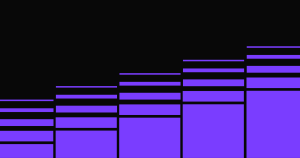
3. Implement Efficient Database Management
As websites grow, so do the demands on their databases. Large databases can quickly become inefficient if not properly optimized. Here are a few strategies for managing and scaling your database storage:
- Use database indexing: Indexes allow the database to retrieve information more quickly, which can reduce the load on your server and save storage space.
- Implement database sharding: Sharding is the process of splitting a database into smaller, more manageable pieces across different servers. This helps prevent slowdowns and ensures scalability.
- Optimize queries: Slow, inefficient database queries can strain storage and reduce performance. Make sure queries are optimized and avoid unnecessary data retrieval.
By managing your database effectively, you ensure that your website runs smoothly even as it scales.
4. Regularly Audit Your Storage Needs
Scaling is not a one-time effort. As your website continues to grow, your storage requirements will evolve. Regularly auditing your storage needs is key to ensuring you’re scaling effectively. Some points to consider during an audit include:
- Storage usage trends: Track your website’s storage usage over time. Are you nearing the limit of your current storage? Are you using storage inefficiently?
- Content pruning: If your website has large volumes of content (such as outdated blog posts or user data), consider archiving or deleting unnecessary data to free up space.
- Backup frequency: If you’re backing up large amounts of data, evaluate whether your backup strategy is cost-effective and whether you need to scale your backup storage.
Regular audits help ensure that your website storage aligns with current and future needs.

Monitoring and Maintenance for Ongoing Scaling
Once you’ve set up the infrastructure to scale your website storage, ongoing monitoring and maintenance are necessary for sustained growth. Here are some ways to keep your storage running efficiently:
1. Track Storage Metrics
Monitoring your storage metrics is vital for understanding your storage consumption and ensuring that you’re not running into capacity issues. Keep an eye on:
- Disk space usage: Make sure that your storage usage is within the limits of your plan.
- Database performance: Track query performance and ensure that indexes are optimized.
- CDN cache hits: Monitor the effectiveness of your CDN by checking cache hit ratios.
2. Backup and Recovery Plans
Scaling storage without a reliable backup plan can be risky. Ensure that your website’s data is backed up regularly, and that you have a disaster recovery plan in place. Automated backups, offsite storage, and versioning are excellent ways to safeguard your data.
3. Regular Updates and Upgrades
As new storage technologies and solutions become available, be sure to regularly upgrade your infrastructure to take advantage of performance enhancements and cost savings. This could involve upgrading your cloud storage plan, switching to newer database technologies, or adopting new CDN features.
Conclusion
Scaling your website storage is a critical component of maintaining website performance and reliability as you grow. Whether you opt for cloud hosting, use a CDN, optimize your database, or implement regular audits, ensuring that your storage capacity can grow with your website is essential. By following these best practices and monitoring your storage needs, you’ll be able to scale your website efficiently and avoid the pitfalls of poor storage management.