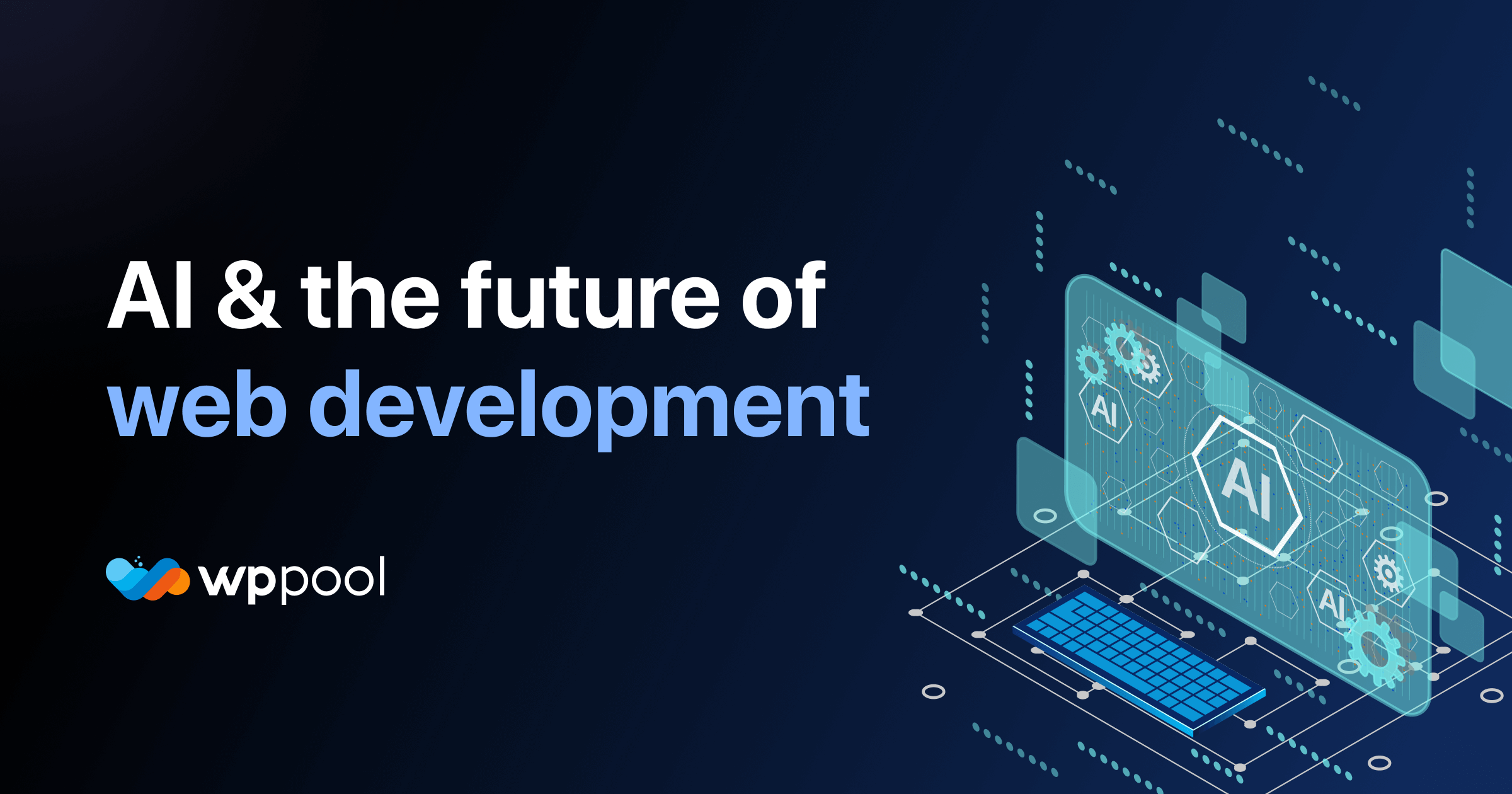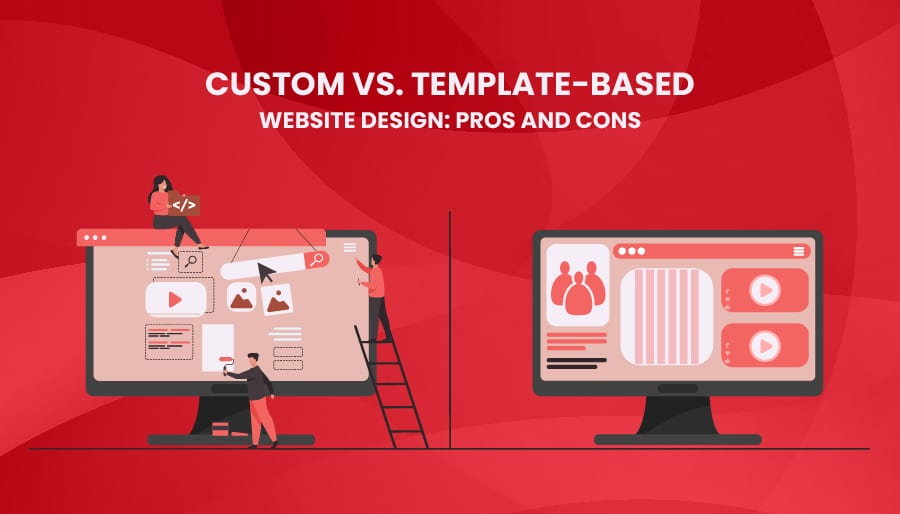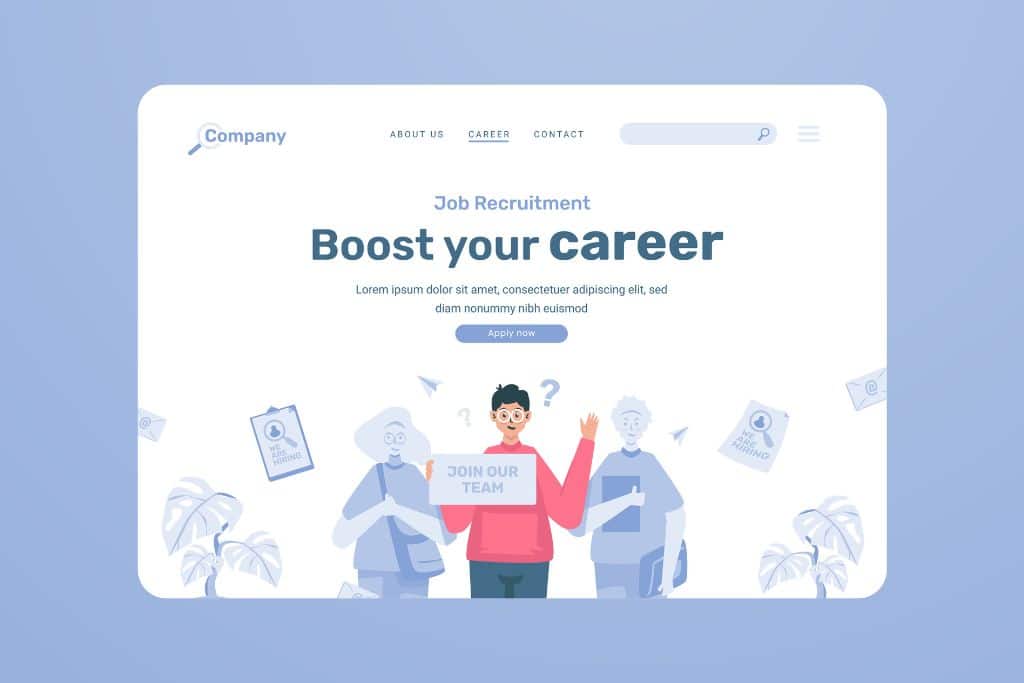The Future of Web Design: What AI Will Change by 2030
In the world of web design, change doesn’t creep in—it leaps. With each new year, technologies evolve, user expectations shift, and the tools we use to craft digital experiences transform. One of the most exciting forces driving this transformation is artificial intelligence (AI). So, when we talk about “The Future of Web Design: What AI Will Change by 2030”, we’re looking at more than just faster workflows or prettier layouts—we’re exploring a paradigm shift in how websites are conceived, built, and experienced.
In this blog post, we’ll dive into what AI means for web design over the next half-decade, walk through a step-by-step guide for embracing the change, and wrap up with a handy FAQ section. The goal: to give you actionable insights—whether you’re a designer, developer, business owner, or digital strategist—so you’re ready for the next web design frontier.
Why AI Matters in Web Design
Before we dig into the “what” and “how”, let’s quickly contextualize why AI is such a pivotal force in web design.
-
AI tools are moving beyond simple automations (like image resizing or layout suggestion) toward deeper roles: generative design, real-time personalization, automated testing and optimisation.
-
For organisations this means faster time to value, more adaptive user experiences, and the ability to deliver high-quality sites with smaller teams.
-
For designers and developers, it’s not about being replaced—it’s about evolving. As many in the field say, the role is shifting toward more strategic, creative, and empathetic work.
With that in mind, let’s map out what we can reasonably expect by 2030—and then how you can prepare for it.
What Will Change by 2030: Key Trends
Here are some of the major changes we anticipate, grounded in current trends and realistic projections.
1. Generative Design from Prompt to Page
By 2030, you’ll be able to describe a website (for example: “an eco-friendly travel startup landing page, hero section with interactive map and video background, colour palette based on forest green and burnt orange”) and an AI system will generate the layout, styles, content stubs, and even the initial code scaffold.
Current evidence: Tools today already let you turn prompts into UI or code.
Impact: This will shrink early build cycles, allow rapid prototyping, and enable smaller teams to launch credible sites faster.
2. Hyper-Personalised Experiences — Every Visitor Is “Unique”
Websites will no longer be one-size-fits-all. AI will adapt layouts, images, copy, offers, and navigation in real time based on a visitor’s behaviour, device, history, location, and preferences.
Imagine landing on a site and seeing not just your name, but a layout tweaked to your browsing habits, or a call-to-action that matches your intent in the moment.
Impact: Conversion and engagement rates can go up dramatically—and differentiation will come from experience more than just design aesthetics.
3. Smart Automation & Code Quality Built-In
By 2030, many of the tasks that currently slow down web projects—such as writing boilerplate, testing responsiveness, scanning for accessibility issues, and ensuring SEO best practices—will be largely handled by AI.
This means design and development teams can focus more on strategy, user problems, storytelling, and brand voice.
Impact: Shorter build times, fewer bugs, better accessibility and performance by default.
4. Blurring of Roles: Design, Dev, UX Merge
AI is facilitating the convergence of roles. The person who designs may also generate code; the developer may influence layout decisions; the UX person may query behavioural data in real time. One recent note: “AI is empowering generalist behaviour.”
By 2030, the neat divisions of “designer” vs “developer” will be less clear—teams will be more fluid, and AI will be a shared collaborator.
Impact: Teams will need broader skill sets (e.g., understanding AI tools, strategy, human-centred design) and be comfortable working in hybrid workflows.
5. Ethics, Privacy & Trust Become Design Pillars
As AI makes websites smarter and more adaptive, the ethical dimension becomes non-negotiable: how data is used, how personalization is triggered, how algorithms may introduce bias. Many articles already point out the need for responsible AI in design.
By 2030, governance frameworks, transparency, accessible experiences, and fairness will be central to “good web design”.
Impact: Designers and developers must incorporate ethical thinking, not just visual or technical thinking.

Step-by-Step Guide: Prepare Now for the AI Web Design Future
Here’s a practical guide you can follow to get ready for the changes ahead.
Step 1: Build AI Awareness
-
Start by exploring current AI design and development tools. What can they do today? E.g., layout generation, copywriting, image generation, code assist.
-
Understand their strengths and limitations—what humans still need to do (vision, strategy, empathy, uniqueness).
-
Reflect: How might your role/team evolve in the next 3–5 years?
Step 2: Audit Your Current Workflow
-
Map out your web design process: discovery, wireframe, content creation, design, development, testing, launch, optimisation.
-
Identify bottlenecks or repetitive tasks which could be aided or replaced by AI (for example: generating multiple layout variants, checking accessibility, A/B testing).
-
Decide: Which parts of your workflow can you begin to automate? Which should remain human-driven?
Step 3: Start Incorporating AI Tools
-
Try tools that offer generative UI or code assist, or personalization engines. See how they fit into your workflow.
-
For example: use an AI-driven builder for a simple prototype, then refine manually. Use AI-powered testing tools for accessibility or performance.
-
Document what works, what doesn’t, and establish best practices for your team.
Step 4: Shift Your Focus to Strategy & Experience
-
As AI handles more of the “grunt work”, your value lies increasingly in higher-order thinking: UX strategy, brand voice, entire journey design, ethical considerations, human insight.
-
Make sure you are upskilling in these areas: say, storytelling, psychology of design, persuasive UX, ethics in AI, data-driven decisions.
-
Set up regular team reviews: How can the site adapt to user needs? How do we personalise without crossing privacy lines? How do we measure experience, not just launch?
Step 5: Monitor, Measure & Iterate
-
With AI you’ll likely be able to iterate more often (layouts, copy, offers). Set up a strong feedback loop: data → insight → update.
-
Monitor performance metrics (load time, bounce rate, conversion, accessibility compliance) and look out for surprises (bias, site behaving differently for different users).
-
Stay agile: The version you launch today is not final—by 2030 “websites” may look more like living experiences than static builds.
Step 6: Build Ethical & Governance Frameworks
-
Define clear rules for data usage, personalisation triggers, accessibility standards, user consent.
-
Keep logs of AI-driven changes: when, why, for whom. Document the decision flow so you can audit or correct if needed.
-
Foster a culture of human-centred design: always vet AI suggestions, ensure brand voice and user respect are maintained.
FAQs
Q1: Will AI make human web designers and developers redundant by 2030?
Short answer: No. AI will change the nature of the work, but not replace the need for humans. Many experts emphasise that while AI can automate repetitive tasks, it lacks the strategic insight, emotional intelligence, brand vision, and ethical judgement humans bring. That said, those who resist learning about AI may find themselves behind.
Q2: What parts of web design are most at risk of being automated?
-
Generating layout prototypes and variants.
-
Writing standard copy or meta tags.
-
Basic accessibility or SEO checks.
-
Personalisation of pages based on known user behaviour.
These are tasks where rules or patterns dominate, and AI thrives there.
Q3: What skills should web designers/developers focus on to stay relevant?
-
Strategic thinking: understanding business problems, user journeys, brand narratives.
-
Human-centred design: empathy, storytelling, interaction design.
-
AI tool literacy: how to prompt, how to oversee AI output, how to integrate AI into workflows.
-
Ethics and data stewardship: how to ensure responsible use of personalisation, how to avoid bias.
-
Collaboration: working in multidisciplinary teams where roles overlap.
Q4: Will all websites be personalised by AI by 2030?
Not necessarily all, but a large portion of mid-to-large sites will use AI personalization in some form (content, layout, offers). The barrier to entry is dropping. As one article notes, “The website of tomorrow won’t be built — it will be born … personalised for every visitor.” That said, simpler brochure-type sites may not see full personalisation if it doesn’t make business sense.

Q5: How can businesses start integrating AI into their web design today?
-
Pick one small project to experiment with an AI-driven tool (like a landing page).
-
Use AI for A/B testing variations rather than for full site automation.
-
Monitor results: did the AI-enabled variant outperform manual?
-
Establish a governance process early: define what the AI can change, what needs human review.
-
Train the team: bring awareness, share successes/failures.
Q6: What are the risks of relying too much on AI in web design?
-
Uniformity: As one designer put it—“Every new website I see that is ‘AI’ looks the exact same.”
-
Loss of brand distinctiveness if you rely purely on generic AI templates.
-
Ethical concerns: using behavioural data without consent, creating bias in personalisation.
-
Over-automation: forgetting that human insight is still needed—for example, deciding why a layout change is being made, not just that it can.
-
Technical debt: AI-generated code may be clean, but integration with custom logic, scalability, and maintenance still need human oversight.
Final Thoughts
When we look ahead to 2030, the phrase “The Future of Web Design: What AI Will Change by 2030” isn’t just a catchy title—it’s a call to action. The web is headed toward a space where:
-
Design tools are smarter, faster, and more generative.
-
User experiences are individually tailored and dynamic.
-
Teams are leaner but more strategic, blending design, development, data, and ethics.
-
The value shifts from making a website to orchestrating a website experience that learns, adapts, and grows.