Top 10 Critical Pages Every Website Should Include
In this day and age, it is very necessary for any individual or company that wishes to develop a presence on the internet to have a website that is professionally organized. The efficiency of a website is mostly determined by the content that it makes available to visitors as well as the ease with which they can browse the website. In order to guarantee that your website is not only user-friendly but also complete, it is vital to incorporate specific sections that are essential. What follows is a list of the top ten most important pages that any website ought to have: Top 10 Critical Pages Every Website Should Include

1. Home Page
The home page of your website is the first thing that people see when they visit your site. Moreover, it need to be visually beautiful, simple to navigate, and present a concise summary of the services and products that your website provides.
Key Elements of a Home Page
A striking image or graphic that embodies the spirit of your business is referred to as a “hero image” or “banner.”
Delete any links to other important pages from the navigation menu.
A concise and engaging introduction to the goal of your website or business; often known as an introduction.
CTA stands for “call to action,” which is a phrase that encourages visitors to take certain actions, such as browsing your items or signing up for a subscription through your website.
2. About Us Page
Visitors to your website can have a better understanding of who you are, your goal and vision, and the core principles that guide your company by reading the About Us page. https://diversewebsitedesign.com.au/google-web-designer/
What to Include
The history of your company, including a brief overview of its background and beginnings.
Introductions to the Team: An overview of the most important members of the team.
The mission statement of your company outlines its objectives and purpose.
The term “achievements and milestones” refers to any outstanding achievements.
3. Contact Page
It is vital to add a Contact page to your website in order to provide visitors with a means of getting in touch with you.
Essential Information
An easy-to-comprehend form for making queries is the contact form.
The alternative methods of communication include a phone number and an email address.
If it is relevant, please provide the location of your business in your physical address.
The links to your social media profiles are referred to as social media links.
4. Services or Products Page
For the purpose of giving visitors with the knowledge they require to make well-informed decisions, this page provides specifics of the items or services that you offer.
What to Highlight
In the descriptions, each service or product is described in a manner that is both clear and brief.
Transparent pricing details are included in the pricing information.
Advantages: The benefits or distinctive selling points of the products or services you provide.
Images or videos of superior quality that showcase your products or services are referred to as visuals.
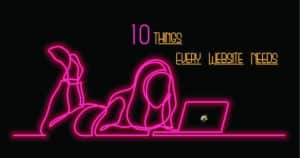
5. Blog Page
You may boost your search engine optimization (SEO), communicate with your audience, and offer unique material by creating a blog page.
Blog Essentials
Regular Updates: Content that is regularly updated with new pieces of information.
Categorized according to the themes that are pertinent.
Posts that are informative, entertaining, or instructional are examples of engaging content.
Make it possible for readers to share posts on social media by providing social sharing buttons.
6. FAQ Page
One way to save time for both your visitors and your customer care team is to create a website that addresses frequently asked questions (FAQs), which helps handle common queries and concerns.
Key Features
Common Questions: A compilation of questions that are asked quite regularly.
Concise and useful responses are provided in the clear answers.
One of the functions of the search bar is to facilitate easy navigation.
7. Testimonials or Reviews Page
By demonstrating the great experiences that past customers have had, displaying testimonials or reviews helps you develop trust with prospective customers.
What to Include
Whether they are written or video testimonials, customer testimonials are testimonies from happy consumers.
Whenever it is appropriate to do so, display star ratings for the products or services in question.
More in-depth success stories or case studies are referred to as case studies.
8. Privacy Policy Page
A Privacy Policy page is necessitated by law in many jurisdictions. This page provides visitors with information regarding the collection, utilization, and protection of their personal information.
Privacy Policy Must-Haves

How and what data is obtained are referred to as “data collection practices.”
Data Usage refers to the manner in which the data that has been acquired is utilized.
Measures done to protect user data are referred to as data protection measures.
A collection of information pertaining to the rights of users with regard to their data.
9. Terms and Conditions Page
As a means of providing your company with legal protection, the Terms and Conditions page provides an outline of the rules and principles that govern the use of your website.
Important Aspects
Requirements for user conduct on your website are referred to as “user responsibilities.”
Information pertaining to the ownership of material is included in intellectual property rights.
Restrictions on Liability: Restrictions on liability for both the material and the services available.
Methods for resolving disagreements are referred to as “dispute resolution.”
10. Sitemap Page
Users and search engines are able to browse your website more effectively with the assistance of a Sitemap page, which provides an organized list of all of the pages that are accessible.
Features of a Sitemap
A page list is an exhaustive list of all the pages that are present on your website.
Categories are the grouping of pages into other categories that are relevant.
The functionality of search is a search bar that allows users to rapidly seek specific pages.
Conclusion
The incorporation of these essential pages into your website not only enhances the user experience but also boosts the credibility of your website and improves its search engine optimization optimisation. Through the provision of information that is both understandable and easily available, you may more effectively engage your audience and transform visitors into devoted customers. Always keep in mind that the quality of the content and the simplicity of navigation are two of the most important variables in maintaining users and reaching the goals of your website.





