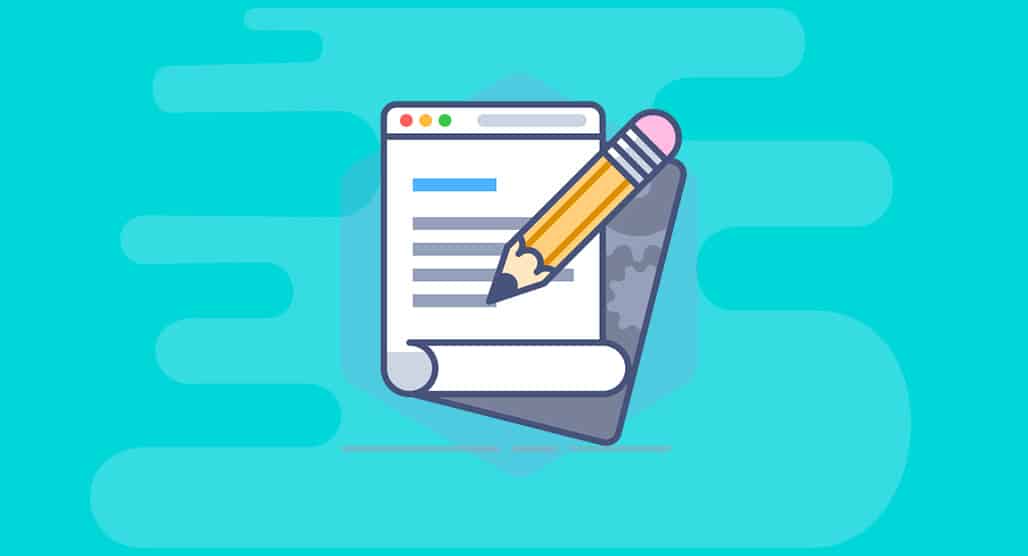Top Tips for Creating Secure Login Credentials
Maintaining the security of your online accounts is absolutely necessary in the modern digital environment. Due to the fact that cyber security concerns such as hacking, identity theft, and data breaches are on the rise, it is more vital than ever before to set safe login credentials. In this piece, we will discuss some of the most important guidelines that will assist you in developing robust and secure login details, so ensuring that your personal and financial information remains protected.

Why Secure Login Credentials Matter
Having login credentials that are protected from unauthorized access is the first line of protection against cyber attacks. Hackers are able to easily obtain access to your accounts, which may contain sensitive information such as bank details, emails, and social media profiles, if your credentials are easily compromised. Should this information be compromised, it may result in identity theft, fraudulent activity, or transactions that are not authorized.
The use of robust and well-considered login credentials will reduce the likelihood of being a victim of these assaults, so providing you with piece of mind and safeguarding your privacy.
Top Tips for Creating Secure Login Credentials
1. Use a Strong, Unique Password
One of the most important aspects of safe login credentials is a password that is difficult to guess. For example, “password123” or “admin” are examples of passwords that are easy for hackers to crack because they are weak or common. You can generate a secure password by following these steps:
Attempt to have a length of at least 12 to 16 characters. The length of the password is directly proportional to the difficulty of cracking it.
Consider using a combination of uppercase and lowercase letters, numerals, and special characters (such as #, $, %, and &) to increase the level of complexity.
Predictability should be avoided by avoiding the inclusion of popular words, personal information (such as birthdays or pet names), and sequences (such as “abc123”).
Exclusive to Each and Every Account: It is best to avoid using the same password for several accounts. If one account is compromised, then all of the other accounts could be put in jeopardy.
2. Enable Two-Factor Authentication (2FA)
Using two-factor authentication, also known as 2FA, provides an additional layer of protection for your accounts. When two-factor authentication is set, even if someone is successful in obtaining your password, they will still be required to provide a second form of verification (such as a code sent via text message or an authentication app) in order to gain access.
Because hackers would need access to both your password and your device in order to get access to your account, this significantly minimizes the likelihood of unauthorized logins. Always enable two-factor authentication whenever it is available, especially for important accounts such as email or banking.
3. Use a Password Manager
It can be difficult to remember dozens of different passwords that are both strong and distinctive. The use of password managers is going to come in handy here. Your login credentials are stored in a secure location by a password manager, which also has the capability to generate difficult passwords for each of your accounts. The password managers LastPass, Dashlane, and 1Password are all examples of reliable resources.
By making use of a password manager, you are able to generate passwords that are both complicated and diverse without having to commit them to memory manually. In order to gain access to your password manager, the only thing you need to remember is the master password.
4. Avoid Using Personal Information
You should avoid using any personal information, such as your name, birthdate, or address, when you are generating your login credentials. Hackers are able to readily acquire this information from your social media accounts or other public sources, which makes it simpler for them to guess your passwords.
Choose instead to utilize random combinations of characters, and steer clear of using details that are clearly recognizable in both your usernames and passwords.
5. Regularly Update Your Passwords
Even if you have a strong password, it is essential to change it on a regular basis in order to drastically limit the likelihood of illegal access. Making it a habit to change your passwords at least once every few months or after a data breach is a practice that should be adopted. Make sure to set reminders to change your login credentials on a regular basis, particularly for important services such as online banking or email correspondence.
Whenever you are updating your passwords, you should avoid recycling old ones or making only small modifications (for example, adding a “1” to the end). Come up with completely unique and intricate combinations.
6. Be Cautious of Phishing Attacks
Phishing attacks are aimed to deceive you into supplying your login credentials by posing as a reputable organization in order to gain personal information. Emails, texts, and even phone conversations can all be used to do this.

In order to safeguard oneself against phishing:
Confirm the Origin: It is important to always verify the sender’s phone number or email address multiple times. When in doubt, be sure to get in touch with the company directly using a reliable means.
Keep an eye out for warning signs: It is important to be aware of emails or messages that need quick action, such as requesting that you verify your account or update your login information.
Avoid Clicking on Links: Instead of clicking on links that appear to be suspicious, you should use your browser to visit straight to the website of the company and log in within that website.
7. Log Out of Shared Devices
If you access your accounts from a device that is shared or public, you should always log out by the time you are finished using it. If you leave yourself logged in, your accounts may become accessible to other people who are using the same device. In addition, you should avoid using the “Remember Me” choices on machines that are both public and shared.
After logging out of your browser, you should clear the cache and cookies to increase your level of protection. As a result, this guarantees that no residual information is left behind that could be used by another individual to log in.
8. Create a Strong Username
Although passwords are the most commonly discussed aspect of login credentials, usernames are also an essential component of your login credentials. Choose a username that is not only distinctive but also does not reveal any personal information or is overly common (for example, you should avoid using “johnsmith”). There will be an additional layer of security added by a robust username, which will make it more difficult for cybercriminals to guess both your username and your password.
To prevent attempts to hack into many accounts at the same time, it is best to use different usernames across different sites.
9. Monitor for Suspicious Activity
Make it a habit to monitor your accounts on a regular basis for any strange activity, such as logins from devices or locations that are new to you. The majority of platforms provide security warnings that will notify you of any acts that may be questionable. Any time you become aware of something that is out of the ordinary, you should promptly change your login credentials.

In addition, make advantage of services such as Google Alerts to receive notifications in the event that your email address or username is included in any data breaches.
10. Keep Your Software Updated
For the purpose of gaining access to accounts, several hackers take advantage of weaknesses in obsolete software. The operating system, browsers, and applications on your computer should always be updated to the most recent versions. These updates frequently include significant security patches that offer protection against those that are already known to exist.
If you want to reduce the likelihood of missing out on vital security fixes, you should enable automatic updates wherever it is possible.
Conclusion
When it comes to protecting your online presence, one of the easiest and most effective ways to do so is to create secure login credentials. A significant reduction in the likelihood of cyber attacks can be achieved by the utilization of robust and one-of-a-kind passwords, the implementation of two-factor authentication, and the adherence to best practices such as the regular changing of passwords and the avoidance of personal information.
It is important to keep in mind that your login credentials have the ability to access both your personal and financial information. You are making an investment in your own safety and privacy in the digital world when you take the time to develop secure credentials.