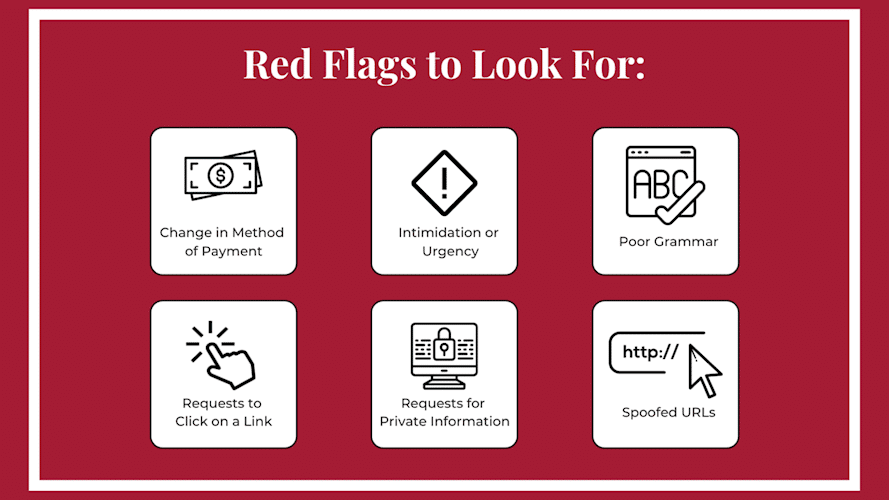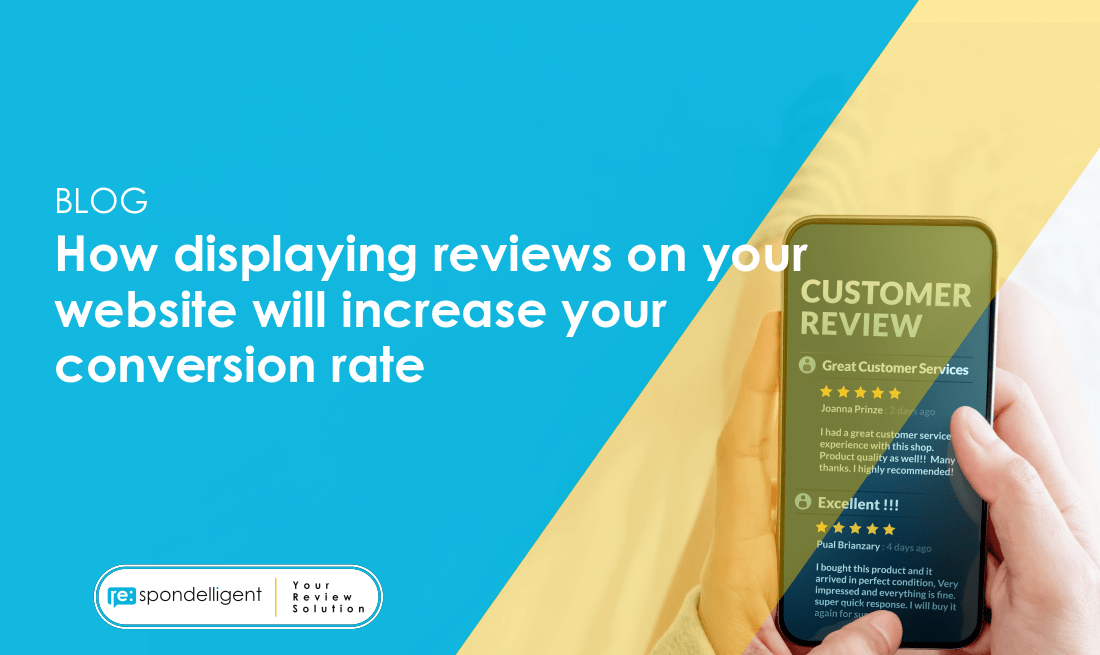Tracking conversions on your website can be done using various tools and methods. Here are some steps you can follow to get started:
Set up a conversion goal: Before tracking conversions, you need to define what a conversion means to you. It could be a purchase, a form submission, a phone call, or any other action that indicates a successful outcome for your website. Once you have identified your conversion goal, you can track it using various methods.
Use Google Analytics: Google Analytics is a free tool that allows you to track website traffic and behavior. You can set up conversion tracking in Google Analytics by creating a goal and adding a tracking code to your website. This will allow you to monitor how many people are completing your conversion goal and where they are coming from.
Use conversion tracking tools: There are various conversion tracking tools available, such as Facebook Pixel, LinkedIn Insight Tag, and Google Ads Conversion Tracking. These tools allow you to track conversions from specific sources, such as social media or online advertising campaigns.
Monitor conversion rates: Once you have set up conversion tracking, it’s essential to monitor your conversion rates regularly. This will help you identify areas where you can optimize your website or advertising campaigns to increase conversions.
Make data-driven decisions: Use the insights gained from tracking conversions to make data-driven decisions about your website and marketing strategies. By analyzing conversion data, you can identify what’s working and what’s not and make changes accordingly.
Remember that tracking conversions is an ongoing process, and it’s essential to regularly monitor your data and make adjustments as needed to optimize your website’s performance.