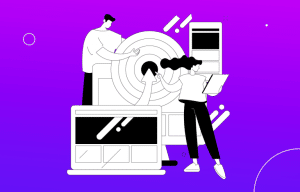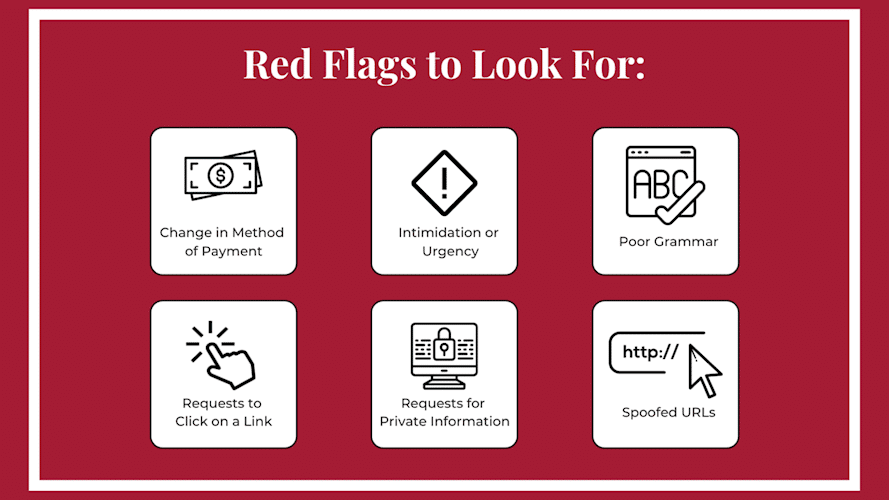Transforming Outdated Websites into Modern Masterpieces
In the digital age, a website is often the first impression a brand makes. Yet many businesses still operate with outdated, clunky, or non-responsive websites that no longer serve their audience or reflect their brand. Transforming these digital relics into modern masterpieces not only boosts user experience but also enhances visibility, engagement, and conversions. This article explores the essential steps to update an old website and breathe new life into your online presence.
Why Website Modernization Matters
First Impressions Count
Your website is your virtual storefront. If it looks old or functions poorly, visitors may assume the same about your business. A clean, contemporary design builds trust and credibility instantly.
Mobile Responsiveness
With over half of web traffic coming from mobile devices, having a mobile-friendly website is no longer optional. Outdated sites often lack responsive design, leading to poor usability and high bounce rates on smartphones and tablets.
Search Engine Optimization (SEO)
Search engines favor fast, user-friendly websites. An old website may struggle with slow load times, unoptimized code, and poor structure—all of which can hinder search rankings. A modern revamp improves your SEO potential.
Step-by-Step Guide to Modernizing an Outdated Website
1. Audit Your Current Website
Before making changes, evaluate the strengths and weaknesses of your current site. Use tools like Google Analytics, Hotjar, and Lighthouse to gather data on performance, traffic, and user behavior. Identify what works and what doesn’t.
2. Define Your Goals
Clarify the objectives of your website redesign. Are you aiming to increase conversions, improve mobile experience, or refresh your branding? Defining clear goals will guide your design and content decisions.
3. Reassess Content
Content is king. Review your existing content and determine what needs updating, rewriting, or deleting. Remove outdated information, improve clarity, and optimize copy for SEO by using relevant keywords naturally.
4. Choose a Modern Design Aesthetic
A visually appealing site should reflect current design trends while staying true to your brand identity. Consider:
- Minimalist layouts with plenty of white space
- Bold, legible typography
- High-quality visuals and custom illustrations
- Consistent color schemes
5. Implement Responsive Design
Use CSS frameworks like Bootstrap or Tailwind CSS to create responsive layouts that adapt seamlessly to different screen sizes. Test your site on various devices to ensure consistency and usability.
6. Upgrade Site Architecture
A well-structured website is easy to navigate and helps users find what they need quickly. Create a logical hierarchy with a clear menu, organized subpages, and a search function. A site map helps both users and search engines understand your structure.
7. Improve Site Speed
Slow websites drive users away. Optimize images, minimize JavaScript and CSS files, and consider using a content delivery network (CDN). Tools like GTmetrix and PageSpeed Insights can help you identify performance issues.
8. Integrate Modern Functionality
Add features that today’s users expect, such as:
- Live chat support
- Contact forms with validation
- Social media integration
- Email newsletter signups
- Embedded video or animation
9. Prioritize Accessibility
Ensure your website is usable by everyone, including people with disabilities. Follow WCAG (Web Content Accessibility Guidelines), such as using alt tags for images, proper heading structures, and keyboard navigability.
10. Add Strong Calls-to-Action (CTAs)
Guide your visitors toward desired actions. Whether it’s signing up, making a purchase, or contacting you, well-placed CTAs improve conversion rates. Make them visually distinct and clearly worded.
Modern Technology Stack Recommendations
Front-End Tools
To build a responsive and visually appealing front-end, consider using:
- React or Vue.js: For dynamic user interfaces
- Tailwind CSS: For utility-first styling
- Webpack or Vite: For efficient asset bundling
Back-End Enhancements
Ensure scalability and performance with modern back-end technologies like:
- Node.js or Django: For server-side functionality
- RESTful APIs or GraphQL: For data communication
- Headless CMS: Like Strapi or Contentful for content management
Hosting & Deployment
Fast, secure hosting improves load time and uptime. Opt for providers like Vercel, Netlify, or DigitalOcean. Use HTTPS to encrypt data and protect user privacy.
Post-Launch Considerations
Monitor Performance
Track how users interact with your new site. Use Google Analytics, user feedback tools, and heatmaps to understand what’s working and what might need further refinement.
Regular Updates
A website is never truly finished. Regularly update your content, fix bugs, and tweak design elements to keep things fresh and relevant. This also supports your SEO over time.
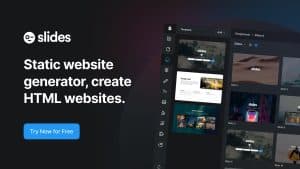
Backups and Security
Protect your investment by setting up regular backups and implementing robust security protocols. Use firewalls, SSL, and automated security scanning tools to safeguard your site.
Conclusion: The Value of a Digital Facelift
Transforming an outdated website into a modern masterpiece isn’t just about aesthetics—it’s a strategic move that enhances your brand, improves user experience, and drives measurable business results. By auditing your current site, defining clear goals, and implementing today’s best design and development practices, you set the stage for a powerful online presence that stands the test of time.
Don’t let an old site hold your business back. Invest in a redesign that reflects your growth, vision, and the expectations of today’s web-savvy audience. Your future customers—and your bottom line—will thank you.